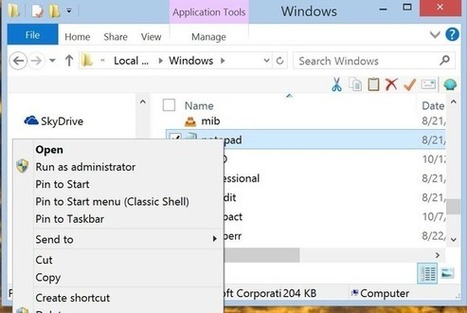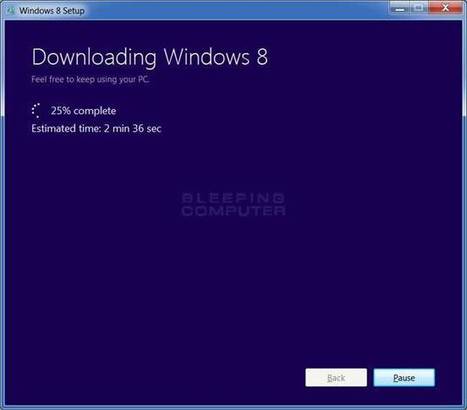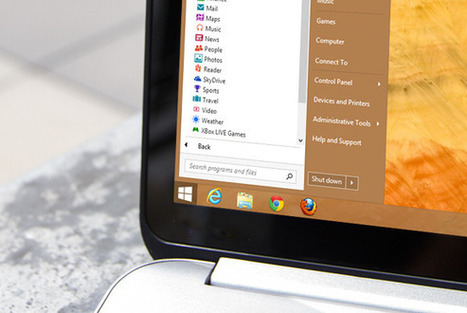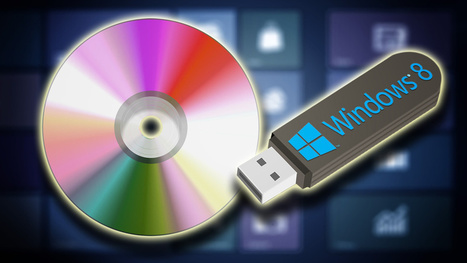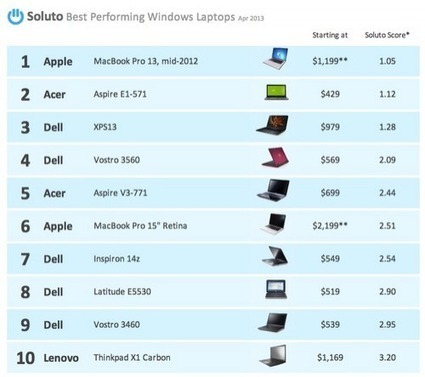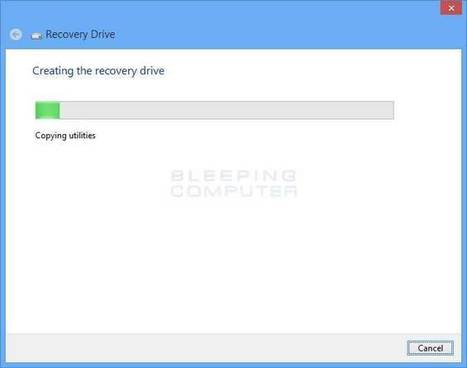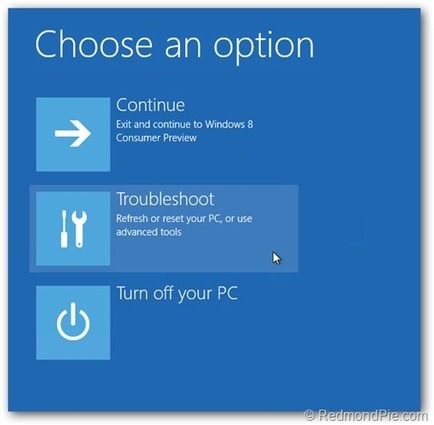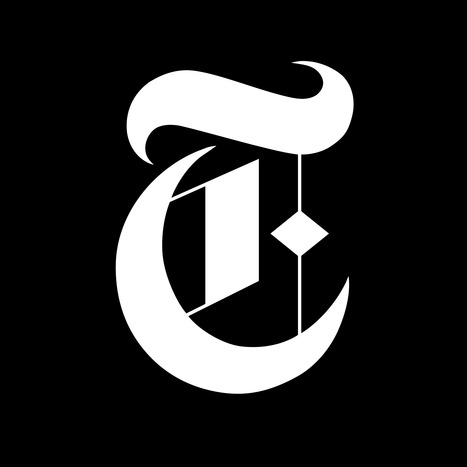Your new post is loading...
 Your new post is loading...

|
Scooped by
David Anders
October 17, 2013 12:51 PM
|
See what works on the latest Windows versions. Download software updates and device drivers for your products.

|
Scooped by
David Anders
October 17, 2013 12:42 PM
|
Microsoft has released the final version of Windows 8.1 to consumers. We have all the details.

|
Scooped by
David Anders
October 15, 2013 1:52 PM
|
Classic Shell adds the features back into Windows 8.0 and 8.1 that Microsoft took out. It also adds many useful enhancements to the Windows Explorer.

|
Scooped by
David Anders
August 1, 2013 10:59 AM
|
Windows 8 catches a lot of flak, but it's great for full-screen entertainment. Here are the best music and video apps the Windows Store has to offer.

|
Scooped by
David Anders
May 14, 2013 9:37 PM
|
When Microsoft officially released Windows 8 back on October 2012, it was offered as an upgrade. Anyone with a genuine Windows version could upgrade to Windows 8 for $39.99 (this offer was made available only till January 2013).

|
Scooped by
David Anders
May 4, 2013 4:26 PM
|
In this article, I put together my 5 top tips for Windows 8 networking. These are things that I have learned, new features that you may not know about, or tools that will make your life (as a Windows 8 user) easier.

|
Scooped by
David Anders
March 30, 2013 2:38 PM
|
If you had upgraded Windows 8 using the Windows8-Setup.exe executable, rather than through a DVD, it can be difficult to troubleshoot your computer in the event that it is not starting properly or you cannot access the Advanced Startup Options menu.

|
Scooped by
David Anders
March 21, 2013 4:53 PM
|
Apart from the new Start screen and UI changes, Windows 8 also includes some powerful and useful features under the hood. File history, Hyper-V, fast startup

|
Scooped by
David Anders
March 21, 2013 4:51 PM
|
Whenever Windows 7 had problems, you could just insert your Windows 7 installation CD and run its recovery tools. Most Windows 8 users, however, don't have an installation CD.

|
Scooped by
David Anders
February 8, 2013 9:58 PM
|
Classic Shellis a collection of usability enhancements for Windows. The main features are: Highly customizable start menu with multiple styles and skinsStart button for Windows 7 and Windows 8Toolbar and status bar for Windows ExplorerCaption and status bar for Internet Explorer

|
Scooped by
David Anders
February 7, 2013 3:16 PM
|
Third-party replacement of the missing Windows 8 Start menu (I'm sorry, the Modern/Metro UI is not a start menu) has become quite the booming cottage industry. Stardock's Start8, a $5 alternative, has been the most seamless replacement for several months, but it's now going to have to share that honor with Iobit's Start Menu 8. And, unfortunately for Stardock, Start Menu 8 is free.

|
Scooped by
David Anders
February 5, 2013 5:49 PM
|
Rather than using menus, button etc to get things done in Windows 8, you can use keyboard shortcuts. Here's a complete list of Windows 8 Keyboard shortcuts

|
Scooped by
David Anders
February 5, 2013 5:47 PM
|
Windows 8 presents a radically new interface to users, but never fear: Our comprehensive guide will help you find your way around the new OS and make the most of its features.
|

|
Scooped by
David Anders
October 17, 2013 12:44 PM
|
How do you install Windows 8.1? With PCWorld's help, of course. This step-by-step guide will walk you through the process, no matter which OS you upgrade from.

|
Scooped by
David Anders
October 16, 2013 2:34 PM
|
The OS upgrade fixes a lot of things, but the classic pop-up Start menu isn’t one of them. These utilities—four of them, free—can fill the gap.

|
Scooped by
David Anders
August 25, 2013 10:25 PM
|
Microsoft's Security Essentials (MSE) remains a hugely popular consumer antivirus product but new figures suggest that its Windows 8 successor, Defender, is losing out to third-party alternatives.

|
Scooped by
David Anders
July 26, 2013 11:32 AM
|
DriverAgent automatically finds, identifies, and downloads the latest device drivers you need to keep your PC running at its best.

|
Scooped by
David Anders
May 14, 2013 9:34 PM
|
Microsoft has made upgrading to Windows 8 really easy with their upgrade tool, but if you have special needs and need a more traditional installation disc, you might not know where to look. Here's how to create one.

|
Scooped by
David Anders
April 25, 2013 2:09 PM
|
A new study by a cloud-based PC admin software maker, Soluto, concludes that bloatware included on most Windows PC notebooks by the manufacturers is harming the Windows experience to such an extent that the best portable on which to run Windows is...

|
Scooped by
David Anders
March 30, 2013 2:36 PM
|
Windows 8 has the ability to create a bootable USB flash recovery drive that can be used to troubleshoot a Windows 8 computer that is unable to start.

|
Scooped by
David Anders
March 21, 2013 4:52 PM
|
Almost all PCs that ship with Windows 8 operating system have a dedicated recovery partition consisting crucial files required to reset or restore Windows 8 to

|
Scooped by
David Anders
March 1, 2013 7:08 PM
|
Starting Safe Mode on Windows 8 is something you’d always try if facing some issue with normal start up, even if you don’t know much about what you’re doing. Booting Windows 8 In Safe Mode When PC Is Not Starting This one is a little tricky, because it takes trial and error (and patience) to launch the Windows 8 ‘recovery mode’ when start up sequence is on going. What you need to do is, past the BIOS splash screen, hold down the Shift key and repeatedly hit the F8 key. Doing so should get you to the recovery mode, but it might take a few tries before you achieve that. Once the Recovery screen is displayed, click the See advanced repair options button. In the next screen, hit the Troubleshoot button.

|
Scooped by
David Anders
February 8, 2013 9:55 PM
|
David Pogue is mystified why Windows 8 forces a user to search for nearly everything. I’m deep, deep into Windows 8. When you write a book about an operating system, you wind up rummaging around in dark corners of it that very few people ever see. You learn its quirks and virtues just as you would a person you live with. A couple of weeks ago, I celebrated some really great Windows 8 features that nobody talks about. There are plenty of bright spots like that.

|
Scooped by
David Anders
February 6, 2013 2:27 PM
|
If you've been waiting to hear how good or bad the Microsoft Surface Pro is, now's your chance to see what all the top sites had to say.

|
Scooped by
David Anders
February 5, 2013 5:48 PM
|
If you install Windows 8, you'll have to learn both environments, like it or not; you can't live in just one environment or the other. So how are you supposed to operate it if you have a nontouch computer?
|

 Your new post is loading...
Your new post is loading...
 Your new post is loading...
Your new post is loading...