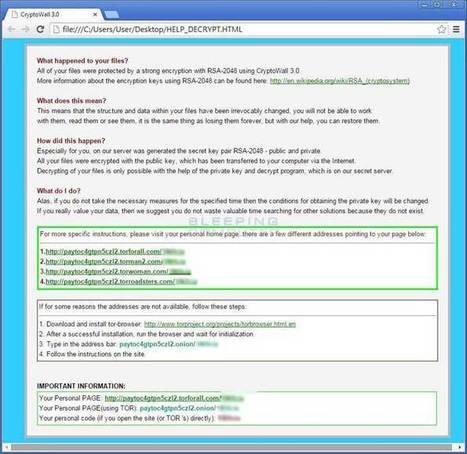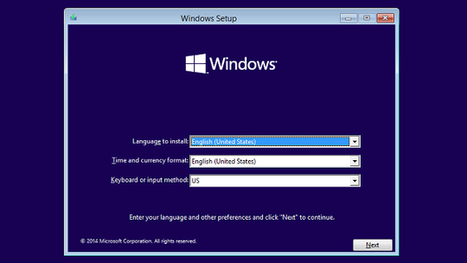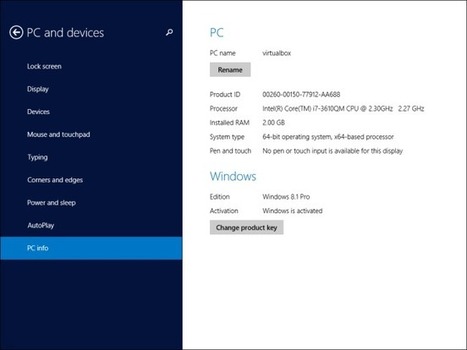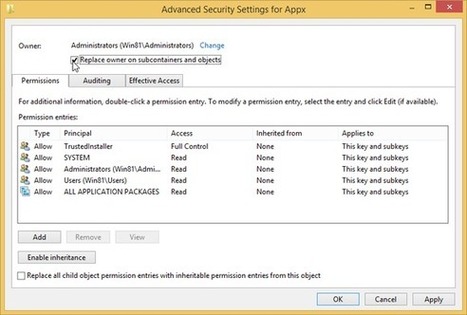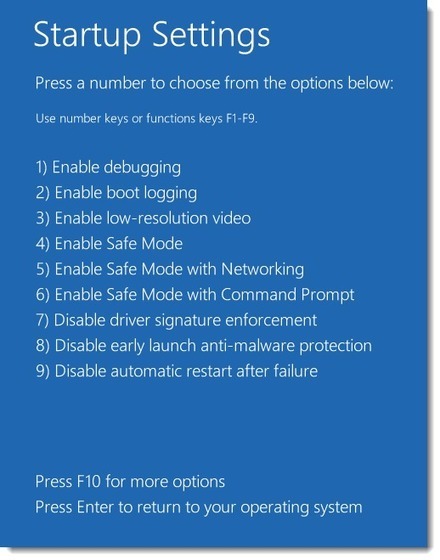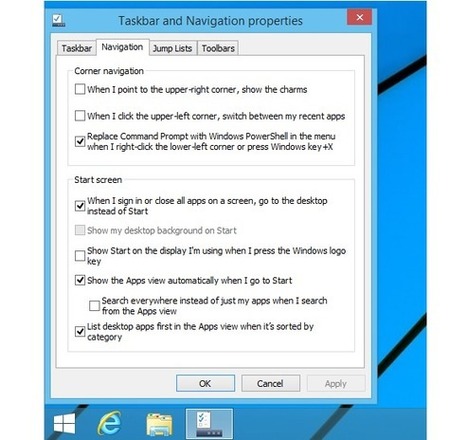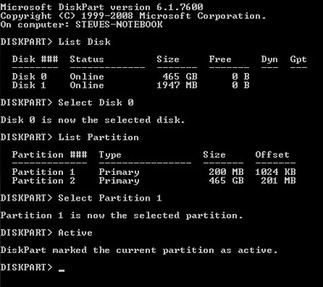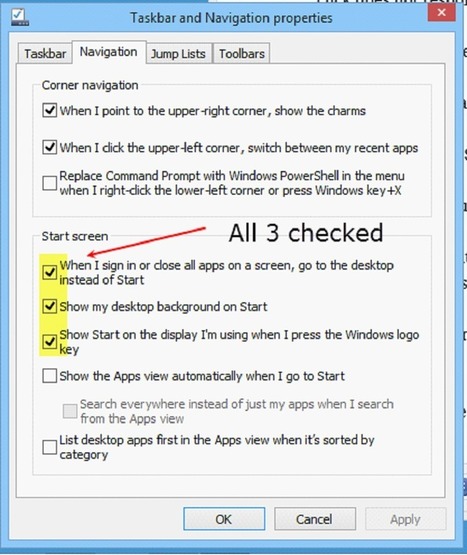Your new post is loading...
 Your new post is loading...

|
Scooped by
David Anders
November 30, 2016 8:27 PM
|
We tested five mesh networking kits in a 3,500 sq. ft. house, and we found the powerful, easy-to-use, feature-packed Netgear Orbi is the best for most people.

|
Scooped by
David Anders
February 29, 2016 9:38 AM
|
The tables below offer assistance with steps five and six. The "Boot Menu" column shows the known boot option keys for various computer manufacturers. When you are trying to get to the boot menu, reboot and press the first key as soon as the display flashes or is no longer blank. If that does not work, reboot again and press the key repeatedly immediately after you turn on the power. If that does not work, reboot again and press the next listed key immediately after the display becomes active. After you get to the boot menu, step five involves locating the bootable CraftedFlash USB device. Usually, this device is listed as "Patriot Memory", "USB" or sometimes "USB-HDD". Sometimes it will be listed on a sub-menu with the other hard drives.

|
Scooped by
David Anders
December 16, 2015 8:23 AM
|
This guide provides information and answers to frequently asked questions regarding the CryptoWall ransomware. It provides a break down of what this infection does, how it encrypts your data, and how you can recover your files.

|
Scooped by
David Anders
October 27, 2015 12:13 PM
|
All PCs with a Windows 10/8.1/8 logo sticker has secure boot enabled by default. However, sometimes you may want to disable the UEFI secure boot in Windows 10/8.1/8 to run some PC graphics cards, hardware, or operating systems such as Linux or previous version of Windows. This article will show you how to disable secure boot in Windows 10/8.1/8 easily and quickly.

|
Scooped by
David Anders
October 3, 2015 3:01 PM
|
Windows 10 is finally here, and your computer will automatically prompt you to upgrade. But if you’d rather start fresh, you can do a clean install—you just need to follow a few steps in the right order.http://lifehacker.com/5983652/how-to... How to Do a Clean Install of Windows Without Losing Your Files, Settings, and Tweaks How to Do a Clean Install of Windows Without Losing Your Files, Settings, and Tweaks How to Do a Clean Install of Windows Without Losin There's nothing like a fresh install

|
Scooped by
David Anders
July 15, 2015 1:17 AM
|
Bitlocker Recovery for BitLocker-encrypted NTFS partitions created in Windows 7 and Vista

|
Scooped by
David Anders
July 15, 2015 1:13 AM
|
Windows 8.1 will automatically encrypt the storage on modern Windows PCs. This will help protect your files in case someone steals your laptop and tries to get at them, but it has important ramifications for data recovery.

|
Scooped by
David Anders
June 6, 2015 7:16 PM
|
Windows 8 won't let you install the apps found in the Windows Store to external storage--but you can force the matter.

|
Scooped by
David Anders
February 10, 2015 1:12 PM
|
The boot options have been consolidated in Windows 8 into a single menu, called the “boot options menu,” providing access to repair tools and options for changing Windows startup behavior, such as enabling debugging, booting into safe mode, and launching into a recovery environment.

|
Scooped by
David Anders
January 16, 2015 1:35 PM
|
Windows 8.1 makes the modern interface more useful than ever before—but it also makes it easier for desktop diehards to banish the modern UI completely.

|
Scooped by
David Anders
January 15, 2015 12:01 PM
|

|
Scooped by
David Anders
January 12, 2015 11:18 PM
|
We installed the top 10 apps from Download.com, and you’ll never believe what happened! Well… I guess maybe you might have a good guess. Awful things. Awful things are what happens. Join us for the fun!

|
Scooped by
David Anders
January 5, 2015 12:13 AM
|
Windows 8 / 8.1 is a dramatic departure from the traditional Windows interface, and it can be overwhelming to find what you're looking for unless you know this one trick.
|

|
Scooped by
David Anders
March 1, 2016 1:12 PM
|
When your computer starts behaving strangely, won’t boot, or you start getting strange errors that you can’t pin down, a great way to troubleshoot the problem is to boot to a rescue disc and see if you can isolate the problem. It might be your operating system, it could be hardware, but you’ll never know until you boot to some other media to take a look. That said, there are tons of great system rescue discs to check out if you want a tool to save your ailing system. This week we’re looking at five of the best, nominated by you, our readers. [jump]

|
Scooped by
David Anders
January 23, 2016 12:43 PM
|
Now that the carrots aren't luring new users to Windows 10, Microsoft's breaking out the sticks

|
Scooped by
David Anders
October 27, 2015 12:18 PM
|
Windows 8 and the UEFI BIOS have made booting from CDs, DVDs and USB drives more complex. I'll review why, and what steps to take.

|
Scooped by
David Anders
October 3, 2015 3:26 PM
|
If you need to install or reinstall Windows 10, you can use the tools on this page to create your own installation media using either a USB flash drive or a DVD.

|
Scooped by
David Anders
July 26, 2015 8:10 PM
|
It’s called the Intel Compute Stick, and it’s small. As in not-much-bigger-than-a-USB-flash-drive small. So small that it’s the first Windows PC you might conceivably lose in your bag.

|
Scooped by
David Anders
July 15, 2015 1:14 AM
|
Learn how to use BitLocker Drive Encryption to help protect files on your system drive and data drives.

|
Scooped by
David Anders
June 18, 2015 10:08 AM
|
What does 'free' Windows 10 really cost?

|
Scooped by
David Anders
February 22, 2015 11:40 AM
|
Shady download sites. Fake error warnings. Phishing, so much phishing. Avoid these dangers with a good security suite and an abundance of caution.

|
Scooped by
David Anders
January 29, 2015 9:05 PM
|
There's a fix for that! bootrec.exe /FixMbr
If successful, you should be greeted with the message The operation completed successfully. That's it! Your Master Boot Record has been repaired.
While the above command does fix the MBR, and sometimes that is enough, there still might be an error with the system partition's boot sector and Boot Configuration Data (BCD). This might occur if you have tried to install another operating system alongside Windows 7, such as Windows XP. To write a new boot sector, try the following command:
bootrec.exe /FixBoot
If you are still faced with your Windows 7 installation not being detected during start up, or if you wish to include more than one operating system choice to your system's boot list, you can try the following command to rebuild your BCD:
bootrec.exe /RebuildBcd
The above command will scan all your disks for other operating systems compatible with Windows 7 and allow you to add them to your system's boot list. If this fails, you may need to backup the old BCD folder* and create a new one in its place with the following commands:
bcdedit /export C:\BCD_Backup

|
Scooped by
David Anders
January 15, 2015 12:35 PM
|
Second, I appreciate having all my applications readily available to me. There are add-on programs like ViStart and Classic Shell that allow you to have a Start Menu similar to Windows 7. However, I like the Windows 8 built-in tools, and made a Start Menu on the right side Taskbar as a new Toolbar called Programs. Here is how you do it.
1] Right Click on the Taskbar
2] Select Toolbar, New Toolbar
3] Add the following content in the space provided:
%ProgramData%\Microsoft\Windows\Start Menu\Programs
4] Save the toolbar. It should call itself Programs
Now, when the computer is running, click on Programs and all your applications will show up. New applications will be added automatically. You can right click on a blank space in the menu when it comes up and select Sort by Name. This is very handy. I also added my most used programs as Icons on the Desktop. The result is that I can work all day and never use Metro to do anything.

|
Scooped by
David Anders
January 15, 2015 11:28 AM
|
Learn how to set up a File History drive, whether it's a removable drive or a location on a network.

|
Scooped by
David Anders
January 5, 2015 1:15 AM
|
Take these 11 tutorials to learn the basics of Windows 8.1 and Windows RT 8.1, like how to use touch or a mouse and keyboard, personalize your PC, and get more apps. But if you’d like more of an overview, visit Meet Windows.
|

 Your new post is loading...
Your new post is loading...
 Your new post is loading...
Your new post is loading...