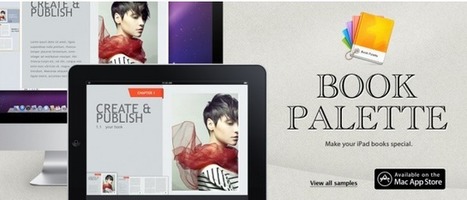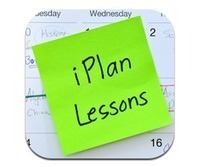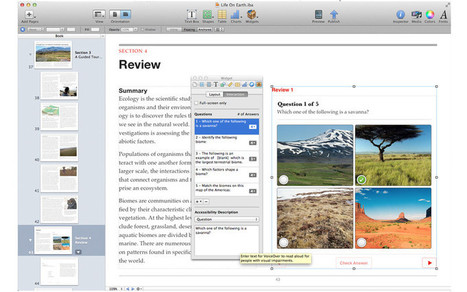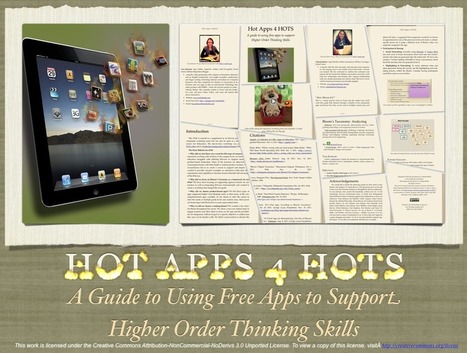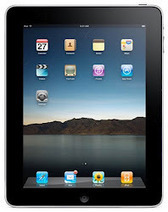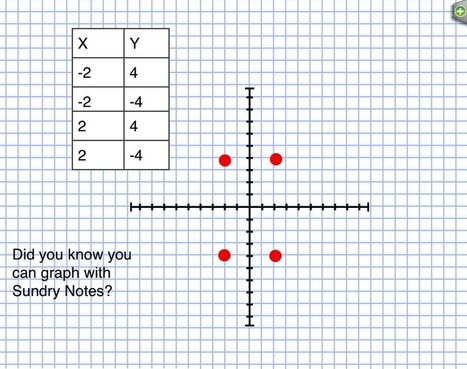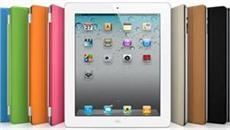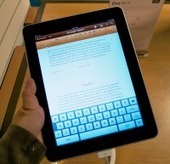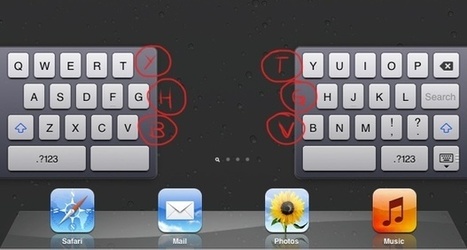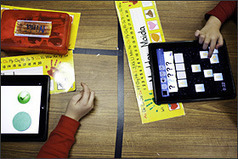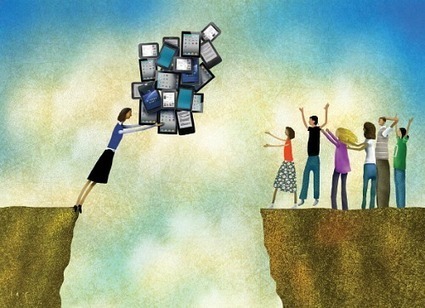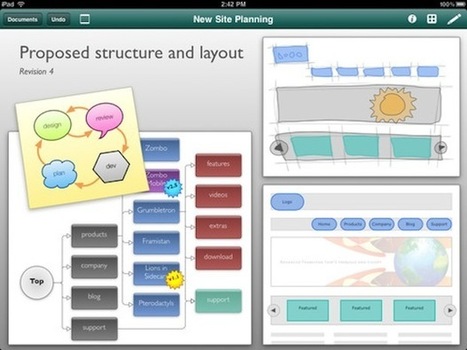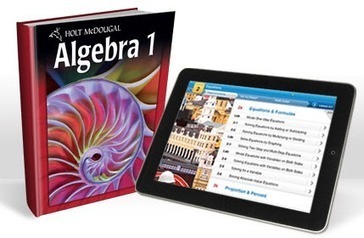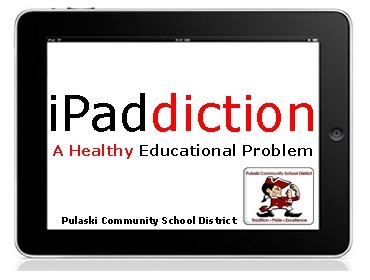Your new post is loading...
 Your new post is loading...

|
Scooped by
Mel Riddile
February 11, 2012 4:29 PM
|
Formatting eBooks for the various eBook formats can be difficult and time consuming. Here are some tips.

|
Rescooped by
Mel Riddile
from Digital Delights for Learners
February 11, 2012 12:15 PM
|

|
Scooped by
Mel Riddile
February 8, 2012 5:36 PM
|
Hot on the heels of iBooks Author’s release, publisher Jumsoft released Book Palette ($2.99), which adds 10 new templates to iBooks Author, and that number is expected to grow with future updates.
Here is a description of Book Palette from Jumsoft: With the new, revolutionary iBooks Author app, anyone can create and publish great Multi-Touch books for iPad, including you. Jumsoft swiftly offers you an enhanced experience in book creation with 10 beautiful templates for iBooks Author.
Each template included in the Book Palette app features an assortment of stylish and modern page layouts. You can use them as a starting point and go from there by typing or pasting your own text, adding or removing text boxes, and dropping images or other media.
Although the standard designs included in Book Palette are very polished, you are not expected to settle for default. Most objects in the templates can be easily reshaped, moved, or removed, and colors can be changed. Use a variety of pre-designed text styles or opt for fonts of your choice to format your text for the best effect.
"Two years of apps and not a Lesson Plan app that fit my needs!" Untill now ... "iPlan Lessons $9.99 The price may seem high but consider that you buy this once and you never have to buy lesson plan books again (here's a selection of lesson plan books and their costs)."
Via John Evans

|
Scooped by
Mel Riddile
February 8, 2012 5:27 PM
|
News curation startup Scoop.it has arrived on the iPhone and iPad, allowing you to create your own digital magazine while on the go. The app, which works alongside the Scoop.it web service, essentially lets anyone be a publisher for any topic.

|
Rescooped by
Mel Riddile
from Digital Delights for Learners
February 8, 2012 4:09 PM
|
Now anyone can create stunning iBooks textbooks, cookbooks, history books, picture books, and more for iPad. All you need is an idea and a Mac. Start with one of the Apple-designed templates that feature a wide variety of page layouts. Add your own text and images with drag-and-drop ease. Use Multi-Touch widgets to include interactive photo galleries, movies, Keynote presentations, 3D objects, and more.
Via Ana Cristina Pratas

|
Scooped by
Mel Riddile
February 3, 2012 2:12 PM
|
Just finished a Super Saturday “Hot Apps 4 HOTS” workshop. Wish I had come across Brad Wilson’s “App Learning Tasks” sooner.
Here are a list of sites that are useful for promoting higher order thinking skills when utilizing an iDevice:
- Kathy Schrock Bloomin’ iPad
- Edutopia’s K-5 iPad Apps According to Bloom’s Taxonomy
- Edorigami’s Bloom’s Digital Taxonomy
- Appitic
- Bloom’s Apps
- Kelly Tenkely’s Bloom’s Taxonomy of Apps
- Teach with your iPad’s Blooms Taxonomy with Apps
- App Learning Tasks

|
Scooped by
Mel Riddile
January 30, 2012 2:47 PM
|
I've been experimenting with how to use the iPads in my fifth grade writer's workshop. I decided to try it out by launching a unit of study using my document camera, student iPads, and Edmodo. Usually we study a wide variety of mentor texts so that we can understand what the genre is and students can begin to notice good things that they want to include in their writing.

|
Scooped by
Mel Riddile
January 30, 2012 2:37 PM
|
The challenge then with the iPad is like anything else computer related. Can we get the teachers on board? Regardless of Apple’s PR machine telling us how magical and simple it is, despite the fact a toddler can pick one up and play games without batting their cute little eyelids, the fact remains there are still many teachers who haven’t embraced laptops after 15 years of exposure let alone a completely different system present in the iPad. Already inundated with training in new Maths and Literacy methods, weighed down by the pressures of Personalising learning and continuous assessment, asking the reluctant techno phobe to spend time learning the tricks of the wonder tablet can be a big ask.

|
Scooped by
Mel Riddile
January 30, 2012 1:23 PM
|
May be the best source of iPad resources for education

|
Scooped by
Mel Riddile
January 25, 2012 6:47 PM
|
I am, at this moment, watching a video of famed paleoanthropologist Richard Leakey, thanks to the new iTunes U app. It's yet another gorgeous and rich app from Apple, with a huge library of resources. iTunes U has long been available in iTiunes, but the app changes the game. It has an interface almost exactly like the iBooks app, with a Catalog and a Library, making the content much easier to access and organize.

|
Scooped by
Mel Riddile
January 25, 2012 11:14 AM
|
This week we discussed the following free apps: - Sundry Notes
- PaperPort Notes (formerly Notarize)
- Neu.annotate PDF
- Dragon Dictation
- Flashcardlet (Flashcards*)
- iPen Free
- Totes m’ Notes
- Note Hub
- NJoyNote Lite
- Note Record

|
Scooped by
Mel Riddile
January 25, 2012 11:06 AM
|
BHS Principal, Patrick Larkin, leads a 1:1 iPad initiative.
|

|
Scooped by
Mel Riddile
February 11, 2012 4:27 PM
|
Think the iPad is just for play? Think again. Here are 5 business-savvy uses for the trendy gadget.
The answer is easy: YES, especially if the teacher has access to a Mac desktop or (preferably) laptop and a wifi network in the classroom.
It is an even larger YES if the Mac device has the most current operating system.
Having a computer to which the iPad can sync is not absolutely necessary, but it is a Best Idea.
Must-have apps for MS and HS...and then what to do with them.

|
Scooped by
Mel Riddile
February 8, 2012 5:34 PM
|
We all want to get the very best out of our devices! Who doesn't love finding out a new trick or shortcut?

|
Rescooped by
Mel Riddile
from Learning with Mobile Devices
February 8, 2012 5:28 PM
|
Apple’s new iBooks Author application for Mac is an impressive piece of work... it’s still quite a lengthy and complicated process to produce a book with it. It was designed for the creation of textbooks. So what if you want to make a shorter, simpler ebook?
Via Sam Gliksman

|
Rescooped by
Mel Riddile
from "iPads, STEM and Making"
February 8, 2012 5:17 PM
|
Moving assessments onto mobile devices may open the door to quicker feedback for students and teachers as well as richer data, but integrating them into classrooms can be a challenge.
Via David Miller

|
Scooped by
Mel Riddile
February 3, 2012 2:16 PM
|
The iPad is a great tool for doing web research, especially when used with Evernote and Skitch. Here is how I do it on a daily basis.

|
Scooped by
Mel Riddile
February 3, 2012 12:37 PM
|
Sticking Points
These are the top five issues schools and libraries face when it comes to using ereaders and tablets in school.
1) Platform lock-in and lack of interoperability
2) Administering devices
3) Availability of the titles students and teachers want
4) Integration of the ebook catalog with the library catalog
5) Cost of both devices and ebook

|
Scooped by
Mel Riddile
January 30, 2012 2:43 PM
|
Need to do a quick web search on your iPad? Don't wait for Safari to start and then enter your search. Use Spotlight Search instead.

|
Scooped by
Mel Riddile
January 30, 2012 2:34 PM
|
We’ve been talking about the tablet and web design together for nearly two years now, but always as the consumer device that we’re designing for. However, the tablet is not only for our consumption of websites, but also the creation of them through the availability of a bunch of great design-oriented apps.
From basic planning apps to code editors for the development of your site, the iPad has a nice selection and we’ll showcase some of the best today.

|
Scooped by
Mel Riddile
January 30, 2012 8:57 AM
|
Apps for Common Core Math Standards, Grades 9-12 - Great collection!
The high school standards are listed in conceptual categories:
• Number and Quantity
• Algebra • Functions • Modeling • Geometry • Statistics and Probability

|
Scooped by
Mel Riddile
January 25, 2012 6:42 PM
|
Listen up Apple! First of all, congratulations. Today's education keynote was pretty impressive.
1. Drop the Price of the iPad

|
Scooped by
Mel Riddile
January 25, 2012 11:10 AM
|
The parents and students were engaged because the students really knew how to maneuver the iPad to demonstrate all of the work that they completed.
I could sense that students were taking pride in showing their online professional portfolio, creations, and tweets.
I am also thrilled that the professional blogs are a year-to-date body of work. We didn't just show them tests as was in the past, but all the learning experiences that have occurred along the journey.
Students had an agenda that they were to follow and parents totally wanted to hear all about it. Some parents and students were present for over a half hour!
|
 Your new post is loading...
Your new post is loading...
 Your new post is loading...
Your new post is loading...