With many teachers finding that flipping their classroom makes for more engaging lessons and discussions in class, it’s no wonder that it is one of the growing trends in education. Whether you teach early elementary, advanced academics in high school, or any level in between, you may find that it is a great fit for your class as well. Depending on the needs and maturity of your students, the tools you use can vary. What works for one grade level may not be the best match for another. As you evaluate tools for use in your flipped lesson cycle, consider the following questions:
- Is this tool free for my students to use, user-friendly, and offer customization to best fit their learning needs?
- Does the tool offer me (as the teacher) a variety of ways of interacting with the students, such as a quick feedback loop, data collection options through quizzes, and ways to extend and/or differentiate the information for students who need additional (or different) information?
- If the tool uses videos, which platform can it pull from (YouTube, Google Drive, Vimeo, etc.)? And, do my students have access to that platform?
Now that you have several questions to help you evaluate flipped tools, let’s take a look at several. Below are a few of my favorite to recommend. These have a fairly simple learning curve for the teacher and have some nice features that you can take advantage of for free.





 Your new post is loading...
Your new post is loading...
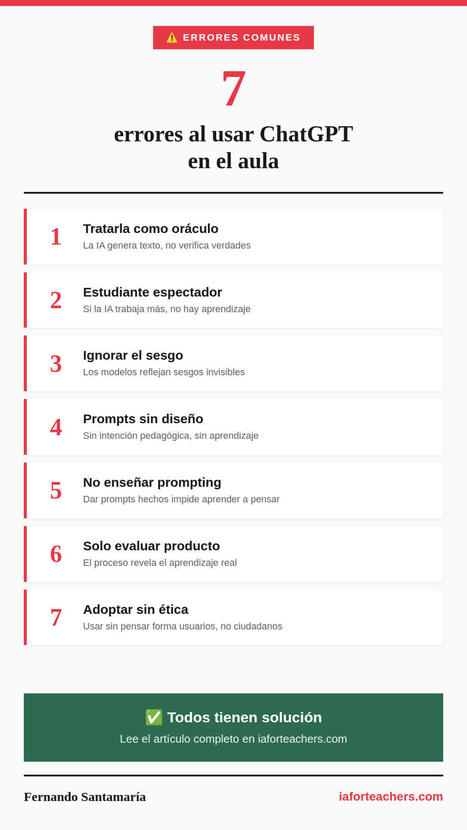
![[Poll] In a dramatic shift, Americans no longer see 4-year college degrees as worth the cost | Edumorfosis.it | Scoop.it](https://img.scoop.it/36YwdfjYNVE7kfUpWCIS2jl72eJkfbmt4t8yenImKBVvK0kTmF0xjctABnaLJIm9)



![[DOCS] NCDPI Generative AI Implementation Recommendations and Considerations for PK-13 Public Schools | Edumorfosis.it | Scoop.it](https://img.scoop.it/J7QOhJu_1by0w3CFkECcDTl72eJkfbmt4t8yenImKBVvK0kTmF0xjctABnaLJIm9)













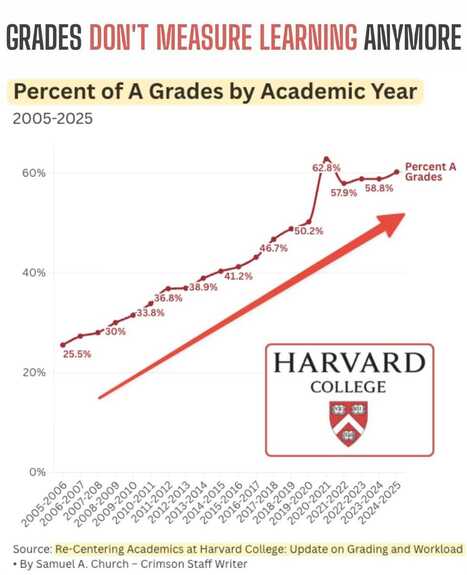




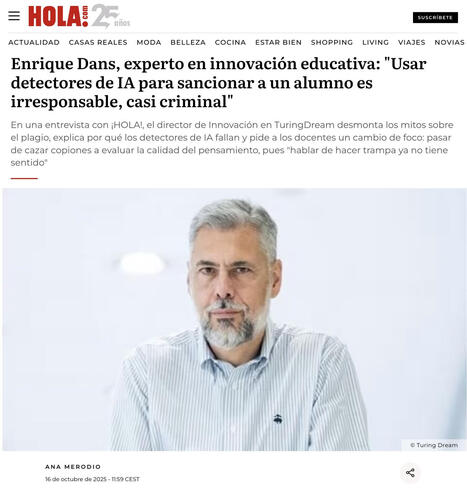







Invertir las actividades del aula para tecnologizar la escolarización tradicional ya no es suficiente. Lo ideal sería INVERTIR LOS ROLES. El FlipClassroom resulta ser una idea educativa innovadora, pero promueve que el estudiante siga siendo un ente pasivo en el proceso de aprendizaje. Si queremos fomentar el aprendizaje significativo, tenemos que convertir a los estudiantes en protagonistas de su propio proceso de aprendizaje. Empoderémoslos para que se conviertan en inventores, creadores, científicos, investigadores, diseñadores, evaluadores, comunicadores... #FlipRoles not #FlipClassroom