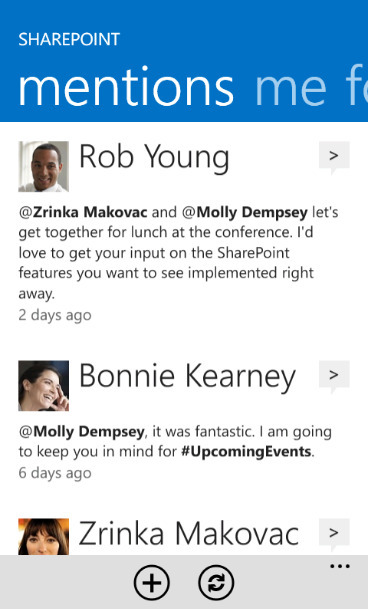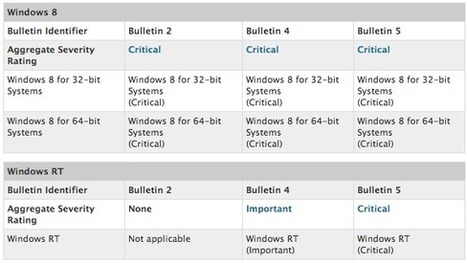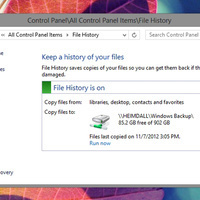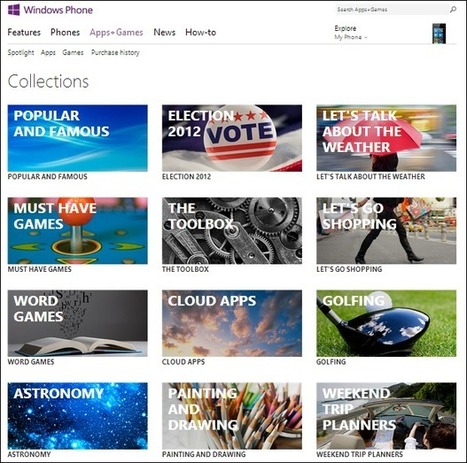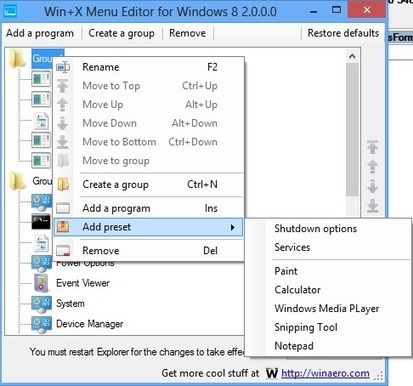Your new post is loading...
 Your new post is loading...

|
Scooped by
Thomas Kalhauge
November 15, 2012 10:54 AM
|
A California lawyer filed a lawsuit against Microsoft for allegedly misleading customers about the amount of available storage space on the Surface tablet. It looks like at least one Microsoft customer isn’t too happy with his new Surface tablet. Andrew Sokolowski, a lawyer based in Los Angeles, filed a lawsuit against Microsoft on Tuesday for allegedly misleading consumers about the amount of storage space on the Surface tablet after he ran out of space on his 32 GB tablet shortly after buying it. The company markets its two Surface tablet models as having 32 GB and 64 GB of space, but the available space for customers to store photos, apps and more is actually 16 GB and 45 GB, respectively. The available storage space for tablets and smartphones is usually less than the advertised amount– the 16 GB iPad, for example, has a little more than 14 GB of available space — but Sokolowski contends Microsoft is misleading customers considering that the 32 GB tablet has just half that much space. “Microsoft knows, but conceals and fails to disclose in its advertising, marketing or promotional materials, that the Windows RT operating system consumes approximately 16 GB of the represented storage capacity of the Surface RT tablets,” Sokolowski wrote in his complaint, via Courthousenews.com. ”Thus for a consumer who purchases the 32 GB Surface RT tablet, as plaintiff did, about 50% of the represented storage capacity is inaccessible and unusable.” Microsoft, for its part, did update its website with information about the amount of available storage space in early November, a little more than a week after the Surface tablet went on sale. Moreover, the company contends that customers understand tablets come with less space than advertised. “Customers understand the operating system and pre-installed applications reside on the device’s internal storage thereby reducing the total free space,” Microsoft said in a statement given to the Associated Press. The company also pointed out that customers can add more space through the microSD slot and USB Port.

|
Scooped by
Thomas Kalhauge
November 13, 2012 4:00 PM
|
Microsoft has started to issue updates to its Surface RT device this week with the company's first monthly Patch Tuesday since Windows 8 and Windows RT's launch on October 26th. The software maker has taken the opportunity to issue a system firmware update for Surface, which appears to have improved performance. I managed to install seven Windows RT updates today on my Surface RT and I compared the system to an unpatched one and noticed improvements in app launch times. On average, apps launched around two seconds faster than before, a noticeable improvement. Unfortunately, the updates don't appear to have adressed an audio stuttering issue with Surface RT. Out of the seven patches, Microsoft also managed to patch two security issues with Windows RT. We are testing the firmware update fully and we'll let you know if we notice any additional improvements.

|
Scooped by
Thomas Kalhauge
November 12, 2012 11:22 AM
|
The new Windows tablets, led by Microsoft's Surface, provide a third major family of tablets for consumers and the computing world.The significance and stakes are enormous because tablets are among the most important developments in computing and consumer products in the last 20 years. Like Google's Android tablets, the Windows tablets will be made by many different manufacturers. And just like Google's Nexus, which provides reference designs for the Android product line, Microsoft is producing its own Surface tablets for the Windows product line. With large numbers of tablets and smartphones running virtually identical software, the display becomes the single most important way for manufacturers to differentiate their products—that's been true for Android and the same will apply for Windows devices. A top-notch display makes everything that runs on a tablet or smartphone look great or as good as possible—including all of the Apps, web content, photos, and videos – looking a lot better than on devices with inferior displays. The inferior displays will be either cheap low-end displays, or expensive displays manufactured with bad parameter choices, or high quality displays ruined through improper calibration at the factory. It will be interesting to see which manufacturers play for the top, and those that try to get away with playing the bottom. So which one is Surface RT? And how much will it matter?
Dr. Raymond Soneira of DisplayMate Technologies has made it his mission to suss out the best smartphone, tablet, HDTV, and multimedia displays from the worst with his Display Technology Shoot-Out series. Here, Microsoft's Surface RT dukes it out with the competition. The Microsoft Surface and all Windows tablets are coming in two versions: the just launched Windows RT with a 1366x768 display that we test here, and the Windows Pro tablets with a 1920x1080 display that will launch in early 2013. In this Display Shoot-Out we'll tell you all about the Microsoft Surface display with extensive Lab measurements, viewing tests, and objective in-depth analysis. For other aspects including its OS, Apps, and overall operation and functionality you'll need to refer to reviews that cover these issues in detail but generally provide little information about the display. The Shoot-Out
To examine the performance of the Microsoft Surface RT we ran our in-depth series of Mobile Display Technology Shoot-Out tests and compared it to Apple iPad 3 and the Samsung Galaxy Tab 10.1. The Galaxy Tab 10.1 was chosen for this Shoot-Out because it has the best display performance for the standard resolution 10-inch Android tablets in our Display Shoot-Out series. The Apple iPad 2 is also included in the comparisons. We take display quality very seriously and provide in-depth objective analysis side-by-side comparisons based on detailed laboratory measurements and extensive viewing tests with both test patterns and test images. For additional background and information see the iPad Display Technology Shoot-Out article that compares the iPad 2 and the new iPad 3, the 10 Inch tablet Display Technology Shoot-Out that compares 5 "popular" full size Tablets, and the 7 Inch tablet Display Technology Shoot-Out that compares the Amazon Kindle Fire HD and the Google Nexus 7. Results Highlights
In this Results section we provide Highlights of the comprehensive lab measurements and extensive side-by-side visual comparisons using test photos, test images and test patterns that are presented in later sections. The Comparison Table in the following section summarizes the Lab measurements in the following categories: Screen Reflections, Brightness and Contrast, Colors and Intensities, Viewing Angles, Display Backlight Power Consumption, Running Time on Battery. You can also skip the Highlights and go directly to the Conclusions. Sharpness and Resolution:
The Surface RT screen resolution of 1366x768 pixels is comparable to most existing tablets, but many of the latest tablets have been launching at 1920x1080 or above, which provides double the total number of pixels, and 50 percent greater Pixels Per Inch, or more. Specs aside, what is the actual visual significance of the lower pixel count? Most consumers are unlikely to notice much of a visual difference in photos and videos because they are inherently fuzzy – it's really only critical for providing visually sharp text. The Surface RT uses Sub-Pixel Rendering (called ClearType in Microsoft's implementation) that in our tests significantly improves the visual sharpness of text over standard Pixel Rendering that is used in most mobile displays. In our comparison tests, text on the Surface RT was significantly sharper than on the iPad 2 and all 1280x800 10 inch Android tablets, but it wasn't as sharp as the iPad 3. Screen Reflectance:
The screens on almost all tablets and smartphones are mirrors good enough to use for personal grooming. Even in moderate ambient lighting the image contrast and colors can noticeably degrade from ambient light reflected by the screen, washing out the images and colors and producing distracting mirror reflections superimposed on the screen. So low Reflectance is extremely important in determining real world picture quality. The lower the better… Our Lab measurements found the Surface RT to have the lowest Screen Reflectance of any tablet in our Display Shoot-Out article series. The Surface RT also has the highest Contrast Rating for High Ambient Light for tablets, which quantitatively measures screen visibility under bright ambient lighting – the higher the better… This article has screen shots that show how screen images degrade in High Ambient Lighting. Color Gamut and Color Accuracy:
While the display Pixels Per Inch and pixel Resolution seem to get most of the attention, it is the display's Color Gamut together with the Factory Display Calibration (below) that play the most important role in determining the Wow factor and true picture quality and color accuracy of a display. The Color Gamut...

|
Scooped by
Thomas Kalhauge
November 12, 2012 9:39 AM
|
In response to user demand, Microsoft has released a preview version of Skype for Windows Phone 8. Compared to the Windows Phone 7.5 version, the app is more deeply integrated in to the phone, with hooks into the People hub, notification system, lock screen, and calling experience. Most importantly, it is now "always on" allowing Skype messages and calls to be received, even if the app is not running in the foreground. ... ...The preview version can be seen as a beta, which means stability is not guaranteed, and some features may be changed before the final release. However, it does include what Microsoft describe as the three key experiences of Skype on Windows Phone 8: "always reachable, easy to use and your people at your fingertips", which are "being made available on a smartphone for the first time". While Skype is available on other mobile platforms, it's clear that Microsoft's mantra is that you'll get the best Skype experience on Windows Phone. The "always reachable/always on" element of the app means that, once you've signed in, the app will run in the background. Users are notified to new messages via Toast notifications and incoming Skype calls use the same style of calling screen as cellular calls. Tapping on a notification, or answering a call, will open the Skype app to the appropriate screen. Optionally, a Live Tile, pinned to the Start Screen, can be used to show information about incoming messages and missed calls (Skype events). Similarly, there is support for notifications on Windows Phone 8's lock screen. Skype is also integrated into the People hub, with Skype contacts automatically linked to your existing contacts, and a Skype entry (voice, video, chat) added as one of the action options on contact pages. The integration is not perfect - for example, Skype calls are not shown in the Phone app's history section, although a full listing, including messages, is available within the Skype app itself. In addition, your Skype status (available/invisible) can only be set from within the application - it is not currently, as might be expected, tied into the chat status setting in the Me Tile. Also noteworthy is the ability to sign into Skype using your Microsoft Account. However, this will merge your...

|
Scooped by
Thomas Kalhauge
November 11, 2012 8:14 AM
|
Microsoft is syncing delivery of its mobile IE and PC Internet Explorer browsers. There's a lot the two have in common. But some things are still different. Microsoft's Internet Explorer (IE) team is finally at the point where it is releasing new versions of its browser on Windows and Windows Phone roughly in tandem. Given Windows Phone 8 now runs on a Windows NT kernel, are the two IE10 browsers (mobile and PC) identical, feature-wise? The answer is not 100 percent, according to a November 8 "Developing for Windows Phone" blog post. IE10 for Windows Phone does not support the following, the post says: Inline video
Some of the new manipulation views APIs (application programming interfaces) for touch panning and zooming, with the exception of –ms-touch-action
Multi-track HTML5 audio (simultaneous)
ActiveX and VBScript
Drag-and-drop APIs
File access APIs with the exception of blobs which are supported on Windows Phone 8
Windows 8 integration features: Link previews, pinned site icons & notifications and support for connecting sites to apps
Also in Internet Explorer 10 for Windows Phone, Window.open does not return a valid window object. This is because on the phone each “window” is isolated in its own sandbox.
Up until last week, when Microsoft finally rolled out the public version of the Windows 8 software development kit, Microsoft officials were advising Windows Phone developers to use IE10 to do early testing of their sites for compatibility. With the SDK, developers now can use the included emulator to test their sites directly on Windows Phone 8. One of Microsoft's messages at its Build developer conference last week was that "HTML5 is coming to Windows Phone in a BIG way," as the blog post's author Program Manager Jorge Peraza concluded. But the reality is a little more complicated, as Shawn Wildermuth, a Microsoft Most Valuable Professional, author of a number of development...

|
Scooped by
Thomas Kalhauge
November 9, 2012 3:00 PM
|
Wow, this makes absolutely no sense at all, but for whatever reason the WP developers have decided to remove the FM Radio feature from WP8, meaning that no WP8 devices support FM radio (or even have a FM radio chipset at all). Sure there are plenty of Internet Radio streaming apps, such as the promised Pandora radio, tune in radio, XboX music and of course the amazing Nokia mix Radio; but why on earth would you remove features in a platform upgrade? What is there to lose? WP8 Compatibility list: http://msdn.microsoft.com/en-US/library/windowsphone/develop/jj206947(v=vs.105).aspx t is possible that Microsoft removed it to somehow increase traffic to the Xbox streaming service, but that seems highly unlikely; FM Radio isn’t a real threat to anyone (I’ve never used it on any of my phones but that’s mainly because all radio stations in Jordan suck). So who said that Wp 7.X would be missing out on all the good stuff? Maybe MSFT did this to make early adopters feel better (that was sarcasm BTW). Thanks for the tip @mobileyog Via

|
Scooped by
Thomas Kalhauge
November 9, 2012 5:56 AM
|
Here's a question you probably never thought we'd be asking about the company that makes Excel, Powerpoint and Outlook: Is Microsoft getting cool? Hang onto your pocket protector, Mr. Clippy: That is at least a partial implication of new findings put out by the consumer sentiment firm YouGov, which found Microsoft's public approval rating -- its "Buzz score," in YouGov's parlance -- surging as of late. YouGov spokesman Drew Kerr said in an email that Microsoft "is experiencing one of its best consumer perception surges of the past 21 months," thanks to the positive reception of ad campaigns for the surprising Surface tablet, the ambitious Windows 8 operating system and the stalwart joke-punchline Bing search engine. Against all odds, a hipster exodus to Microsoft might be afoot. Microsoft advertisements do, indeed, seem to be skewing younger and cooler. A song by indie favorites Eagles of Death Metal (no, that is not a misprint) was featured in the first TV commercial for Windows 8, and the dubstep insta-classic "Too Close" by Alex Clare soundtracks a well-choreographed Internet Explorer ad in current rotation. Microsoft went with a speaker-blasting in-house composition for its Surface tablet that sent YouTube commenters a-squeal. It's the kind of musical smarts that Apple mastered in its initial run of iPod ads being used to tinge the first impression most Americans have of Microsoft's entire line of services and hardware. Cool points: Microsoft. This musical reinvention accompanies a design revolution at Microsoft, too. Windows Phone, Microsoft's little-used operating system for smartphones, has won...

|
Scooped by
Thomas Kalhauge
November 9, 2012 5:52 AM
|
The Windows Phone developer ecosystem is enriched every day by companies, communities, and people who are creating offerings and resources to help developers quickly and easily build or port great apps for Windows Phone. Over the past year, we’ve started collecting these offerings, and we’ve created a list of Windows Phone Developer partner resources, in which we identify commercial and open-source resources in the following categories: Tools: Development environments, utilities, frameworks, and libraries to help you build, generate, and debug apps during the development process.
UI components: UI elements like list controls, button, charting, and other visual components,
Web API: Cloud-based services like notification, mapping, back-end processing, ad networks, and leaderboard services that developers can consume through a web API.
We’ve seen strong response to these offers, so we’re focusing even more attention in this area for Windows Phone 8. We’re thrilled to highlight today more than 30 commercial and open-source offerings by companies and organizations that have jumped on board.
On the open-source front, we engaged with communities early in the process so they could add Windows Phone 8 support in popular tools and frameworks. Read the details. Let’s take a closer look at the partners who are announcing today their support for Windows Phone 8 at the //BUILD conference. Native gaming One significant feature of the Windows Phone 8 development platform is support for the native C++ programming model. Native code offers a number of benefits related to code reuse, and it opens up opportunities for game engines, physics, animation, audio libraries, and more. The following organizations are announcing...

|
Scooped by
Thomas Kalhauge
November 8, 2012 5:56 PM
|
GroupMe, a service which enables the creation of chat groups via data connection (or SMS as a backup), has bumped all mobile apps available on multiple platforms to version 4, except Windows Phone. According to an email sent out today, the app on Microsoft's platform will be updated soon. Currently on version 3.5, GroupMe was last updated back in August where a number of improvements were made, including a cleaner UI and much desired functionality. GroupMe is now owned by Skype (Microsoft) so we expect to see better platform support in the future. You can download the current version from the...

|
Scooped by
Thomas Kalhauge
November 8, 2012 5:53 PM
|
News just in - Sonic CD is coming to Windows Phone (we already knew that), but we've got a confirmed date of November 14th. Those of you who have been eagerly awaiting any official announcement can now rejoice with the title coming to both Windows Phone 7 and 8. We previously interviewed SEGA, the makers of Sonic CD, which is a refreshed version of the classic game. Back then we were...

|
Scooped by
Thomas Kalhauge
November 7, 2012 7:08 PM
|

|
Scooped by
Thomas Kalhauge
November 7, 2012 4:34 PM
|
Farhad Manjoo, in Slate yesterday, asks Why Is the Surface So Bad?

|
Scooped by
Thomas Kalhauge
November 4, 2012 2:18 PM
|
It may be hard to find your files in Explorer on Windows 8. Due to the hidden functions, you are limited in your file searches and basically do not have full control of your own computer system. The limitations can be very frustrating. Wouldn’t it be great to have access to all settings in just one folder – like having divine overall access to your computer, to have the ability to do anything, with every single option available within reach? In Windows, this is aptly termed ‘GodMode’. It is a hidden control option, which gives you access to all the options on your computer. In this tutorial, you will learn how to activate it. ... Conclusion
GodMode has made it easy to access all options in one window, eliminating all the hassle of searching for files and options. GodMode is a trick that works on Windows Vista, 7 and 8. Alternatively, you can also download the MyGodMode app for Windows from Google.
|

|
Rescooped by
Thomas Kalhauge
from Nokia, Symbian and WP 8
November 14, 2012 5:47 AM
|
With around 280 million active users every month, Skype is very high on a lot of people’s communications priorities. Here on Conversations, we use it all-day, every day for everything from team chats and one-to-one messaging, to intercontinental videoconferences.
We talked to Skype’s Derek Snyder (@dereksnyder) about the latest version, and what it means for the company. Download Skype Press the Search button on your Nokia Lumia and then tap Vision
Scan the QR code
Tap on the link when it appears on the screen
Install the application from the Windows Phone Store
What’s the importance of Skype? Skype’s mission is to bring people together. We enable people to be there when they’re not, and share moments and connections. Being available on every screen that people use is important for us, so of course this new version for Windows Phone 8 is enormously important for us. We understand that some technology changes in the newest version of Windows Phone were important to the evolution of Skype? We really wanted a version of Skype for Windows Phone, and to be able to take advantage of the cool, modern design: the ability to use panoramas to switch between all the core functions and pivot from one screen to the next. So we were delighted to be able to produce a version for earlier Windows Phone models. But we also wanted to build Skype into an always-on experience. And that’s something we have been able to do through the advanced capabilities of Windows Phone 8. On this platform, Skype is always reachable, without any impact on either performance or battery life. Baked in Skype is also a part of the Windows Phone 8 operating system as a whole. This has been the first product where we’ve had a full planning cycle as part of Microsoft. That’s given us a lot of privileges and foreknowledge that we don’t necessarily get with other operating systems. ...

|
Scooped by
Thomas Kalhauge
November 12, 2012 12:14 PM
|
Microsoft is readying two new companion apps for SharePoint that will work on Windows 8, Windows Phone and iOS devices starting early next year. ... Microsoft officials are making available prototypes of the Windows Phone 8 version of one of the coming SharePoint applications as of November 12, the day that Microsoft's SharePoint Conference 2012 in Las Vegas kicks off. "We've had a design team four times in size compared to what we've had working on previous SharePoint releases," said Jeff Teper, Corporate Vice President of Office Servers and Services Program Management. The result: Mobile apps that reflect the "modern" style that Microsoft is pushing across Windows 8 and Windows Phone. Among the demos the estimated 10,000 attendees of the conference will see are a SharePoint Newsfeed app and a SkyDrive Pro app. The SharePoint Newsfeed app is designed to provide users with access from their mobile devices to the people and documents they follow. A preview version of the Windows Phone app -- a screen capture of which is embedded in this post above -- is available today. The SharePoint Newsfeed app will also be available on Android at a later, unspecified date, Microsoft execs said. (To get the Windows Phone Newsfeed test build, users running Windows Phone 7.5 or 8 devices should type aka.ms/spwp into their IE mobile browsers and follow instructions from there.) Here's a screen shot provided by Microsoft of what a mock-up of the Newsfeed app for Windows 8. A test build of this version is not yet available: ...

|
Scooped by
Thomas Kalhauge
November 12, 2012 10:56 AM
|
Repeat after me: There are no ads in Windows 8. Yes, you can find ads if you look closely at a group of consumer apps from a separate Microsoft division. But you'll be surprised to learn the real reason why those apps are in every copy of Windows 8. In case you didn’t get the memo, we’re all supposed to be outraged that a handful of the built-in Windows 8 apps are ad-supported. The sponsors of this movement are bipartisan. From the Mac Party, John Gruber examines the very idea of this "built-in advertising" and calls it “gross.” (Hilariously, his link for the supporting story sent Daring Fireball readers to a site that uses obnoxious auto-playing video pop-up ads.) And representing the Grand Old Windows Party, Paul Thurrott is outraged, I tell you, that any part of Windows 8 has ads. It “cheapens” the OS, he argues. He believes that those ads exist to allow Microsoft to sell Windows 8 upgrades for a mere $40, in the belief that those ad revenues go toward the Windows division’s bottom line. Paul and John are both mistaken. Those apps aren’t part of Windows 8. They are part of a separate Microsoft project specifically designed to create showcase apps that will “inspire Windows 8 app developers.” (I’ll get to those details later in this post.) Although I'm sure the head of the Online Services Division would love it if I were wrong, I am willing to bet those apps will not be money-making machines in and of themselves. So here’s the amusing thing. Most of my online work is paid for by ads. Paul Thurrott’s newly redesigned Windows SuperSite (looks great, by the way) is paid for by ads. Gruber’s site is paid for (handsomely, if rumors are to be believed) by a single ad placed discreetly alongside the content on his blog, and by ads in his RSS feed and podcasts. But the Windows 8 apps are different, right? Well, no. I’ve gone methodically through the Windows 8 apps collection. Each app typically has one discreet ad situated to the side of all content. Just like Daring Fireball, except in color and with pictures. The screen shots that Paul published (which were similar to those in the article Gruber linked to) are cropped to show a tiny portion of the actual app space. If you see the full app, you get a very different picture. Here, for example, is the Windows 8 News app, as viewed on a typical 1366x768 screen. The total width is 8,967 pixels, or seven full screens in landscape mode. Imagine swiping or scrolling through all these stories before you see the single ad at the far right:...

|
Scooped by
Thomas Kalhauge
November 12, 2012 6:28 AM
|
The Lumia 820 has been tucked away behind the shadow of its bigger brother ever since it was revealed, but if any phone represents the Windows Phone 8 vision -- different phones for different people -- it's this next-generation Lumia. Avoiding the unibody build of the rest of the family, this phone has an outer shell that's removable and can work with a range of cases: glossy, not-glossy, ruggedized and capable of wireless charging. It's a nice option, one that offers a taste of hardware customization before you've even started swiping around the Live Tiles and customizing the color schemes. Under the lid, there's a removable 1,650mAh battery, with access to expandable microSD storage. Other specs include 1GB of RAM, the same 1.5GHz Snapdragon S4 processor used in the Lumia 920 and a 4.3-inch OLED 800 x 480 display, albeit with the same glove-courting super-sensitivity found on that other new Lumia. On AT&T, it'll be $50 upfront, half the outlay for the 920, while in the UK, it's priced SIM-free at £360 in the UK, again compared to £445 for the bigger model. At this reduced price, you won't get to sample Nokia's optical image stabilization, but you'll still get a Carl Zeiss lens paired with an 8-megapixel sensor. So there's some understandable drawbacks compared to Nokia's statement phone and its two greatest strengths, but how does Windows Phone 8 fare on a cheaper handset? Join us after the break as we see what 50 bucks less gets you. ...

|
Scooped by
Thomas Kalhauge
November 11, 2012 8:13 AM
|
Plug everything in and prepare the systems: Patch Tuesday is coming. Microsoft will release six security patches, four of them considered 'critical' for Windows 8, and Surface-ready Windows RT operating systems. ...

|
Scooped by
Thomas Kalhauge
November 9, 2012 6:06 AM
|
The last few weeks have seen a number of changes to Wordament, the free to play Xbox Live word gameIt's passed one million downloads, it's available on Windows 8 devices, you can play in 12 langauges, and the Windows Phone version has been updated to v2.3. Languages now supported in the Windows Phone version of the game are: Already supported...
English, French, Italian, German, Spanish, Dutch, and Swedish.
New languages added across Windows 8 and WP8...
Brazilian Portuguese
Russian
Polish
Finnish
Arabic ... .

|
Scooped by
Thomas Kalhauge
November 9, 2012 5:54 AM
|
What are two of the most-checked items on your Lumia after your email (…and maybe Twitter..and Facebook)? That’s right, the weather and news apps. We all want to know what’s happening in the world, and whether to pack an umbrella when we get there. This week’s app selection looks at a couple of the best in each area:...

|
Scooped by
Thomas Kalhauge
November 8, 2012 6:12 PM
|
In this first part of our in-depth review coverage of the Nokia Lumia 920, Rafe Blandford looks at every aspect of the 920's hardware, from screen technology to camera to materials and dimensions. He looks inside the Lumia 920 too, covering processor and other electronics. In future review parts, coming soon, Rafe and other All About Windows Phone writers will tackle the Windows Phone 8 operating system, the specific Nokia additions and we'll feature and deliver verdicts on the 920's unique selling points, including the ground breaking OIS camera. Introduction The Nokia Lumia 920 arrives at a critical time for Nokia. Since announcing the shift to Microsoft's Windows Phone as its primary smartphone platform twenty-one months ago, Nokia has endured a brutal transition. While the abyss isn't at close as some people seem to think, it's quite clear that the new Lumia devices will dictate the future trajectory of the company. And, as the flagship device, the spotlight will shine brightest on the Lumia 920. Nokia's first generation of Windows Phone devices arrived twelve months ago, but, hampered by a development timeline measured in months and an immature software platform, they were always going to be something of an intermediate stepping stone to the next generation. One year on and Nokia has now had almost a full product development cycle (around two years) to work on the hardware. Moreover, in Windows Phone 8, with its deep integration into the wider Microsoft ecosystem and modern user experience, it has the fullest expression yet of the ecosystem definition cited by Nokia's CEO, Stephen Elop, as the primary reason for Nokia's strategy shift. So does the Lumia 920 deliver? Let's find out. ....

|
Scooped by
Thomas Kalhauge
November 8, 2012 5:54 PM
|
It has been a few months since we last heard anything about Microsoft making its own Windows Phone again, so it looks like we’re about due. A new “report” from the not so trusty China Times straightforwardly states that Microsoft will have its own Windows Phone launch sometime in early 2013 and that they’ve been working on it with a hardware partner for the last four months. Evidence? Sources? Who needs those things on the internet! However, some of our readers have asked to weigh in on the matter so instead of just ignoring this story (what we would prefer to do) we’ll give our thoughts on it. Obviously, with our snarky “who needs...

|
Scooped by
Thomas Kalhauge
November 8, 2012 5:27 PM
|
It wasn't one of the more publicized features, but Windows 8 actually comes with a brand-new backup feature called File History, that works similar to Apple's Time Machine:... ... Windows Backup (now called "Windows 7 File Recovery") backs up your computer on a schedule you set—for example, once a week on Sunday at 2am (though the default is once a month). You can choose to back up whatever you want, from a small selection of personal files to program files to anything else. You can even create a full system image, which is handy when you want to restore your computer to exactly the way it was at a certain point in time. To restore files, you had to go into it's slightly confusing interface and find the files you were looking for in a set of folders on your backup drive. Windows 8's File History, on the other hand, works a bit differently. In fact, you may know about it already: it used to be called Previous Versions in Vista and 7, but it's been revamped with a much easier-to-use, more backup-focused interface. File History doesn't back up your whole system. Instead, it only backs up the files in your Libraries—essentially, your personal documents, files, and media. You can add any folders you want to a library, of course, but it won't back up your entire computer the way Windows 7 File Recovery does. Also, instead of running large backups every week or month, it takes a snapshot of your files every hour, so you can restore your files in a much more fine-grained fashion. They each have their pros and cons. I personally prefer Windows 8 File History, because I'm able to restore files from much more specific periods in time. Furthermore, my personal files are really what matter—if my entire system started having problems, I can at least reinstall windows and restore my files. My personal documents are the only irreplaceable files. Unfortunately, you can't run both backup programs at once, or you'd have the best of both worlds. How to Set Up File History
Windows 8's File History is very easy to set up. Just head to Control Panel > File History. If you have an external drive plugged in, you can just click the "Turn...

|
Scooped by
Thomas Kalhauge
November 7, 2012 7:00 PM
|
The official Windows Phone Blog is the place for Windows Phone news, tips & tricks, app reviews, podcasts, and more! The official arrival of Windows Phone 8 brings with it some great new upgrades to the Windows Phone Store, including new ways for finding and buying apps, and new options for managing what apps or games your kids can get their hands on. Introducing Collections The Windows Phone Store is now available in 50 languages, 191 countries or regions around the world, and stocks 120,000 apps and games. One of the biggest challenges for any app store of this size is not just helping people find great apps, but finding ones that are timely and matter where they live. So we’re introducing a new feature called Collections, which you’ll find in the web Store and on Windows Phone 8 handsets. ...

|
Scooped by
Thomas Kalhauge
November 7, 2012 4:27 PM
|
Win+X Menu Editor for Windows 8 allows you to add or remove Win+X menu items... One of the new features of upcoming Windows 8 is Win+X "Start" menu. It is non-customizable part of Windows 8. Win+X Menu Editor is my latest work and it serves to provide you a simple and useful way to edit Win+X menu without system files modification. It keeps your system integrity untouched....
|



 Your new post is loading...
Your new post is loading...







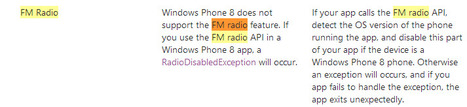






![How to Unlock GodMode in Windows 8 [Quicktip] | Windows 8. + Windows Phone | Scoop.it](https://img.scoop.it/rn1UUDnKzUmJEHz8kTe-Uzl72eJkfbmt4t8yenImKBVvK0kTmF0xjctABnaLJIm9)