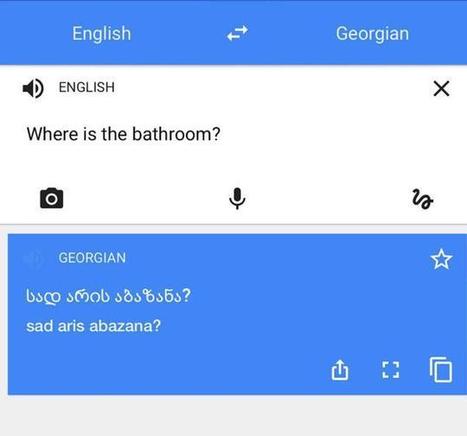Your new post is loading...

|
Scooped by
Charles Tiayon
February 6, 2016 10:00 AM
|
You’re in a strange, new place. Possibly in another country. You might not be able to read the language. They might not be able to speak your language. You’re flummoxed, you’re floundering. But crucially, you’re starving. You can’t tell what’s on the menu, even though it has those lovely pictures. Is it pure vegetarian? Have they snuck in some egg, or pork, or who knows what else into that dish? Meanwhile your stomach is growling louder.
What to do? Google Translate to the rescue!
If you haven’t used it already, Google Translate is a great tool in any number of situations. It will help you with translations for homework, or decipher that menu for you so that you can order with confidence.
Google Translate has 90 languages that you can translate between. Translating English to Italian, Spanish, French or German is a pedestrian task for it. What about Tamil to Azerbaijani? Not a problem. Or Gujarati to Chichewa? Again, easy peasy.
You can use Google Translate on your desktop through a web browser. You can also download the app for Android or iOS and use it on your tablet or smartphone. Having it with you on the go is where it’s most useful. I once tracked down a bag I left on a bus, in the back of beyond in Japan, using Google Translate.
Google Translate has some incredibly useful features. If you’re sent a document in a foreign language, you can upload it to Google Translate, and it will translate it for you. It won’t be as accurate as human translation, but you can understand the gist of it. And hey, it’s instant and it’s free.
The mobile app is even more useful than the desktop version. You can carry out a whole conversation with someone through the app. You select the languages, English to Japanese for example, tap the mic icon and speak into it. The app translates your speech into Japanese and can also speak it out. Then you reverse the translation, tap the mic and ask the Japanese person to speak into the app. When they’re done, you can read the translation in English, or the app can speak it out loud to you. Magic!
There are so many things you can do with Google Translate. You can save languages to use offline by downloading the language packs. This is especially helpful when you have no data. You can star certain phrases, so that they stay in your history and can be retrieved easily. And, by far my favourite feature, you can point Google Translate at a menu in a foreign language and it will use your phone camera to instantly translate it into English for you. You’ll never go hungry in an alien land again.
Google Translate has to be amongst my top five apps of all time. I love it and use it constantly. Check it out yourselves and happy translating!
Keywords: Google Translate, apps, smartphones

"How to be more creative — using science
MAY 6, 20253:00 AM ET
13-Minute Listen
TRANSCRIPT
EMILY KWONG: You're listening to Short Wave from NPR.
BERLY MCCOY: Hi, Short Wavers, Berly McCoy filling the host chair today. And I'd like you to meet psychologist Zorana Ivcevic Pringle. When Zorana was an undergraduate, she was searching for a thesis topic. To spark ideas, she was reading everything she could get her hands on. And she stumbled across work from the 1960s during the Space Age about creativity. She read that creative people often have personality traits that don't seem to go together.
ZORANA IVCEVIC PRINGLE: Creative individuals, at times, can be extroverted, other times, very introverted. They can be playful, but also very serious about their work. Can seem naive and see things with fresh eyes, but also be very focused in their work.
MCCOY: In the two decades Zorana has been studying creativity, she's realized that even though creative people are unique, it's not because they're born with it. But that idea that some people are creative and some people aren't, what scientists call a "fixed mindset," can stop creativity in its tracks.
PRINGLE: Oftentimes, just the fact that we don't think of ourselves as creative is going to prevent us from ever attempting it.
MCCOY: But this idea is pervasive. We can sometimes think it's only the Einsteins or Beyoncés of the world who are creative.
PRINGLE: Scientists call those people Big-C creators, Big-C as big, influential, creativity eminent creators. But they are not the only ones. Creativity exists on a continuum for what we call mini-c creativity and the process of learning--
MCCOY: One example of mini-c might be your unique way of learning times tables.
PRINGLE: --little-c in everyday interactions and activities--
MCCOY: Like gifting your friend a present.
PRINGLE: --and Pro-c that is professional creativity in our work contexts.
MCCOY: Like designing new software, writing a novel, or making a science podcast. So even if you aren't Big-C level like Beyoncé, you and anyone can always start by opting in to being creative, which Zorana learned the hard way after years of limiting herself.
PRINGLE: I concluded that I was not creative. But I also know that somebody else, a best friend of mine, who was creative, and I wanted whatever she had. I wanted to understand how was she able to do things that I did not think that I could do at the time. In retrospect, I think I was able to do it, but that I was not willing to make that choice.
MCCOY: That has changed, and it culminated into a very creative thing-- a book called The Creativity Choice about how creative people can stick with an idea. So today on the show, the science of creativity. We talk about how psychologists study it and the choices people make to grow their creativity. You're listening to Short Wave, the science podcast from NPR.
[MUSIC PLAYING]
MCCOY: OK, Zorana, so now let's talk about how you go about studying and measuring something so vague and mysterious as creativity. How do scientists study it?
PRINGLE: Scientists have lots of different tools to study creativity. So if we think of creativity in its most basic form of coming up with original and appropriate or effective ideas, scientists have developed tests, oftentimes called tests of creative thinking or tests of divergent thinking. And an example of this test, probably the most frequently asked question, is, how do we use a simple everyday object in new and different ways? So how can you use a brick? The instruction simply asks for as many answers as you can think of. And then we can look at how many different ideas you can come up with, and then we can look at the originality of those ideas. When we are first asked the question, our mind goes to the most obvious answer. Well, we could build something with it. But then, as you exhaust those more obvious answers, you get into the area of originality. There, you can come up with things that are really interesting. So you can grind a brick and make pigments from it. You can use it for a miniature mural. And you can go on and on with answers that are going to be rare.
MCCOY: So this is the brick test. That's one way scientists can study creativity. What if they want to ask more complicated questions? What are some of those complicated questions? And then how would scientists go about measuring that?
PRINGLE: One method we can use is called experience sampling method. And what that means is that we want to see what people's experience is at different times on working on their creative project. Technically, how we do it these days, we use our smartphones, and there are apps that send notifications at random times during the day to complete a series of questions depending on the research question and what we are interested in studying. And at the end of the process, we have the final product that we can then evaluate for how creative it was. And it's a judgment on a scale of, well, this is not creative at all, to, this is very creative. And there is a continuum there. And when we have a group of people who are experts in some way, so if they are judging pieces of art-- they are artists or art critics or art professors, for example-- we find that people tend to agree. When we see creativity, we recognize it, even independently looking at it. Of course, there are limits to this technique, but it is very, to me, quite surprisingly robust.
MCCOY: Hmm, interesting. And one of the ways you write that people can build their creative skills is by being aware of their emotions and working with them to problem-solve and even regulate those emotions. So how does building your emotional intelligence muscles feed into creativity?
PRINGLE: Different emotions have these different connections between thinking and feeling. And if we know the connections about thinking and feeling, we can use it to our advantage.
MCCOY: OK. Can you give me an example of that, using an emotion to our advantage?
PRINGLE: So imagine you are happy. You are happy, and you can now be playful. You can be silly. And in these emotional states, you are better able to think in ways that are original, that are going beyond what is obvious, that are unconventional. But if you are in a more subdued or even grumpy mood, now, you are better able at critical thinking.
MCCOY: So the flip side of creativity is creative blocks. To illustrate this, can you tell me about the candle test?
PRINGLE: The candle test is very, very hard. So when researchers administer a candle test, they bring a person into a room, and they see a desk. On the desk are several objects-- a candle. There is a book of matches and a box of thumbtacks.
[MUSIC PLAYING]
PRINGLE: The task that the person has is to affix this candle to the wall so that wax does not drip on the table.
MCCOY: OK, so spoiler alert, if you want to try this, don't keep listening right now.
PRINGLE: But there is a trick, actually, a very simple trick, that completely flips the number of people who are successful at solving this problem. Instead of 20% success rate, a simple change in instructions is resulting in 80% success rate in solving the problem.
MCCOY: What's the change?
PRINGLE: The change is not to present these materials as the box of thumbtacks, but saying "a box and thumbtacks." If you say "box of thumbtacks," people perceive it as a unit. They do not see there is a box and there are thumbtacks.
MCCOY: OK.
PRINGLE: If you say "box and thumbtacks," now you have removed that unit and broken it into two separate pieces.
MCCOY: OK. And so, in your book, you say this is an example of reconstructing the problem. You give the example of your book, of how you got stuck and how you got unstuck. What was that like, one, and what do you think other people could from that example?
PRINGLE: Lots of people get stuck at some point during their creative process. And I actually hit a wall when writing a chapter about creative blocks, which is rather funny. I had a creative block about writing about the creative block.
MCCOY: Fitting.
PRINGLE: So what I did is I printed out my draft chapter that was not working and cut-- physically cut with scissors units of meaning and then started arranging them. And at one point, they fit into place, like a puzzle fitting into place. I think it is important to start with the moment where we give ourselves a break. What happens when we are experiencing a creative block is something very emotional. What would you say in this situation if a friend was experiencing it?
PRINGLE: And another way of broadening our thinking is working on reconstructing the problem, saying, let me examine the problem in a different way. Maybe there is an aspect of it I haven't looked at yet. And then if we have a mindset of we can do something about it, we can grow in our ability, we can develop it, different kind of decisions happen.
MCCOY: Zorana, thank you so much for talking to me today about creativity.
PRINGLE: Thank you.
MCCOY: Zorana's book, The Creativity Choice-- The Science of Making Decisions to Turn Ideas Into Actions, is out now. And Short Wavers, thank you for listening. Make sure you never miss an episode by following us on your favorite podcast platform. It really helps our show. And if you have a science question, send us an email at shortwave@npr.org. This episode was produced by Rachel Carlson, edited by our showrunner Rebecca Ramirez, and fact-checked by Tyler Jones. The audio engineer was Robert Rodriguez. Beth Donovan is our senior director, and Collin Campbell is our senior vice president of podcasting strategy. I'm Berly McCoy. Thank you for listening to Short Wave, the science podcast from NPR."
https://www.npr.org/transcripts/1266983726
#metaglossia_mundus

Términos en español y latín, que escucharemos y leeremos en toda esta etapa que se abre el 7 de mayor con el cónclave de cardenales.
"Términos en español y latín, que escucharemos y leeremos en toda esta etapa que se abre el 7 de mayor con el cónclave de cardenales.
28/04/2025 | 10:42Redacción Cadena 3
A
Acceptasne electionem
Frase en latín ("¿Aceptas tu elección canónica como Sumo Pontífice?") pronunciada por el cardenal decano al candidato electo tras alcanzar la mayoría de dos tercios. El elegido confirma su aceptación y elige su nombre papal.
C
Camarlengo
Cardenal que administra los bienes y derechos temporales de la Santa Sede durante la Sede Vacante. Verifica la muerte del Papa, sella sus aposentos y organiza el cónclave. Actualmente, es el cardenal Kevin Farrell.
Capilla Sixtina
Lugar en el Vaticano donde se celebra el cónclave. Los cardenales votan aislados, bajo los frescos de Miguel Ángel, tras el cierre con el "Extra omnes".
Cardenal elector
Cardenal menor de 80 años al inicio de la Sede Vacante, con derecho a votar en el cónclave. En 2025, se espera que participen unos 133 cardenales de 73 países, el cónclave más internacional hasta la fecha.
Casa Santa Marta
Residencia vaticana donde se alojan los cardenales durante el cónclave, construida por Juan Pablo II para reemplazar los alojamientos improvisados del Palacio Apostólico.
Cónclave
Del latín cum clave ("con llave"), reunión cerrada de cardenales electores en la Capilla Sixtina para elegir al Papa, entre 15 y 20 días tras la muerte o renuncia del pontífice. Regida por estrictas normas de secreto, fue formalizada en 1274 por Gregorio X.
Colegio Cardenalicio
Cuerpo de todos los cardenales, dividido en obispos, presbíteros y diáconos. Gestiona asuntos limitados de la Santa Sede durante la Sede Vacante. En 2025, tiene 252 cardenales, 135 electores.
Congregaciones generales
Reuniones previas al cónclave donde los cardenales discuten el perfil del futuro Papa y preparativos administrativos. Se realizan en el Palacio Apostólico bajo secreto.
D
Decano del Colegio Cardenalicio
Cardenal de mayor antigüedad que preside el cónclave, convoca a los cardenales y pregunta al electo si acepta. En 2025, es el cardenal Giovanni Battista Re.
E
Escrutinio
Método de votación en el cónclave. Los cardenales escriben el nombre de su candidato en una papeleta con Eligo in Summum Pontificem ("Elijo como Sumo Pontífice"). Se necesitan dos tercios de los votos.
Extra omnes
Frase en latín ("todos fuera") pronunciada por el Maestro de las Celebraciones Litúrgicas Pontificias para ordenar la salida de no electores de la Capilla Sixtina, iniciando la clausura.
F
Fumata
Humo de la chimenea de la Capilla Sixtina tras cada votación. La fumata negra (humo negro, con perclorato de potasio, antraceno y azufre) indica no elección; la fumata blanca (humo blanco, con clorato de potasio, lactosa y colofonia) anuncia al nuevo Papa, con campanas desde 2005..."
Very más👇🏿👇🏿👇🏿
https://www.cadena3.com/noticia/internacionales/diccionario-para-entender-la-eleccion-del-papa_418308
#metaglossia_mundus
"Quatre Belges sur dix n’utilisent jamais l’intelligence artificielle (IA) dans leur travail, ressort-il d’un sondage mené par le Cefora, le fonds sectoriel pour les travailleurs de la commission paritaire 200, cité dans La Libre Belgique mardi.
Quelque 40 % des sondés ont indiqué qu’ils n’utilisaient jamais l’IA dans leur travail et 25 % qu’ils n’avaient même aucune connaissance en la matière. Seuls 8 % l’utilisent quotidiennement. Ils le font essentiellement pour de la traduction, de la recherche et de la synthèse d’information et pour rédiger et corriger des textes.
“Mais de nombreux travailleurs l’utilisent sans en avoir conscience (...) Une traduction sur Google, un correcteur orthographique… tout cela, c’est déjà de l’intelligence artificielle”, mentionne Olivier Lambert.
Selon l’étude de Cefora, qui représente plus de 500.000 employés et 60.000 entreprises en Belgique, 66 % travailleurs recherchent activement des formations en IA. Les sujets qui les intéressent particulièrement: la façon dont elle peut les aider à accroître leur productivité, la rédaction de textes dans une autre langue ou tout simplement comprendre comment elle fonctionne."
E.L 06-05-25, 08:21
Source: BELGA
https://www.7sur7.be/tech/de-nombreux-travailleurs-belges-utilisent-lia-sans-en-avoir-conscience~a57e7639/?referrer=https%3A%2F%2Fwww.google.com%2F
#metaglossia_mundus
"Cet auteur polonais aux 10 millions de lecteurs est pour la première fois traduit en français, et cela va plaire aux fans de polars
Paru le 26 mars 2025 chez City, voici le premier roman traduit en français d’une superstar du polar et du thriller dans son pays d’origine, la Pologne. Un best-seller que Netflix n’a pas manqué d’adapter.
Jade Olivier
Il est un véritable phénomène d’édition en Pologne, où il est né en 1987. Remigiusz Mróz, juriste de profession, était en 2019 l’auteur numéro 1 dans le cœur des lecteurs de son pays d’origine et avait écoulé près de 875 000 exemplaires de ses romans en 2022. Le secret de ses intrigues ? Du crime, bien sûr… mais aussi de l’empathie : « Être avocat aide à réaliser que les coupables sont également des personnes - des personnes comme vous et moi, que l’on croise tous les jours, confie-t-il sur son site officiel. […] Les monstres nous ressemblent car ils sont comme nous. » Au total, pas moins de 10 millions de ses ouvrages se sont écoulés dans sa langue natale.
« Pénitence » de Remigiusz Mróz : une enquête démarre sur les chapeaux de roues
Et le public français peut maintenant lui aussi découvrir une de ses enquêtes à succès puisque Pénitence, traduit par Erik Veaux, est disponible en grand format. L’occasion de faire la connaissance d’un commissaire de police qui est loin de n’avoir que des amis : ingérable, plus que lourd avec la gent féminine, Wiktor Forst est le personnage principal de ce polar qui débute par la découverte d’un corps pendu dans les Tatras, zone montagneuse, nu sur une croix, une pièce de monnaie ancienne dans la bouche. Mais l’enquête ne se passe pas vraiment comme prévue : après le faux pas de trop, voici Wiktor Forst suspendu de ses fonctions et activement attendu par ses supérieurs pour une convocation. Aux côtés de la journaliste Olga Szrebska, qui rêve d’obtenir un prix de journalisme grâce à cette affaire énigmatique, il part en cavale… avant de réaliser que toute cette histoire les dépasse largement.
« Pénitence » de Remigiusz Mróz a été adapté sur Netflix en janvier 2024
Mais les abonnés à la plateforme Netflix ont eux aussi déjà rencontré ce flic à la grande gueule : le roman Pénitence a été adapté en une série de six épisodes en janvier 2024, intitulée Detective Forst. C’est alors un succès immédiat, la production polonaise se hissant dans le top 10 des programmes les plus visionnés moins d’une semaine après sa sortie. Il ne s’agit toutefois pas de la première fois pour Remigiusz Mróz : dès 2018, sa saga littéraire autour de l’avocate Joanna Chyłka est elle aussi adaptée en série, dont les cinq saisons sont disponibles sur Max. Avec, peut-être un jour, une traduction des romans dans la langue de Molière ?"
https://www.femina.fr/article/cet-auteur-polonais-aux-10-millions-de-lecteurs-est-pour-la-premiere-fois-traduit-en-francais-et-cela-va-plaire-aux-fans-de-pola
#metaglossia_mundus

Translator Tran Tien Cao Dang, a quiet yet memorable figure in publishing, reflects with candour and depth on the culture of reading.
"Tran Tien Cao Dang, one of the quiet yet memorable figures in publishing, offers his thoughtful and seasoned reflections on the culture of reading.
Translator Tran Tien Cao Dang stands out as one of the publishing world’s unassumingly extraordinary figures, someone who has devoted his life to books and embraced a path that is unhurried yet profoundly rich in purpose. Raised in a family that cherished literature and later immersed in the world of editing and translation himself, he regards reading as a spiritual necessity. Reading is a means to sustain inner equilibrium rather than something to be pursued for specific gains; a discipline to cultivate beauty and intellect. In his exchange with Tatler, Tran Tien Cao Dang shares thoughtful and nuanced perspectives on reading culture—a notion that feels familiar, yet still yearns to be properly redefined in today’s world, where the velocity of information consumption often eclipses depth.
See more: Translator Bui Xuan Linh: “Taking the reader as the centre, we will visualise what the reader expects”
ABOVE Raised in a family that cherished literature and later immersed in the world of editing and translation, he regards reading as a spiritual necessity (photo: Ky Anh Tran)
Tran Tien Cao Dang, we often hear and refer to the term “reading culture”. In your view, what does it mean in this context?
I think the term has been explored extensively, and there’s a broad understanding of what it entails. Reading culture, as I see it, is reading for its own sake—not for profit, not for immediate utility. Reading simply because it brings joy, restores balance, and awakens a sense of beauty. Put plainly: reading without expectation. That, to me, is reading culture.
So it wouldn’t include books on specialised knowledge?
That needs to be clearly distinguished. For example, an engineer reading about technical machinery, an accountant studying material relevant to their profession, or a lawyer researching international law—these are acts of reading in service of their work. They are intended to enhance professional understanding and often carry a sense of obligation. That sort of reading, with its practical and material aims, doesn’t fall within what I consider reading culture. The kind of reading I refer to—literary reading, reading for its own pleasure—exists purely to satisfy a spiritual hunger.
Reading culture is often spoken of as something cultivated. But can it be innate? Can someone be born with it?
I believe it’s both.
Of course, as you said, reading culture is something to be nurtured. On a personal level, say within the family, if the parents possess a love and awareness of literature, their children are very likely to inherit it. I’m living proof of that. My mother taught literature, and from the time I was five or six, she would read poetry aloud to me—excerpts from The Tale of Kieu, Chinh Phu Ngam, and so on. I grew up surrounded by books, and reading became second nature.
On a broader scale, this also lies within society’s hands. A society must develop in all dimensions—not only in terms of economics or governance, but also culturally. That wider development naturally raises the collective intellect and reading culture. Encouraging reading is just one way to support this. And of course, that’s not a task to leave solely to individuals. It must involve the government and those in leadership. If left only to the people, it will remain confined to smaller groups.
Back to your question, in addition to being nurtured by family and encouraged by society, there are still special cases where a love of reading emerges suddenly—like a revelation.
One such case is a friend of mine, a former editor. He was born in Rach Gia into a wealthy family, but there was nothing in his upbringing remotely linked to literature. He himself had never picked up a book throughout his high school years. But when he moved to the city, he stepped into a bookshop and, surrounded by shelves, experienced an awakening. Something stirred, and a deep interest in literature arose from within him. It changed the course of his life—he became a committed, even fervent reader, drawn not just to read widely but with great depth.
What do you mean by ‘deep reading’?
It’s when we engage with a work and don’t stop there. For instance, reading Flaubert doesn’t end with Sentimental Education or Madame Bovary. We go on to read his contemporaries, examine critiques of his work, and delve into commentary on the critic himself.
I genuinely admire that friend of mine. He reads in a way that is almost curatorial. One year, he might focus entirely on Russian literature—Dostoevsky, Chekhov, Nabokov—then move on to immerse himself in Japanese literature, and so forth. What’s remarkable is that this came from nowhere—no background, no prompting. A need to nourish the soul and expand aesthetic sensibility was suddenly awakened within him, without any obvious trigger.
Yet, as this story shows, real bookshops in our country remain mostly in the larger cities. In smaller towns and rural areas, they often resemble textbook or stationery outlets.
This speaks volumes about the role of state support for reading, which I still see as lacking. The infrastructure to inspire this kind of discovery is not evenly spread. Much more can and should be done.
Your friend’s story brings to mind Plato’s allegory of the cave. But it seems there are many who don’t appear to seek out ‘spiritual nourishment’.
I wouldn’t say they don’t have needs. It may be more accurate to say that their desires are confined to entertainment. But what’s essential to grasp here is that the aspiration for higher things—the pursuit of beauty, the impulse to explore deeper layers of thought, the determination to stretch beyond what we already know—is precisely what sets us apart as human. When we reduce ourselves to seeking only diversion, we neglect those very qualities that define us.
ABOVE I believe we’re caught in an illusion, one crafted by vested interests (photo: Ky Anh Tran)
Do you think that one of the reasons people read—specifically literary works, as we’ve been discussing—has to do with economic conditions? It’s something we’re all aware of. We need to be “well-fed” before we can think about enjoying beauty, appreciating literature, or tending to the soul. Yet I’ve noticed a paradox: in the past, our grandparents lived with far greater hardship than we do today, but they read more, and their awareness of the value of reading was much stronger. Could it be that those of us now living in more peaceful, stable times are in some way less than they were?
I believe we’re caught in an illusion, one crafted by vested interests.
We’re told we must live faster—faster for what? Faster to get more. But how much is enough? And what is this “getting”, really? Is it anything concrete, or just a list of fleeting goals—a new phone, a few nights at a luxury resort? This obsession with speed has altered how we read. Abridged versions, summarised texts—they’re everywhere now, not only in Vietnam but across the world. You can pick up a summary of Hamlet more easily than the actual play, and people will opt for that.
And it isn’t just literature. Cinema, too, is being diluted. I find this deeply worrying.
In such a world, literature becomes one of our few defences against illusion.
I’m reminded of the title The Melancholy of Existence. But here’s what truly unsettles me: some works of literature themselves contribute to illusion.
What kind of works do you mean?
To put it simply, they’re the kind that, once finished, leave the reader with no questions. No disturbance. They make the world feel undisturbed, life cheerful, and society orderly. These books gently lull us into accepting an illusion of normality.
When the reader’s mind is strong enough, the fractures of modern life become impossible to ignore.
A real literary work should provoke questions. It should unsettle the truths we think we know. It should ignite a hunger for deeper spiritual and intellectual exploration.
Read more: The World Without End – A Graphic Survey of the History of Consumption and the Illusion of Development
There are some rather extreme opinions that reading romance novels doesn’t count as reading literature. Do you think that’s too harsh?
I don’t see it that way. To be playful—literature and cinema are like food. There are all kinds, and it depends on the “palate” of the reader or viewer. Not everyone connects with Kafka or Dostoevsky. Some might prefer Tolstoy, or even just enjoy Marc Levy—and that’s perfectly fine.
But on a broader scale, this raises a cultural concern.
In a country with a thriving literary culture, all genres of writing circulate in healthy balance. Lighter, “instant noodle” works have their place, and they’ll always be there. But alongside them, classic literature and profound writing must also flourish. Sadly, in Vietnam, that balance is seriously off. That’s why reading groups are so vital.
You also host literary talks. May I ask what you hope to achieve with them? Is it to gather a like-minded community—perhaps small, but deeply engaged—or are you hoping to spark something in those who are less familiar with literature, to awaken in them a love of reading?
A good question. But I’ll admit, I don’t expect anything as grand as revelation.
I’m aware that these sessions often attract only a few attendees—sometimes fewer than ten. But that doesn’t matter. What matters is that those who come feel a burning need to seek something higher. Aesthetics. Spirit. Beauty. Without that inner pull, they wouldn’t come at all.
That said, I also see that not everyone is in the same place. Some arrive with less urgency. Some are merely curious. Others attend because it’s part of their role.
So, my goal is simple: to “draw in” as many people as I can—those who have shown even the slightest interest—and bring them a little deeper into the world of literature with me.
ABOVE I see that not everyone is in the same place. Some arrive with less urgency. Some are merely curious. Others attend because it’s part of their role (photo: Ky Anh Tran)
But reading seems, by nature, to be a solitary pursuit. Do book groups risk encroaching on that quiet sanctuary?
You’re right—reading, like writing, is inherently solitary. One writes best when entirely alone. I don’t oppose communal efforts such as creative camps, but to be candid, the outcomes of those sessions are usually just good—not great. A true masterpiece must arise from the author’s solitude, shaped by their individual voice. The same applies to reading. It should be an intimate act, one where we quietly engage with our own thoughts and inner responses.
Some reading groups follow a format where participants read and then gather to discuss. With all due respect, I believe this approach subtly diverges from the essence of reading. It risks dissecting the text too clinically—emphasising logic at the expense of personal feeling, which is just as vital.
Yet this solitary state is only the beginning—the first part of the journey. What follows is a desire for resonance. After completing a book, the reader seeks out echoes of their own response. Think of the triangle: Author—Work—Reader. The author crafts the work; the work reaches the reader. That connection alone creates an intersection. But when the triangle is complete, something more profound can occur: the reader may perceive layers that even the author had not foreseen. And that insight is real—it is not a misreading. From these personal discoveries, a reader often feels compelled to seek kindred spirits, to share, to extend what they’ve uncovered.
So yes, reading begins in solitude—but companionship naturally follows.
I said earlier this conversation would focus on your identity as a reader, but it would be remiss not to touch on your role as a translator—another vital part of your life. When you translate a literary work, does it affect your ability to enjoy it emotionally as a reader might?
For me, translation is an act of rewriting. I don’t experience the joy of the reader—but I do get to share in the writer’s thrill. Most of the books I’ve translated were ones I read long ago: The Khazar Dictionary, 2666, Seven Madmen, and others. But there are exceptions. The Wind-Up Bird Chronicle by Haruki Murakami, for instance—I translated it while reading it for the first time. The enjoyment is different. It isn’t the pure pleasure of reading, but a kind of intense exhilaration.
A true reader sees the whole—absorbing the entire forest, not merely a handful of trees. That, to me, is the mark of a discerning reader
- Translator Tran Tien Cao Dang -
Tran Tien Cao Dang, you are also a writer. Writing and reading are both demanding pursuits, and we each have only so many hours in the day. Suppose you were forced to choose just one—reading or writing. Which would you keep? I’ve wanted to ask since reading If on a Winter’s Night a Traveller by Italo Calvino, which you translated.
That’s a brilliant question. And oddly comforting, because I’ve never had to make that choice. Reading and writing are, for me, like two sides of the same leaf—inseparable. I am utterly devoted to reading, but the need to write also tugs at me constantly. It’s as if there’s a story inside me that insists on being born. So I will always strive to do both.
But if I truly had to choose—well, I wouldn’t. I’d rather give up everything than surrender one for the other.
If you couldn’t read or write, what would you do instead?
I already know the answer. I would open an animal rescue centre. Not just for cats—all animals in need of help, care, and healing.
Back to writing. As a voracious reader, have you ever been so overwhelmed by the towering achievements of human literature that you felt tempted to “break your pen” and give up writing altogether?
It’s a feeling familiar to any writer who reads widely.
But ultimately, it comes down to how deeply rooted that “writer’s core” is within you. If it’s strong enough, it will meet the challenge head-on. It will press forward, even in the shadow of Goethe, Dostoevsky, Tolstoy, Kafka, and so many other literary giants. It might say: I may not reach your summit, but I will reach my own.
It’s a bit like athletics. When a young athlete from our country starts out, if they aim immediately for a world record, it can feel crushing. But if they first aim to break the national record, that ambition feels more attainable—and they keep going, and going.
I remember a saying that has stayed with me: the final step depends on the first. Just take each step with care, and hold the destination in your heart.
A final question, if I may. Do you believe there’s such a thing as a “professional reader”?
It’s a fascinating question—though not an easy one.
We don’t usually speak of “professional reading”, do we? Because, as we tend to understand it, reading isn’t something done for payment. I’d be more inclined to speak of a good reader. And a good reader isn’t necessarily someone who devours vast numbers of books—but someone who reads with depth.
By depth, I mean the kind of reading we spoke about at the beginning. Not only engaging with a single work, but exploring the author’s body of work, reading their contemporaries, seeking out criticism, and diving into context.
Which brings me to something else—criticism. I sometimes think that a good reader needn’t take on the role of a critic. A good reader allows themselves to receive and perceive, without constantly imposing a critical framework. Worse still is when that critical approach relies on only one lens—whether it’s postcolonialism, gender theory, semiotics, or deconstruction. These perspectives are not inherently wrong, of course, but clinging to just one can become limiting. It narrows rather than expands our encounter with literature. And literature, above all, demands openness and agility.
A good reader, in the end, sees the whole picture—not just a few trees, but the entire forest.
https://www.tatlerasia.com/power-purpose/impact/translator-tran-tien-cao-dang-on-literary-and-reading
#metaglossia_mundus

"Adieu au chercheur culturel Huu Ngoc
05/05/2025 10:33 Le chroniqueur culturel Huu Ngoc est né en 1918 à Hanoï et est l’origine du district de Thuân Thành, province septentrionale de Bac Ninh. Considéré comme parmi les plus distingués intellectuels vietnamiens et un des chercheurs culturels les plus remarquables, il a quitté le monde à l'âge de 107 ans. >> Le 10e Grand Prix "Bùi Xuân Phai - Pour l’amour de Hanoï" décerné au chroniqueur culturel Huu Ngoc >> Huu Ngoc sort son nouvel ouvrage sur les grands hommes du monde >> Décès du grand écrivain Huu Ngoc, pont culturel entre le Vietnam et le monde Le chercheur culturel Huu Ngoc. Photo : ST/CVN Huu Ngoc était une "passerelle" reliant les connaissances et les cultures vietnamienne et internationale. Parlant couramment plusieurs langues étrangères telles que le français, l’anglais, l’allemand et le chinois, il a écrit et compilé avec diligence plus de 30 ouvrages précieux sur la culture vietnamienne, en anglais et en français, contribuant grandement à la promotion de l’image et de la richesse de la culture nationale auprès des amis internationaux. En outre, avec érudition, sérieux et une passion admirable, il a également présenté la culture vietnamienne au monde à travers des articles publiés dans des magazines des journaux, etc. En 2020, à l’âge de 102 ans, Huu Ngoc continue à travailler avec enthousiasme et publie le livre Cảo thơm lần giở (Se replonger dans les textes prestigieux), composé de deux volumes, totalisant près de 1.000 pages. Ces ouvrages présentent la vie et la pensée de plus de 180 grands hommes du monde, toutes époques et domaines confondus : religion, culture, philosophie, sciences, littérature, arts, éthique, sociologie, histoire, psychologie et science politique. L’ouvrage "Cảo thơm lần giở" du chroniqueur culturel Huu Ngoc publié en 2020. Photo : CTV/CVN Ce n’est pas seulement un grand ouvrage sur le plan académique, mais aussi le fruit de toute une vie de recherche et de "transmission" de la culture vietnamienne au monde, et inversement. Prix prestigieux Ce chroniqueur culturel est aussi le traducteur de nombreuses œuvres littéraires et culturelles étrangères de l'anglais et du français vers le vietnamien, dont la plus importante est le livre classique Les contes de Grimm. Parmi ses œuvres culturelles typiques, on peut citer Esquisse pour un portrait culturel français, Ciel nordique, Culture suédoise, Profil culturel américain, Esquisse pour un portrait de la culture vietnamienne et À la découverte de la culture vietnamienne. Il a occupé de nombreux postes de rédacteur en chef de nombreux journaux en français et en anglais, notamment le journal francophone L'Étincelle - journal de propagande pendant la guerre d’Indochine, les magazines Le Vietnam marche et Études vietnamiennes. Il a également occupé le poste de directeur de la Maison d'édition en langues étrangères pendant de nombreuses années. Avec des contributions inlassables tout au long de sa carrière, Huu Ngoc s’est vu décerner de nombreux prix prestigieux tels que les Ordres de l'indépendance et de l’exploit de l’État vietnamien, l’Ordre des palmes académiques de France, l'Ordre de l'étoile suédoise du Nord de la Suède, le Prix d'or du livre du Vietnam 2006, le Prix 2008 du Groupe des ambassades, délégations et institutions francophones (GADIF) au Vietnam, le Prix de bronze du livre du Vietnam 2015, le Prix national du livre du Vietnam 2017, le premier Prix national 2015 pour l'information étrangère, le Grand Prix "Bùi Xuân Phai - Pour l'amour de Hanoï 2017"... Les funérailles du chercheur culturel Huu Ngoc auront lieu à 13h00 lundi 5 mai à la maison funéraire de l'hôpital 198, situé au 58, rue Trân Binh, arrondissement de Câu Giây, Hanoï. Hoàng Phuong/CVN https://lecourrier.vn/adieu-au-chercheur-culturel-huu-ngoc/1282407.html #metaglossia_mundus

"May 5th | World Portuguese Language Day – Portugal
Posted on 04 May 2025.World Portuguese Language Day is celebrated annually on May 5th, in about 50 countries, to honor the global significance of the Portuguese language and the diverse cultures of Lusophone (Portuguese-speaking) countries.
On this day, various cultural events and activities are organized worldwide to raise awareness of the importance of Portuguese as a global language and encourage people to learn the language.
The events include lectures, literature readings, cultural shows, art exhibitions, plays, musical performances, competitions, and other cultural events to highlight the use and spread of the Portuguese language worldwide.
According to estimates by UNESCO, Portuguese is one of the fastest-growing European languages globally after English. It is the sixth most spoken language in the world, spoken by approximately 260 million people, and the third most spoken in the Western world. It is the official language of Portugal, Brazil, Angola, Mozambique, Cape Verde, Guinea-Bissau, São Tomé and Príncipe, and East Timor.
Portuguese is the most spoken language in the Southern Hemisphere. Brazil, with a population of over 207 million, is the largest Portuguese-speaking nation. Portuguese is also spoken in Goa in India and the territory of Macau in China. A Lusophone is someone who speaks Portuguese.
According to US Census data, the U.S. government classifies Portuguese as a “critical language.” Over 700,000 people speak Portuguese at home, largely shaped by waves of immigration from Portugal, the Azores, Madeira, Brazil, and Lusophone Africa. Portuguese has a growing presence in New England, where it is the third most widely spoken language after English and Spanish.
Portuguese is one of the official languages of the European Union and of several international organizations, such as the Community of Portuguese Language Countries, and the Union of South American Nations, recognized as a working language of the African Union, Mercosur, and the Organization of Ibero-American States. An important language for diplomacy, trade, and communication, Portuguese is also the fifth most used language on the Internet and is the fourth most used on Facebook.
The future of Portuguese as a world language looks promising, as its speakers continue to increase in number, especially in Brazil, South America. Brazil is projected to become the fifth-largest economy in the world by 2030, and Portuguese is projected to be spoken in 2050 by about 400 million people, and in 2100 by more than 500 million people, when the population of Angola will increase to more than 170 million and Mozambique to more than 130 million people.
Its continued growth and importance in business and international relations make Portuguese a valuable language to learn and one with a bright future as a global language.
The World Portuguese Language Day on May 5th was established by the Community of Portuguese Language Countries (CPLP) in 2009, an intergovernmental organization that has been in official partnership with UNESCO since 2000, to promote the Portuguese language and its cultural heritage. Founded in 1996, the CPLP is an international organization made up of Lusophone countries, where Portuguese is the official language, to promote cooperation and solidarity among its members.
The date was officially recognized in 2019, on the occasion of the 40th session of UNESCO’s General Conference, which officially proclaimed May 5th, of each year, as “World Portuguese Language Day” as a “major language of international communication, as well as a global language of science, culture, economics, and diplomacy.”
https://portuguese-american-journal.com/may-5th-world-portuguese-language-day-portugal-2/
#metaglossia_mundus

Pornographie à Babel/Pornography in Babel (Anvers, Belgique)
Date de tombée (deadline) : 30 Juin 2025
À : Université d'Anvers/University of Antwerp
Voir sur Twitter
Publié le 05 Mai 2025 par Marc Escola (Source : Philippe Vanhoof)
PORNOGRAPHIE À BABEL
Traduction, sexualité, obscénité
Conférence internationale bilingue
23–24 octobre 2025, Université d’Anvers, Belgique
À de maintes reprises, la littérature « pornographique » – du grec ancien πορνη (prostituée) et γραφω (écriture/peinture) – a été vilipendée pour sa nature brutale, transgressive et obscène. Alternant des passages érotiques et philosophiques, elle se prête une double lecture : l’une littéraire, l’autre aphrodisiaque. Cette ambivalence, à la fois thématique et suggestive, lui vaut d’être souvent la cible de vives critiques dans des débats sociétaux, où elle devient le terrain d’affrontements idéologiques, sinon un objet caché et relégué au non-dit. Véhiculant des représentations sexuelles aux formes diverses, elle a néanmoins commencé à s’imposer progressivement dans le champ académique, où des chercheureuses tentent d’examiner les modalités de ces représentations et les ressorts qui les sous-tendent. Ce faisant, la « pornologie » remet en question la complexité du pornographique sans chercher à le défendre ou à le condamner sur le plan moral (Hubier, 2021).
C’est dans cette optique qu’il convient de s’interroger sur ce qui constitue véritablement l’essence de la littérature pornographique, une fois mise entre parenthèses sa réception sociocritique. Certes, cette littérature brave le champ du dicible en jouant souvent la carte du vulgaire et de l’obscène, mais son réalisme stylistique marqué sert nettement à rendre le récit plus palpable et évocateur, qu’il s’agisse de susciter l’excitation, le choc ou la violence. Les textes pornographiques et les pensées hétérodoxes qu’ils renferment nous invitent à réfléchir aux stratégies qu’ils déploient pour détourner la censure et défier les idéologies dominantes. N'est-ce pas précisément parce qu’elle est aux prises avec le pouvoir que la littérature pornographique se voit censurée, voire interdite, et qu’elle est contrainte de passer sous le manteau ? Ou qu’elle est requalifiée en « littérature érotique » dans les paratextes afin de ne pas trop blesser la pudeur ? Par ces détours euphémiques et ces appellations édulcorées l’on démontre combien cette littérature reste sous l’emprise des normes sociales et du regard que porte sur lui son lectorat. Sa définition, en constante évolution, reflète les mutations des tabous sexuels à travers le temps – pensons par exemple à la pathologisation psychanalytique des fétiches ou encore à la tension que Foucault identifie entre ars erotica et scientia sexualis(1976).
Porteuse de sexualité et de volupté, la littérature pornographique s’est répandue aux quatre coins du monde, même jusqu’à Babel, symbole de la traduction. En franchissant – et bien souvent transgressant – de multiples frontières culturelles, elle a été traduite et adaptée. Or ce voyage transculturel soulève une question délicate : comment « traduire pour faire jouir » (Boulanger, 2013) ? Comment traduire la poétique transgressive de la littérature pornographique ? Traduire le pornographique, c’est inévitablement s’inscrire dans un rapport avec le discours dominant et les représentations mouvantes des sexes (et du sexe), genres, sexualités, corps et identités. De là, évidemment, que la traduction du pornographique exige une attention particulière à la langue cible et à la culture d’arrivée. Si la traduction est censée refléter une imagination sexuelle « équivalente », elle nous incite à nous questionner sur les manières dont les cultures façonnent ce qui est ressenti comme érotique, voire pornographique. Les choix lexicaux et le champ sémantique mis en œuvre dans la traduction jouent, par conséquent, un rôle primordial dans la reconstruction de la charge érotique du texte. Se pose également la question de la relation entre traduction et double lecture de la littérature pornographique : selon les stratégies de traduction mis en œuvre et l’appareil péritextuel accompagnant la traduction, celle-ci peut privilégier une lecture littéraire ou, au contraire, aphrodisiaque. Dans la lignée des réflexions de Toury (1995), comment l’acceptabilité de la traduction pornographique s’ajuste-t-elle à ce que la culture d’arrivée considère comme recevable ?
Aussi pourrait-on, à l’instar de Kaminski (2018), se demander si cet entremêlement culturel et idéologique ne ferait pas glisser la traduction pornographique vers l’adaptation pornographique. En effet, adapter, faire circuler et éditer en traduction des textes pornographiques, et donc des textes à forte charge transgressive, requiert parfois la mise en place de stratégies novatrices pour recontextualiser l’œuvre dans la culture cible : dans quelle mesure les paratextes dévoilent-ils des prises de position au sein des débats sociétaux et idéologiques dont fait l’objet la littérature pornographique ? L’intérêt porté à la réception de ces textes traduits est susceptible de révéler pourquoi l’on traduit des textes que l’on tend, par ailleurs, à dissimuler. Si cette littérature est, par essence, transgressive, ne peut-on argumenter dès lors que le fait de la traduire constitue en soi un acte transgressif ?
Dans le prolongement de ces réflexions, les contributeurices sont encouragé.e.s à repenser les traductions de littérature pornographique en fonction de sa double lecture, à envisager ces textes traduits sous un angle philosophique, à interroger les manières dont la traduction reformule ou reconfigure les notions du pornographique, de l’obscène et de la sexualité au-delà des frontières culturelles, et à reconsidérer l’impact de la sexualisation de la culture sur la production littéraire et traductive. Bien que le colloque soit bilingue français-anglais, nous accueillerons des communications sur des études de cas portant sur toutes combinaisons linguistiques, de n’importe quelle période historique, ainsi que des propositions de communication théoriques ou méthodologiques.
Nous accueillerons avec intérêt des propositions portant sur les thèmes suivants (liste indicative et non exhaustive) :
Théorie et méthodologie de la traduction du pornographique
Circulation/sociologie/marginalisation de la littérature pornographique en traduction
Histoire/émergence de la littérature pornographique en traduction
Traductions et adaptations érotiques/pornographiques
Pratiques de la traduction d’œuvres/de passages pornographiques
Traduire la langue érotique : stylistique, discours, sémiose, imaginaire, désir
Littérature pornographique en traduction et censure, discours, pouvoir, idéologie
Rôles des traducteurices de littérature pornographique, paratextes, édition
Manipulation de sexe(s), sexualités, genres, corps, identités en traduction
Obscénité, transgression, perversion, vulgarité, grivoiserie, obsession, tabou en traduction
Traduction féministe/activiste et littérature pornographique
Littérature pornographique en traduction et chair, lecture corporelle, lecture érotique, performativité
Philosophie de la traduction du pornographique : ontologie, épistémologie, herméneutique, phénoménologie, praxéologie, éthique
Keynotes
Frédéric Lagrange (Sorbonne Université, CEREJ)
Pauline Henry-Tierney (Newcastle University)
Petra Van Brabandt (Sint Lucas Anvers)
Will McMorran (Queen Mary University of London)
Comité scientifique
Philippe Vanhoof, Katrien Lievois, Kris Peeters (Université d’Anvers, unité de recherche TricS).
—
Modalités de l’envoi des communications
Les propositions de communications en français ou en anglais de 500 mots au maximum (références incluses) accompagnées d’une courte notice bio-bibliographique seront téléversées via ce formulaire au plus tard le 30 juin 2025 : https://forms.gle/yRCAC6gQcfmWRrRh7.
La durée prévue des communications est de 20 minutes, suivies de 10 minutes de discussion. Le comité scientifique notifiera sa décision aux intervenant.e.s avant le 15 juillet 2025. En cas de questions et pour toute information complémentaire, n’hésitez pas à vous adresser à Philippe Vanhoof : (philippe.vanhoof@uantwerpen.be).
—
Bibliographie sélective
Boulanger, P.-P. (2013). « Traduire pour faire jouir ». In P.-P. Boulanger (dir.), Traduire le texte érotique, Presses de l’Université du Québec, coll. « Figura », 41–56.
Coleman, L., & Held, J. (eds). (2014). The Philosophy of Pornography: Contemporary Perspectives. Rowman & Littlefield.
Colligan, C. (2024). Translating Pornography: The Case of Henriette Doucé. In B. J. Baer & S. Bassi, The Routledge Handbook of Translation and Sexuality, Routledge, 210–229.
Foucault, M. (1976). Histoire de la sexualité I : La volonté de savoir. Gallimard.
Henry-Tierney, P. (2023). Translating Transgressive Texts: Gender, Sexuality and the Body in Contemporary Women’s Writing in French. Routledge.
Hibbs, S., Şerban, A., & Vincent-Arnaud, N. (dirs.). (2018). Corps et traduction, corps en traduction. Lambert-Lucas.
Hubier, S. (2021). Pornologie. Le murmure.
Kaminski, J. (ed.). (2018). Erotic Literature in Translation and Adaptation. Legenda.
Lagrange, F., & Savina, C. (dirs). (2020). Les Mots du désir : La langue de l’érotisme arabe et sa traduction. Diacritiques Éditions.
Maingueneau, D. (2007). La littérature pornographique. Armand Collin.
McMorran, W. (2017). The Marquis de Sade in English, 1800-1850. Modern Language Review, 112(3), 549–566.
Santaemilia, J. (ed.). (2005). Gender, Sex and Translation: The Manipulation of Identities. St. Jerome Publishing.
Sontag, S. (1967). The Pornographic Imagination. In S. Sontag, Styles of Radical Will, Farrar, Strauss and Garrax, 1969, 205–233.
Toury, G. (1995). Descriptive Translation Studies and Beyond. John Benjamins.
Van Brabandt, P., & Maes, H. (2021). Kunst of pornografie? Een filosofische verkenning. ASP Editions.
Responsable :
Philippe Vanhoof (Université d'Anvers)
Url de référence :
https://www.uantwerpen.be/en/conferences/pornography-in-babel/
Adresse :
Université d'Anvers/University of Antwerp
#metaglossia_mundus

Microsoft has announced that the pioneering online video calling service that's been around for more than two decades will go offline on Monday.
"...Microsoft, which owns Skype, announced in February that the service would be available until May 5 and urged users to switch over to the free version of Microsoft Teams, its communication platform that features the ability to video call.
"Skype has been an integral part of shaping modern communications and supporting countless meaningful moments, and we are honored to have been part of the journey," Jeff Teper, Microsoft's president of collaborative apps and platforms, said in a blog post earlier this year.
Skype, founded in 2003 by Niklas Zennström and Janus Friis, began as a service offering phone calls over the internet. Later, it also let users video call each other and send private messages — all for free. It was among the first video conferencing apps and exploded in popularity, at one point boasting more than 300 million users, according to the Washington Post.
In 2005, eBay purchased Skype for $2.6 billion. eBay then sold its controlling interest to a group of investors in 2009, who in turn sold the video calling service to Microsoft.
But Skype's user base has dwindled in recent years, as the app has faced growing competition from video calling and messaging alternatives such as Zoom, WhatsApp and Slack. The app went from roughly 40 million users in early 2020 to 36 million in 2023.
Microsoft says Skype users can automatically migrate all of their chats and contacts directly to Teams."
By
Joe Hernandez,
Scott Neuman
May 5, 20253:39 PM ET
https://www.npr.org/2025/05/05/nx-s1-5387436/skype-shutting-down
#metaglossia_mundus

City celebrates National Interpreter Appreciation Day on May 7, recognizing their vital role in bridging language barriers.
"FORT WORTH HONORS LANGUAGE PROFESSIONALS ON NATIONAL INTERPRETER APPRECIATION DAY
Source: City of Fort Worth, Texas
Here's to the unsung heroes of language and culture: interpreters.
Our city recognizes National Interpreter Appreciation Day on May 7, highlighting the essential work these professionals do to ensure no linguistic barrier is too high to scale.
With a plethora of languages woven into the fabric of our society, the role of interpreters is more critical than ever.
They serve everywhere, from courtrooms to classrooms, making connections possible.
Interpreters are not translators for those scratching their heads.
Sure, they both deal with languages, but while translators wrangle with the written word, interpreters juggle the spoken or signed language—live and in person.
This isn't just about knowing two languages; it's about quick thinking, cultural know-how, and delivering messages with pinpoint accuracy, often without the luxury of a pause button.
According to a Fort Worth City News article, some interpreters specialize in simultaneous interpretation while others opt for consecutive interpretation.
Let's be clear: this isn't an interpreter-exclusive club. This appreciation bandwagon has room for translators, too, with International Translation Day falling on Sept. 30. But come the first Wednesday of May, it's all about those real-time linguistic acrobats. These professionals started being formally recognized in 2013 and have deserved the shoutouts ever since, especially considering the brain gymnastics they perform with such finesse, whether through American Sign Language or the myriad spoken languages."
By Nate Simmons
May 04, 2025
https://hoodline.com/2025/05/fort-worth-honors-language-professionals-on-national-interpreter-appreciation-day/
#metaglossia_mundus

"Lifelong Learning at Cardiff University provides interpreting courses that introduce students to working within the sector and volunteering to help local people access essential services.
Many of our courses are delivered with ‘Let’s Interpret’, a local project supporting bilingual and multilingual women living in Cardiff to develop and use their language skills, for the benefit of both them and their community.
Zora Jackman leads the interpreting programme and has seen first hand the life-changing impact learning has on students and commented:
“I feel privileged to have witnessed over the years how our students gain confidence, learn from each other and support each other during the course and beyond. I have seen how they can use their new knowledge, helping their communities whilst making good use of their language skills on a professional level. In short – they form a community of practice.”
Dr Sara Jones, Coordinator at Lifelong Learning has been a guest at two recent award ceremonies where students have received certificates for completing interpreting modules. Sara commented:
“It is wonderful to meet our students and hear how their studies have led them to employment and volunteering opportunities. The feedback we receive is positive and all students agree that helping people access health, legal and educational services is extremely rewarding.”
Dayana Espinoza studied First Steps to Public Service Interpreting and commented:
“The course has improved my self-confidence. I can now interpret in an accurate and professional manner. It was a wonderful course, full of learning and continuous development. I found this course particularly useful for my career and to continue volunteering."
https://www.cardiff.ac.uk/news/view/2911423-interpreting-courses-improve-career-prospects-and-help-local-communities
#metaglossia_mundus

Over 7,000 languages are spoken today, but nearly half could vanish by the end of the century.
Essay Why linguistic diversity matters By Lorna GibbApril 29, 2025 I have long wanted to write something for a general readership that explored the world’s endangered languages and the cultural, cognitive, and historical significance they hold. Linguistic diversity matters, and not just to linguists, but to all of us. Over 7,000 languages are spoken today, but nearly half could vanish by the end of the century. Globalization, migration, and political marginalization have driven this shift, hastened this loss. But every language encodes a unique worldview, history, and way of understanding the world. When a language dies, so too does an entire way of thinking. Individual accounts of the speakers of threatened tongues are poignant. Marie Smith Jones was the final voice of Eyak in Alaska. When she passed away in 2008, she took with her a language that had shaped generations of ecological and cultural knowledge. Similarly, the Livonian language of Latvia, once spoken along the Baltic coast, has nearly disappeared, a casualty of historical repression and shifting social pressures. Tefvik Esenç, the last speaker of Ubykh, a language once spoken in the Caucasus region dedicated his life to preserving his language, working with linguists to document as much as possible, but by the time of his death in 1992, Ubykh had no living speakers left. These languages didn’t fade away naturally; they were actively suppressed, marginalized, or deemed impractical by invading cultures. Linguistic extinction is almost always a consequence of power dynamics, with minority languages forced out by the dominance of others. Beyond the emotional and cultural loss, there are also cognitive and environmental implications of language extinction. Indigenous languages often contain highly specialized vocabularies for landscapes, plants, and ecological systems, knowledge that can be invaluable for conservation efforts. The Kayardild language of northern Australia, for example, encodes highly specific spatial information tied to the land, something that becomes nearly impossible to translate into English. The Tofa people of Siberia, whose language is critically endangered, suppressed by the Russian government, possess a deep knowledge of reindeer herding that is embedded within their linguistic expressions. When these languages disappear, we don’t just lose vocabulary; we lose an entire way of engaging with the world. This is particularly alarming in an era of climate change, where traditional ecological knowledge could offer crucial insights into environmental sustainability. Current research shows that multilingualism also enhances problem-solving and cognitive flexibility, perhaps even our resistance to dementia. Our diminishing linguistic diversity isn’t just a cultural tragedy but a cognitive one. For example, the Matsés people of the Amazon have a verb structure that requires speakers to indicate precisely how they came to know something. This means that every statement carries an embedded epistemology, forcing speakers to be explicit about the source of their knowledge. This linguistic feature is completely absent in English, raising the question of what happens to cognitive habits when such structures disappear. If languages construct the way we perceive time, space, and relationships, each disappearing language represents the loss of a way of conceptualizing the world. I wonder what ways of thinking are already lost to us, what intellectual diversity has quietly vanished alongside these rare tongues Key to all of this is that language is tied to power and identity. Many communities see their languages as fundamental to who they are, and when those languages disappear, people can experience deep psychological and social dislocation. These are tragically illustrated by cases where colonization and forced assimilation nearly erased languages, such as Gaelic, Welsh, and numerous Native American tongues. Yet hope remains, glimmers of resurgence, showing how languages can be revived. The success of Hebrew in the 20th century is remarkable, and efforts to restore Māori in New Zealand and Hawaiian in Hawaii prove that languages can be brought back from the brink if communities commit to them. Cornish language activists, despite their language being declared extinct in the 18th century, have successfully revived it to the point where it is now spoken in schools and cultural events. Technology too can play a part. Digital archives, online courses, and AI-driven tools offer new ways to document and teach endangered languages. Social media has even become a platform for linguistic activism. YouTube channels and TikTok influencers have played a role in revitalizing Irish and Scottish Gaelic, making them more accessible to younger generations. But I wonder sometimes if this is a true revival or just a chimera of the thing itself. Language is not just something to be recorded; it needs to be lived, spoken, and passed down. No amount of digital preservation can replace real-world speakers keeping a language alive. And that same technology can hasten the demise of other languages. Whistled languages evolved to enable inhabitants of remote communities or geographic terrain that was difficult to traverse, communicate more easily across vast distances. It’s astonishing that every continent of our world has an example of a language like this: from Gomera in the Canary Islands and Folopa in Australia to Hmong in the Himalayas. Yet there are far fewer whistlers now than there were even a decade ago as mobile phones have slowly replaced the need for them. More encouragingly, sometimes, this has led to concerted campaigns that amount to a celebration of the language, whistled Kus dili, from Kuskoy in Turkey, is a perfect example of this, where a yearly festival for the language now brings global visitors to what was a small village. Linguistic diversity is an irreplaceable human treasure. We must appreciate what we have lost, what we are in danger of losing, and we must fight for those languages that remain to be free from persecution. Losing a language isn’t just about losing words; it’s about losing a way of seeing the world. We can lament the past and commemorate it in words but we must also fight for change. Governments, educators, and individuals must take an active role in preserving and revitalizing endangered languages. Lorna Gibb is associate professor of creative writing and linguistics at the University of Stirling. Her books include The Extraordinary Life of Rebecca West, Lady Hester: Queen of the East, and the novel A Ghost’s Story. Her writing has appeared in leading publications such as Granta and the Telegraph.
https://press.princeton.edu/ideas/why-linguistic-diversity-matters
#metaglossia_mundus

"Sahitya Akademi invites books for 2025 translation prize, honoring outstanding literary translations into 24 Indian languages. Deadline: May 31, 2025.
The annual award honours outstanding translations of literary worksinto the 24 Indian languages recognised by the akademi. Books published between January 1, 2019, and December 31, 2023, are eligible.
The akademi encourages translators, publishers, and literary enthusiasts to submit one copy of the translated work along with the duly filled application form. The deadline for the submission is May 31, 2025, said a release.
The prize recognises and promotes literary exchange across Indian languages by honouring translators who bring regional masterpieces to a wider audience, the release added.
For detailed guidelines, eligibility criteria, and the application form, interested individuals can visit the akademi’s website: www.sahitya-akademi.gov.in.
Published - May 04, 2025 07:29"
https://www.thehindu.com/news/cities/bangalore/sahitya-akademi-invites-entries-for-translation-prize/article69534110.ece
#metaglossia_mundus
"The organization invites applications for the PEN/Heim Translation Fund, established in 2003 by Priscilla and Michael Henry Heim in response to the low number of literary translations currently appearing in English.
May 4, 2025
Deadline: June 1, 2025
Grants will be awarded to support the translation of works of fiction, creative nonfiction, poetry, or drama originally written by a single individual that has not previously appeared in English in print or has appeared only in an outdated or otherwise flawed translation. Works should be translations-in-progress, as the grant aims to provide support for their completion.
Projects may have up to two translators but are limited to one original author. There are no restrictions on the nationality or citizenship of the translator, but the works must be translated into English.
For complete program guidelines, application instructions, and a list of previously awarded grants, see the PEN America website..."
https://philanthropynewsdigest.org/rfps/rfp17789-pen-america-invites-applications-for-pen-heim-translation-fund
#metaglossia_mundus

A new technique helps AI text generators mimic the style of a sample text without distorting its original meaning. The method is based on a well-known linguistic model.
"Researchers at the University of Maryland have developed a new approach that lets large language models rewrite text in a specific style, while preserving the underlying content. Their approach builds on "register analysis," an established linguistic framework for analyzing writing styles, and appears to surpass existing prompt-based methods.
AI systems already commonly perform style transfer - converting text from one tone to another while maintaining core meaning. Common applications include transforming casual messages into formal business writing or vice versa.
A scientific approach to style transfer using register analysis
Current style transfer methods typically rely on basic instructions like "make this more polite" or use AI to extract style keywords like "casual" or "serious" from example texts. According to the researchers, these approaches often lead language models like GPT or LLaMA to invent content or completely restructure texts, creating problems for sensitive documents...
The researchers cite an example where their previous system, STYLL, added unauthorized embellishments when rewriting a simple statement about soccer player Verratti, inserting phrases about him being a "legend" and the "bread and butter of the team" that weren't in the source text.
Take this example from the researchers' paper: The sentence "Verratti is practically untouchable. He's signing an extension every year or so and PSG won't sell for even a €100m." was rewritten by STYLL with phrases like "legend," "bread and butter of the team," and "locking down new deals" - details not found in the original.
The new approach employs Douglas Biber's register analysis framework, which evaluates concrete linguistic features like noun frequency, auxiliary verb usage, and level of language abstraction. The team developed two prompting strategies: "RG," which analyzes style features to generate guiding adjectives, and "RG-Contrastive," which directly compares input and target text styles.
Both methods follow a three-step process: analyzing style, converting it to clear descriptive terms, and rewriting text accordingly. The technique requires no additional training data...
The prompting method works effectively with smaller language models ranging from 3 to 8 billion parameters. This makes it suitable for resource-constrained applications like mobile apps. Tests revealed lower rates of copying from example texts compared to basic prompting methods. The approach also maintained strong grammatical quality, as measured by the CoLA language acceptability model.
Notably, the researchers found their approach generated primarily functional style descriptors like "technical" or "polished." In contrast, the earlier STYLL system favored more subjective terms such as "sarcastic" or "opinionated," which carried a higher risk of distorting the original meaning.
https://lnkd.in/eUjaDghR
#metaglossia_mundus
https://the-decoder.com/new-prompt-method-rewrites-text-in-any-style-without-changing-its-meaning/
#metaglossia_mundus

"À paraître le 15 mai 2025 aux éditions Héliopoles, Langues régionales : idées fausses et vraies questions, signé par Rozenn Milin et Philippe Blanchet Lunati, se présente comme un ouvrage de référence pour quiconque souhaite comprendre – au-delà des clichés – les enjeux liés aux langues dites régionales en France.
Ce livre, documenté et pédagogique, entend démonter méthodiquement les discours dominants fondés sur l’ignorance, l’idéologie ou la désinformation. Des idées reçues qui vont de la négation du statut de langue aux accusations de communautarisme, en passant par le mythe de l’inutilité contemporaine.
Un objectif clair : rétablir des faits appuyés par des données scientifiques et linguistiques fiables, pour poser les bases d’une politique plus respectueuse de la diversité linguistique française.
Quatre grands axes de déconstruction
L’ouvrage s’organise autour de quatre grandes parties :
Les langues régionales ne seraient pas de « vraies langues » : l’ouvrage déconstruit cette idée en montrant la richesse, la grammaire, la littérature et l’histoire de ces langues.
Le rôle de l’État dans leur disparition : un focus critique sur la politique linguistique française, notamment le rôle joué par l’école.
Les langues régionales seraient inutiles aujourd’hui : les auteurs démontrent leur utilité sociale, culturelle et même économique.
Les langues régionales seraient dangereuses pour la République : réponse argumentée aux discours qui les accusent de séparatisme ou d’anti-français.
À qui s’adresse ce livre ?
L’ouvrage se veut accessible au grand public, mais aussi utile aux enseignants, journalistes, élus et professionnels des médias. Il répond à une réelle attente d’arguments solides pour comprendre un débat qui reste, en France, très sensible.
« Ce livre veut être un ouvrage de référence auquel on pourra se rapporter dès qu’on cherchera des réponses claires et documentées », déclarent les auteurs dans un entretien.
✍️ Les auteurs
Rozenn Milin est historienne, sociologue et spécialiste de la diversité linguistique. Elle est l’auteure d’un travail de recherche de près de dix ans sur l’interdiction des langues minoritaires à l’école. Elle a récemment publié La honte et le châtiment (mars 2025), Un essai courageux et bouleversant qui explore les blessures profondes laissées par l’école républicaine chez les enfants contraints d’abandonner leur langue, que ce soit dans les colonies ou au sein de l’Hexagone.
Philippe Blanchet Lunati, professeur à Rennes 2, est un expert reconnu en sociolinguistique et en politiques linguistiques, auteur de nombreux travaux sur les discriminations liées à la langue.
La couverture est illustrée par Nono, dessinateur de presse bien connu des lecteurs d’Ouest-France et du Télégramme.
📅 Sortie en librairie : 15 mai 2025
📘 Éditions Héliopoles – 192 pages – 17 €
🔗 www.heliopoles.fr"
https://mobile.abp.bzh/langues-regionales-un-nouvel-ouvrage-71567
#metaglossia_mundus

"Prix de traduction du PEN Club français : appel à candidatures
Le PEN Club français vient de lancer l’appel à candidatures pour les éditions 2025 de ses deux prestigieux prix littéraires de traduction : le Prix Poésie en traduction et le Prix Roman-récit-nouvelle en traduction. Nouveauté cette année : ces prix deviennent désormais bisannuels, une évolution marquant une volonté de renforcer leur impact dans le paysage littéraire francophone.
Le 04/05/2025 à 10:36 par Dépêche
Ces distinctions récompensent la qualité littéraire d’une œuvre traduite en français, qu’il s’agisse de poésie ou de fiction narrative (roman, récit ou nouvelle), sans distinction de langue source ni de date de parution originale. L’accent est mis sur la finesse linguistique et stylistique de la traduction, au-delà de toute école ou méthode particulière.
Les traductions éligibles doivent avoir été publiées à compte d’éditeur au cours des douze derniers mois. Une seule œuvre par traducteur ou traductrice peut être soumise, et les rééditions ne sont pas retenues. Les candidatures sont ouvertes aux traducteurs eux-mêmes, mais aussi aux maisons d’édition qui souhaitent valoriser le travail de leurs collaborateurs.
Les deux jurys sont constitués de poètes, écrivains et traducteurs renommés. Pour la poésie, Linda Maria Baros préside un comité où siègent notamment Alexis Bernaut et Sylvestre Clancier. Côté fiction, Philippe Pujas dirige un jury composé entre autres de Josée Kamoun, Nedim Gürsel et Carole Mesrobian. Les lauréats seront dévoilés à l’hiver 2025, après publication d’une sélection à l’automne. Les prix sont dotés par le PEN Club français.
Candidatures ouvertes jusqu’au 15 juin 2025." Pour plus d'informations, voir👇🏿👇🏿👇🏿
https://actualitte.com/article/123586/prix-litteraires/prix-de-traduction-du-pen-club-francais-appel-a-candidatures
#metaglossia_mundus

"...Foreign residents and multicultural families in Korea often face hurdles beyond language barriers when visiting hospitals. From explaining symptoms to navigating the health care system, these challenges can cause delays or disrupt treatment.
Seoul has unveiled a new policy aimed at easing those difficulties.
The Seoul Metropolitan Government announced Friday that it will launch the Medical-Seoul Interpreter Community this month to help foreign residents and multicultural families overcome language barriers in medical settings.
A total of 43 interpreters have been selected, covering 10 languages: Chinese, Russian, Vietnamese, Mongolian, English, Khmer, Japanese, Thai, Hindi and Urdu.
The team includes foreign residents and local citizens who have completed professional medical interpretation training and hold relevant certifications. They will assist in situations requiring specialized support, including treatment for serious illnesses, surgeries, hospitalizations and advanced medical exams.
Language barriers have long been a major obstacle preventing foreign residents here from receiving proper medical care.
A 2020 survey of 1,060 foreigners by the National Human Rights Commission of Korea found that 24.5 percent said they did not fully understand medical explanations without an interpreter. In contrast, more than 90 percent reported clear understanding when interpretation services were available.
According to Statistics Korea, 6 percent of migrants said they had been unable to visit a hospital despite being ill over the past year — with 38.7 percent blaming communication difficulties as the primary reason.
Medical interpretation services must be requested at least three days before the appointment, excluding public holidays. The service is available on weekdays from 9 a.m. to 6 p.m., and each applicant may use it for up to four hours per session, with a maximum of four sessions per year.
The entire process, from application to interpreter assignment, is managed by the Dongbu Foreign Resident Center, a foreigner support center operated by the city government.
A QR code that links to the medical interpretation request form. Courtesy of the Seoul Metropolitan Government
The service will be available starting next Wednesday. Applications can be submitted through banners or QR codes found on global.seoul.go.kr and the mcfamily.or.kr."
By Park Ung
Published May 3, 2025 5:00 am KST
https://www.koreatimes.co.kr/southkorea/society/20250503/seoul-offers-medical-interpreters-for-foreign-residents-multicultural-families
#metaglossia_mundus

"Les écritures sous contrainte en Europe: Samedi 21 juin 2025
Maison de la recherche de la Sorbonne Nouvelle
(4 rue des Irlandais, 75005 Paris)
Organisateurs :
Hermes Salceda (Université de Vigo, ILing) et Alain Schaffner (Sorbonne Nouvelle)
Avec le soutien de l’UMR Thalim (Sorbonne Nouvelle, CNRS, ENS), de la Commission de la Recherche et de la Direction des Affaires internationales de la Sorbonne Nouvelle.
Si l’Oulipo a constitué au cours de ses premières années d’existence en France un groupe très discret, les écritures sous contrainte dont il est à l’origine connaissent, en ce début de xxie siècle, un succès international. Les créations potentielles sont en effet élaborées à partir de bases mathématico-logiques communes, censées être totalement indépendantes des langues-cultures dans lesquelles elles s’expriment, ce qui signifie qu’elles sont fondamentalement exportables. Cela explique sans doute en partie leur succès éditorial et médiatique. Ces ouvrages hors du commun offrent de nouveaux plaisirs de lecture, se présentent comme des objets de recherche déconcertants qui défient l’herméneute et font figure de sources d’inspiration pour des créateurs venus d’horizons divers. Une communauté d’Oulipiens et d’“oulipotes” s’est ainsi constituée, dans les différentes langues d’Europe, et se manifeste régulièrement à travers toutes sortes d’événements, qu’ils soient universitaires ou non : colloques, éditions, traductions, mais aussi expositions, lectures, concerts, installations, ateliers d’écriture...
L’étude de la réception à grande échelle des littératures sous contrainte dans les langues européennes passe donc par l’observation attentive des traductions, de la réception universitaire des textes oulipiens, des productions des écrivains travaillant sous contrainte dans d’autres langues que le français. On pourra y associer celle des créateurs intervenant dans le domaine des arts plastiques, de la musique, des écritures numériques, et des innovations pédagogiques.
Cette journée d’étude est un premier pas vers un projet plus plus vaste dont l’ambition serait dans un premier temps de cartographier les écritures sous contrainte dans les langues européennes, puis d’y associer dans un second temps les autres langues du monde.
...
Responsable :
Hermes Salceda (Université de Vigo, ILing) et Alain Schaffner (Sorbonne Nouvelle)
Adresse :
Maison de la recherche de la Sorbonne Nouvelle: 4 rue des Irlandais, 75005 Paris -
https://www.fabula.org/actualites/127437/les-ecritures-sous-contrainte-en-europe.html
#metaglossia_mundus

Scientists have found that artistic types are more likely to have some of the genes that causes schizophrenia.
"The old saying that there’s a fine line between genius and madness could actually be true.
Scientists have found that artistic types are more likely than those with down-to-earth jobs to have some of the genes that cause schizophrenia and bipolar disorder.
For instance, an actor is more likely to have some of the genes than a farmer, Icelandic researchers claim.
The finding suggests that the DNA that causes the manic energy and unconventional thinking of some psychiatric conditions also helps to fuel creativity.
Many actors, comedians and writers have spoken about their struggle with mental illness. Stephen Fry and Catherine Zeta-Jones both suffer from bipolar disorder.
Scientists looked at the genes carried by people with schizophrenia and bipolar disorder, and then showed that healthy Icelanders who were professional actors, dancers and musicians were more likely than others to have some of these genes.
But salesmen, fishermen and builders had no more of the genes than average.
In all, more than 250 000 people were studied for the research, which is published in the journal Nature Neuroscience.
Lead researcher Kari Stefansson, of the genetic research firm deCODE, said: “The results should not be a surprise because to be creative you have to think differently from the crowd.”
Daily Mail, 9 years ago
https://iol.co.za/news/2015-06-09-madness-and-genius-closer-than-we-think/
#metaglossia_mundus

"AI future of work is evolving at a rapid pace and it is reshaping industries, automating repetitive tasks as well as redefining job roles. The transformation has sparked concerns among many about job losses, but it simultaneously also highlights the value of human skills. The most sought-after professionals with the increasing use of AI will be those who can do what machines cannot. These can be such which requires critical thinking, solve complex problems and building meaningful relationships.
The key to thriving in the AI future of work is not just about technical expertise, but it is also about cultivating skills which remains irreplaceable. It will ensure that humans will continue to play and important role amid intelligent machines.
Human Touch Can’t Be Replaced
One key limitation of AI is its inability to develop true emotional intelligence. AI future of work requires professionals to navigate human emotions, resolve conflicts and strengthen collaboration. Empathy, active listening and interpersonal communication are skills which cannot be replicated by machines.
Human workers will be required to handle complex relationship-building tasks amid AI taking over routine customer interactions such as leadership, HR and healthcare. Emotional intelligence will remain a defining factor in professional success.
Thinking Beyond Algorithms
AI is excellent at analyzing patterns and automating predictable tasks. However, it struggles with unstructured and unpredictable problems. Professionals exceling at critical thinking and problem-solving will be indispensable In the AI future of work era.
Project managers, business strategists and industry leaders are seen sometimes facing such challenges which require creative solutions. AI can provide insights in this respect, but it also takes human intuition and experience to make the right decisions in dynamic situations. The demand for problem-solving skills will increase as industries become more complex.
Driving Progress in AI Era
True creativity remains a human strength even though it is true that AI can assist in content creation and optimize marketing strategies. Professionals who can think outside the box as well as develop innovative ideas and challenge will continue to be in demand.
Fields like advertising, design and entertainment are said to thrive on originality. It is true that AI can generate content, but it is simultaneously also a matter of fact that it cannot create cultural movements or produce groundbreaking artistic expressions. Humans will be the drivers of true innovation and AI can just enhance their creative potential.
Guiding Workforce Through AI Disruptions
The AI future of work requires such leaders who can guide their teams through technological disruptions. AI can analyze employee performance and optimize workflows, but the leadership is all about much more than efficiency. The leadership is about vision, motivation and trust of course.
The need for strong human leadership will grow as workplaces become more digital as well as more remote. AI cannot replace the ability to inspire teams, strengthen a sense of purpose and even navigate organizational change. The best leaders will be those who can understand the potential of AI amid prioritizing human connection.
Staying Relevant in AI Age
Adaptability will be one of the most critical skills for long-term success in the AI future of work phenomenon. Professionals need to stay ahead by embracing lifelong learning as well as upskilling as AI continues to evolve.
New job roles such as AI trainers, digital ethicists and human-AI collaboration specialists are gradually emerging. Professionals who remain competitive will be those who update their knowledge on a regular basis and are open to change. Experts believe that AI will not replace humans entirely at job, but it will definitely reshape job roles and make adaptability essential.
Balancing AI and Human Skills
AI future of work is not just something about replacing humans with machines, but it is also about finding the right balance between AI efficiency and human capabilities. AI will handle data-heavy tasks and humans will lead in creativity, emotional intelligence as well as problem-solving.
Companies integrating AI amid prioritizing human expertise are said to thrive in the future. The future workforce will consist of professionals who can seamlessly collaborate with AI.
The most successful individuals amid AI future of work will be those who embrace change, refine human skills and position themselves as indispensable. Hence, it is rightly said that the time to future-proof our careers is now."
By Sunil Sonkar - May 3, 2025
https://www.techiexpert.com/ai-and-the-future-of-work-what-skills-will-still-matter/
#metaglossia_mundus

"May 14, 2025 | 4:00PM
Franke Institute for the Humanities
A Taytsh Manifesto calls for a translational paradigm for Yiddish studies and for the study of modern Jewish culture. Saul Noam Zaritt calls for a shift in vocabulary, from Yiddish to taytsh, in order to promote reading strategies that account for the ways texts named as Jewish move between languages and cultures.
Yiddish, a moniker that became dominant only in the early twentieth century, means “Jewish” and thus marks the language with a single identity: of and for a Jewish collective. In contrast, this book calls attention to an earlier and, at one time, more common name for the language: taytsh, which initially means “German.” By using the term taytsh, speakers indicated that they were indeed speaking a Germanic language, a language that was not entirely their own. In time, when the word shifted to a verb, taytshn, it came to mean the act of translation. To write or speak in Yiddish is thus to render into taytsh and inhabit the gap between languages.
A Taytsh Manifesto highlights the cultural porousness that inheres in taytsh and deploys the term as a paradigm that can be applied to a host of modern Jewish cultural formations. The book reads three corpora in modern Yiddish culture through the lens of translation: Yiddish pulp fiction, also known as shund (trash); the genre of the Yiddish monologue as authored by Sholem Aleichem and other prominent Yiddish writers; and the persistence of Yiddish as a language of vulgarity in contemporary U.S. culture. Together these examples help revise current histories of Yiddish while demonstrating the need for new vocabularies to account for the multidirectionality of Jewish culture. A Taytsh Manifesto develops a model for identifying, in Yiddish and beyond, how cultures intertwine, how they become implicated in world systems and empire, and how they might escape such limiting and oppressive structures.
Prof. Zarritt will be in conversation with Ania Aizman, assistant professor in the Department of Slavic Languages and Literatures at the University of Chicago. The event is sponsored by the Department of Germanic Studies, the Department of Slavic Languages and Literatures, the Department of Comparative Literature, and the Greenberg Center for Jewish Studies.
Comparative Literature
Division of the Arts & Humanities
Department of Comparative Literature
1115 East 58th Street Suite 309
Chicago, IL 60637"
https://complit.uchicago.edu/saul-zaritt-taytsh-manifesto-yiddish-translation-and-making-modern-jewish-culture
#metaglossia_mundus

"Las lenguas indígenas son fuentes de conocimiento ambiental
Los pueblos que viven cerca de la naturaleza tienen una rica tradición que integra a las plantas, los animales y los paisajes en sus lenguas maternas —y puede que tengan pistas vitales para proteger la biodiversidad Foto de Anastasiia Nelen de Unsplash. Se suele decir que el lenguaje es una ventana a la mente humana. David Harrison lo experimentó de primera mano cuando era un joven lingüista en los años noventa y viajó a la república rusa de Tuvá para pasar un año con un grupo de pastores nómadas. Durante el tiempo que pasó con los tuvanos fue testigo de la estrecha relación entre estos indígenas y los animales, la naturaleza y los paisajes con los que coexisten. Esa conexión está profundamente arraigada no solo en la cultura tuvana, sino también en su idioma, desde su rico vocabulario para describir su ganado y el mundo que los rodea; hasta su propio sonido, que puede imitar fielmente los ruidos del entorno.
CRÉDITO: JAMES PROVOST (CC BY-ND) Lingüista ambiental David Harrison
Desde entonces, Harrison ha estudiado lenguas indígenas en otras partes del mundo —desde el archipiélago Vanuatu, ubicado en el Pacífico, hasta las tierras altas de Vietnam— y aprendió que muchas de ellas se centran de Foto de Anastasiia Nelen en Unsplash
esta manera en la naturaleza, lo que refleja milenios de profunda observación del mundo natural. Los académicos reconocen cada vez más que muchas de estas lenguas codifican mucho conocimiento sobre las especies y ecosistemas del planeta que la ciencia occidental desconoce —conocimiento, sostiene Harrison, que puede resultar fundamental para proteger la naturaleza en medio de una crisis de extinción global—. Harrison señala que las Naciones Unidas y otros organismos han reconocido desde hace mucho tiempo que las comunidades indígenas suelen ser mejores guardianas de la biodiversidad que otras personas menos apegadas a la naturaleza. “Si estamos dispuestos a ser lo suficientemente humildes como para aprender de los pueblos indígenas”, dice Harrison, “lo que saben podría ayudar a salvar el planeta”. Trabajar con comunidades indígenas para comprender el conocimiento ambiental incorporado en sus idiomas es el objetivo de la “lingüística ambiental”, una línea de investigación que Harrison describe en un artículo de 2023 en el Annual Review of Linguistics. Esta tarea es urgente, porque muchas de las miles de lenguas indígenas del planeta están amenazadas y corren riesgo de ser reemplazadas por otras más comúnmente habladas. Harrison, que enseña en la VinUniversity en Hanoi, Vietnam, habló con Knowable Magazine sobre sus estudios del idioma tuvano y lo que podemos aprender de las lenguas centradas en la naturaleza. Esta entrevista ha sido editada para lograr más claridad. En términos generales, ¿qué hace que una lengua esté centrada en la naturaleza?Cada idioma está conectado con la naturaleza. Pero si las personas que hablan el idioma se alejan del mundo natural, ese conocimiento se atrofia. En inglés solíamos usar muchos términos para referirnos animales que ya no usamos. Ahora simplemente decimos “caballo bebé” (baby horse) porque no recordamos la diferencia entre una potranca (filly) y un potrillo (colt). No obstante, el tuvano —hablado por los nómadas siberianos— está especialmente centrado en la naturaleza, porque la mayoría de los integrantes de ese pueblo aún dependen mucho de sus animales y del entorno. Viven en plena Siberia, uno de los ambientes más duros de la Tierra, por lo que para ellos no es un lujo ni un hobby estar interesados en la naturaleza; es una habilidad de supervivencia. El clima está cambiando y nuestros periodistas están aquí para ayudarte a comprender lo que está pasando. ¡Suscríbete a nuestro boletín informativo y nunca te pierdas una historia! Los tuvanos también creen que el entorno es sensible —que tiene albedrío y ejerce influencia sobre sus vidas y su ganado—. Hacen ofrendas frecuentes a los espíritus y construyen mojones de piedra —llamados ovaa—, para apaciguar a los espíritus que creen que residen en el paisaje. Tienen cuidado de respetar el entorno evitando tirar basura, manteniendo limpios los sitios estacionales de campamento y ofreciendo leche y alimentos en determinados lugares consagrados. Todas esas cosas hacen que su lenguaje se centre en la naturaleza. Los tuvanos, como esta familia de Mongolia que cuida a sus cabras, tienen relaciones profundas con su ganado. (CRÉDITO: KELLY RICHARDSON) Cuénteme más sobre tu estadía en Tuvá. ¿Qué le sorprendió de la cultura y del idioma tuvano?Aunque los tuvanos tienen un sistema de escritura, siguen siendo una sociedad principalmente oral. Yo tenía mis propios prejuicios sobre eso. Si creces en una sociedad alfabetizada, automáticamente crees que la alfabetización es un estado superior de desarrollo humano, y que las personas analfabetas tienen alguna deficiencia. Esto nos da un considerable punto ciego respecto de las ventajas cognitivas de una sociedad oral en su capacidad para transmitir grandes cantidades de información sin escribir. Es como levantar pesas para el cerebro. El narrador tuvano Šojdak-ool Xovalyg sabe leer y escribir tanto en tuvano como en ruso, pero se basó exclusivamente en la tradición oral cuando memorizó 10.000 líneas de un cuento épico sobre una heroína. Se trata de una niña chamana que tiene habilidades mágicas para cambiar de forma y que emprende una búsqueda para revivir a su hermano fallecido, guiada por su sabio caballo parlante. Para completar la misión debe ganar concursos de arquería, carreras a pie y lucha libre. Para nosotros que vivimos en sociedades alfabetizadas, nuestras capacidades (de memorizar texto) se han atrofiado tanto que lo que hizo parece magia. Personalmente, apenas soy capaz de memorizar un número de teléfono. Los tuvanos tienen un precioso dicho, ugaanga tönchü chok, que significa “la mente no tiene fin”. Literalmente, creen que la mente es infinita y lo demuestran a través de su capacidad de memoria. Cada conversación que sostuvimos se volcaba a sus preocupaciones ambientales porque esa es su vida y su sustento. Los tuvanos están muy en sintonía con el ambiente, exploran constantemente el horizonte y monitorean el clima y los sonidos de sus animales. Cosas muy sutiles, que quizás yo no noté, son importantes para ellos. Yo podía mirar dos cabras, y ambas me parecían a mí como dos cabras marrones. Pero para mi familia anfitriona había una diferencia sutil en el color o patrón que yo no podía ver, y esa diferencia tenía una etiqueta distinta en su idioma. Si tienes una etiqueta que te permite distinguir cabras individuales de un rebaño de 200, eso es una tecnología de supervivencia. Fue revelador saber que el lenguaje se puede conectar con el ambiente de formas que nunca antes había experimentado. ¿Esta visión del mundo centrada en la naturaleza solo se refleja en el vocabulario, o hay otras formas en que el idioma tuvano codifica el conocimiento ambiental?También está integrado en la gramática. Por ejemplo, la forma preferida de decir “ir” en tuvano se refiere a la dirección de la corriente del río más cercano y su trayectoria relativa a esa corriente. Realizan un seguimiento de esa información mientras se mueven por el entorno. Una vez recibí a un amigo tuvano en Manhattan y me preguntó “¿dónde está el río?”. Entonces, lo llevé al lado oeste de Manhattan y le mostré uno de los ríos. Y tomó nota de ello para poder utilizar correctamente los verbos topográficos tuvanos en la ciudad de Nueva York. De hecho, puedes encontrar conocimiento ambiental en todos los niveles de la estructura del lenguaje. Por ejemplo, los tuvanos tienen una capacidad muy desarrollada para imitar la acústica natural que les rodea utilizando su tracto vocal. Esta es la base de su mundialmente famoso arte, el canto de garganta. A través de su canción transmiten conocimientos sobre el ambiente incluso a nivel de sonidos. Al imitar los sonidos ambientales, ellos, desde su perspectiva, se están comunicando con los espíritus que habitan el ambiente. Pero también lo utilizan para inducir estados psicológicos favorables en sus animales domésticos en diferentes escenarios. Si una camella no quiere amamantar a su cría, tienen una canción que ayudará al animal a alcanzar un estado en el que estará dispuesto a hacerlo. ¿Cómo fue aprender un idioma centrado en la naturaleza como el tuvano? ¿Eso cambió su visión sobre nuestra relación con la naturaleza?Para ser honesto, al principio no estaba muy interesado en el mundo natural. Pero si la mayoría de las conversaciones que ocurren a tu alrededor tienen que ver con el ambiente, empiezas a preocuparte por eso. Por ejemplo, los tuvanos tienen una palabra, ий, que se pronuncia “ee”, que significa “el lado corto de una colina”. Es un concepto muy importante, porque querrás evitar la ladera empinada de la colina si caminas, montas a caballo o pastoreas tu rebaño de cabras. Una vez que aprendí el nombre para ello comencé a buscarlo. Pero hasta que el lenguaje te ofrezca este concepto, simplemente no te darás cuenta. Aprender estos conceptos centrados en la naturaleza en el idioma te hace ver el ambiente de manera diferente. ¿Cómo influye esta visión del mundo centrada en la naturaleza en la vida cotidiana de las personas de Tuvá?Lo que los pueblos indígenas tienen en sus lenguas es un programa de sostenibilidad. Los tuvanos tienen límites y fronteras en cuanto al uso adecuado del ambiente —por ejemplo, en cuanto a cómo se pueden cazar o sacrificar los animales, y cuándo; qué plantas se pueden recolectar, cuándo y dónde; cómo mostrar respeto por los animales que cazan; así como muchas convenciones sobre cómo tratar a los animales domesticados—. Creen en no tomar más de lo que necesitan. Estos conocimientos y normas de comportamiento están codificados en el idioma tuvano a través de verbos, sustantivos, frases, aforismos, canciones y dichos sabios. Si un tuvano dice “Deberías limpiar el campamento estacional sagrado”, eso carece de sentido cuando se traduce otro idioma, porque no tenemos un concepto para tal cosa. Pero la palabra tuvana para eso, xonash, evoca una respuesta profundamente emocional y sentimental para quienes hablan tuvano, que son inmediatamente conscientes de toda una gama de creencias y comportamientos que derivan de ese concepto. La sostenibilidad está integrada en su lenguaje y visión del mundo. ¿Qué ha aprendido de otras lenguas indígenas en términos de cómo codifican el conocimiento ambiental?Están absolutamente saturados de conocimiento ambiental. Mi trabajo reciente ha sido en Vanuatu, nación insular del Pacífico Sur, donde estoy estudiando calendarios ecológicos, que son sistemas lingüísticos utilizados para hacer un seguimiento de la época del año. Se basan en ciclos naturales, como la floración o fructificación de ciertas plantas, o la aparición de determinadas aves, insectos o patrones climáticos. Los melanesios, que son indígenas de Oceanía, han estado observando estos patrones durante tanto tiempo que son completamente confiables como método de medición del tiempo. Y aquí en Vietnam estoy trabajando con la minoría étnica Bahnar. Todas las manualidades que producen —ya sea elaboración de canastas, arquitectura, canoas, textiles— también son indicadores ambientales. Una canasta en particular en la que estoy pensando está hecha de cuatro plantas diferentes, pero una de esas plantas se ha vuelto escasa recientemente debido a la deforestación y al cambio climático, por lo que la tienen que sustituir con plástico. Entonces, si observas la canasta y el vocabulario usado para hablar de ella, está contando una historia sobre el estado actual del ambiente. ¿Qué podemos aprender del tipo de conocimiento ambiental arraigado en las lenguas indígenas?Lo que los pueblos indígenas saben sobre sus entornos naturales supera con creces lo que saben los científicos occidentales, y se expresa de manera única en sus idiomas. La mayoría de las especies de plantas del mundo, por ejemplo, aún no han sido clasificadas dentro del sistema taxonómico del marco científico occidental. Pero si hablas con la gente local tienden a conocer todas las plantas y animales de su entorno. Recuerdo haber conocido a un hombre llamado Reuben Neriam en Vanuatu. Pasé más de una semana trabajando con él y un equipo de botánicos del Jardín Botánico de Nueva York, observando fotos y especímenes de plantas. Él pudo nombrar más de 2.000 plantas, lo cual es asombroso. Y no solo nombró las plantas, si no que habló sobre dónde y cuándo crecen, cuándo se deben cosechar, cómo se procesan y qué propiedades medicinales y nutricionales tienen. Existe una inmensa base de conocimientos que de verdad no se aprecia ni es conocida para la ciencia occidental. ¿Cómo se puede utilizar este conocimiento para ayudar a proteger la biodiversidad?Para proteger la biodiversidad, primero tenemos que saber cuánta biodiversidad existe y dónde existe. Hay bastantes artículos científicos recientes que debaten esta pregunta de cómo se mide la biodiversidad. Los pueblos indígenas están mucho más cerca que nosotros de conocer la riqueza de las diferentes especies en sus ambientes, cómo utilizarlas como alimento o medicina y cómo interactúan y se comportan. Por ejemplo, hay un artículo de 2016 de David Fleck y Robert Voss que muestra que muchos de los datos que conocen los matses de la Amazonía sobre el comportamiento de los armadillos son desconocidos para los científicos occidentales. Este tipo de conocimiento puede ayudarnos a aprender sobre la biodiversidad. Tenemos que superar nuestro prejuicio de que la ciencia occidental es superior a las formas de pensar indígenas. ¿Ve alguna señal de que la ciencia occidental en general esté comenzando a reconocer el conocimiento ambiental que tienen las comunidades indígenas?Existen campos como la etnobotánica, que está enteramente dedicada al conocimiento indígena. Yo diría que la lingüística está avanzando en esa dirección. Pero desafortunadamente, en algunas áreas de la ciencia todavía existe este paradigma colonial y de falso descubrimiento. Por ejemplo, en 2023, el Fondo Mundial para la Naturaleza anunció los hallazgos de cientos de nuevas especies aquí en Vietnam. Lo que no hicieron fue preguntar a los indígenas locales “¿cómo se llama este animal?” Los lugareños no solo les habrían dicho el nombre, sino también contado historias y leyendas sobre el animal, por qué es importante y cuál es su ciclo de vida. Pero ya sabes, todos podemos llegar a eso. Solo necesitamos respetar a los pueblos indígenas y tratarlos como nuestros iguales y maestros de la biodiversidad. Y estamos en un momento crítico de la historia. Necesitamos hacerlo ahora antes de que perdamos la biodiversidad que la gente conoce. De las cerca de 7.000 lenguas identificadas, casi la mitad se considera en peligro de extinción. ¿Qué se puede hacer para preservarlas y para proteger el conocimiento cultural y ambiental que contienen muchas de ellas?Las lenguas indígenas están bajo una enorme presión por parte de lenguas globales como el inglés y el chino, o por el abandono u opresión total de las comunidades indígenas. Y el conocimiento ambiental que contienen no se traduce fácilmente a otros idiomas, por lo que gran parte definitivamente se perdería si el idioma dejara de hablarse, incluso si estuviera documentado. Por lo tanto, hay muchos esfuerzos diferentes en marcha, incluido la documentación de idiomas y su revitalización. Armé una plataforma en línea llamada Talking Dictionaries (diccionarios hablantes), que conserva el conocimiento indígena sobre el ambiente a través de palabras, traducciones, grabaciones de audio y fotos de especies, y está alojada en Swarthmore College. Por ejemplo, el Talking Dictionary para el Aneityum, idioma hablado en la isla más meridional de Vanuatu, contiene gran parte de la experiencia botánica de Reuben. Hemos creado más de 200 de esos diccionarios hablantes y son propiedad intelectual de las comunidades. Más recientemente, en mi trabajo actual aquí en Vietnam, estoy ayudando a crear el Centro de Inteligencia Ambiental de la VinUniversity, que incluye muchas disciplinas sobre el desarrollo ambientalmente sostenible, incluida mi investigación antropológica en lingüística ambiental. Fundamentalmente, involucra a expertos indígenas como socios iguales y custodios del conocimiento sobre la biodiversidad. Por ejemplo, con los expertos Bahnar y otros con los que estoy trabajando deciden qué conocimiento registrar y compartir y son nombrados coautores del Bahnar Talking Dictionary y de los artículos revisados por pares que publicamos. Son contratados como consultores expertos remunerados por mi proyecto y por el centro, y además les proporcionamos formación y tecnología para que puedan realizar proyectos independientes. Al tratarlos como iguales, y no como sujetos de investigación, podemos elevar su cultura y conocimiento y contribuir a su supervivencia." Artículo traducido por Daniela Hirschfeld. Fue publicado originalmente en Knowable Magazine. #metaglossia_mundus

"Un nouveau site pour les langues à l’ONU
2025-04-30
Imaginez un espace où tout ce dont vous avez besoin est organisé, facile à trouver en quelques clics.
Découvrez désormais le nouveau site Web des langues de l’ONU, votre ressource d’apprentissage incontournable pour communiquer efficacement dans les six langues officielles de l’ONU.
Développée par le Service du renforcement des capacités et de la formation opérationnelle (CDOTS), la nouvelle plateforme est destinée aux apprenants et aux enseignants de langues, aux gestionnaires de l'apprentissage et à toute personne impliquée ou intéressée par le multilinguisme.
Rejoignez cette communauté grandissante d’utilisateurs pour :
Découvrir les normes linguistiques et les outils d’évaluation pour évaluer votre niveau ONU ;
Explorer des cours et des ateliers allant de l’acquisition générale d’une langue aux compétences de communication spécialisées ;
Accéder à des options d’apprentissage en ligne flexibles adaptées à vos besoins ;
Trouver des supports d’auto-apprentissage et des ressources supplémentaires alignés sur les thèmes prioritaires de l’ONU, notamment les ODD et les stratégies de communication incluant la langue ;
Découvrir des solutions de formation personnalisées dans les six langues officielles de l’ONU pour les équipes et les départements de l’ensemble du système des Nations Unies ;
Rester informé des activités et des événements, notamment des Journées des langues, des programmes d’immersion et d’autres initiatives de multilinguisme.
Le nouveau site Web des langues de l’ONU va au-delà de l’offre d’outils linguistiques : il renforce la vision de l’ONU 2.0, en créant un espace d’apprentissage mondial unique, essentiel pour les fonctionnaires internationaux qui naviguent sur le lieu de travail du XXIe siècle.
Conçu avec l’accessibilité comme priorité, le site garantit un environnement d’apprentissage inclusif, avec des éléments de conception qui soutiennent les personnes handicapées.
En connectant le personnel, les gestionnaires et les affiliés de l’ONU dans le monde entier, la plateforme garantit la cohérence, la qualité et l’accessibilité des initiatives de formation linguistique et de renforcement des capacités au siège de l’ONU et dans les missions sur le terrain.
Visitez dès aujourd'hui le nouveau site web des langues de l'ONU et contribuez à bâtir une Organisation des Nations Unies plus connectée et multilingue. Les langues ouvrent des portes ; commencez à explorer dès aujourd'hui !
Le Service du renforcement des capacités et de la formation opérationnelle (CDOTS) dépend du Département de l’appui opérationnel (DOS).
Suivez DOS sur iSeek et sur notre site"
https://www.un.org/ar/node/229636
#metaglossia_mundus
|




 Your new post is loading...
Your new post is loading...