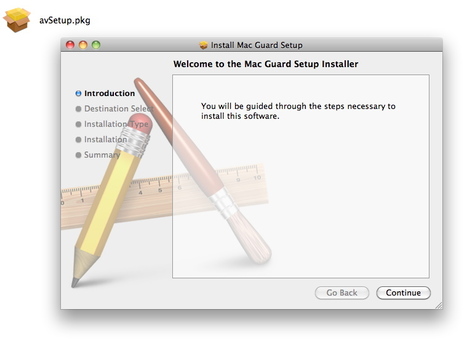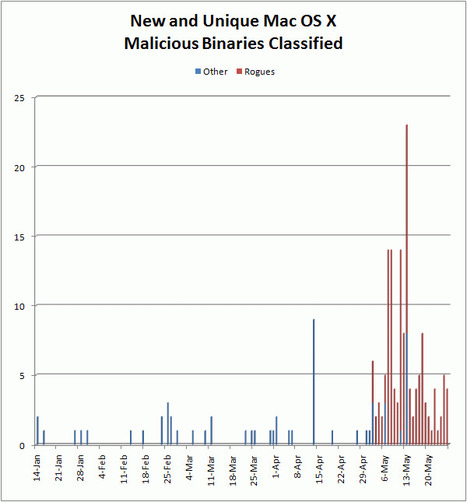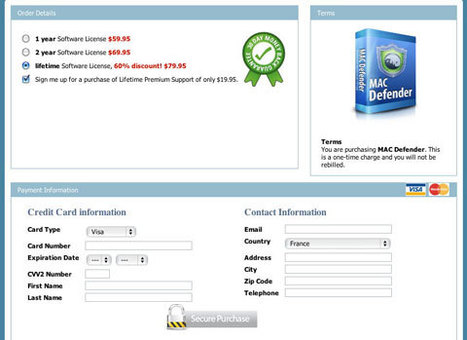Apple has downplayed the impact of the attacks by the Mac Defender rogue antivirus family, but anecdotal evidence from Apple Store Geniuses suggests the problem is widespread. On May 24th, Apple acknowledged the problem and issued guidance to help users avoid and remove Mac Defender. An update that protects users from these attacks is expected from Apple by the beginning of June.
Follow, research and publish the best content
Get Started for FREE
Sign up with Facebook Sign up with X
I don't have a Facebook or a X account
Already have an account: Login

Apple, Mac, MacOS, iOS4, iPad, iPhone and (in)security...
16.4K views |
+6 today
Follow
Filter by date
Tags
Everything related to the (in)security of Apple products
Curated by
Gust MEES
 Your new post is loading... Your new post is loading...
 Your new post is loading... Your new post is loading...
Avis aux enquêteurs et détectives : les iPhone et iPad n'auront plus de
secret pour vous ! L'éditeur russe Elcomsoft affirme disp...
The Mac facade of security by obscurity has been shattered, but all users need to understand that there is a new era in malware that is bigger than Mac OS X.
Doesn’t Require Password for Installation Malware: OSX/MacDefender.F and OSX/MacDefender.G Risk: Medium; effective SEO poisoning has led many Mac (...)...
Every Mac user should check their settings in Safari - as changing the defaults could help avoid them being exposed to a malware infection.
INTEGO SECURITY MEMO – New Mac Defender Variant, MacGuard, Doesn’t Require Password for Installation
Scammers have developed a strain of Mac scareware that avoids the need to trick a mark into entering an administrative password.
Earlier rogue anti-virus strains, such as MacDefender, need permission to run, a hurdle MacGuard neatly sidesteps. MacGuard works on the premise that home users have administrator rights, meaning they don't need to enter the administrator password to install software in the Applications folder.
A new variant of the fake security software for OS X was discovered today and it no longer requires administrators to enter their passwords. We take a brief look at the advancement of malware on the Mac over the last month.
Apple finally responded to the Mac Defender outbreak, with a technical note containing removal instructions and the promise of a removal tool.
Let’s remind ourselves of the bold security claims Apple makes about Mac OS X.
|
Amid all the talk of malware scares for Mac users recently, here’s a useful guide to Mac security basics, from the NSA of all people.
A PDF titled “Hardening tips for OS X Snow Leopard”, the file is free for anyone to grab. Here it is (direct PDF link). It spells out a lot of simple steps you can take to “harden up” your Mac from security threats. Following them all won’t guarantee that your Mac is safe from every threat out there, but it will make life harder for the malware merchants.
The Mac faithful are rocked by a serpent in their midst, the new Nook makes a believer out of Molly, and Sony's hacker war rages on. Original: http://cnettv....
Here’s a quick update on the Mac OS X malware landscape, a rather hot topic this month. May started off with the announcement of the DIY malware kit Weyland-Yutani BOT. This news was shortly thereafter dwarfed by numerous reports of fake (a.k.a. rogue) security software for the Mac; names include Mac Defender, Mac Protector, Mac Security, and MacGuard.
News Analysis: The days of Mac OS X being seemingly immune from viruses and other malware are gone forever as Apple has finally acknowledged the existence of fake Macintosh antivirus scams.
Even in the face of more Mac malware activity, basic security education and common sense go a long way.
Apple computer users were targeted by fake antivirus software that hopes to gain access to users' credit cards. Apple said Wednesday that it plans to issue a software update to remove the malware.
Summary
A recent phishing scam has targeted Mac users by redirecting them from legitimate websites to fake websites which tell them that their computer is infected with a virus. The user is then offered Mac Defender "anti-virus" software to solve the issue. This “anti-virus” software is malware (i.e. malicious software). Its ultimate goal is to get the user's credit card information which may be used for fraudulent purposes.
Safe. Secure. Mac.
Your Mac is a part of your life. So naturally, you’ll want to look after it. F-Secure Anti-Virus for Mac is an easy way to help make sure your Mac stays secure. It will protect you from viruses and configure your firewall to help you to make sure your precious data stays where it should be. Since F-Secure Anti Virus for Mac is constantly updated, you’ll always be protected from the latest threats.
Even as Apple is yet to release a system update that will protect Mac from the notorious malware, Mac Defender, hackers are growing in the Mac community and now an upgraded version of the malware, called Mac Guard, has arrived.
Apple's strategy of dealing with problems in its products is to ignore or deny and then act when the outcry gets loud enough.
Apple has posted a knowledge base article detailing how to remove the MacDefender Trojan, but it seems that they may not understand the terminology of the security industry...
Apple will deliver a Mac OS X update “in coming days” that will put its Mac Defender malware headaches to rest...
|