World Class
How to Build a 21st-Century School System
In a world where the kind of things that are easy to teach and test have also become easy to digitise and automate, it will be our imagination, our awareness and our sense of responsibility that will enable us to harness the opportunities of the 21st century to shape the world for the better. Tomorrow’s schools will need to help students think for themselves and join others, with empathy, in work and citizenship. They will need to help students develop a strong sense of right and wrong, and sensitivity to the claims that others make. What will it take for schools to be able to do this? Andreas Schleicher, initiator of the OECD Programme for International Student Assessment (PISA) and an international authority on education policy, has accompanied education leaders in over 70 countries in their efforts to design and implement forward-looking policies and practices.
While improvement in education is far easier to proclaim than achieve, in this book Schleicher examines the many successes from which we can learn. This does not mean copying and pasting solutions from other schools or countries, but rather looking seriously and dispassionately at good practice in our own countries and elsewhere to understand what works in which contexts. Trained in physics, Schleicher offers a unique perspective on education reform: he convincingly argues that it should not necessarily be less of an art, but more of a science. “No one knows more about education around the world than Andreas Schleicher.
Full stop. For the first time, he's collected 20 years worth of wisdom in one place. World Class should be required reading for policy makers, education leaders and anyone who wants to know how our schools can adapt for the modern world – and help all kids learn to think for themselves.” – Amanda Ripley, author of The Smartest Kids in the World, a New York Times bestseller “[Schleicher]…grasps all the key issues, and does so through keeping his ear to the ground and by working out solutions jointly with a variety of leaders at all levels of the system, and in diverse societies” – Michael Fullan, Global Leadership Director, New Pedagogies for Deep Learning “Every visionary leader who is serious about improving student learning should add the data-driven World Class:
Learn more / En savoir plus / Mehr erfahren:
https://www.scoop.it/t/21st-century-learning-and-teaching/?&tag=OECD




 Your new post is loading...
Your new post is loading...


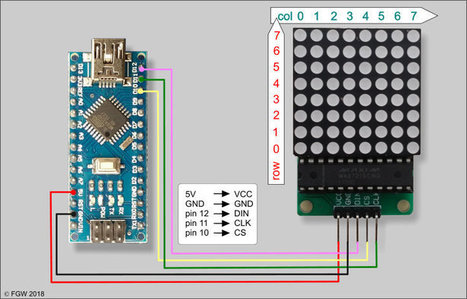

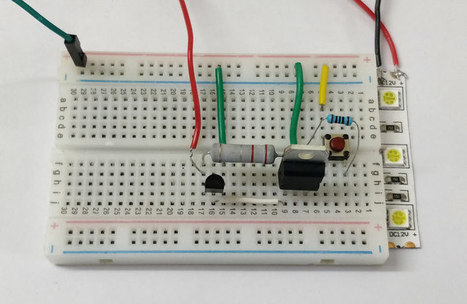
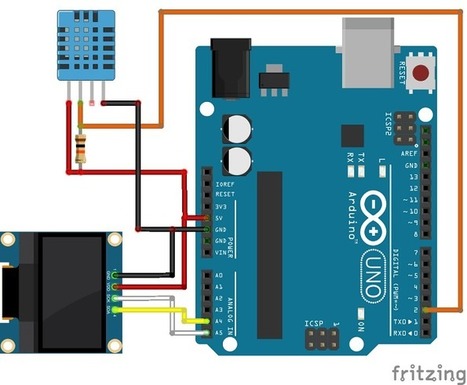
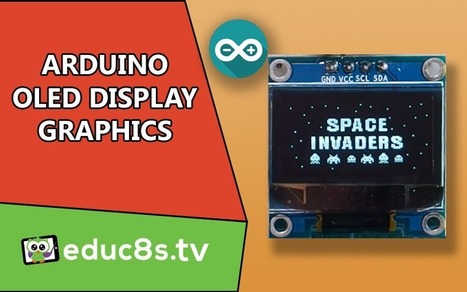
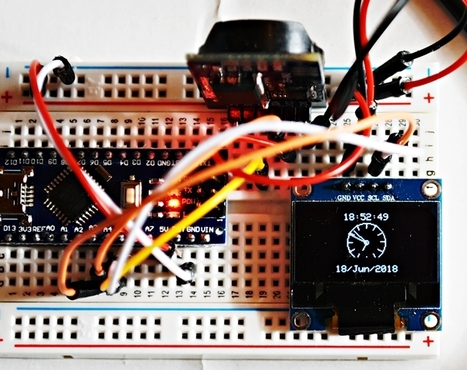



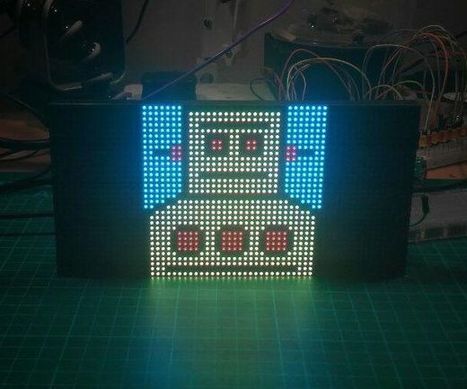
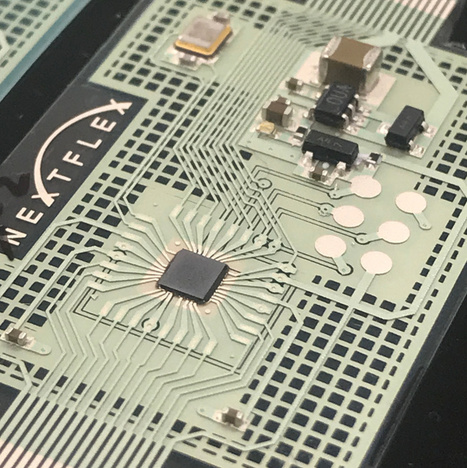
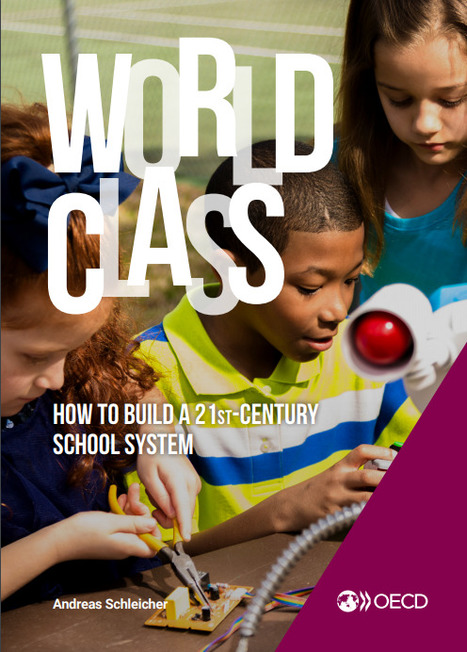

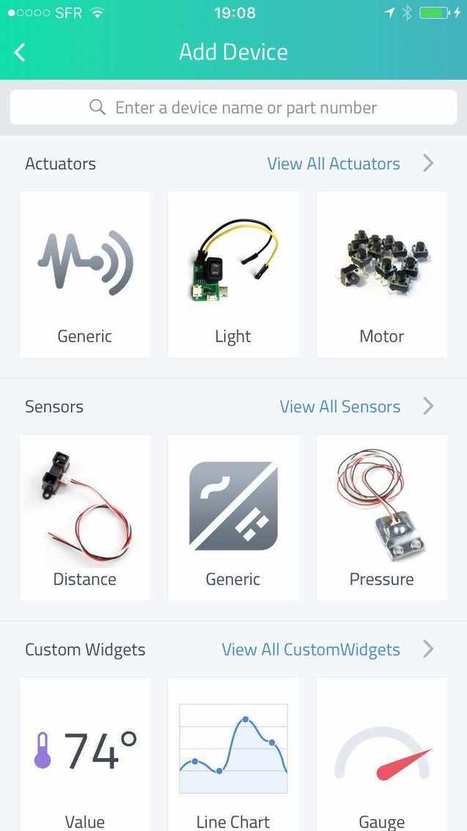
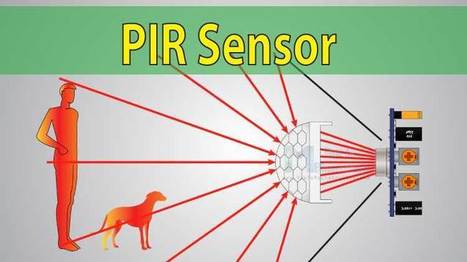
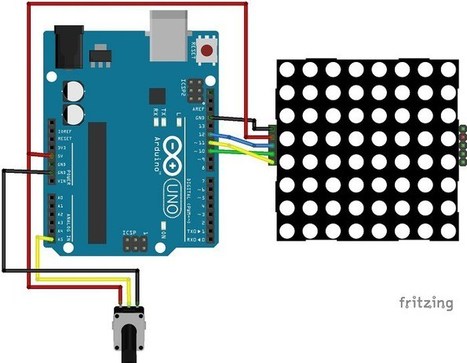
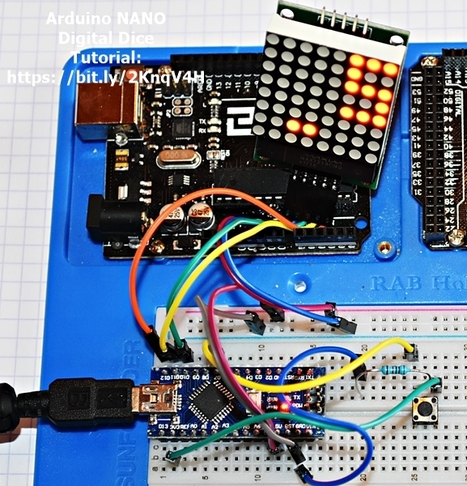




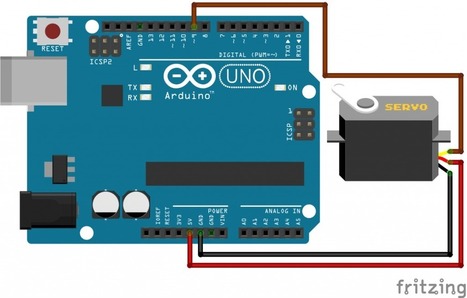





In science and philosophy, a paradigm /ˈpærədaɪm/ is a distinct set of concepts or thought patterns, including theories, research methods, postulates, and standards for what constitutes legitimate contributions to a field.
Learn more / En savoir plus / Mehr erfahren:
https://www.scoop.it/t/21st-century-learning-and-teaching/?&tag=modern-education
https://www.scoop.it/t/21st-century-learning-and-teaching/?&tag=Modern+Learning