 Your new post is loading...
 Your new post is loading...
Excerpted from article by Search Engine Watch: "Looking for a nice selection of SEO power tools that will help diagnose technical issues and optimize your website, or perhaps gain insight on what your competition is doing? Below are 13 SEO tools (many of them free) to do just that. Even if you have little to no budget, you will still able to get the job done with this selection of search marketing power tools. 1. Your Eyes
2. IIS SEO Toolkit
3. Screaming Frog
4. Majestic SEO
5. Adobe Site Catalyst
6. Google Analytics
7. SEMrush
8. Google Webmaster Tools
9. Bing Webmaster Tools
10. SEO Tool Set
11. Google Trends
12. HitWise
13. You Get Signal."
Each tool is analyzed with more information and external links.
Read full article here:
http://searchenginewatch.com/article/2199683/13-Essential-SEO-Power-Tools
Excerpted from article on HubSpot:
"Marketing Pilgrim published a great blog post by Michael Lieberman called "10 Ways Inbound Marketing Drives Results This Month."
The best inbound marketers do, indeed, play a good long game, but you can use inbound marketing tactics and strategies to move the needle immediately, too. So to add to Lieberman's already stellar list, here are ten more ways you can borrow from inbound marketing to see immediate positive changes in your marketing.
Michael Lieberman's 10 Ways for Inbound Marketing to Drive Results This Month [http://bit.ly/10cQwj9 ]
To catch you up to speed, here's an abbreviated version of Lieberman's recommendations.
- Make sure your website has the right messaging to help visitors pass the blink test.
- Add visual calls-to-action to your site.
- Add offers to your website that appeal to visitors and leads in all stages of the funnel.
- Start blogging, and strive for a frequency of three to four times a week.
- Share your blog content with social media followers.
- Share educational content with relevant LinkedIn Groups.
- Create dedicated, conversion-optimized landing pages.
- Nurture leads with campaigns that bring them further down the funnel.
- Share educational content on sites your target audience frequents.
- Track and test all of your activities so you can get a more accurate gauge of what's working.
10 More Ways Inbound Marketing Drives Results This Month (by Hubspot)
1) A/B Test Elements of Your Email Marketing Campaigns;
2) Implement a List Re-Engagement Campaign;
3) Identify a Long-Tail Keyword Phrase With High Search Volume;
4) Newsjack;
5) Invest in a Social Media Ad Campaign;
6) Build a Free Tool;
7) Respond to HARO;
8) Start Using Tracking Tokens;
9) Create a Blog Subscription Landing Page;
10) Create Social Media Visual Content."
Each way mentioned by Hubspot is analyzed with more information. Read full article here: http://blog.hubspot.com/get-instant-results-with-inbound-marketing
In addition, check out also full article on Marketing Pilgrims: http://www.marketingpilgrim.com/2013/03/10-ways-inbound-marketing-drives-results-this-month.html
Excerpted from article by Copyblogger: "One job you have as a content marketer is to think of your reader as a tuning fork. You need to publish great content in order to create resonance with that reader — to get that person to emit a particular tone that gets them to know, like, and trust you. Let’s look at some tips on resonance, and how to build harmony with your readers. Seth Godin is a master at creating that “in tune” feeling with his readers. His posts makes his readers virtually vibrate with harmony — they strike a chord. As readers, we believe what Seth is saying is correct, and that makes us want to read more and buy his products. Don’t assume that a post has to be about a positive topic in order to create harmony. You don’t need to talk about unicorns and rainbows in every piece that you write. Sometimes you can get people to agree with you by giving a piece of difficult-to-hear (but crucially important) advice. Try being: - Specific — Each article should be simple and direct, no matter what length it is. - Useful — Useful stuff is memorable, and it resonates with your audience. - Brave — Don’t be afraid to say the things no one else is saying. if you’re out in front of the rest of the pack, you could be talking about something everyone else is afraid to talk about. - Emotional — Good content gets us worked up. It stirs up emotion, whether that feeling is wonder, awe, happiness, sadness or anger. Maria Popova, Chris Brogan, and Neil Patel are writers who are masters at creating resonance and harmony with their readers. Whether you’re aware of it or not, your favorite bloggers are creating harmony with you every time they write a great post. It’s one of the main reasons you love them. They are listening to your needs and desires, and they are agile." Read full original article here: http://www.copyblogger.com/resonant-content-marketing/
Excerpted from article:
"If you don’t have a good landing page, it’s like going fishing without a net: you might land a big one on your hook, but you won’t be able to drag it into the boat.
You don’t want people to just visit your page. You want them to take action once they are there. So make it as easy and compelling as possible for them by including these elements found in a landing page that CONVERTS:
C = Clear Call to Action
O = Offer
N = Narrow Focus
V = VIA: Very Important Attributes
E = Effective Headline
R = Resolution-Savvy Layout
T = Tidy Visuals
S = Social Proof
CLEAR CALL TO ACTION:
Whatever it is you’ve decided will move people further along your conversion funnel. That’s what you should be asking them, clearly and temptingly, to do. Don’t distract them with lots of other requests. The best pages accentuate only one CTA.
OFFER:
An offer is anything you give your visitors in exchange for getting them to do what you want. This can mean offers in the traditional sense of coupons or discounts, but it also can mean a free trial, a free version of the product, a whitepaper, or a matching gift.
NARROW FOCUS:
Research has shown that the more choices you offer people, the longer they take to make a decision. So the clearer and simpler you make your page, the more likely you are to get someone to take the action you want.
- Do you really need that navigation bar?
- Do you really need to talk about your company philosophy?
- Do you really need to collect all that information?
VIA: VERY IMPORTANT ATTRIBUTES:
We’ve all heard stories of companies that reserved a catchy URL, put up zero information about what the site was for, and harvested 1 million email addresses before they even launched.
You should assume that’s not going to happen to your company.
Instead, you’re going to have to give visitors some good reasons they should do what you want. Those reasons are the VIA: Very Important Attributes.
EFFECTIVE HEADLINE:
People coming to your site are going to decide in a split second if they want to go back to their game of “Words with Friends” or stay and see what you are all about. A key way to keep them is to tell them in plain language what your site is all about.
RESOLUTION-SAVVY LAYOUT:
Do you know that there are people out there still surfing the web on 800 x 600 monitors?
Keep the most essential parts of your message – logo, headline, call to action, a supporting visual – in the center top of the screen, with supporting messaging lower down on the page.
TIDY VISUALS:
As with the headline, distracting elements can work when you’re trying to get attention. But when people are on your site, you don’t want to sidetrack them with a bunch of visual junk.
SOCIAL PROOF:
As social creatures, humans tend to place greater value on things that other people have already approved. That is why most sites will tend to display evidence of such social validation."
In the original article there are more information about: "Considerations for strategy", "Considerations for design", "The cautionary tale", "Doing it right" and some examples. Check out full interesting article here:
http://blog.kissmetrics.com/c-o-n-v-e-r-t-s/
Excerpted from article:
"According to the Harvard Business School, increasing customer retention rates by 5 percent increases profits by 25 percent to 95 percent.
In order to help you increase your own retention rates, we’ve compiled a list of our 15 favorite tips (backed by academic research and case studies) on increasing customer loyalty, divided into five easy-to-browse sections.
- Communication
It’s hard to create loyal customers if they aren’t paying attention to you. Given this fact, below are our favorite bits of research on clear communication with customers.
1. Stand for something;
2. Utilize positive social proof;
3. Invoke the inner ego;
- Selling
If customers don’t enjoy your selling process, they’ll likely never do business with you again. Thus, selling to customers the “correct” way is an integral part of creating customer loyalty. Below are a few studies to help you improve the process.
4. Use the words they love to hear;
5. Reduce pain points and friction;
- Reciprocity
Reciprocity is the social construct that makes the world go ’round… or in your case, keeps your customers coming back. The premise is simple: Go above and beyond for customers and get rewarded with repeat business. The execution, however, can be trickier, so below is a compilation of interesting research on how to improve reciprocity with your customers.
6. Realize that budget is negligible;
7. Utilize surprise reciprocity;
8. Make it personal;
- Support
This one is a no-brainer: You can’t create a tribe of loyal customers without an exceptional customer service experience that keeps them coming back. In this section, we’re going to bust a few customer service myths wide open, as well as tackle some important things you need to keep in mind when offering support online.
9. Speed is secondary to quality;
10. Customers enjoy businesses who know them;
11. Choose the right platform;
12. Make it a communal effort;
- Loyalty Programs
The key to creating customer loyalty programs that work is to know why customers use them and what gets customers to keep using them. Below you’ll find consumer research that answers these questions.
13. Get people started;
14. Get ideal customers to be VIPs;
15. Label your customers..."
Each tip is analyzed with more information. Read full article here:
http://www.convinceandconvert.com/social-media-marketing/15-important-tips-to-help-you-keep-your-customers/
Excerpted from article: "A page full of drivel is no better than a gleaming white screen. When you're writing content as frequently as most inbound marketers do, you're bound to stumble over a few duds. You know, where the topics you're publishing just don't seem to be hitting the mark with your audience. So here are a few techniques we've picked up over the year for finding the right topics for your audience so you can publish the kind of stuff people will love to read.
- Find Topics That Matter to Your Audience
Here are the venues you could be using to do that.
1) Keyword Research:
Start reviewing keywords that readers have entered to find you -- and heck, keywords they've entered for which you're not getting found -- and seeing if there's a topic you could write around it.
2) Sales/Support:
Your customer service and sales staff -- or anyone interacting with leads and customers on a daily basis -- often have the closest view into the challenges your customers face and the questions your prospects have. Create a forum for them to send blogging and content ideas to you based on feedback from their customer interactions.
3) Internet Forums:
If your staff and keyword research doesn't give you enough to work with, take a look at external forums and sites for some relevant topic ideas. Quora is one of the best sites to check out, particularly for B2B marketers.
4) Historical Data:
You can also rely on your historical data to determine which content topics perform best for you.
5) Expertise:
Finally, the best content provides an opportunity for you to learn something new, and teach other people about it.
All this being said, you don't always have to just on the new big thing to be an expert. You have tons of knowledge on which you can draw to create excellent content around really helpful topics. Think about what your audience needs to learn how to do, and that you can teach them.
- Position Yourself to Address Content Topics
So you've found a good topic. That's half the battle. Now you've got to figure out how best to write about it. Considering the steps below will help you to further ground your topic and create content that's worth reading and sharing.
1) Determine how advanced your response should be.
2) Find data.
3) Conduct interviews.
4) Run an experiment.
5) Choose the right format.
Read full interesting article here:
http://blog.hubspot.com/blog/tabid/6307/bid/34160/How-to-Identify-Content-Topics-That-Hit-Home-With-Your-Readers.aspx
Excerpted from article by Copyblogger: "Google+ isn’t only a social network. It’s the very backbone (and future) of Google itself. If you’re a writer, this is either going to be very good for your career, or you’ll risk becoming relatively invisible online. If you’d like to land solidly in the former camp of writers, the question becomes one of how to use Google+ to further your own goals. With that in mind, I’ve put together an infographic for you that outlines 64 strategies that every writer and content producer can put into action, and start reaping the rewards of intelligently engaging with Google+..." Read full article here: http://www.copyblogger.com/google-plus-content-strategies/
Excerpted from this interesting article on SEOmoz: "In many ways, 2012 was the year search engine optimization (SEO) really grew up. Google left us with little choice. But we evolved as an industry, striving to build high-quality content and focus on adding as much value as possible for our users, readers, and customers.
There was a lot of pain along the way throughout this growth process, and many are still cleaning up from the aftermath. If you want to win in 2013, you must commit to a solid long-term strategy. However, that’s not to say you can’t build small wins into your long-term strategy to assist in developing brand strength.
The only real way to beat the well-known online brands is to become one yourself. The 96 tips are divided into several sections: - Research and Analysis Wins;
- Google+ and Authorship Wins;
- Events and Sponsorship Wins;
- Content Strategy and Planning Wins;
- Relationship Building Wins;
- Content Production Wins;
- Comment Marketing Wins;
- Local Wins;
- Blogger Outreach Wins;
- Penguin and Panda Penalty Review Wins;
- On-Site Optimisation Wins;
- Productivity Wins;
- Link Removal Wins;
- Link Reclamation Wins;
- Competitive Analysis Wins;
- Public Relations Wins;
- Technical Wins;
- Analytics and Measurement Wins..."
Read full article about these 96 tips here:
http://www.seomoz.org/blog/96-quick-seo-wins-what-can-you-do-with-an-hour
Excerpted from article on Copyblogger: "Your content is good. You know your material. You know how to put words together in a way people want to read. No matter how strong a writer you are, you won’t grow the vibrant audience that supports your business until you fit one more piece into place. The reality is, your audience won’t pick up real momentum until you’ve mastered the “know, like, trust” factor. - 10 ways to get known online:
You know that high-quality content marketing attracts attention and builds your reputation — it lets people see who you are and why you’re worth listening to.
Your audience grows in proportion to the quality of content that you create and deliver.
How do you “become known?”
1. Get clear on who you’re talking to...
2. Assert expertise in your niche...
3. Create the right content...
- 10 actions to build likeability online:
A high profile alone is not enough to convert prospects into customers. You must also build relationships to nurture your likeability.
Here are ten ways to become better-liked online.
11. Be authentic...
12. Be real...
..
15. Be relevant...
- 10 factors that build trust with your audience:
While you’re delivering your truly valuable content, you’re not selling, but you are paving the road to eventually selling a product that’s related to your content down the line. When it comes to selling online, authority and likeability alone are rarely enough — you need to become truly trusted.
Here’s ten ways to gain trust online.
21. Give away (some of) your best stuff...
22. Don’t disappoint...
23. Be consistently good...
Check out the original article to read full list and more information here:
http://www.copyblogger.com/30-know-like-trust-actions/
Excerpted from article on Search Engine Watch: "If you aren't optimizing your videos to match what people are searching, your videos are likely to get lost and not reach their intended audience. Without reaching their intended audience, they serve no purpose. Use the following 12 valuable tips to get your video to reach the first page of Google and YouTube, but most importantly build visibility to a large niche audience that is interested in what you have to offer. 1. Content Quality Check:
Ensure your videos are relevant, informative, and rich with content. Don't waste time producing videos that have nothing to do with your brand or service.
2. Title:
Capture the potential viewer's attention with a catchy title that contains related key phrases that are relevant to your brand or service.
3. Tags:
Optimize your video with important key phrases or keywords. Don't use complicated words or terminology that may not be common to the average person.
4. Description:
Optimize your video's description with relevant keywords and include a keyword-rich description of your video to allow search engines to index it and rank it higher, and for users to better understand your video before viewing.
5. Links:
Use video as a portal to other content on your site. Upload a couple of videos to portals like YouTube and Vimeo, and consider providing links back to related content and other relevant videos on your site.
6. Transcripts:
Provide transcripts of your videos. Good old HTML content is still a favorite with search engines.
7. Length:
Keep your video at five minutes or less. The average amount of time a user spends on a YouTube video is around 1 minute 30 seconds.
If you have video content that is of long duration, consider breaking it up into smaller pieces and tagging each accordingly, to be more appealing to the viewer.
8. Video Sitemaps:
Submit a video sitemap to Google to make sure that the search engine spiders can find your video content and index it accordingly. This is the easiest way for search engines to find your video content.
9. Branding:
As video is a great way to generate brand awareness with prospects, take advantage of this opportunity to incorporate your brand and logos into your videos.
10. Embedding Options:
Help your video go viral. Allow other users access to the coding that will allow them to embed your video on their website or blog. This can help gain valuable back links and shares that will boost your rankings in search engines.
11. Syndication:
Submit your video to RSS feeds and syndicate your videos to drive exposure across various online platforms and to optimize your videos even more.
12. Share, Share, Share!
Get on your social networks, look through your email contacts, write on your blogs, and get the hype going..."
Read full article here: http://searchenginewatch.com/article/2234885/12-Valuable-Tips-for-Video-SEO-Beginners
Excerpted from article:
"Creative agencies often fail at this, simply because they don’t know how SEO works. Most creatives don’t understand the full consequence of embeds or pointing to YouTube and Vimeo rather than to a company’s site. Typically they don't understand how to get rich snippets, and so typically fail to get companies the SEO benefit due to them for the content they invest in. As with copywriting, content creation, and development, success in the video space looks like "integrating the creative and the technical aspects of SEO."
For video, this means taking a goal driven strategy from inception to launch:
- Define the business goals.
- Define the appropriate audience, hosting, and promotional strategy for the goal.
- Create content that matches the business goals and the audience demographic.
Possible Goals for Video SEO:
1. Rich Snippets...
2. Conversions...
3. Brand Awareness...
4. Links and Social Shares... Summary of Goals and Content Type:
Can I target more than one goal with the same bit of content?
Yes. But, you probably shouldn't. That’s not to say you can’t use the same piece of content for two different goals, but when you do, you typically dilute the return you’re going to get, either because your content will not be particularly well suited for the goal, or because the technical implementation will cause compromise.
In most instances, it’s much more effective to directly and exclusively target one of the goals, rather than attempt to do everything with one piece of content. So what does a fully comprehensive Video SEO strategy look like?
With some variance dependent on vertical and business model, companies looking to achieve all of the above should look into creating four different kinds of content: one to target each marketing specific goal and audience demographic :
- Video created to improve conversions (with video sitemap submitted to get rich snippets);
- Video created to increase brand awareness through inbound channels;
- Video created to increase brand awareness through paid advertising;
- Video created to drive links and social shares back to the company’s site;.." Each element is analyzed with more and detailed information. Read full article here:
http://www.seomoz.org/blog/building-a-video-seo-strategy
Excerpted from article: "When people know you’re an expert on a topic, it gives them comfort. They know that they can trust you. They are going to put their faith into you over and over again. That means you cannot fail your readers. They have to be your main focus. They deserve an expert, they deserve great advice, and they’re expecting it from you. Here are four steps you can take to help build your authority. 1. Write about something you already know or are willing to learn: If you are interested in your topic, writing for your blog will be much easier. If you are already an expert, you shouldn’t run out of things to write about.
If you are an expert, your advice will be sound and your readers will be able to achieve success with the information you provide them. Good advice builds credibility. Your audience will return to you more often if you’ve proven that you are an expert. 2. Speak with authority: It will definitely keep first-time readers on your blog while keeping long-time readers coming back for more.
If you speak with confidence in the information you are supplying, it will spark your readers’ interest. They will definitely be more willing to try out the advice you’re giving.
How do you speak with authority and confidence? Good question. The biggest point is to watch the words you use. 3. Speak from experience: If you are giving your readers advice, then you’d better have tried it out yourself first. The easiest advice to give is advice on what has or hasn’t worked for you. You have to give your readers information that you know works.
If you speak from experience, not only will your information be more detailed, it will also be more reliable. This is a great way to establish credibility.
Readers love to hear about your experiences, too. This adds a personal level to your writing. 4. Be honest: If your give information that’s supposed to help your readers, but it doesn’t, think about how bad you’ll look. Those who give out bad information do not tend to last in blogging. People can tell very quickly whether or not you are lying.
Real experts will also know when you are lying. If you have a comments section, they will point out how wrong you are very quickly. You can’t just post something telling people it will help them of you really don’t know if it will. This is a big credibility- and authority-killer..."
Each tip is analyzed with more information. Read full article here:
http://www.problogger.net/archives/2012/11/18/the-4-step-guide-to-building-your-authority/
|
From official website about this new, interesting and FREE tool: "BigWebStats provides detailed statistics about any website. Using our reliable stats of websites across the web, you can find out how your website is stacked up against your competitors. Here are key features about: - Website Traffic:
Discover traffic rank, estimations, visitors location and ranking insights for any website.
- Social Buzz:
The impact of social media is huge. Find out which are the best social networks spreading the buzz and referring traffic to your website.
- Search Engine Optimization:
Find out SEO insights about any website along with tips on how to improve website's on-page and off-page SEO.
- Domain Information:
Get detailed information about any domain including domain age, expiration, dns records, http headers data and WHOIS data.
- Similar Sites:
Discover up to 50 alternatives to a website. We collect and combine information about websites from many sources including the site itself.
- Technologies Used:
Find out what technologies are being used by any website."
Free to use.
Check out it: http://www.bigwebstats.com
"About" page: http://www.bigwebstats.com/pages/about/
Check out also review article by Search Engine Land:
http://searchengineland.com/new-tool-bigwebstats-aggregates-website-statistics-and-seo-data-154248
Excerpted from article on Search Engine Land: "Google Webmaster Tools can be a powerful ally. But, if you make a mistake or put this power in the wrong hands, it can mean trouble for your search engine optimization. In this post, I provide a basic SEO Guide to Webmaster Tools to help get you started if you aren’t taking full advantage of WMT yet. - Messages: Spam Warnings & Other Notifications
[Priority: Medium / High]
Many of us know that Google sends an email to Webmaster Tools if there is an issue with your site. If you don’t check Webmaster Tools messages frequently, you could miss an important piece of information. - Settings
[Priority: High]
In the settings tab, you can do three things: set geographic target, preferred domain and crawl rate. - Sitelinks
[Priority: Medium]
Every website owner wants good sitelinks. If you don’t know, sitelinks are the links that show up under your domain name in Google search results.
Sitelinks are determined based on how much authority the domain has for a particular query. In many cases, we build sitelinks to assist with online reputation management because it pushes negative information further down the page. - URL Parameters
[Priority: High]
Webmaster Tools has a setting that allows you to specify URL parameters and request that Google crawl certain URLs and not crawl others URLs. This is an incredibly powerful tool. If you make a mistake, it can mean that a large chunk of your site is removed from the index. - Change of Address
[Priority: Medium]
If you move, you need to tell someone correctly!
- Excessive Crawl Errors
[Priority: Medium]
If your website is not working and there are errors occurring on a regularly basis, this needs to be dealt with. In so many cases, I see sites with thousands of errors that are never addressed. Each error that affects usability can mean a potential lost customer.
- Crawl Stats
[Priority: Medium]
This report shows you pages crawled per day, kilobytes downloaded per day and time spent downloading a page. Incidentally, there is a new Google Analytics report that also shows time downloading a page. The Analytics report, in my opinion, is much cooler.
- Blocked URLs
[Priority: Medium / High]
In this report you can see the URLs that are blocked by robots.txt. In some cases, you will see areas of your site that are blocked which should not be. So, when you see this, unblock them!
- Fetch As Google
[Priority: High]
The fetch as Google tool allows you to retrieve a page of your website as if you were Google. This can be very helpful if you want to verify whether or not a page is accessible.
This tool also has the option to fetch pages as Googlebot-Mobile. This can be very helpful, particularly because of the elements that need to be put in place for the different forms of mobile optimization.
- Indexed Status
[Priority: Medium]
The index status report shows you how many URLs are indexed out of all of those that Google can find on the website. - Malware
[Priority: High]
When someone injects code into your forum or comments area, that is an issue. Google will see this and deem it malware. When someone then visits your website there is a chance a message will be delivered saying this site is not safe for users. For this very reason, it is important to check your malware report.
- Search Queries [Priority: Medium] ...
- Links To Your Site [Priority: Medium / High] ...
- Internal Links [Priority: Medium] ...
- Sitemaps [Priority: Medium / High] ...
- Removed URLs [Priority: Medium / High] ...
- HTML Improvements [Priority: Medium] ...
- Content Keywords [Priority: Medium] ...
Each point is analyzed with more information. Moreover there are also other points into guide.
Read full interesting article here:
http://searchengineland.com/the-seo-guide-to-getting-started-with-google-webmaster-tools-150345
Excerpted from this long and useful article by ProBlogger about Pinterest:
"I believe that blogs in any niche, not just DIY crafty blogs, are missing out on huge amounts of traffic and exposure if they are ignoring Pinterest. If you want to see your blog grow in leaps and bounds in 2013, you’ve got to pay attention to Pinterest.
I want to make sure that you fully understand the power of Pinterest, I’m going to start with the very basics before digging into the good stuff that will get you the blog success you’re looking for.
At least read through the basics and info about using Pinterest accounts so that you have a better understanding of what’s going on and how to apply that to your blog.
Here’s what I’m going to cover:
- What is Pinterest?
- Why care about Pinterest?
- Basics of using Pinterest.
- Strategies for using your Pinterest account.
- Get your pins maximum exposure.
- Get more traffic to your blog using Pinterest.
- Pinterest tools for bloggers."
Each section is analyzed with many details. Read full interesting article here:
http://www.problogger.net/archives/2013/03/05/heavyweight-help-the-complete-guide-to-getting-started-on-pinterest/
Excerpted from article intro:
"WordPress is not as SEO friendly as you'd think.
This guide will show you the necessary steps to optimize a WordPress website, focusing on modifications that apply to SEO.
Here are some quick links to jump to each step:
Step 1: Privacy settings during development;
Step 2: Permalink Settings - Search engine friendly URLs;
Step 3: Rename the Uncategorized category;
Step 4: Customized page titles & meta tags with the All in One SEO Pack plugin;
Step 5: Reduce 404 errors with the Category Pagination Fix plugin;
Step 6: Remove unnecessary links to images with the Remove Link URL plugin;
Step 7: Autogenerated HTML & XML Sitemaps;
Step 8: Google Analytics for WordPress;
Step 9: Responsive theme;
Step 10: Review & optimize your theme code;
Step 11: Optimizing your .htaccess file;
Step 12: Optimizing your robots.txt file."
Each step is analyzed with good information. Check out full article here:
http://searchenginewatch.com/article/2251513/SEO-Friendly-WordPress-in-12-Steps
Excerpted from article:
"As a content marketer, you have probably heard the call for us all to become brand storytellers. While this sounds great in theory, the tricky part for many companies is determining how to develop these stories in the first place.
There are no hard-and-fast rules for developing your brand’s stories, but you can go back and look at classic storytelling and structure as a helpful map to guide you.
For example, the classic “hero’s journey” from Joseph Campbell’s. Later, in 1992, screenwriter and story consultant Christopher Vogler took Campbell’s structure, modernized it for today’s audiences, and reduced it to 12 stages in his book.
In Managing Content Marketing, Joe and I reduced Vogler’s stages to 10 steps for developing your content marketing brand journey. But before I jump in to explain those 10 steps, know that this is just a framework, not a “to-do” list or a template. The structure is meant to provide a platform to help you to develop a way to tell your story, or maybe to discover what’s missing from your existing story. It’s not a template for the story — this is an important distinction, because your story will be unique to you, your brand, and the experience you are trying to create.
Step 1: The conventional market;
Step 2: The challenge;
Step 3: The rejection of the challenge;
Step 4: Appointment of the sage;
Step 5: Crossing into the unfamiliar;
Step 6: Map the road of challenges;
Step 7: The final challenge;
Step 8: Looking back;
Step 9: The final renewal;
Step 10: The celebration..."
Read full article here:
http://contentmarketinginstitute.com/2013/03/brand-storytelling-content-marketing-heros-journey/
Excerpted from article on HubSpot: "The need to create high-quality content, however, has put many marketers in a difficult situation: high-quality content takes a long time to create, and many just don't have the time to do it. While it'd be nice to say, "tough noogies, find the time," that's neither realistic nor helpful. So instead, I've opted to brainstorm a list of very quick things that don't add on much time to your content creation process, but will instantly elevate the quality of the content you create. 1) Fact Check:
While being accurate may not actively add anything to the quality of your content, inaccuracy in your content deals a mighty blow to content quality. Set yourself apart as the industry standard for unbiased, factually correct content -- the stuff your readers can always rely on. That kind of reputation is how thought leaders are born, and it elevates you next to your competitors.
2) Include Data That Backs Up Your Points:
When you're trying to convince your readers of something, data is a quick way to build instant credibility and convince your reader that -- to put it bluntly -- you know what the heck you're talking about.
3) Find Examples That Illustrate Your Points:
Just like supporting data points can help you strengthen your case, using examples -- whether you're coming up with hypothetical situations or, even better, using real ones -- can lend a lot of clarity to confusing concepts for your readers.
4) Use Visuals to Illustrate Points:
A picture's worth a thousand words.
5) Get Quotes From Thought Leaders and Subject Matter Experts:
No one is an expert in everything. But the content creator's dilemma is that they're often asked to create content around subjects they only know only a little bit about. That poses a problem for content quality, to be sure. But the best way to get around this -- and this will make your life so much easier when writing about things you don't fully understand -- is to reach out to a subject matter expert or thought leader in the space.
6) Remove Any Jargon:
High-quality content is easy to understand. Jargon, however, is decidedly not easy to understand. Remove any gobbledygook from your content before publishing it to ensure any of your readers can easily understand what you're talking about.
7) Do Some Formatting, and Incorporate High-Quality Visuals:
Add some bullet points, some numbers, some bold headers, and some images to make your content look much more palatable, and much more high-quality. Not only does formatting and images make your content higher in quality, but it also makes it more engaging and shareable, too.
8) Have Someone Edit and Proof:
A proofreader will look through your content and correct minor errors, like misspellings, misplaced commas, that sort of thing. This is important, sure, but it's no replacement for a good edit. An editor will actually work with you on the storyline, the phrasing, the order of your points, and help identify what's missing. If you want to instantly increase the quality of your content, hire a freelance editor..."
Read full original article here:
http://blog.hubspot.com/blog/tabid/6307/bid/34104/8-Ways-to-Instantly-Improve-the-Quality-of-Your-Marketing-Content.aspx
Excerpted from article:
"Here are 9 insider tips for creating a killer explainer video that clearly describes your business and drives more sales.
1. It’s All About the Script:
A well written script is the key to a successful explainer video. It’s the foundation upon which everything else is built. In most cases, it helps to have an “outsider” write the script. Choose someone who can take a fresh look at your company and explain it in a way that anyone can understand.
2. The Shorter the Better:
According to writer and creative director, Helen Klein Ross, “the less you say, the more likely people are to remember.” We realize you have a lot you want to tell people about your business, but this video is meant to be an overview, the “hook” that gets people interested in taking the next step.
The typical rule of thumb in the industry is 150 words per minute.
3. KISS (Keep it Simple Silly):
Good explainer videos focus on 4 simple things:
- The problem – Address the pain your customers are having (0:00-0:20)
- The solution – Introduce your product or service as the answer (0:20-0:25)
- How it works – Briefly describe how it works or how to get started (0:25-0:50)
- A call to action – Tell people what to do next (0:50-0:60)
4. Benefits, not Features:
It’s the benefits that really matter to customers.
Instead of droning on about technical nonsense, tell people how your product or service is going to make their lives better.
5. Use a Professional Voice:
There are plenty of options out there, but a good place to start is Voices.com.
6. Have Some Fun:
It’s important to develop a video that resonates with your audience. But we’ve found that regardless of who’s watching one thing is always true – people love to be entertained.
Adding something a little different to your video, whether it’s humor, a surprise, or something downright wacky, can go a long way.
7. Visuals are Secondary:
The key is using visuals that help illustrate the story and reinforce the voiceover. You’re not looking to create the next Avatar. In fact, too much detail and whizbang visual effects can distract from the message
8. Set the Tone with Music:
Most of the time we research music after the video is complete, locating a tune that fits the mood. We often use services like Premiumbeat.com, Tunefruit, or audiojungle that have thousands of options for $100 or less.
9. Plan for the Launch:
A successful video launch consists of 3 things:
- Select a video host...
- Have a marketing plan...
- Integrate the video on your website..."
Read full original article here:
http://blog.kissmetrics.com/creating-a-explainer-video/
Excerpted from review article on The Next Web: "If you’re a musician, designer or anyone who regularly offers free downloads, here’s one app you may find useful to promote your wares on Facebook. Dropify integrates with Facebook to “make file downloads more social”, as it puts it. You will have to connect your Facebook account with the Dropify Web app/CMS, and upload your desired file – it could be a PDF, Word Doc, audio/video file, or anything in between. A simple drag-and-drop will work in this respect. You’ll have to add some basic information about your file, hit publish, and embed your file-share on the platform that is Facebook. The file can then be downloaded directly from Facebook by anyone who the embed is shared with. In terms of who could use this, it may be an unsigned (or signed) band looking to encourage song downloads, or even a writer wishing to share promo versions of a new upcoming book. An interesting potential use-case could be if a developer wanted to share an Android app .APK file, which users could download directly to their device. Brands may also ask people to Like their Facebook Page, whenever they feel their download has a special value to it. In terms of pricing, Dropify is available for free, though there are subscriptions ranging from $9 to $99 per month, which offers more uploads, larger file size, and analytics..." Full original article here: http://thenextweb.com/apps/2013/01/16/dropify-lets-you-embed-almost-any-file-on-facebook-for-others-to-download-directly/ Learn more about Dropify: http://dropify.com
Excerpted from article: "As social media gets visual thanks to picture perfect Instagram, new analytics systems are entering the Instagram eco-system giving conservative marketing managers something to drool over. What’s the Brand Attraction to Instagram?
- Engagement. Visual marketing is very engaging.
- Sharing Good Content. Customers and fans are already sharing about their brand on Instagram anyway. Why not leverage it?
- Incentify. Instagram’s platform is prime to incentivize user-generated content.
- Personalization.The content can be more personal and speak to users in deeper ways than ads and promos.
- Big Pool, Lots of Fish! A growing user base with last count of 100 million users, that was an announcement by Mark Zuckerberg on September 2012 and marketers breathlessly wait for the next report.
If your brand is buying Instagram shots for everyone, here’s how to track every move, filter, hashtag, keyword, Like, comment, users and even a magnet to help you remember all this.
1) Nitrogram: The Instagram social analytics dashboard for brands.
- Get insights with analytics detailed tracking of any accounts activity, its reach and engagement over time. Analysis of performance and engagement around hashtags.
- Search Instagram by username hashtag and even location!
- Create photo galleries, with easy moderation (adding, deleting photos) integration on a Facebook tab integration on web pages.
- Exportable reports.
2) Simply Measured: Known as the data geeks. Simply Measured offers an array of analytics that bring together social network profiles; allowing you to collaborate over different platforms and with different teams to help brands assess and obsess with followers.
3) Webstagram: Instagram web viewer Webstagram lets you track keywords, popular photos and hashtags while also offering Follow Me button to a website or blog as well as galleries and RSS feeds to track the photo of the day!
4) Statigram: Comprehensive statistics, community management tools and the important mechanics you need to organize photo contests, manage followers, comments and sharing. Statigram lets brands create tabs and galleries on Facebook.
5) Stickygram: Go offline and manual. Stickygram lets you take your online Instagram photos to offline branding with magnets of your fave shots! The perfect schmooze gift for the traditionalist!..."
Read full interesting article here: http://searchenginewatch.com/article/2235620/Hot-Instagram-Analytic-Tools-to-Optimize-Brand-PR-Power
Excerpted from article intro: "Broken link building may perhaps be the most effective, white-hat link building strategy in years. In particular, broken link building is appealing because the success of the campaign is directly proportional to how much good you do for the web. You profit only if you create good content to replace lost or abandoned content that webmasters still want to link to. This is the type of strategy that marries so many of the competing interests our industry: content vs. links, link earning vs link building, inbound vs. outbound, etc. Below, I attempt to organize as much as I know about broken link building tactics. Throughout the piece I mention tools that will help you make the broken link building process scalable and less monotonous. Table of Contents 1. Overview 2. Prospecting 2.1. Resource Page Targeting w/ Keywords 2.1.1. Selecting Keywords 2.1.2. Prospecting Phrases 2.1.3. Scraping Search Results 2.1.4. Extracting URLs 2.1.5. Header Checks 2.1.6 Opportunity Qualification 2.1.7. Prospecting Tools 2.2. Resource Page Targeting w/ Model URL 2.2.1. Site Selection 2.2.2. Backlink Acquisition 2.2.3. Extracting URLs 2.2.4. Header Checks 2.2.5. Opportunity Qualification 2.2.6. Prospecting Shortcuts 2.3. Direct URL Targeting 2.3.1. Site Crawling 2.3.2. Opportunity Selection 3. Content Creation 3.1. Rebuilding Tools 3.2. Raised Expectations 4. Outreach 4.1. Contact Finding 4.2. Email Templates 5. Conclusions & Community 6. Credits..." Each element is analyzed with detailed information. Read full article here: http://www.seomoz.org/blog/the-broken-link-building-bible
Excerpted from article by Neil Patel posted on Quick Sprout: "Creating a popular blog isn’t hard. The hardest part about blogging is generating a positive ROI from it. Here is the formula I use to monetize my blogs: - Webinars: If you have a product or service, you should consider doing a weekly webinar. The webinar shouldn’t just be about your product or service, but instead it should be around something that benefits your potential customers. By giving them useful information for about marketing, it builds trust within our brand and that drives signups. Here are the two ways we do it: 1) Ask them to signup... 2) Offer a free trial... - Remarketing: It’s much easier to drive traffic to your blog compared to your main site. The reason being is content marketing can drive millions of visitors through the use of infographics, content guides, and plain old blog posts. Once you have a large audience reading your blog, you want to remarket them. Through services like Retargeter and Perfect Audience you can pixel all of your blog readers. - Call to actions: There are 4 effective call to actions that you can easily use: 1) Hellobar... 2) Navigation link... 3) Static ad... 4) Scrolling ad... - Case Studies: If you are targeting businesses as your primary customer type, case studies are another great way to drive customers to your business. - Special promotions: One of the easiest ways to convert readers into customers is to offer them special promotions. From doing a blog post that offers readers a special discount, or a bundled deal like Appsumo tends to offer, you can get really creative in driving signups. - Collect emails: It’s a much longer process than the above methods, but the conversion rates tend to be higher. Now lets start with a the ways you can collect emails on your blog: 1) Popup...
2) Sidebar...
3) Blog posts... Once you have the emails you want to create an email drip system. Typically the email drip consists of at least 7 emails and it is sent to people automatically over time. With services like MailChimp, Aweber, or SendGrid you can easily create a drip. Within those emails you need to educate your customer base and sell them over time..." The post by Neil Patel is very interesting. Read full article here: http://www.quicksprout.com/2012/11/26/how-to-convert-blog-readers-into-customers/
|



 Your new post is loading...
Your new post is loading...









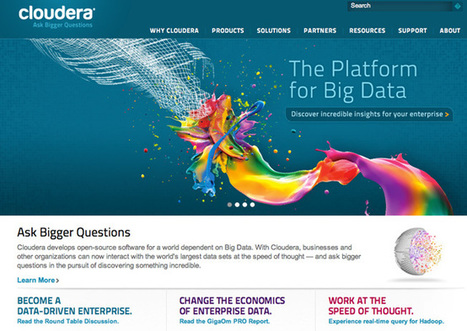








![64 Google+ Content Strategies [Infographic] | Copyblogger | Marketing Strategy and Business | Scoop.it](https://img.scoop.it/8_sDaLWn48KZePOt6sHTPjl72eJkfbmt4t8yenImKBVvK0kTmF0xjctABnaLJIm9)





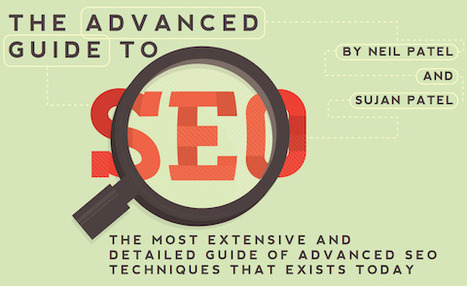







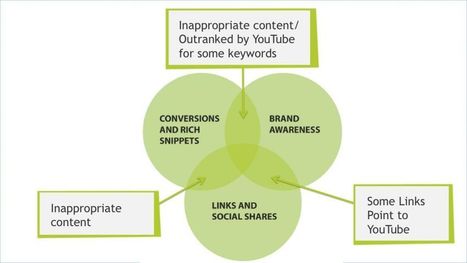

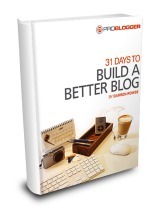

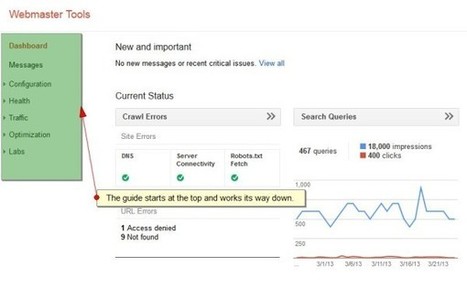






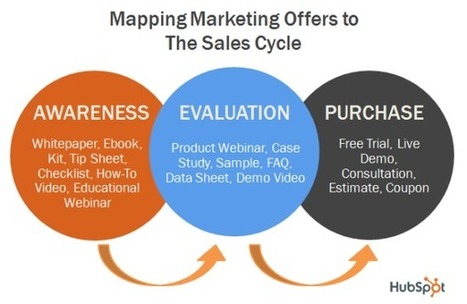





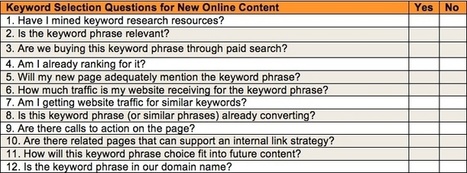



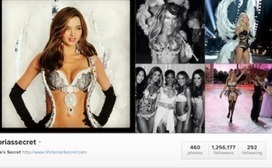









A relevant and timely post highlighting the benefits of many new tools