 Your new post is loading...
 Your new post is loading...
Excerpt from article intro by Kristi Hines on Search Engine Watch:
"Ever have trouble keeping up with everything when it comes to managing your clients – or even your own websites? If so, then Cyfe could be the answer to managing multiple SEO campaigns.
Cyfe is an all-in-one business analytics tool that allows you to create dashboards with multiple widgets connecting to everything from advertising to web analytics. Here's how you can use Cyfe to organize analytics and data, all one place.
Here are the main sections of the article:
- Client Dashboards;
- Competitor Dashboards;
- Brand Monitoring;
- Gmail Dashboards;
- SEO News Dashboards;
- Other Dashboard Options.
You can do a lot with Cyfe, whether it's just for yourself or for your agency. It is free to use, but for $19 per month, you can save yourself some time in checking analytics and data, and easily keep your clients up to date on their online marketing progress."
Each section is analyzed with details and more information. Read full article:
http://searchenginewatch.com/article/2292187/Monitoring-Your-SEO-Clients-with-Cyfe
Try out Cyfe: http://www.cyfe.com
Here is an interesting article by Aleyda Solis on Moz Blog sharing many tools and how she uses them for international SEO.
Here below are just the main sections, subsections and associated tools.
1. IDENTIFY
- Your initial international search status with:
Google Webmaster Tools, Google Analytics;
- Your international search potential with:
SEMrush, SearchMetrics Essentials, Moz Keyword Difficulty Tool;
- Your international keyword ideas with:
Ubersuggest, SEOchat Suggestion Keyword Finder;
2. TARGET
- Your international audience profile with:
TNS Digital Life, Google's Consumer Barometer;
- Your international industry's behavior and characteristics with:
Alexa, Rnkrnk, SimilarWeb, Google Display Network Research;
3. OPTIMIZE
- Your hreflang annotations with:
MediaFlow's Hreflang Sitemap Tool, DejanSEO Hreflang Validator, Rob Hammond's SEO Crawler, Screaming Frog SEO Spider Tool;
- Your country-targeted website's geolocation with:
Google Webmaster Tools Geolocation Feature, Bing Webmaster Tools Geotargeting Feature, FlagFox extension for Firefox, Flag for Chrome extension;
- Your international web content with:
Twitterfall, Google Trends, Talkwalker, PROMT, WordReference, ProZ;
4. PROMOTE
- Your international popularity analysis with:
Open Site Explorer, MajesticSEO, LinkRisk, Social Crawlytics, SimplyMeasured, CognitiveSEO;
- Your international link-building with:
Link Prospector, FollowerWonk, BuzzStream, Topsy;
5. MEASURE
- Your international search visibility with:
I Search From, Search Latte, FoxyProxy for Firefox and Chrome, Hide My Ass, Trusted Proxies;
- Your international search results with:
Moz Rank Tracker, SEscout, Authority Labs, Advanced Web Ranking, SEO SERP for Chrome, Rank Checker for Firefox, Google Analytics, Google Webmaster Tools;
6. BENEFIT
- Your international SEO ROI
The International SEO ROI Calculator.
Last but not least, let's not forget that despite all the help that these tools might give you the most important tool you have is your own brain.
Tools are not meant to replace you, but to support you, so do your own analysis, test everything and validate frequently, using your brain..."
Each section and tool is analyzed with more information, images and external links.
Read full, long and interesting article:
http://moz.com/blog/40-plus-tools-to-advance-your-international-seo-process
Excerpted from article intro on KISSmetrics:
"If you’re a marketer, you’re undoubtedly looking for techniques to optimize your website for better conversions. Fellow marketers have released tactics that worked from them. In this post, I’ve curated some of these. They’ve come from multiple sources and been placed in one post. I present to you 100 conversion optimization case studies!
1. Updated Design Increases Conversions 33%
2. Making Copy Action Oriented Causes 93% More People to Click
3. Clear Homepage Helps Weather Channel Increase Conversions 225%
4. Adding a Picture of a Person Increases Highrise Signups by 102.5%
5. Improved Value Proposition Causes 128% More Visitors to Register for Games
6. Making Call to Action More Prominent Increases Conversions 591%
7. Adding Reviews Boosts Conversions More Than 35%
8. Redesigning Pricing Page Brings 25% More Conversions
9. Changing Homepage Makes Visitors 2-3x More Likely to Buy
10. Adding Testimonials Increases Conversions 34%
11. Conversions Increase 2.20% When Website Flow is Redesigned
12. Changing Button Color to Red Increases Conversions 21%
13. Red Color on CTA Increases Conversions 2.5%
14. Protecting Purchases with Bonds Improves Conversions 10.4%
15. Security Seal Increases Conversions 7.6%
16. Adding Google Site Search Increases Conversions 11%
17. Intuit Increases Conversion Rates 211% by Implementing Proactive Chat
18. 21% Improvement in 30 Days with a Website Redesign
19. 400% Conversion Rate Improvement by Removing One Image
......
100. Adding Product Filter Increases Conversions 26% and Revenues 76%..."
Each case study is analyzed with:
- Overview and Results Achieved;
- Key Findings;
- Source (external link).
Read original, long but very helpful article here:
http://blog.kissmetrics.com/100-conversion-optimization-case-studies/
Excerpted from the article by Kristi Hines on KISSmetrics:
"Since its launch in 2011, Google+ has been growing non-stop and now has 359 million active users according to Business Insider. There also have been a lot of changes made in their platform during that time. In this post, we’re going to look at everything you need in order to have a successful Google+ experience.
[The article is analyzed into these following sections]
- Setting up Your Personal Profile
***Cover
***Photo
***Story
***Work
***Places
***Basic and Contact Information
***Links
- Building Authorship Authority
- Setting up Your Page
- Getting Local
- Planning Your Google+ Content Strategy
- Building an Audience
- Using Google+ Communities
- Hanging Out
- Integration with YouTube
- Enhancing Your Website with Google+
- Exploring the Top Tools
- Analyzing Your Results..."
Each section is analyzed with more information and useful tips. Read full original article here:
http://blog.kissmetrics.com/2013-google-plus-guide/
Excerpted from article on VentureBeat:
"Are you using video in your online marketing strategies? Did you know that 87 percent of online marketers now use video content?
Whether you’ve been creating video content for years or this is your first time, we wanted to share some tips on how to make your video stand out from the rest and go viral.
Here are our 3 steps to making a viral video.
1. Understand your audience and their viral triggers.
- Know your audience:
This is very important — it is really, really difficult to make a video that everyone will enjoy. Focus on YOUR audience. Get hyper-specific.
- Consider why people share online:
The average viewer shares video for a variety of reasons.
People share for two major reasons: “a) they altruistically want to share the enjoyment of that video with others or b) they selfishly want to be seen sharing or critiquing that video.”
- Understand your audience’s viral triggers:
The most important aspect of creating a viral video is understanding how to combine the two elements discussed above to understand your audience’s viral triggers. Triggers are what turn your viewer from a passive spectator into someone that will share your content.
Focus on one or two triggers and go “all-in” on them.
2. Optimize your video for an online audience.
- Post your video everywhere:
Your video should be hosted on YouTube, Vimeo, and your professional content management system. Submit your links to Reddit, Digg, StumbleUpon, Facebook, Twitter and any other frequently visited site that displays video.
- Make it short:
Keep your video short — the average viewer watches between 15 – 30 seconds of a video, so lead with the portion of the video that is engaging.
- Design for remix and meme-ability:
Sometimes your initial video is not the one that goes viral, but parodies or memes that are developed from it can become instant hits.
- Provocative thumbnail and proper tagging:
Make sure to give your video a provocative thumbnail.
Also, make sure to give your video the proper tagging with description text that helps your search engine optimization (SEO) efforts and people who are looking for your video on YouTube.
3. Distribution.
Unfortunately, nobody can guarantee that a video goes viral. The best way to do this is to create initial small groups of supporters to start your distribution cycle.
- Niche influencers:
This goes back to understanding your audience. Online publications and bloggers are hungry for content that is interesting for their audiences.
- Celebrity influencers:
After getting some niche recognition, the next step is to reach out to influencers with larger built-in distribution networks. These include YouTube celebrities, mainstream bloggers, Twitter celebrities, etc.
- Create initial groups of support:
Use a service like Virool to guarantee your video gets viewed a certain number of times. They use a network of blogs, games and other partners to make sure that real people watch your content..."
Each step is analyzed with more information and with some videos as example. Read full original article here:
http://venturebeat.com/2013/05/29/how-to-make-a-viral-video/
Excerpted from article on Content Marketing Institute:
" If the success of your content marketing strategy is in any way dependent on your search engine optimization (SEO) and search engine rankings, there are plenty of tools and tactics available that might merit your time and effort to explore.
Here are eight ways I check keyword rankings as a part of an overall SEO-focused content marketing strategy:
1. WebCEO
With WebCEO, I can quickly see rankings for the main search engines and look at the data from different angles, including history over months and how many keywords are ranking for the same page.
2. SEOmoz Pro
It’s easy to add keywords to a campaign and get a sense of rankings over time. SEOmoz offers automated reports, which can be very helpful when analyzing whether your content marketing strategy is moving in the right direction, from an SEO perspective.
3. SheerSEO
With it, I can look at the historical performance of that keyword, to see if it is likely to remain valuable, or if its current popularity is an anomaly.
4. SEMrush
SEMrush does provide an incredible amount of information (including competitive research) based on the more than 90 million keywords that it monitors in its database.
5. Browser extensions
If you are looking for some desktop apps that can give you a quick snapshot of your search performance, try checking your rankings using tools like the "SEO SERP Workbench" (Chrome extension) or "Rank Checker" from "SEO Book".
6. iPhone/Mobile
If you disable the office’s WiFi network, you can also see results that aren’t tied to the business’ IP address.
7. Friends
On some occasions, I’ll ask a friend or colleague to conduct a quick keyword search, so I can compare my results with theirs.
8. Search engine spot checks
As a work-around, when I check rankings on Google, I make sure I’m not logged into my Google account, and I disable my browsing history.
Bonus recommendations and advice:
- If you’re going to monitor your keyword rankings, I recommend that you keep your analyses to a minimum (once a month). Whether you look at ranking data daily, weekly or monthly, track conversion metrics as well.
- Even a No. 1 ranking on Google or Bing will be absolutely meaningless if no one in your target audience is searching for that term.
- Search volume and traffic can drop off during different times of the year.
- every content strategy must factor in the value of your current content, the content you are looking to develop in the future, and the potential both offer for increasing inbound links, leads, and engagement..."
Read full original article here:
http://contentmarketinginstitute.com/2013/05/optimize-content-marketing-strategy-keyword-tracking-tips/
Excerpted from article intro by KISSmetrics: "How do you successfully market your business on the world’s largest video site and #2 search engine? This guide will provide answers to those questions and much more. Whether you are a YouTube beginner or a seasoned pro, this post will serve as an in-depth guide for marketing on YouTube. YouTube is evolving from a “video-based site to a channels-based site where subscriptions rule.” With the new One Channel layout, your branding will work across all screens, you can turn non-subscribers into loyal fans, and you can show off more of your video content..." The article is very long, but it is analyzed with a lot of information. Read full article here: http://blog.kissmetrics.com/2013-youtube-marketing-guide/
Excerpted from article by Mark Walker and published on Content Marketing Institute:
"In this post we focus on executing your video content strategy, maximizing impact, measuring results, and ensuring that you create sustainable campaigns that add long-term value to your organization.
Step 1: Execution
The first thing you do is take your overall campaign and break it down into single, discrete messages, and hold yourself to one per video, where possible.
You then craft a storyboard around that message, with core components including:
- An attention-grabbing introduction/ initial characterization/ scene setting
- A setup/ problem/ challenge
- An action/ journey/ discovery
- A resolution/ punch line/ solution
- A call to action
With the core message laid out and a storyboard in place, it’s time to call in the professionals to help shape and refine them, and get you toward the finished product.
Step 2: Choose the right distribution channels
When considering how to get your video content out to the right audiences, you need to consider a few options. The obvious one is to place it on your own website. This should be done of course, but this alone is not enough.
A second option is YouTube, which is a great low-cost option to put your video content in front of potentially hundreds of millions of viewers. t seems like a no-brainer, but again, there are some limitations.
Therefore, you need to look for a more focused, business-centric distribution channel that gives you more control over how you capture leads, encourage direct sales, and represent your brand around the video.
Step 3: Encourage people to watch your videos
Once your video content has been sent out into the world through the right distribution channels, the next step is to encourage people to watch them, and this can be broken down into three distinct parts:
- Use SEO to help people find you on your chosen channels;
- Tell them why they should watch it;
- Offer social proof to overcome their skepticism.
Step 4: Make it spread virally
Once you’ve convinced someone to watch your video(s), the next stage is to encourage them to send it around their network, creating a viral effect that could considerably reduce your own marketing costs, and increase the number of views.
Step 5: Optimize for conversions
If you want the viewer to take an action other than sharing the video with their network, you need to optimize for conversions.
Here is how you can do that:
- Include a call to action...
- Keep it simple...
- Measure...
- Make it easy...
- Make it interactive...
Step 6: Maximize your video’s impact
Step 7: Analyze the results
Measuring success will ultimately come down to what your original purpose is, and what you decided the outcome should be, but here are four common examples:
- Sales and revenue...
- Leads...
- Market engagement...
- Brand awareness...
Step 8: Bring it all together, and repeat
Just like you can’t hope to create one product and reap the rewards forever, it’s the same for your video content campaigns. What was fresh last month won’t be next month, so you need to keep repeating the process, each time learning and getting better at it as you measure and refine your output.
My suggestion would be to aim for something new at least once every month, and base your campaigns on quarterly or four-monthly cycles..."
Each step is analyzed with more and detailed information. Read full, long and interesting article here:
http://contentmarketinginstitute.com/2013/05/execute-video-content-strategy/
Excerpted from the article by HubSpot:
"We’ve all heard about how inbound marketers need to get more creative with their content format by incorporating visuals, audio, and images.
With all these content types, aren’t we forgetting something?
Oh right. SEO. Even with the new glasses, Google still can’t read and index images, video, and audio content without a little help. Luckily, we have everything you need to know about SEO for non-written content, from images, to video, to audio content.
- Best Practices for Image SEO:
1) Pick an image that's in a Google-supported format.
2) Name the file using keywords that describe the image.
3) Add in helpful alt text.
4) Provide context for the image within content.
5) Submit an image sitemap.
- Best Practices for Video SEO:
1) Save your video in a format that Google can crawl.
2) Name your video file strategically.
3) Embrace your keyword strategy in your title, tags, and video meta-description.
4) Try to host only one video per page.
5) Enable sharing with embedding and specific anchor text.
6) Create and submit a Video Sitemap to Google Webmaster.
7) Include a transcription.
- Best Practices for Audio Content SEO:
1) Make your podcast easily navigable from the iTunes SERP.
2) Optimize your content for strategic keywords.
3) Accrue subscribers.
4) Solicit reviews.
5) Factor in the age of your podcast.
6) Include a transcription.
- Best Practices for Non-Written SEO in Social Media:
With social networks becoming more visual, optimizing non-written content is more important than ever.
The goal for non-written SEO in social networks isn’t necessarily to be found by search engines, but to make sure you’re using non-written content to its full advantage.
Here are some resources for non-written SEO best practices for specific social networks..."
Each practice is analyzed with detailed information. Read full interesting article here:
http://blog.hubspot.com/search-engine-optimizing-non-written-marketing-content
Excerpted from article by SEOmoz:
" It's not that SEO is dead or that links are obsolete, or whatever all that crazy talk is that's been going around. It's that there's a way to integrate all the pieces into the big picture of building a better company by building an online community around it.
There are lots of benefits to building a community around your company, but if I had to choose a few, here are my top five:
1. It will help you weather Google’s algorithms;
2. It will add equity and value to your business;
3. It will help you have purpose;
4. It will help you stand out;
5. It will put the focus on goals, not tools.
Here is a super awesome infographic and the play-by-play breakdown of each step in the process.
Whether you’re building a community from scratch, or you’re working to grow an existing one, you can use this process to get your community rolling or optimize and leverage what you already have.
[Here are only main sections of article]:
[1] Define your business objectives.
So before you do that, think about this:
1) What makes your company unique?
2) Why do you care?
3) What do you want to build?
4) Who do you want to build it for?
[2] Elect your team.
Here’s a few tips for getting the right team in place so that you can start working toward achieving your goals:
1) Understand the roles;
2) Elect, don’t just assign;
3) Work together as one, big, happy family;
[3] Develop your strategy.
Think about strategy in three pieces: the what, the when, and the how.
1) The what: campaigns;
2) The when: execution calendar;
3) The how: ongoing efforts.
[4] Empower your team.
Do not skip this step.
I repeat. This step is important.
You can empower your team for success by addressing a few simple questions:
1) Why are we doing this?
2) How much work is involved?
3) When will we see results?
[5] Learn your industry.
One of your number one priorities in marketing your business online is providing the best possible customer experience. And you can’t do that if you’re not learning continuously.
[6] Create the value.
Ok, now we’re getting to the real good stuff. Value is what your community is built upon, whether that’s “tangible” stuff like blog posts, videos, resources, and tools; or an approach, perspective, or virtue that is the basis for common ground. Value that focuses on your customer and their experience is what attracts people to your business, your brand, and your community.
Foundational content is the more static stuff on your website...
The challenge with foundational content is to listen to your customer. Observe their needs, the things in life that they struggle with, and then communicate how your products or services address those things.
Community building content is the stuff that’s more dynamic in nature and usually lives on your blog. It’s the content that is less about what you do and more about what you know.
[7] Share the value.
It works like this:
80% of the time, share other people’s great stuff. But don’t just retweet it or hit the share button and place it on your feed. Read it. Internalize it. And then curate it. Tell people why it’s good. This helps you learn and also keeps the focus where it belongs: on the value that you're providing for the reader.
20% of the time, share your own stuff, but make it remarkable. This is the community building stuff that we just talked about.
[8] Build and foster growth.
There are lots of things that you can do to foster and grow your community. Here’s just a few:
1) Get in there;
2) Embrace offline efforts;
3) Acknowledge and show appreciation.
[9] Measure and analyze (and communicate).
Everything you do will include testing, feedback, measurement, analysis, adjustments, rinsing, and repeating. And then, you’ve got to communicate this data to your team (and/or your client).
Keep these final things in mind:
- This is about building a brand;
- Stay grounded in your goals;
- Don’t give up."
Read full, detailed and long article here:
http://www.seomoz.org/blog/how-to-build-an-online-community-for-your-business
Excerpted from article: "Let’s take a look at some of these recent additions and modifications, and what they mean for content marketers. - Pinterest launches new tools for businesses: You can convert your current personal account to a business one, or you can start a brand new account as a business. Pinterest gives business account owners some new buttons, badges and widgets for their websites and blogs, as well as giving them access to some visual marketing best practices and case studies. - Pinterest gets a new look: Pinterest is in the process of rolling out a brand new interface for users, and you can switch to the new look whenever you’re ready to dive in. But a word of warning — once you switch to the new look, it’s a permanent change — you can’t switch back to the old one. The new look gets you several new things: 1. Larger pins... 2. Better discovery... 3. No more “repin” button... 4. Settings are separated... Pinterest’s new look makes discovery easier for users — this means the images you pin need to be compelling and interesting, so they’ll stand out and entice people to click on them. - Website verification and Pinterest analytics: You can now verify ownership of your website within your Pinterest account. When your website is verified, other Pinterest users see a checkmark next to your domain in your Pinterest profile. Once you’ve verified your site and switched to the new look, you get access to a really great new Pinterest feature — their new Analytics module. Just scroll over your business name on the top right corner of any Pinterest screen, and select “Analytics” in the drop down menu. - Pinterest is still a great tool for marketers: Content curation is still the name of the game with Pinterest. People who do well on Pinterest (and develop a huge following) are good curators, which means they select the best content in their field, and share it on well-organized, attractive boards. Pinterest can be an amazing source of traffic and engagement for bloggers and content creators. So take this visual marketing tool out for a spin, and track your progress to see how it works for you..." Read full interesting article here: http://www.copyblogger.com/pinterest-2013/
Excerpted from article intro on Search Engine Watch: "If landing page optimization and conversion funnel testing are not on the list of items that you're currently focusing on, then you're not getting the most out of the visitors that are coming to your site. This is true for all types of websites, whether you want your visitors to make a purchase or donate so you can increase revenue, download a white paper so they can learn more about a specific topic, watch a video, spend more time engaging with the content on your site, etc. etc. During the Landing Page Optimization session at SES New York 2013, Justin Cutroni, Analytics Advocate at Google, discussed: - Why testing is important for your business. - How to identify opportunities for testing through data. - The different elements on a page you want to consider testing. - What types of tests are available. - Some tools you can use. - The basic elements of setting up a test." Each point is analyzed with many information. Read full article here: http://searchenginewatch.com/article/2260335/Landing-Page-Optimization-How-to-Identify-Testing-Opportunities
Excerpted from article intro: "...doing research on huge datasets of hundreds of thousands and millions of rows to reach best practice conclusions. And those conclusions are great for experimentation with specific brands and audiences. But the real power comes when you begin analyzing your own, individual sets of data so you can find out what kinds of content, timing, and behaviors work best for your specific audience. Enter RetweetLab.com! Using this free tool, you can analyze any Twitter account -- including your account or a competitor's account -- to unearth the data you need to get more retweets. The tool works by allowing you to compare your current behaviors (the small graphs in the text) with the behaviors that are correlated with your account getting more retweets." Read full article how you can use this new, free tool to analyze and improve your own Twitter presence. http://blog.hubspot.com/hubspot-launches-free-tool-analyze-tweet-shareability Official website: http://retweetlab.com
|
Excerpted from the article intro on ProBlogger:
"Maybe you post regularly, but your posts aren’t getting many comments or shares. It feels like no-one’s reading.
What you need is pillar content.
Before you write any pillar post, think hard about what you want to accomplish with it. Don’t just write a post for the sake of it.
By having a clear aim in mind before you start writing, you can tailor your post toward it.
***Crafting Your Title
Although many bloggers write their title after writing their post, it’s a good idea to come up with a “nearly-there” title before starting on your post.
Your title should:
- Be clear;
- Be specific;
- Create interest;
- Avoid excessive hype.
***Structuring the Main Body of Your Post
If your posts are poorly structured, they’ll not only be hard to write, they’ll be hard to read.
One of the best ways to structure your post, whether or not it’s a list, is to use subheadings...
The article is very long and detailed: here are only main sections below:
***Three Fool-Proof Post Formulas:
- Idea #1: An A-Z Guide
- Idea #2: A “Why and How” Post
- Idea #3: Top Experts Answer...
***How Long Should Your Post Be?
***Writing Your First Draft
***Great Beginnings...
***...And Great Endings
***Editing Your Post
***Formatting Your Post
***Adding Images
***Getting and Using Feedback
After You Hit Publish...
- Promoting Your Pillar Post;
- Answering Comments; ..."
Read full interesting article here:
http://www.problogger.net/archives/2013/08/27/heavyweight-help-ultimate-guide-to-creating-amazing-content-that-draws-readers-into-your-blog/
Excerpted from article on Search Engine Watch:
"My SEO team and I utilize a few different methods to repurpose our content creation efforts by reposting our external publications on our own blog.
Normally, posting duplicate content on your website is a bad idea. However, the following three strategies address the duplicate content issues and enhance your website’s user experience, RSS feeds, and email marketing.
***Benefits of Republishing Content on Your Website
- Show off your content to your loyal website visitors:
By posting your external publications on your own website, you're allowing WordPress, or any other CMS, to display the thumbnail, an excerpt, and an article link on your website providing easy access to your amazing content.
- Displayed in RSS feeds:
a) Accessible by RSS Readers;
b) Included in your email marketing.
*** 3 Strategies for Reposting on Your Website
Method 1: Reference with a summary:
Summarizing a publication is a great way to generate new content for your website while referencing the original publication.
Method 2: rel=canonical:
If you have multiple sites that you own or control and publish content that is useful to the users of each individual site, then this method is preferred. By including an rel=canonical tag in the head section of your page that links to the original source, you can control which property Google displays in the search results and obtains PageRank.
Method 3: 301 redirect:
If you're struggling to find time to summarize your publications and are worried about confusing the search engines with the rel=canonical tag method, you can simply repost your article and apply a 301 redirect."
Read full original article here:
http://searchenginewatch.com/article/2284963/3-SEO-Methods-to-Repurpose-Great-Content
Excerpted from article on The Moz Blog:
"This guide is intended for those SEOs/inbound marketers who are familiar the fundamental Google resources (Google Analytics, Apps, the AdWords Keywords Tool) but may not be aware of what else is out there and what is coming soon.
***Analytics & Tagging
1. Universal Analytics
It (in beta) is apt to change the way we use and think about marketing analytics. This successor of the Google Analytics we know will bring improved performance and, most importantly, new functionality and flexibility to your reporting.
Uses & benefits of Universal Analytics:
- Cross device tracking of individual users
- The ability to push "offline" data into the system
- Performance enhancements
- 20 custom dimensions, 20 custom metrics
- Set your own session and campaign expirations
2. Tag Manager
Tag Manager gives you central control of tracking tags firing in the <head> of any given page, without having to touch the page code itself once you've added the main container. The rules to trigger tag firing are flexible enough that the possibilities here are broad and powerful.
Uses & benefits of Tag Manager:
- Central, organized management of your tags/scripts
- Cuts dev cycle bottlenecks out of the equation
- Improved performance
3. Tag Assistant
If you are using (or intend to use) Tag Manager, Tag Assistant is a Google Chrome extension that will make double-checking your tag/rule configurations a lot easier.
***Market Research
4. Think Insights
Uses & benefits of Think Insights:
- Free, searchable access to market research studies
- Visualization of the most common multi-touch paths by industry
- Inspiration for your next data visualization project
- There's also the Creative Sandbox gallery, showcasing creative online campaigns that "blend creative genius and digital innovation."
5. Consumer Surveys
It is the only paid service in this post, but research with surveys, if you want to step outside of your customer email list, will always require an investment. Google's offering is relatively affordable.
***Search History & Data
6. Trends
Trends is a relatively well-known but often overlooked source of historical search volume data.
Uses & benefits of Trends:
- View historical data for a single keyword, or compare two or more
- Discover seasonality in search volume
- Browse current trending searches
- Export to CSV for your Excel/other reports
7. Zeitgeist
Zeitgeist isn’t exactly a tool or a data set but more of an interactive recap of the year in search.
Uses & benefits of Zeitgeist:
- Rich visual "story" experience of historical data
- Helpful for brainstorming historical content angles
- General nostalgia/inspiration (What? That counts.)
8. Public Data Explorer
Public Data Explorer is Google's portal into government and institutional data sets.
Uses & benefits of Public Data Explorer:
- Search/browse many public data sets from one interface
- Upload your own data set
- Quickly switch between different chart/visualization approaches for a given data set..."
Read full and interesting article here:
http://moz.com/blog/8-new-underappreciated-marketing-resources-from-google
Excerpted from article on Copyblogger:
"I wanted to start at “zero” with this list to give you a guideline on what it’s all about.
This list is about writing, building your audience, publishing vs. self-publishing, self-publishing, and what I call “team-publishing” which is the direction you need to go if you want to professionally self-publish.
All of these things are important to build your skills, your audience, and ultimately readers of your books.
Follow these 21 steps I’ve laid out for you below, and you will create quality books.
1. Reality check
2. Audience first
3. If it doesn’t bleed, it doesn’t lead
4. Educate
5. Make it evergreen
6. How to build your blog audience, part I
7. How to build your blog audience, part II
8. How to build your blog audience, part III
9. Facebook, Twitter, Pinterest — SHEBANG!
10. Marketing 101
11. Reality check on publishing
12. Self-publishing 101
13. Team publishing
14. Editing
15. Design
16. Interior design
17. Title
18. Sub-title
19. Audiobook
20. Video trailer
21. Marketing 201
Everything I describe above will lend credibility, authenticity, and ultimately audience to the effort:
- Building the platform and trust with your audience way in advance.
- Writing a strong story while at the same time delivering value.
- Connecting all the dots on editing, design, title, print version, audio version.
- Having many strong marketing messages and a way of delivering those messages. Making sure the messages aren’t gimmicks, but real ways that show you are living the message you write about.
- Infusing professionalism into every aspect of the process. The goal here is not to publish as easily as possible. The goal is to publish professionally in a way that leaves the traditional publishers in the dust.
You are your own publisher.
You are the one who believes in the message and your art and now want to share it with others and ultimately it is you who is choosing yourself to deliver that message. A message that, when properly packaged, will be a delight to the reader to receive..."
Each step is explained with detailed information from the author author. Read full interesting article here:
http://www.copyblogger.com/professional-self-publishing/
Excerpted from article on Copyblogger:
"While keeping diligent focus on your content production, you must also review your past choices, looking for ways to allow more readers to engage with your writing.
In other words you may need to think more like an editor.
Here are 30 editing tips that will help you become a more effective editor-in-chief of the content you create.
***Fall in love with your website:
1. Forget “like.”
2. Sit down; stay awhile.
3. Turn the spotlight outward.
4. Highlight a reason to subscribe.
5. Have discerning taste.
6. Break the rules for a good cause.
7. Don’t call it Google Minus.
8. Check your WordPress before you wreck your WordPress.
9. Tell them what you want.
10. Say no to “yes men.”
***Vamp up your editorial strategy:
11. Water the plant.
12. Prepare; don’t plan.
13. Take yourself out of the equation.
14. Research what’s hot.
15. Seduce your audience.
16. Diversify your topics.
17. Look in nooks and crannies.
18. Tighten up.
19. Walk the line.
20. Log out and mute.
***Make your words irresistible:
21. Try the Fat Ass Fudge diet.
22. Divide and conquer.
23. Use concise language.
24. Outline major points.
25. Write one compelling line.
26. Learn language rules.
27. Avoid word choice mistakes.
28. Examine each letter.
29. Leave time.
30. Regard everything as practice.
Drafts aren’t only rough versions of documents and manuscripts. Most creations are ongoing works in progress..."
Each tip is analyzed with more information and with many external links to explain better the tips.
Read full original article here:
http://www.copyblogger.com/30-editing-tips/
Excerpted from article on KISSmetrics:
"Sure, generating more traffic for your website is always a good thing. But what if you could increase conversions on your site with just a few small tweaks? It could cost a lot less and take less time.
Below are six things we did that increased our sign-up rate by more than 75%.
1. Short Simple Headline:
Try making the headline shorter and more obvious. It’s always tempting to think people understand your website better than they really do.
You have only a few seconds to capture a visitor’s interest. Make a quick, bold statement so they will decide to hang around your site longer.
2. Images:
Yes, an image can say a lot about your website or product without having to use many words.
We put a bright, cheerful image of our software on the home page. It says a few things right away.
3. Social Proof:
There are a few types of social proof that work really well:
- Testimonials: Try not to use boring text from people no one knows. Try to use a picture of the person and link to their company.
- Tweets about your company: An easy way to show some more legitimate testimonials is to use tweets about your company/product.
- Case Studies: We offer a few short case studies with summaries about how people used TeamGantt for specific projects and the benefits they got from it.
- Press Coverage: Were you in The New York Times? Show it on your website! Present a nice quote from the article and the newspaper’s logo.
- Logos of Customers: Do you have some big name customers that will allow you to put their logos up on your website? This can establish some instant credibility with others.
4. Video:
There are a few different types of videos that may help improve the communication of your message. Maybe a video that walks visitors through your product and how it can be used. Or maybe an animated video that explains the problem your product solves. Consider hiring a company to create an explainer video.
5. Longer Home Page:
This definitely is worth trying. There really isn’t any way to know if a longer home page is better or worse than your existing one without running an A/B test.
6. Call to Action:
Don’t forget this one! You need to tell your visitors what to do. Should they download an eBook, sign up for a mailing list, start a free trial, or buy your product right now? Give them a friendly nudge to help guide them to the next step..."
Each element is analyzed with more information and examples. Read full original article here:
http://blog.kissmetrics.com/optimize-homepage-sign-ups/
Excerpted from article on SEOmoz:
"One of the really big advantages small business owners have over the titans of industry is that you can get much more personal with your target audience than they can. You have a face and a voice. You can be human with your audience. And, as it turns out, one of the best ways to do that is by talking to your customers.
Here are some of my favorite content marketing tips from experts around the web.
1. Don't build on rented land:
Publish your best content on web properties that you personally own (i.e., your own self-hosted website). Social media has hit the business world like a freight train, and there is great value in spreading your message far and wide via these cheap media channels. The point of all that chatter, though, is to get all those eyeballs back to your own site.
2. Help, not hype, your customer:
The goal of content marketing is to allow the potential customer to develop a trusting relationship with you. One of the best ways to develop that trust is by answering customer questions and offering information in a clear, honest, and transparent way.
Trust is not built by pushing sales. Trust is built by selflessly helping people looking for help.
3. Write what people want to read, not what you want to write:
Repeat after me: It's ALWAYS about them, never about you. This is content marketing. It's not sales, and it's not advertising. If you want to do sales and advertising, that's perfectly fine, but just don't do it in your content marketing. Write for the reader, always.
4. Reference industry influencers:
Even if you are the undisputed thought leader in your specific niche or areas of expertise, it doesn't mean that you are the only person with something valuable to add to the conversation. In fact, you make yourself seem more trustworthy and confident when you reference other players in the marketplace.
5. Create content for all types of readers:
Branch out from your normal niche and target readers in a wider variety of related niche. This doesn't mean that you go way off on a huge tangent from your core demographics, but people do have other interests.
6. There is more to content than links:
A link from a reputable site is valuable because of the number of people that will click on it and come learn more about you and your company. And it just so happens that the search engines will love it for that exact reason too; win-win.
7. Don't forget the "marketing" in content marketing:
n general, if you're being helpful, people don't really care if your writing is a little rough around the edges. If you're getting people the information and answers that they're looking for, they will very easily forgive non-perfect writing. In fact, very often it can make you seem even more human to them.
8. It's all about relationships:
The bottom line with social is this: you have to be an active member of the team. It's not enough to just stop in and share a few things here and there, a day or two before you're going to need those same people to share your stuff for you. You have to be active. You have to be part of the team; a member of the community. It's not a wishy-washy kind of thing. It's a commitment; a commitment to your community. Your network depends on you to be there for them, just like they are there for you.
9. Think like a publisher:
Use your site to engage, entertain, and inform. That's all you really have to do. The hardest part is remembering to do that every time you sit down to write another piece of content. One of the quickest/easiest ways to do that is to write content that answers common customer questions. That sounds simplistic, but it's incredibly useful and engaging for people seeking answers.
10. Use other sites to find out what kind of content people want:
Read other good blogs on your topic and then just write similar articles with your own opinions and insights on the same topic, and try to make it better. I'm not suggesting that you copy anything from them obviously; just that you get inspired from them..."
Each tip is analyzed with more and detailed information. Read full original article here:
http://www.seomoz.org/blog/content-isnt-king-trust-is-king
Excerpted from article by Heidi Cohen published on Social Media Examiner:
"Here are seven steps for crafting calls to action to get your social community to do what you’d like them to and transform your social media marketing to get the results you want.
#1: Determine What You Want Prospects to Do:
Your call to action should encourage readers to engage with you further.
Make readers an offer they want. You can consider offering white paper downloads, ebooks, ongoing emails, discount coupons and/or free consultations.
#2: Create a Great Hook:
You’ll need to answer the question, “What’s in it for me?” This is what your prospects want to know.
And your request must make sense to them. This means not asking prospects to purchase if they’re still in an information-gathering mode.
#3: Motivate Prospects to Act:
Remember, you want to give your readers a reason to act.
Provide sense of urgency. Make people an offer they can’t refuse. Give them a one-time offer to encourage a response. Realize, however, they may only buy when you provide coupons going forward.
#4: Optimize Your Call to Action:
Like other aspects of your content, formatting matters! Here are some points to consider.
- Use a contextually relevant presentation;
- Make your call to action stand out visually;
- Qualify your offer;
- Limit selection choices;
- Place calls to action in multiple locations on your pages;
- Keep calls to action above the fold;
- Put call-to-action options in order of importance;
- Include social sharing.
#5: Maintain a Consistent Presentation on Landing Pages:
This is one of the biggest reasons calls to action don’t work. Send prospects to the appropriate step in the purchase process.
Make sure you use the same wording and graphics. The goal is to show continuity. Don’t let the reader think that you’ve sent them to the wrong place or they’ll leave.
#6: Test to Maximize Results:
Every element of your call to action can be tested. When testing, only modify one factor at a time or you won’t know what caused the change.
#7: Measure Results:
How can you measure your results? You want to track the impact of your social media calls to action back to your original objectives. Here are some metrics to track:
- Impressions;
- Click-throughs;
- Click-through rate;
- Completions;
- Completion rate..."
Each step is analyzed with detailed information. Read full article here:
http://www.socialmediaexaminer.com/how-to-improve-your-social-media-calls-to-action/
Excerpted from article intro on Search Engine Watch: "Since March 26, 2009, I have been using Reader's "star" functionality to highlight SEO resources I feel will be useful to me again at some point in the future, or warrant sharing with my team. The result of this obsessive reading and starring of RSS feeds was an easily-accessible, hand-curated database of great articles covering almost any conceivable SEO topic stretching back 4 years. Google allowed me to get a backup of them as a .json file. The bad news was that no RSS reader (to my knowledge) had the functionality to import them alongside the feeds I subscribe to. End result: I was faced with the task of cleaning and formatting the data in the .json file if I wanted to still be able to access my 4 year-old collection of useful blog posts and news items. I soon realized that although this task was onerous, it would provide me with a great opportunity to: 1. Build a great resource for other SEO professionals 2. Understand how my perception of "a great SEO article" had changed since 2009 3. Rate the major SEO publications based on whose feed had received the most stars..." Read full original article here: http://searchenginewatch.com/article/2263245/800-Best-SEO-Posts-of-the-Last-4-Years Download the full collection of just under 800 fantastic SEO resources: https://dl.dropboxusercontent.com/u/59063896/Rich_Kirk_Top_SEO_Articles_Since_2009.xlsx
Here are 9 tips you need to create a thriving Facebook community and improve your Facebook marketing.
Excerpted from article:
" #1: Know Your Voice.
Branding is important on social media. Your company should have a “voice” that matches your brand and your company philosophy.
If you are a one-person operation, these decisions may be easy. But if you have multiple employees and possibly multiple people posting to the Facebook Page, you want to have the “voice of the company” communicated clearly to the people who will be managing your Facebook Page.
#2: Have Access to Visuals.
Even if your business isn’t visual, make a plan for how you will add images to your posts. You can use things like:
- A screenshot of something you’re demonstrating
- An interesting photo with a quote about your niche
- An infographic with statistics about your niche
- Behind-the-scenes photos from your company events.
#3: Know the Rules.
As a community manager, make sure you know Facebook’s policies. Pages can be shut down without warning for violating these policies. Usually it’s very difficult to get your Page restored.
#4: Know the Industry.
If you are managing a Page for someone else, you need to know the industry so you can speak the lingo.
#5: Recognize Members.
A community manager needs to recognize contributors and members and get to know them. If you have a physical location, you can take pictures of your community members and recognize them on your Facebook Page.
#6: Answer Questions Quickly.
Promptly respond to posts or questions on your Page to create strong bonds with your community. Even if you don’t know the answer, let them know that you will get back to them. Or point them to a useful resource is another good option.
#7: Stay on Top of Changes.
Facebook changes a lot! There are changes to their official policies and in how things are working at any given moment. Make sure you keep track of Facebook’s official changes by following the Newsroom and the Facebook Marketing Page.
#8: Respond Calmly to Negative Posts.
If you get some angry posts for whatever reason on your Page, think before you fire off an angry response. Respond quickly (even if it’s to say we’ll get back to you), but don’t respond in the heat of the moment when you might feel like “telling them off.”
#9: Have Fun.
Find some ways to have fun with your community. Have a Facebook “live Q&A chat” time, do a Livestream or even (gasp) go over to a Google+ Hangout..."
Read full original article here:
http://www.socialmediaexaminer.com/9-ways-to-become-a-better-facebook-community-manager/
Excerpted from article by HubSpot: "Landing pages are a fundamental -- and undeniable -- part of a sucessful inbound marketing strategy. They are the hub of your lead generation efforts, and that's why every campaign you run and offer you create should be tied to a custom landing page -- as opposed to an ambigious homepage where visitors have to guess what to do next. So to help you build good looking and high-converting landing pages, we wanted to share some design-related best practices.
1) Get to the point.
We all know people have short attention spans -- so why aren’t we considering that in landing page creation?
So when designing your landing pages, get straight to the point. People came to the page for a reason, so make sure you address that reason clearly and succinctly by highlighting the value of what you're offering and how it addresses their needs, interests, or problems.
2) Use contrasting colors.
Keep in mind that you always want your main call-to-action (CTA) to really POP off your landing page. So when you're encouraging visitors to fill out a form and click on that 'submit' button, make sure it's easy for visitors to see where they should complete that action. That's why using complementary and contrasting colors is a great way to call a visitor's attention to exactly where you want it.
3) Stamp on a logo.
Keep your brand top of mind when they're downloading your content and offers by making sure the viewer knows exactly where they are. All your landing pages should have your logo placed strategically on the page.
4) Avoid visual clutter.
While displaying extravagant visuals on your landing pages may sound like a fabulous idea, oftentimes it distracts the reader from the main point of the landing page, creation more friction on the landing page instead of supporing conversion.
5) Never underestimate formatting.
Formatting is probably the easiest design best practice to follow when crafting good-looking landing pages. It's also one that can go a really long way with little effort. Clearly laying out your headlines, images, copy, form, etc. can help you highlight the value of your offer and tee up conversion by creating a visual-friendly user experience that guides visitors to complete the conversion.
6) Add social proof.
This adds third-party credibility to your content and offers and can help boost conversions. Do you have any case studies or testimonials you can pull quotes from? Furthermore, try searching through social networks like Twitter, Facebook -- or another social platform of your choice! Consider embedding tweets from users who have downloaded your content and said nice things about it, or asking if you can quote someone who left a nice message on your Facebook page.
7) Be consistent.
A sense of consistency can help the end user know how to navigate your pages over time, eliminating the friction caused by having to get the lay of the land each time, and resulting in drop offs in conversion rates.
Each tip is analyzed with more information and examples. Read full original article and download 79 free landing page templates here:
http://blog.hubspot.com/7-landing-page-design-tips
Excerpted from article by Kristi Hines, author of Kikolani, posted on Search Engine Journal: "Here are some tools I use on a regular basis that you may not have in your toolkit just yet. The best part – they’re all perfect for SEO’s and businesses with smaller budgets. 1) iSpionage: it is known for their PPC research tools, but they also have powerful keyword research features as well. When you enter a keyword into their search, you will first see the top 10 PPC competitors along with a graph showing the advertising trend for the keyword. After a block of related keywords is one of my favorite parts: a glimpse of the top-performing, longest-running ads in Google related to your keyword. What’s nice about this is you can see how other websites are using the keyword. 2) cognitiveSEO: it offers a visual approach to learning about your competitor’s backlink profile that includes charts for deep link ratios, dofollow to nofollow, website types, website categories, link trustworthiness, and much more. 3) Broken Link Finder: this tool allows paid members to search for a keyword or keyword phrase and get potential broken link opportunities. 4) Whitespark: If you are working with a local website, then this tool is a must have resource. This citation finder will go out and find local search opportunities based on your website’s keywords and location. You will get to see the domain, direct submit link, type of website, Majestic SEO AC Rank, Domain Authority, and date discovered. The results are based off of backlinks / citations that other local competitors have gained. 5) Link Detox: If you think your website has been hit with a Google penalty based on you links, then the Link Detox report from Link Research Tools is a must have. You simply enter your domain or upload your links from Google Webmaster Tools. It will then mark your links as healthy, suspicious, and toxic. This will give you a better idea of which links to remove first..." Each tool is analyzed with more information. Read full article here: http://www.searchenginejournal.com/5-seo-tools-you-might-not-have-yet/
|



 Your new post is loading...
Your new post is loading...



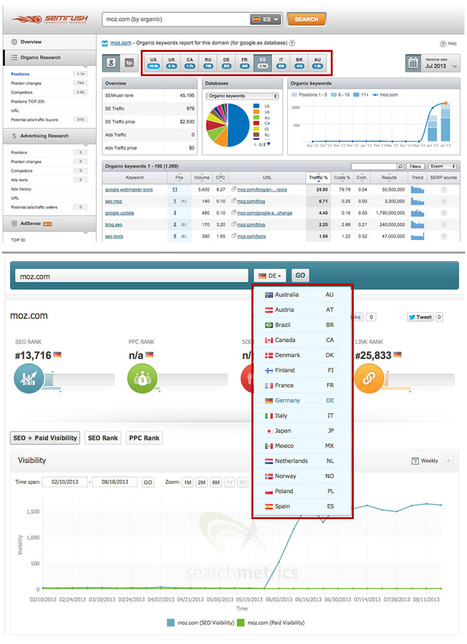
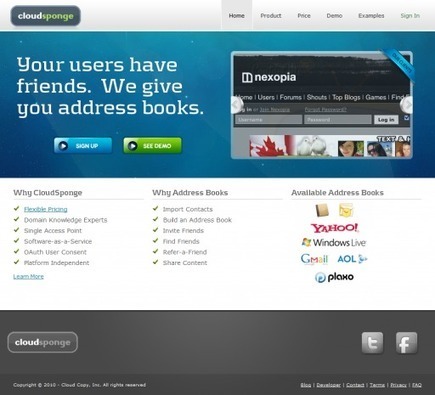


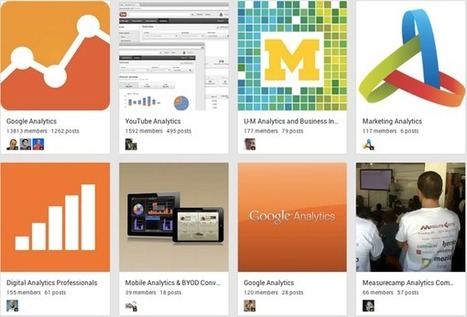





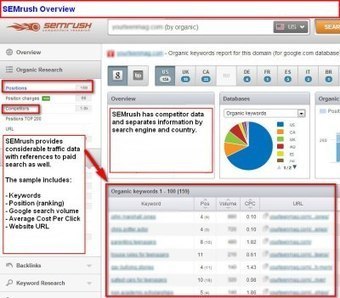





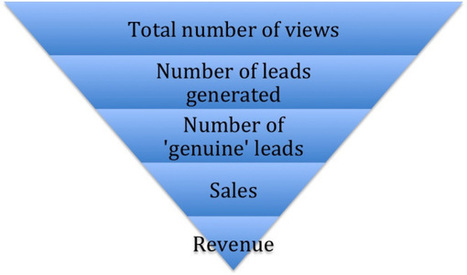






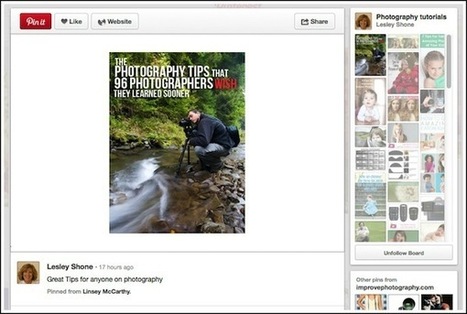

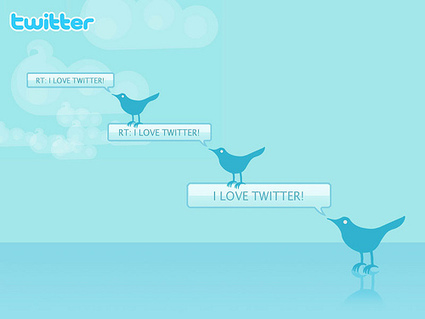


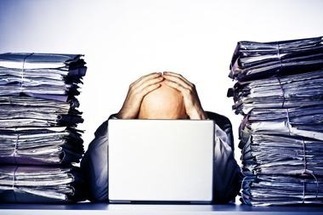



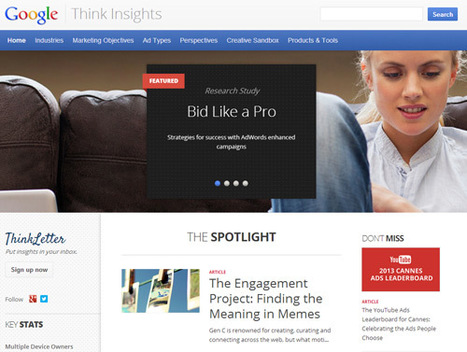

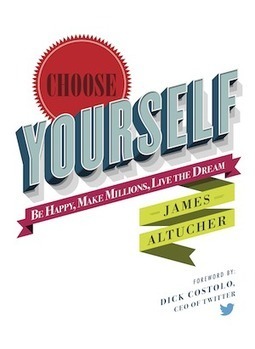





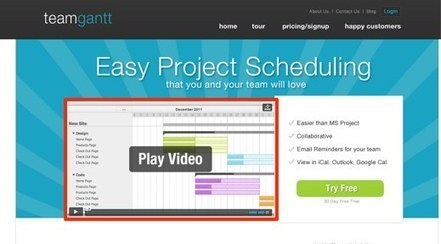






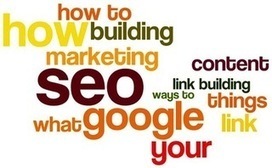


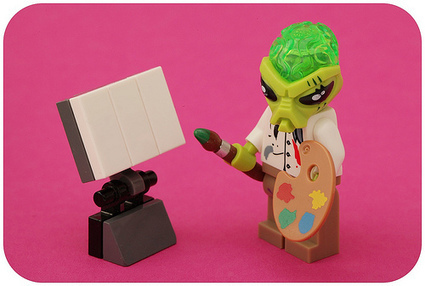

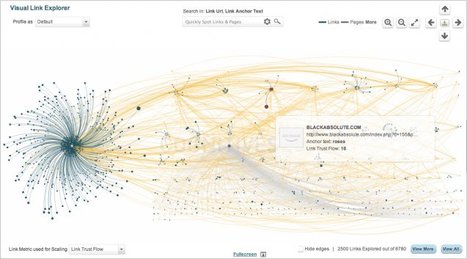





Here are the main sections of the article:
- Client Dashboards;
- Competitor Dashboards;
- Brand Monitoring;
- Gmail Dashboards;
- SEO News Dashboards;
- Other Dashboard Options.
SEO Monitoring efficiency.