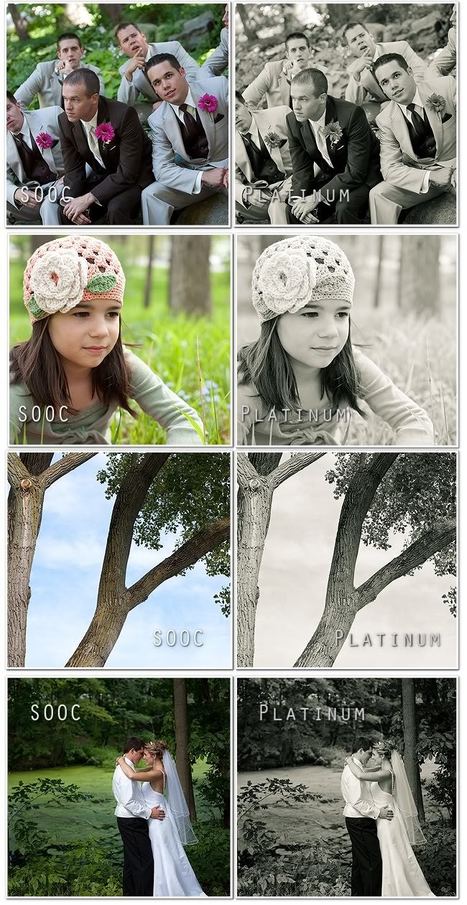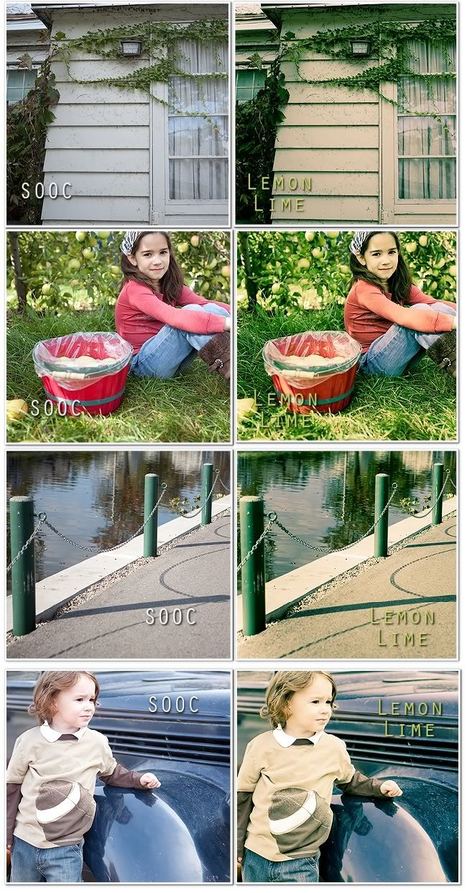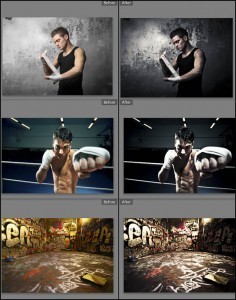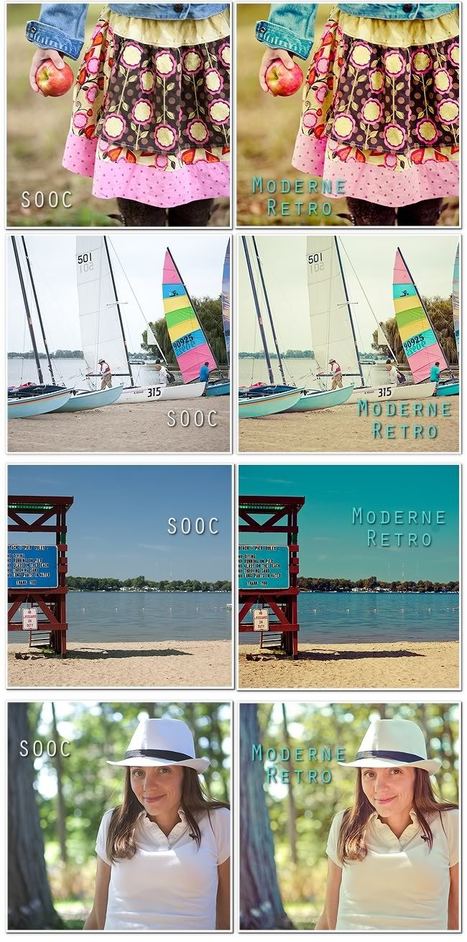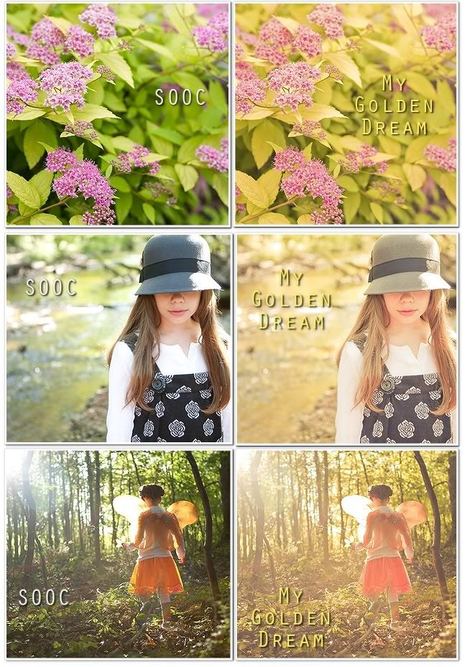Your new post is loading...
 Your new post is loading...

|
Suggested by
Philippe Gassmann
December 19, 2010 1:44 PM
|
Scott turned me on to this tip in the Library module. If you turn on your Search Filter Bar (View > Show Filter Bar), you’ll see the bar appear at the top of the grid. In that bar you can, of course, choose your metadata, flag, and other filter-related searches. But if you look on the far right side of the bar you’ll see there’s a preset list next to the small lock icon. Well you can also create your own presets. So if you find yourself searching your photos for the same thing a lot then it’s easy to create a preset so you don’t always have to change the search filters. For example, when I teach, I always have to find a high ISO photo (to demo noise reduction) so I’ve created a search preset for that. I’ve also created one with a combination of flagged photos and an empty copyright field. If you’ve got other ideas, I’d love to hear them but I think there’s lots of potential options, so give it a try. Have a great weekend!

|
Scooped by
Vincent Demay
December 9, 2010 2:38 PM
|
Once again I’ve got a great contribution with presets from a Photographer named Chris! With this set of totally 28 (!) presets you can really save some time during your post-processing. Try them out on different photos and you’ll learn how to use them to get the most out of them. Some work better on dark photos while some of them work best on lighter ones. They are intended to work best on portraits and wedding shots, but I was curious to try them out on a different kind of photo that I took in Venice a couple of month ago.Presets in action

|
Suggested by
jibees
November 30, 2010 1:12 PM
|

|
Suggested by
Thierry
November 10, 2010 11:16 AM
|

|
Scooped by
Vincent Demay
November 10, 2010 10:50 AM
|
10-Adobe Lightroom presets Bw with many tones

|
Scooped by
Vincent Demay
November 10, 2010 10:49 AM
|
This is actually a preset that I've had around for a long, long time! Platinum is technically a black & white, but I ...

|
Scooped by
Vincent Demay
November 10, 2010 10:49 AM
|
I know I say this about a lot of my new releases, but I am soooo excited about this preset. :) This one has been in ...

|
Scooped by
Vincent Demay
November 10, 2010 10:46 AM
|
Hi all,
I recently got a mail from Ashi who wanted to share his preset with the rest of us. So here it comes. This is what Ashi ...

|
Scooped by
Vincent Demay
November 10, 2010 10:46 AM
|
LeeAnn just sent me a preset she has made to adjust her and others concert photos. This is what LeeAnn says about the ...
|

|
Suggested by
Philippe Gassmann
December 17, 2010 9:47 AM
|

|
Suggested by
Philippe Gassmann
December 7, 2010 1:36 PM
|

|
Scooped by
Vincent Demay
November 10, 2010 11:36 AM
|
Download the Lightroom preset: Black and white infrared 01. It darkens blues, lightens greens, red-yellows. It pushes details for giving a film look.

|
Suggested by
Thierry
November 10, 2010 11:16 AM
|

|
Scooped by
Vincent Demay
November 10, 2010 10:50 AM
|
The first of several new presets to be released this week!! As you can probably tell, I LOVE retro processing! And I'm so ...

|
Scooped by
Vincent Demay
November 10, 2010 10:49 AM
|
I'm sooooo incredibly thrilled with this preset - I love the sunwashed, golden look it provides for both my still life and ...

|
Scooped by
Vincent Demay
November 10, 2010 10:47 AM
|
photography film photos photographers lightroom photoshop adobe

|
Scooped by
Vincent Demay
November 10, 2010 10:46 AM
|
Hi, Hola, Ciao, Salut, Hej!
Adam from Poland just sent me three of his own made presets to share with the rest of you. This is ...

|
Scooped by
Vincent Demay
November 10, 2010 10:46 AM
|
Megan from Lilac Saloon sent me a mail to let me know she has made a set of presets for free download. She calls the set ...
|
 Your new post is loading...
Your new post is loading...
 Your new post is loading...
Your new post is loading...