This is a great way to create eBooks from your own online content or from any content you find online.
You can create and share reading lists for courses. Create your own eBooks of yours or your students' stories. Create your own collection of your favourite articles. Collect a reading list of articles to read when you don't have an Internet connection. Webpages that you capture in this way can be much easier to read and of course you have all the eBook's mark up and note taking functions which will store all your annotations on the eBooks you create.
Via Nik Peachey



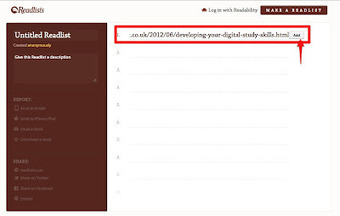


 Your new post is loading...
Your new post is loading...
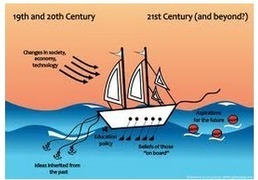

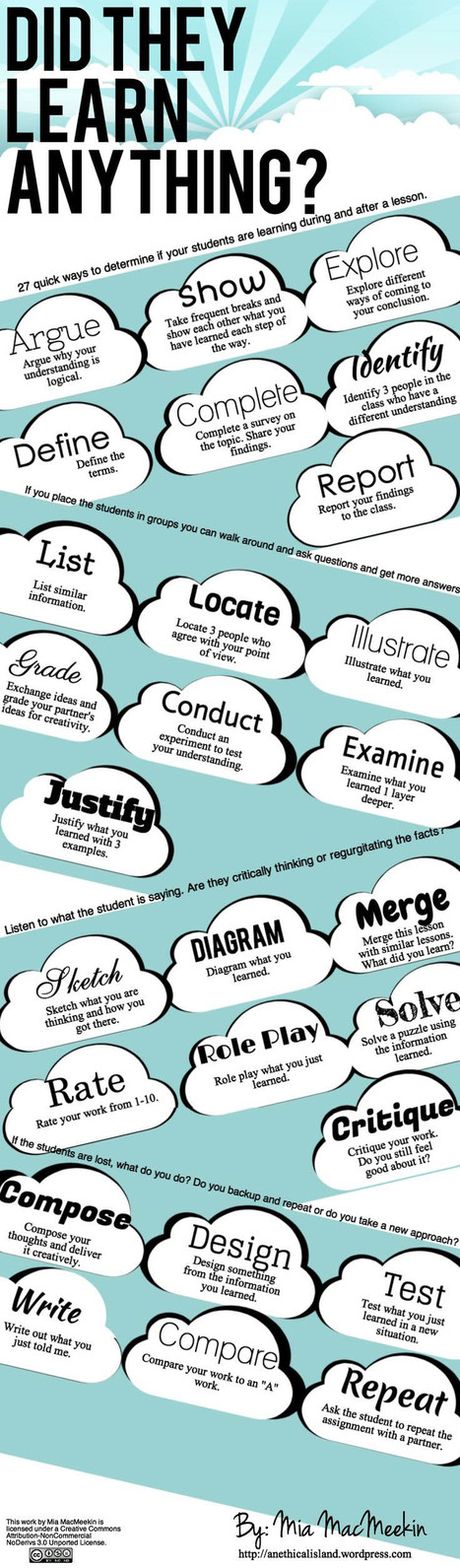




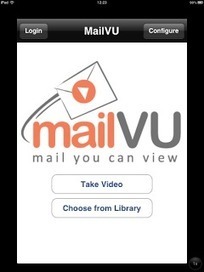



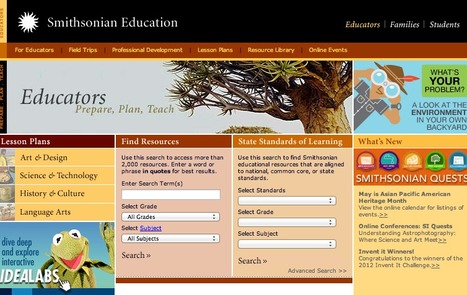



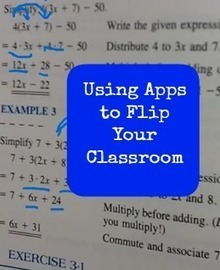


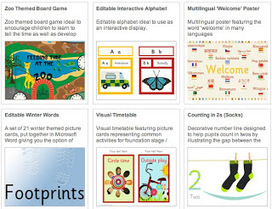
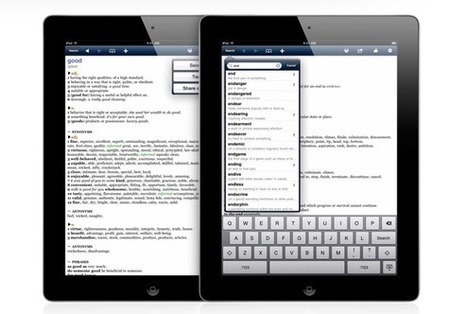

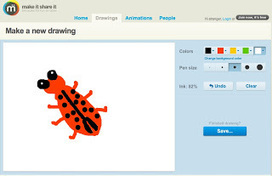






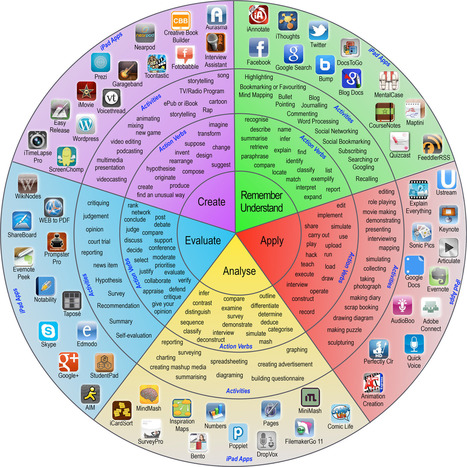

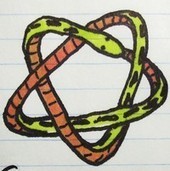






Readlist enables sharing and embedding your own online content - great way to bundle a collection of your blog posts.