Easy-to-use Help and Documentation
CamelHelp allows you to very simply add in-app help and documentation to all your existing solutions, including images, videos and links to both web pages and your own help texts.
This feature can be added to your files in a couple of minutes.
You only need to add one script and one button to your own solution files, and you're good to go!
You can choose to write documentation for your users, allow power users to create their own help using their own language, or - why not - combine the two approaches.



 Your new post is loading...
Your new post is loading...





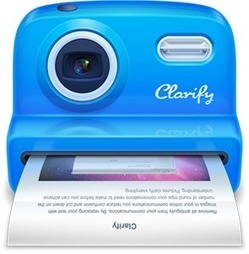













A fast track to provide Help within your FileMaker Pro 19 solutions ...