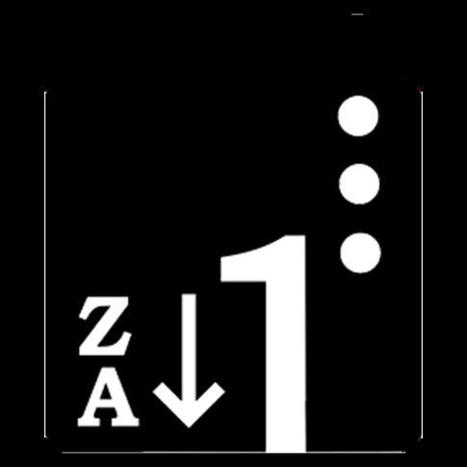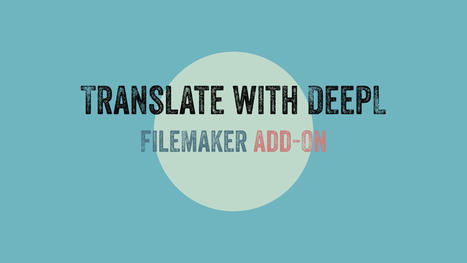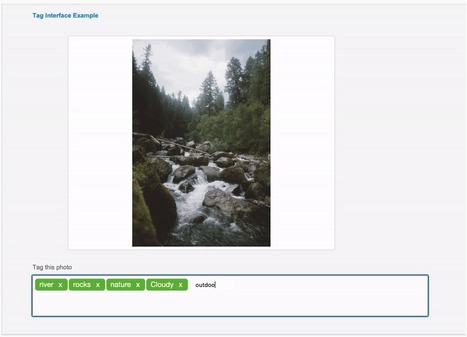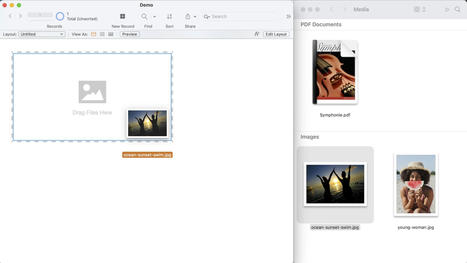In this video, we demonstrate how to use the Photo Gallery Add-on with your own data instead of the sample data.
== Video Chapters ==
0:00 - Intro
1:19 - Learn about the Gallery View and how it works
1:43 - How do I get existing data to connect to the Photo Gallery add-on?
2:35 - How did the sample data get there?
3:18 -- Steps to incorporate my own data into the gallery
10:38 - Calibrating the data
11:52 - Recap and more
== Related Videos ==
▶️ Using the Photo Gallery -- FileMaker 19 Add-ons: https://youtu.be/w02FJzbCaTg
Research and publish the best content.
Get Started for FREE
Sign up with Facebook Sign up with X
I don't have a Facebook or a X account
Already have an account: Login
Give life to your data with an easy to use database ... I'll share cool FileMaker stuff for you, avoiding the programming part of it as much as I can. #WorkplaceInnovationPlatform #Claris
Curated by
Didier Daglinckx
 Your new post is loading... Your new post is loading...
 Your new post is loading... Your new post is loading...
|
|








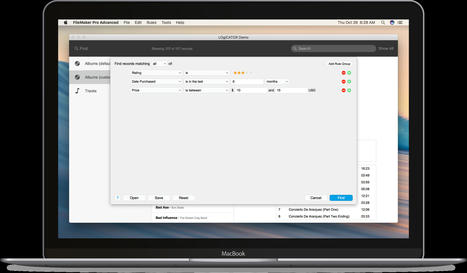



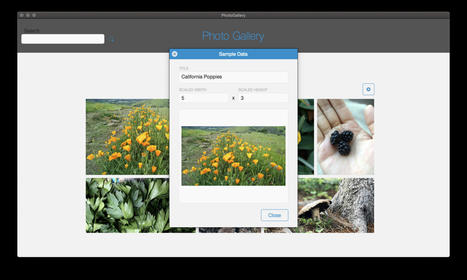
![[FileMaker 19] Add-Ons, the Complete (and almost TMI) Guide | Learning Claris FileMaker | Scoop.it](https://img.scoop.it/mE_XuDdZlQk5pgEGM2B7Mzl72eJkfbmt4t8yenImKBVvK0kTmF0xjctABnaLJIm9)