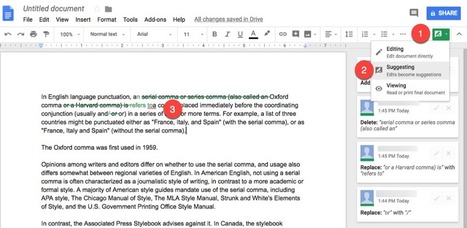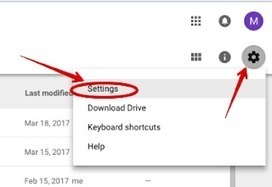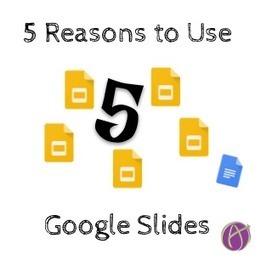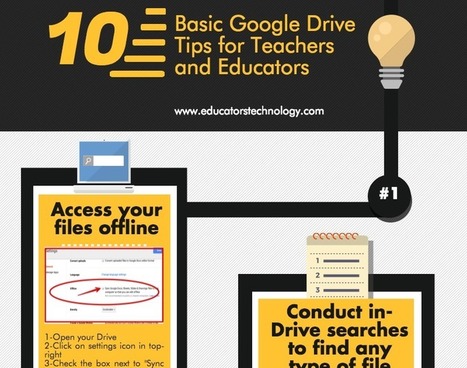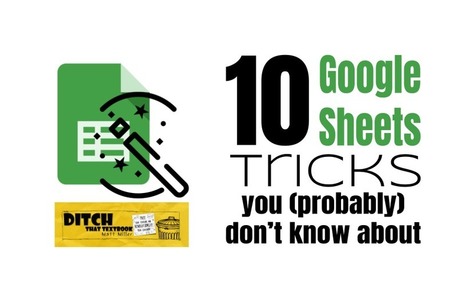Your new post is loading...
 Your new post is loading...

|
Scooped by
Tom D'Amico (@TDOttawa)
December 22, 2019 8:00 AM
|
G Suite makes it easy to create and communicate with your team in one place. As you get started with

|
Scooped by
Tom D'Amico (@TDOttawa)
October 23, 2019 4:00 PM
|
If you have ever used Google Docs, Slides, Sheets, Drawings, and Forms, then you know how easy it is to collaborate and share work with peers and students. Thousands of educators just like me create several student templates as part of their lesson plans, activities, and projects.

|
Scooped by
Tom D'Amico (@TDOttawa)
August 17, 2019 12:00 PM
|
For most K-12 teachers, a standard teaching day is roughly 8:00 a.m. to 3:00 p.m.—but that's just time spent inside the classroom. Add in all the additional work—grading, lesson planning, scheduling, conferences, and so on—and teachers end up looking at 12-16 hours of work per day. Google's suit

|
Scooped by
Tom D'Amico (@TDOttawa)
August 10, 2019 6:00 PM
|
Free resource of educational web tools, 21st century skills, tips and tutorials on how teachers and students integrate technology into education

|
Scooped by
Tom D'Amico (@TDOttawa)
July 22, 2019 1:30 PM
|
Tracy Clement 8:59 AM The thing I implemented this week is “clicker” type formative questions in google slides using GForm. I have a multiple choice question in my class slides. Students answer the question in the form. The next slide is a linked chart from the response GSheet that is updated with their answers, and …

|
Scooped by
Tom D'Amico (@TDOttawa)
July 2, 2019 4:00 PM
|
What’s changing We’re adding the ability to import questions from your existing Google Forms and forms shared with you into a new form

|
Scooped by
Tom D'Amico (@TDOttawa)
June 22, 2019 2:00 PM
|
Do Not Use Google Docs Tongue in cheek I recommend in my presentations to stop using Google Docs. Of course I use Google text documents but very often this is the tool of choice when other choices may be better. One of the 8 mathematical principles is “choose tools strategically” because this in and of …

|
Scooped by
Tom D'Amico (@TDOttawa)
June 20, 2019 2:00 PM
|
Free resource of educational web tools, 21st century skills, tips and tutorials on how teachers and students integrate technology into education

|
Scooped by
Tom D'Amico (@TDOttawa)
June 17, 2019 4:00 PM
|
These time-saving Google Docs templates will help you finish your documents instead of struggling to put them together.

|
Scooped by
Tom D'Amico (@TDOttawa)
June 15, 2019 4:00 PM
|

|
Scooped by
Tom D'Amico (@TDOttawa)
June 5, 2019 8:00 PM
|
SMART Learning Suite Online now integrates with G Suite. Teachers can access SLS Online from within G Suite to create, deliver, organize and share lessons.

|
Scooped by
Tom D'Amico (@TDOttawa)
May 21, 2019 6:00 PM
|
Install Google Forms Add-ons I always say… Google Forms is the best thing since sliced bread. BUT… what if it could be EVEN BETTER!!! 3 Dots Menu Use the 3 dots menu in the upper right to choose the puzzle piece “Add-ons.” This is 3rd party apps that make Google Forms EVEN BETTER! Certify’em When …

|
Scooped by
Tom D'Amico (@TDOttawa)
May 10, 2019 10:00 PM
|
Pull Student Responses From a Google Doc I’ve said many times, I would rather hit myself in the head with a brick than open 30 Google Docs (or Slides, or Sheets…). My rule of thumb is to only assign individual student work that I have to open 20% of the time or less. For those …
|

|
Scooped by
Tom D'Amico (@TDOttawa)
November 10, 2019 10:00 PM
|
No Matter What Way You Cut It; Autopsy Feedback is Less Effective As soon as a student thinks they are done with something it is like they are coated in Teflon. They have mentally moved on to the next thing. When they get their feedback back tomorrow, 3 days from now, next week, in 3 …

|
Scooped by
Tom D'Amico (@TDOttawa)
October 19, 2019 12:00 PM
|

|
Scooped by
Tom D'Amico (@TDOttawa)
August 12, 2019 8:00 PM
|
e-Comments is a Google Chrome extension that offers three great ways to add comments to Google Documents. You can use e-Comments to ad

|
Scooped by
Tom D'Amico (@TDOttawa)
August 9, 2019 4:00 PM
|
Quick launch summary Earlier this year we launched a new Priority page in Drive , which makes accessing and organizing your mos

|
Scooped by
Tom D'Amico (@TDOttawa)
July 3, 2019 12:00 PM
|

|
Scooped by
Tom D'Amico (@TDOttawa)
June 24, 2019 6:00 PM
|

|
Scooped by
Tom D'Amico (@TDOttawa)
June 21, 2019 10:00 AM
|

|
Scooped by
Tom D'Amico (@TDOttawa)
June 19, 2019 8:00 AM
|
Eric Curts @ericcurts teaches us twenty-three ways to use Gsuite tools in our classroom. With ideas for Google Docs, Slides, Sheets, and Drawings for all subjects and ages, you’ll want to scroll down and follow the links in our enhanced show notes. Angela Watson’s 40 Hour Teacher Workweek program opened this past Saturday, June 15. If … … Continue reading →

|
Scooped by
Tom D'Amico (@TDOttawa)
June 17, 2019 12:00 PM
|
Free resource of educational web tools, 21st century skills, tips and tutorials on how teachers and students integrate technology into education

|
Scooped by
Tom D'Amico (@TDOttawa)
June 14, 2019 4:00 PM
|
Today, we are chatting about one of my favorite topics: Digital Differentiation with G Suite! Differentiation is a big buzzword in teaching, but it is often easier said than done. Let’s discover ways to use our favorite Google tools to level the playing field and make differentiation a reality in your classroom.

|
Scooped by
Tom D'Amico (@TDOttawa)
May 30, 2019 8:00 PM
|
What’s changing We’re launching a revamped G Suite Learning Center . Who’s impacted Admins and end users Why you’d use it Thi

|
Scooped by
Tom D'Amico (@TDOttawa)
May 13, 2019 8:00 AM
|
Google Sheets can be used in so many different ways and for so many different purposes. Here are 10 Google Sheets tricks plus a bonus collection of 30 ideas for using Sheets in the classroom.
|





 Your new post is loading...
Your new post is loading...