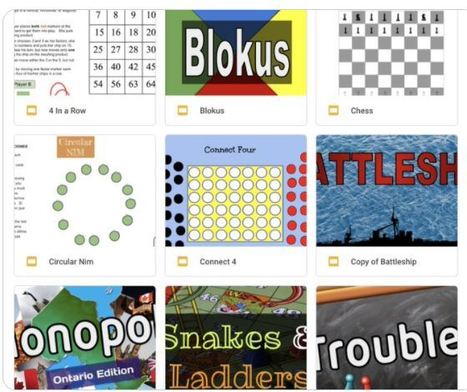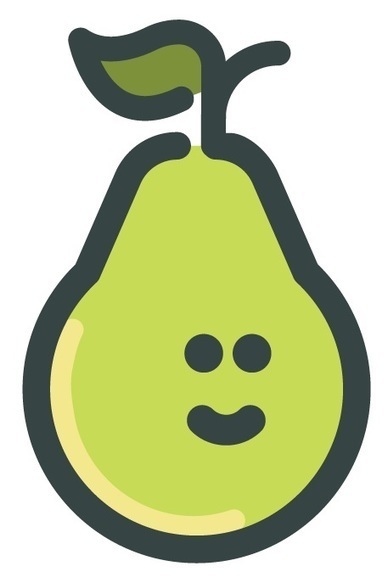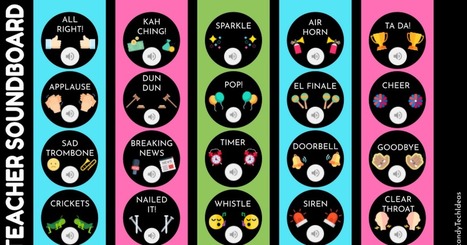By Bill Ferriter
Follow, research and publish the best content
Get Started for FREE
Sign up with Facebook Sign up with X
I don't have a Facebook or a X account
Already have an account: Login
Teaching and learning in the 21st Century - meeting the pedagogical challenges of digital learning and innovation for the iGeneration
Curated by
Tom D'Amico (@TDOttawa)
 Your new post is loading... Your new post is loading...
 Your new post is loading... Your new post is loading...

Dawn Chivington's curator insight,
May 31, 2021 12:57 AM
This option to make a copy of created games from google slides is downloaded to your Google drive. This can be used as supplemental aids with your students or incentives for completion or accomplishments in the classroom. Many of these games also teach analyzing and math skills.
Ronald.O's curator insight,
November 25, 2020 2:51 AM
Online learning games to play, practice, and improve our knowledge in terms of education. This post includes a list of the online games that can use for language learner students during this virtuality time through interactive exercises develop in some creative tools such as Quizziz, Kahoot, LingoBingo, Fluent key, Wordwall, Bamboozle among others.
Loveneet Kaur's curator insight,
October 6, 2020 5:06 PM
This article is so informational about how online learning can still be fun and that can happen by online clubs in which students can participate and represent themselves and their communities. I also have my own experience of how online clubs can be fun. But I am a college student and clubs for our college are also online and we are still able to do some pretty fun activities. Schools should also allow students to expand their experience through online clubs and as the article says coding club can be one.
Laura Mejía Fernández's curator insight,
September 25, 2020 10:56 AM
Online classes are a big challenge for both teacher and student, it is difficult to concentrate on the screen without getting bored or distracted, especially if you are at home. However, we have a variety of tools that we can use to motivate students and make our classes more fun, for example, online games. Whatever the topic we are going to teach, there are many games we can use, memory, grammar, listening, matching, you just have to choose the one that best suits the topic and objectives of your class. Among the most recommended is Kahoot, since it is very personalized, in which besides the learning aspect, you can also develop as an evaluation, among many other options, puzzles, challenges, among others. The other highly recommended app is Classcraft, it has an RPG format and in it, students can create their own character, and every time they answer a question they earn points that are used to customize their avatar. Although games are not the only strategy, they help us a lot if we encourage students to connect and participate! Personally, I have been implementing it for a few weeks now and the kids are really excited! You should give it a try!
Erika Geraldyne Cardenas Urrego's curator insight,
September 26, 2020 1:14 AM
The online classes are the present educational system, so, the educators have new challenges. One of these demands the relation between their students and them. Online games could be a solution to it. No matter what the subject that they teach is, they could find an online game to use in their classes as a way to build connections among them, and also to learn new things while learning. They could engage learners with platforms such as Kahoot, Class craft, or any other to do activities, quizzes, and so on. It allows them to connect with their students and interacts with them. These relationships can be also influential for the succeed of the class, since building confidence and providing them with a safe environment could decrease considerably their fears, stress and anxiety caused by the new way of learning.
Patricia Cruz's curator insight,
September 16, 2023 7:09 PM
Online learning has been the new norm for some time now. Using games to connect with students is an excellent way to keep them engaged. Using Kahoot has been a great tool to keep learners engaged. Although you can’t physically be there to inspire the learners, using network tools is proven to help. During sessions, I have also used Menti. It has been useful in conducting interactive sessions with adults as well.

German David Echeverri's curator insight,
September 25, 2020 6:49 PM
Usually searching for movie clips or videos that support your class can be very difficult. Now with ClassHook that is no longer a problem, this is a tool that helps you to complement your lessons with videos from movies or TV shows. You can find the videos searching by topic, or search for a specific word to find the videos related to that topic. By logging in for free you can also search and access the videos. But if you want to have access to more advanced features there are two other subscription options with cost.
You can see all the information on the website: https://www.classhook.com/ |

Roxanna Villalobos's curator insight,
September 20, 2020 11:11 AM
This article provides sounds on Google Slides. You can add some sounds to your google slides presentation to keep your students engaged. Select the sound that interests you. 
German David Echeverri's curator insight,
September 25, 2020 5:15 PM
This is a very simple tool but at the same time it can bring a lot of fun to children. It can perhaps be integrated into a listening and vocabulary activity or it can simply be used to get children's attention. Use your imagination! Here is the link: https://docs.google.com/presentation/d/e/2PACX-1vTCTWDoNhFBEHxuwNjQRnsPMuJUzevC-qLqpatbZzRDiCnfFVbMdc_xCU8VayKpHGVuRuA7l6oKOPOm/pub?start=false&loop=false&delayms=3000&slide=id.g975e1c6d77_0_76 |