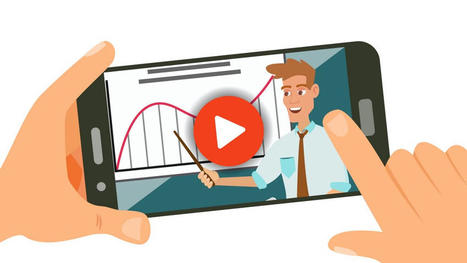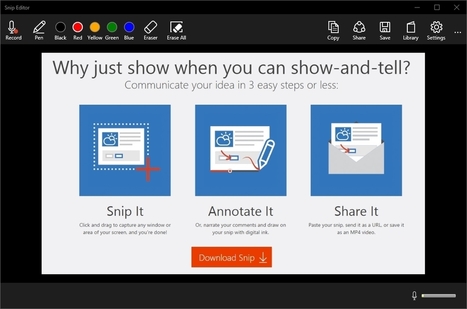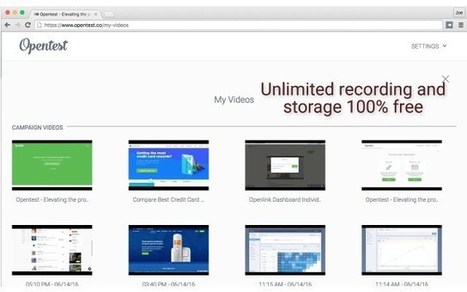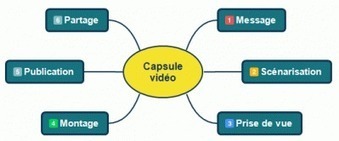Dans une stratégie d'inbound marketing ou plus généralement de création de contenus, la vidéo est essentielle.
Research and publish the best content.
Get Started for FREE
Sign up with Facebook Sign up with X
I don't have a Facebook or a X account
Already have an account: Login
Ressources pour une formation agile ! Pour coachs agiles et formateurs d'adultes.
Curated by
Mickael Ruau
 Your new post is loading... Your new post is loading...
 Your new post is loading... Your new post is loading...

chantal bouchard's curator insight,
December 8, 2016 7:36 AM
OpenTest. Créer des tutoriels vidéo le plus simplement du monde @M_GESLIN http://sco.lt/...
|

Daniel Morgenstern's curator insight,
February 24, 2017 8:11 AM
"il m'arrive assez souvent d'animer des ateliers sur l'utilisation des outils numériques pour former ou enseigner. Parmi les outils sur lesquels nous travaillons, la capsule vidéo a une place de choix. Distillons quelques bonnes idées à suivre..."

Marco Bertolini's curator insight,
February 27, 2017 7:05 AM
Comment réaliser vos capsules pédagogiques ? |