Motiver ?
Depuis la fin du XIXème siècle, de nombreux de pédagogues ont avancé des propositions pour donner vie et force au désir d’apprendre. Alfred Binet, pédagogue et psychologue français, plus connu pour ses tests, écrivait par exemple en 1902 dans son livre « Les idées modernes sur les enfants » :
: « Au lieu de lui expliquer des idées, il vaut mieux les lui faire trouver ; au lieu de lui donner des ordres, il vaut mieux lui laisser la spontanéité de ses actes, et n’intervenir que pour contrôler ». Il ajoutait plus loin : « Entrez dans une classe ; si vous voyez les élèves immobiles, écoutant sans peine un maître agité qui pérore dans sa chaire, ou encore vous voyez ces enfants, copier, écrire le cours que le maître leur dicte, dites-vous que c’est de la mauvaise pédagogie. J’aime mieux une classe où je verrais des enfants moins silencieux, plus bruyants mais occupés à faire le travail le plus modeste, pourvu que ce soit un travail où ils mettent un effort personnel, un travail qui est leur œuvre, qui exige un peu de réflexion, de jugement et de goût. »
Depuis la mise en place des écoles actives voici plus d’un siècle, l’activité justement et l’autonomie de l’élève, son plaisir de découvrir par lui-même, de se questionner et de chercher sont recommandés comme les meilleurs agents de la motivation. Les questions nourrissent la curiosité et entraînent la dynamique du « connaître ». Les attentes de l’enfant, ses projets jouent un rôle moteur, auquel contribuent fondamentalement la confiance dans ses compétence intellectuelles et l’estime de soi, que notre système scolaire met particulièrement à mal.
Learn more / En savoir plus / Mehr erfahren:
https://www.scoop.it/t/21st-century-learning-and-teaching/?&tag=Modern+Learning



 Your new post is loading...
Your new post is loading...

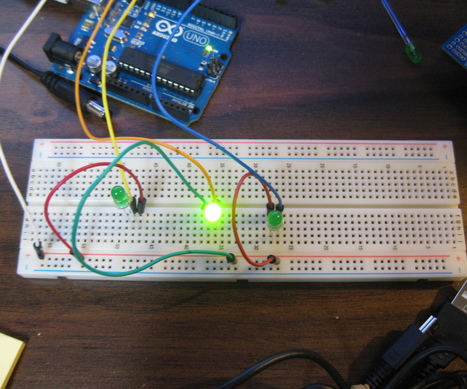

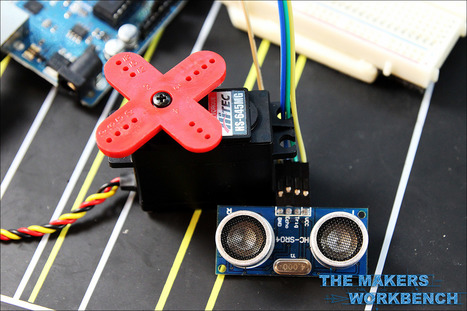

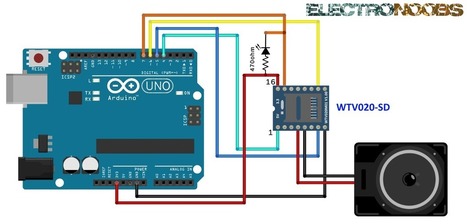
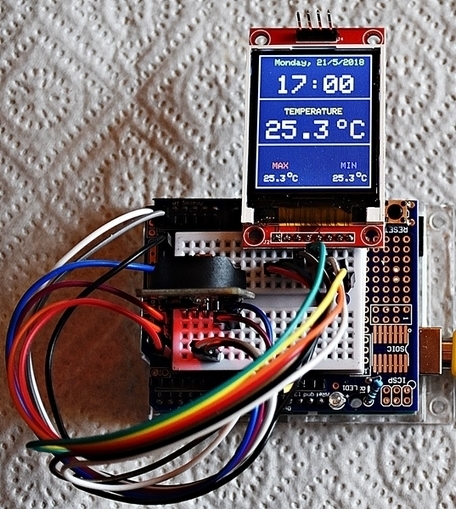


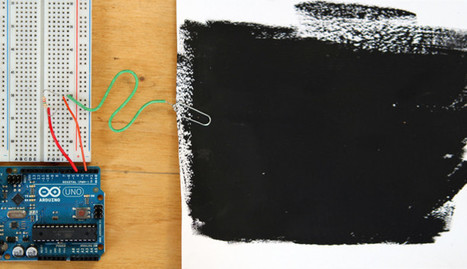
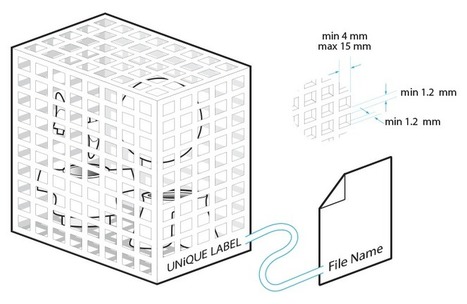
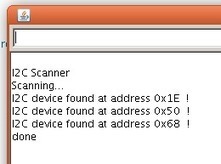


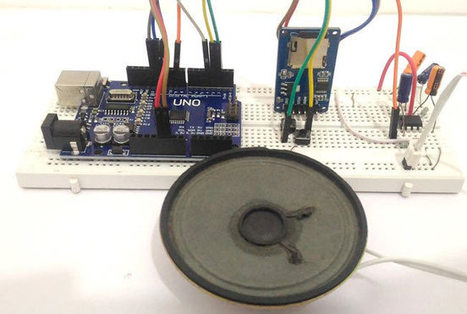
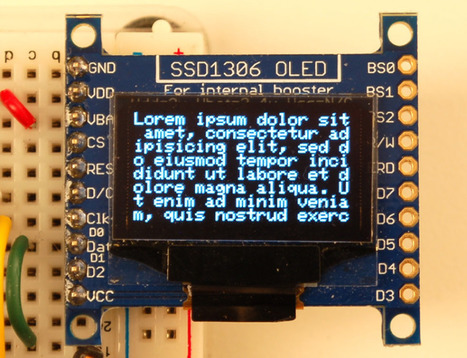
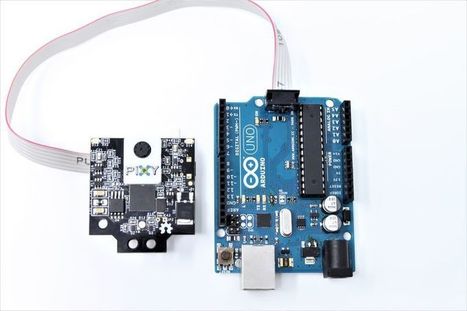
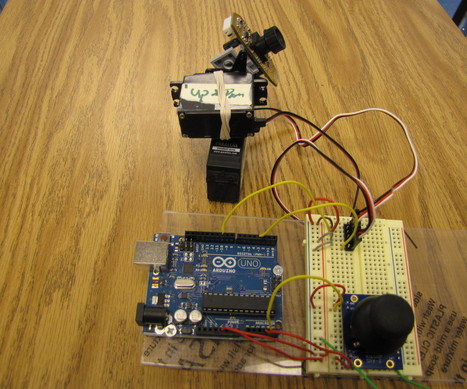
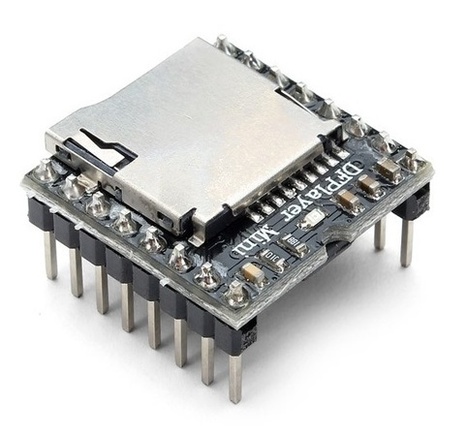

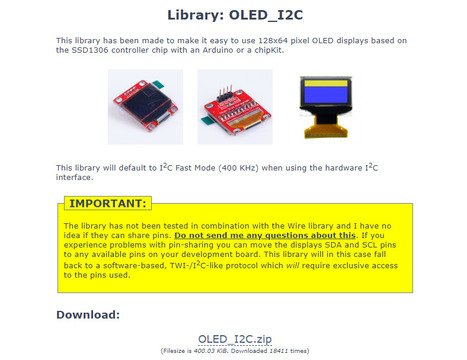
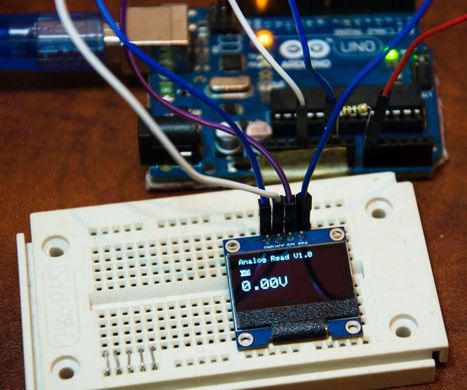



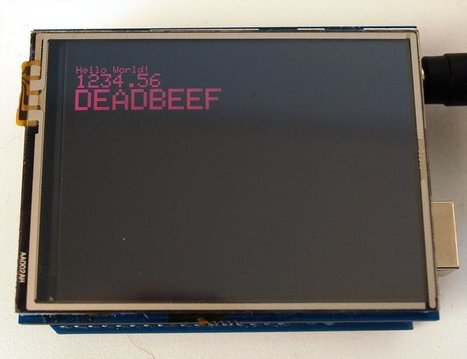





In this tutorial I will show you how to make multiple LEDs blink with Arduino. You will need three LEDs, jumper wires, breadboard, and Arduino.
Learn more / En savoir plus / Mehr erfahren:
https://www.scoop.it/t/21st-century-learning-and-teaching/?&tag=ARDUINO