 Your new post is loading...
 Your new post is loading...
To make responsible choices you need to understand what could go wrong. The chart is not meant to dissuade but rather to make aware and encourage more careful and considered choices in a digital world. Feel free to use the chart as an everyday tool, as a conversation starter and as an outline for teaching.
Via Nik Peachey

|
Scooped by
John Evans
|
We can now communicate with anyone, anywhere, anytime through the simple click of a button, and it is our job as educators to leverage these collaborative tools in the classroom. Many schools are finding creative ways to incorporate blended learning in their curriculums, and THINK Global School, where I teach, is no different.
Due to our focus on blended learning and travel, it is imperative that we remain as paperless as possible. Technology can often make or break our experiences as we study in different countries around the world, so we must hit the ground running during our seven-week intensive country visits. And depending on how they are integrated into our teaching toolkits, the tools used for our blended learning units can either help or hinder our student learning experiences.
Like you, we’ve tested our fair share of tools in trying to make the digital collaboration process with our students as seamless as possible. Some have worked incredibly while others not so much. But there are five that we’ve ended up going back to time after time–tools that just make student collaboration online (and thus blended learning) that much easier.

|
Scooped by
John Evans
|
In 2014, Ms. Tsvetanova, who turned 30 last month, moved to Vienna to take advantage of its more sophisticated business culture, where she co-founded the start-up Blitab Technology (a play on the words blind and tablet). She is also the company’s chief executive and has since relocated to San Francisco for proximity to Silicon Valley investors. Later this fall, she plans to introduce Blitab’s debut product, a portable tablet (also called Blitab) designed for blind and visually impaired people.
“Blitab will soon be available for pre-order on our website,” Ms. Tsvetanova said. “We plan to ship by the end of the year.”
Design-wise, Blitab looks like any other tablet-style device. It is slightly thicker than an iPad, but with two separate display fields. On the tablet’s bottom half, a touch screen allows users to select an application or web browse using their voice.
On the top half, the tablet’s glass is perforated into a grid with holes, which allow Blitab’s liquid-based technology to create tactile relief — or “tixels” — that outputs content in the Braille alphabet — the touch-reading system that has been the literacy tool for blind people since 1824. The “smart” liquid alters the surface of the tablet to convert text, maps and graphics into Braille, by creating a rising sensation under the user’s fingertips.
“Blitab can translate any type of content into Braille using our cloud-based software and displays one page of content at a time,” Ms. Tsvetanova said.

|
Scooped by
John Evans
|
As adults we know that everything we do online is a part of our digital footprints. Even those things that you post on your "private" Facebook or Instagram account are public because they're just a screenshot away from being shared outside of your private circle. This is a lesson that every student should learn without having to learn it the hard way. That's where Common Craft's new video could be helpful.
Digital Footprint Explained is Common Craft's latest video. The three minute video teaches viewers how they make digital footprints as soon as they go online, how digital footprints are tracked by organizations, and how to reduce the risks associated with leaving digital footprints.

|
Scooped by
John Evans
|
“Over the past year, there has been a deafening debate over the importance of creating tools to promote responsible technology use. In January, two of Apple’s shareholder groups asked the company to look at the addictive effects of iPhones on children. Google’s recent developer conference highlighted tools to help users better control smartphone usage. For our youngest generations, there’s certainly reason to believe that a focus on managing distractions is just as important as promoting good digital citizenship.
When I speak with middle school and high school students about organization and time management, I often begin with a simple question: How many of you would like an extra seven to 10 hours of free time per week? Nearly all hands go up, and students are quickly excited by the possibility that they could get their work done faster, understand it better, and have more time to spend on other activities, hobbies or even sleep.”

|
Scooped by
John Evans
|
Digital literacy: I’m sure you’ve been told this is important for students in the 21st Century. But did anyone mention it’s also important for teachers too? Believe me, it is! Digital literacy is about digital skills, skills which help you use tech, create with tech and be safe using tech. So obviously as students increase in their use of technology we have to support them in how to use it wisely, correctly and safely. The same applies to teachers.

|
Scooped by
John Evans
|
We need to teach our children these eight skills as part of their education in digital citizenship.

|
Scooped by
John Evans
|
"Whatever tool you use to edit your photos (we’re using Luminance here), the majority of the options you’ll need will be exactly the same and should work in the same basic way. Follow these six steps in order and even a picture that seems ruined can come alive under your fingers."
|
Test your knowledge by taking our 10-question quiz about digital topics, then compare your score with other Americans who took the survey.
Via EDTECH@UTRGV

|
Scooped by
John Evans
|
Sorry, not sorry – this mostly involves letting them use their phones in class.
I am finding it increasingly so bizarre that phones are not utilised in education more often. And, yes, there is something to be said for having a bit of a digital detox, but phones are an inherent part of everyday life: why are we excluding them from this part?
You can’t police thirty phones 100%, but you can give it a good enough go to make them work for you. Some teachers ask that pupils lay them on the desk when they use them to better see what they are doing, or explain regularly that if you want to use them then you use them only for what you have been told to. My Snapchat senses are unparalleled these days.
What if you have planned a lesson around them and there are a few pupils that do not have a phone? Or there is a pupil who has broken your trust with phones multiple times? Ask them to partner up with someone who does or see if you can borrow a couple of iPads or laptops. Easier said than done, I know.
"What was once the Information Age is rapidly becoming the Disinformation Age, where any information online can be used to support any viewpoint, even those that are patently false. With unrestricted internet access just a few taps on the smartphone away, it is impossible to monitor our students’ online activities constantly. We cannot be on hand to tell them what is right or wrong or true or false. Sometimes, we’re not even sure ourselves. As educators, it falls to us to teach our students a measure of responsibility when they go online. The internet has infiltrated almost every aspect of education. We use it to take attendance, contact parents, look for activities, and do research. Our hope is that our students are using it for research and educational games."
Via Tom D'Amico (@TDOttawa)

|
Scooped by
John Evans
|
American teachers tend to see student use of digital devices as being slightly more positive than negative. However, they also believe smartphones, tablets and computers are having a bad influence on the physical and mental health of students too.
That's the latest finding from Gallup in a web study completed by nearly 500 adults aged 18 and older who teach K-12 students.

|
Scooped by
John Evans
|
It’s that time of year when the snow finally melts (well, at least for those of us south of the Mason-Dixon line), the school year is wrapping up, and we’re all planning for summer. This is also traditionally the time when households go through “spring cleaning” as we clean out our closets or kids’ closets, re-arrange the jars of random screws in the garage, and finally knock out some items on our to-do list.
More and more, I feel like we need to do the same practices when it comes to our digital lives. We now spend hours of our day online, slowly building a digital version of ourselves. Our digital selves need a place to live, work, eat, share, and surf as well. Unfortunately, in this day and age of “check out this new app” or “sign-up here for more…” we are continually cluttering our phones and our amount of accounts to keep track of. Data privacy has been in the news heavily lately, and having many different accounts out there opens you up for more risk.
It’s time we start a “digital spring cleaning” along-side the physical one, and you don’t have to wait until spring to do this. I like to use New Year’s Day as a benchmark to clean up my digital life, but found that doing it twice a year makes it much more manageable. What follows are some tips that I’ve used over the years to keep my digital self from becoming a virtual hoarder.

|
Scooped by
John Evans
|
Mastering digital communication is much more than just about being safe and courteous online. It’s also part of being a great Global Digital Citizen—the kind of citizen we must begin cultivating in our schools.
At the Global Digital Citizen Foundation, we believe the role of an effective digital communicator is to show courtesy, integrity, and respectability in all forms of technology-based interactions and associations. Moreover, their role is also to model this behaviour for the rest of us.
It makes sense to cultivate our learners to become such empowered individuals that are aware of their responsibility both for and with the power of the Internet, for the lasting well-being of our global community. Moving forward, then, how can we help them realize the meaning of a truly exemplary digital communication? What does such a practice look like in action?

|
Scooped by
John Evans
|
"Its not the first video-editing app for the iPad, but Avid Studio, which was released earlier today, stands out as one of the more sophisticated offerings out there. Its interface will be familiar to anybody who uses Avid's desktop video-editing suite, or even products like iMovie or Final Cut Pro X."
|



 Your new post is loading...
Your new post is loading...



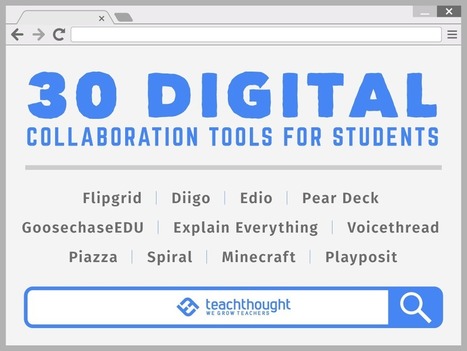





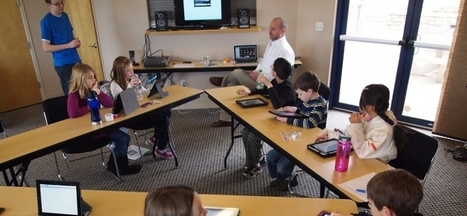
















To make responsible choices you need to understand what could go wrong. The chart is not meant to dissuade but rather to make aware and encourage more careful and considered choices in a digital world. Feel free to use the chart as an everyday tool, as a conversation starter and as an outline for teaching.
Learn more / En savoir plus / Mehr erfahren:
https://www.scoop.it/topic/21st-century-learning-and-teaching/?&tag=Ethics