Get Started for FREE
Sign up with Facebook Sign up with X
I don't have a Facebook or a X account
 Your new post is loading... Your new post is loading...
 Your new post is loading... Your new post is loading...

Baiba Svenca's curator insight,
March 21, 2013 11:55 AM
Amazing free Windows software for recording your screen activities. Great for creating tutorials or demonstrations. Perfect for preparing resources for the flipped classes. 
Shanika Journey's curator insight,
March 22, 2013 1:10 PM
The company also has links to their free CD/DVD Burner software and Video Downloader. Might be something worth checking out! 
Louise Robinson-Lay's curator insight,
April 1, 2013 4:07 AM
Could be handy for PC users. Record your screen activity.

Nacho Vega's curator insight,
January 9, 2013 7:21 AM
Una de las competencias clave o relevantes en todo proceso alfabetizador es la adquisición del dominio de los símbolos y formas expresivas del lenguaje. 
Miguel Morales's curator insight,
January 9, 2013 9:50 AM
Una de las competencias clave o relevantes en todo proceso alfabetizador es la adquisición del dominio de los símbolos y formas expresivas del lenguaje. 
Nacho Vega's comment,
January 28, 2013 7:11 AM
Muchas gracias por el aporte. Nos esta siendo de gran utilidad.

Susan Gingras Fitzell's curator insight,
January 6, 2013 9:24 AM
Color is a powerful non-linguistic medium, not only in marketing but in learning. Employees process and recall information with greater speed and recall when managers present information at meetings strategically using color in presentations.

Louise Robinson-Lay's curator insight,
December 30, 2012 2:24 AM
Share slides and images and present them to your audience. 
Ruth Vilmi's curator insight,
January 2, 2013 2:02 PM
Share Image And PDF Presentations Online With SlideSnack

Baiba Svenca's curator insight,
December 20, 2012 4:07 PM
Versatile software with many features and functions. Free for non-commercial use. 
IMA-EDU.GR's curator insight,
December 20, 2012 5:52 PM
Από www.nchsoftware.com - Σήμερα, 21:02 μμ Κατεβάστε το δωρεάν λογισμικό καταγραφής βίντεο για PC ή Mac.Εγγραφή βίντεο από συσκευές καταγραφής βίντεο, κάμερες, οθόνη συλλαμβάνει ή ακόμα και streaming video. Χαρακτηριστικά: καταγραφή βίντεο απευθείας στο σκληρό σας δίσκο, εγγραφή βίντεο σε πολλές μορφές αρχείων βίντεο όπως avi, wmv, flv, mpg, 3gp, mp4, mov και περισσότερο, να συλλάβει το βίντεο από μια κάμερα, φωτογραφική μηχανή IP δίκτυο ή μια συσκευή εισόδου βίντεο (π.χ. , VHS recorder), οθόνη συλλαμβάνει το λογισμικό καταγράφει ολόκληρη την οθόνη, ένα μόνο παράθυρο ή κάθε επιλεγμένο τμήμα, ψηφιακό ζουμ ... 
Gianfranco Marini's curator insight,
December 21, 2012 10:55 AM
software scaricabile liberamente sia per PC che per MAC che cosnente di registrare video dallo schermo o dalla webcam. Caratteristiche: cattura e scarica i video direttamente sul tuo hard disk, registrazione in molti formati (avi, flv, mpg, 3gp, mp4, mov, e altri) Può catturare i video anche dalla webcam, è possibile selezionare l'area dello schermo che ci interessa registrare e catturare. E' anche possibile aggiungere testo al video registrato. queste le altre caratteristiche: - Digital zoom with the mouse scroll wheel, and drag to scroll the recording window - Zoom-to-mouse feature focuses the recording window on the cursor - Mouse highlighting spotlights the location of the cursor - Record video alone or video and audio simultaneously - Record audio from your microphone and speakers simultaneously, ideal for recording video conferences - Time lapse video recording - Create photo snapshots of a video at any time - Add your own text captions or time stamp your video - Change color settings and video effects before recording - Adjust the video resolution, size and frame rate for capture - Ability to burn directly to DVD with Express Burn Disc Burner - Works with BroadCam Video Broadcast Software to stream over the internet

Corinne Altham's curator insight,
August 6, 2014 1:20 PM
With the push to iPads, apps like Educreations are bringing out the teacher in all our students. Do these new apps make a case for the Smartboard? Or do apps like Nearpod make it obsolete? |

Nalya Ovshieva's curator insight,
June 12, 2013 6:03 AM
The presentation gives a lot of useful tips on slides designing, specifically on drawing people's interest in an enchanting manner.

Begoña Iturgaitz's curator insight,
March 28, 2013 7:17 PM
Easy to make. Has most usual templates for brainstorming and big group thinking. Useful at elementary levels, perfect for lower secondary 
Katherine Page Burdick's curator insight,
April 2, 2013 11:10 AM
This is a great tool and I love that it is free
Christine Bushong's curator insight,
April 9, 2013 8:06 AM
Baiba Svenca's insight:
Stormboard is former Edistorm. Real time brainstorming and collaboration tool using sticky notes. Works on all browsers.

Juergen Wagner's curator insight,
January 9, 2013 2:14 AM
Wisely selected quotes are a powerful feature in any presentation. To find hundreds of quotes for your presentations, explore numerous Pinterest boards http://pinterest.com/search/boards/?q=Inspirational+quotes 
Patrice Blanchard's curator insight,
January 9, 2013 7:04 AM
Wisely selected quotes are a powerful feature in any presentation. To find hundreds of quotes for your presentations, explore numerous Pinterest boards http://pinterest.com/search/boards/?q=Inspirational+quotes 
Gust MEES's curator insight,
January 9, 2013 9:33 AM
Wisely selected quotes are a powerful feature in any presentation. To find hundreds of quotes for your presentations, explore numerous Pinterest boards http://pinterest.com/search/boards/?q=Inspirational+quotes

Baiba Svenca's curator insight,
January 7, 2013 9:09 AM
Explicit resource on mind mapping tools and software suitable for schools. Explore the website for more information on creating mind maps as learning and assessment tools. You may also want to check the free resources page http://www.mindmapsforkids.com/mindmappingresources.html

Baiba Svenca's curator insight,
January 4, 2013 8:46 AM
Great website for finding photos for your next presentation. Images are arranged by categories for easier searching. Incredible but they are free.

Baiba Svenca's curator insight,
December 16, 2012 3:45 AM
A great free tool for making posters which can be downloaded as a PDF or PNG file. 
Eric Redegeld's curator insight,
December 17, 2012 2:15 AM
Cool, kies een template vul je gegevens in en je hebt een poster met al jou social media (waar je te vinden bent) handig voor een school, maak er 1 en hang deze op je deur

Jimena Acebes Sevilla's curator insight,
February 2, 2014 6:06 PM
12 Principios para tomar en cuenta sobre m-learning. 
Trinity Garcia's curator insight,
March 26, 8:15 PM
These are interesting principles of Mobile Learning that educators should know if they are trying to implement this method.

Jeff Domansky's curator insight,
January 7, 2013 4:29 PM
Really excellent how-to using the impressive Piktochart infographic tool. 
Neil Ferree's curator insight,
February 26, 2013 10:05 AM
Infographics done right and done well can generate lots of traffic to your http://bit.ly/RichSnippet and build your brand |






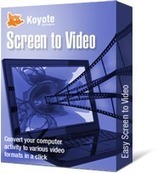








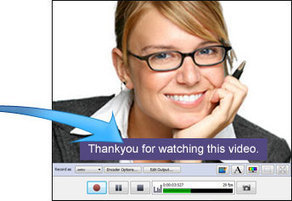


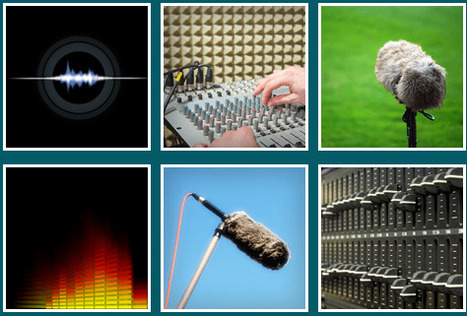



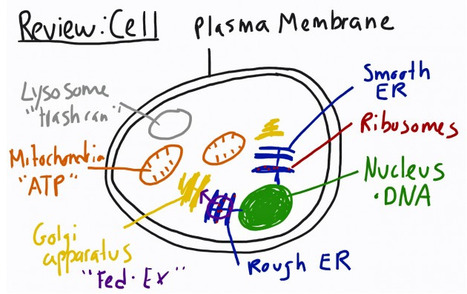


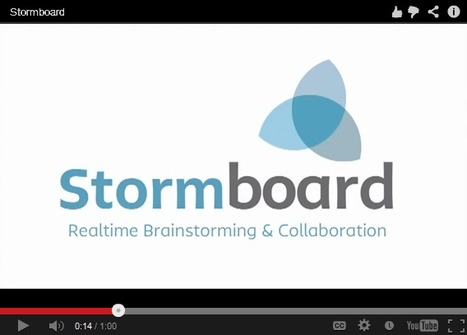
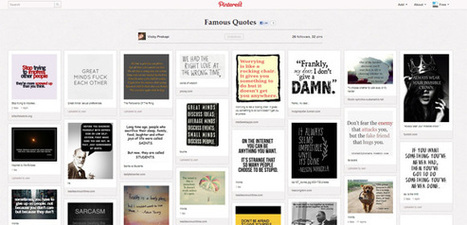
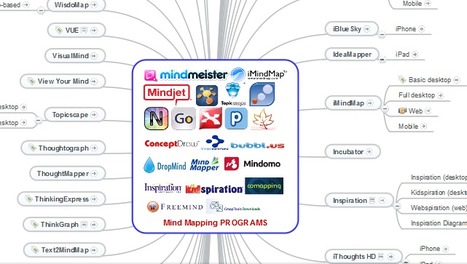
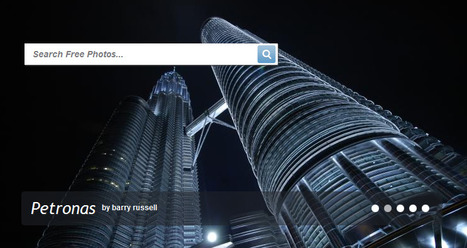
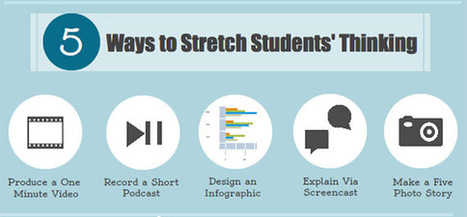


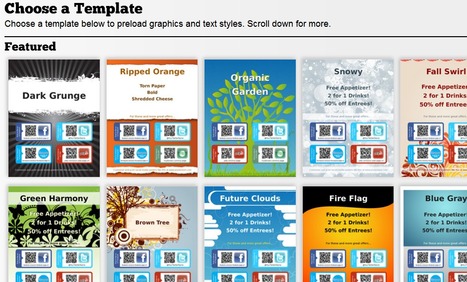

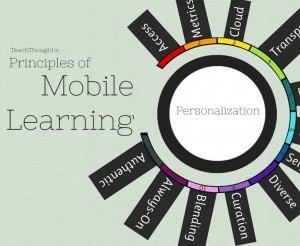

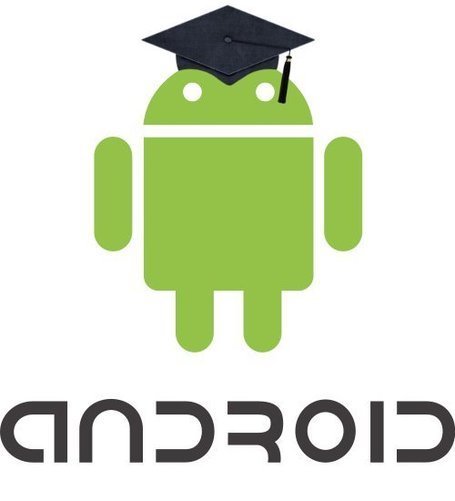

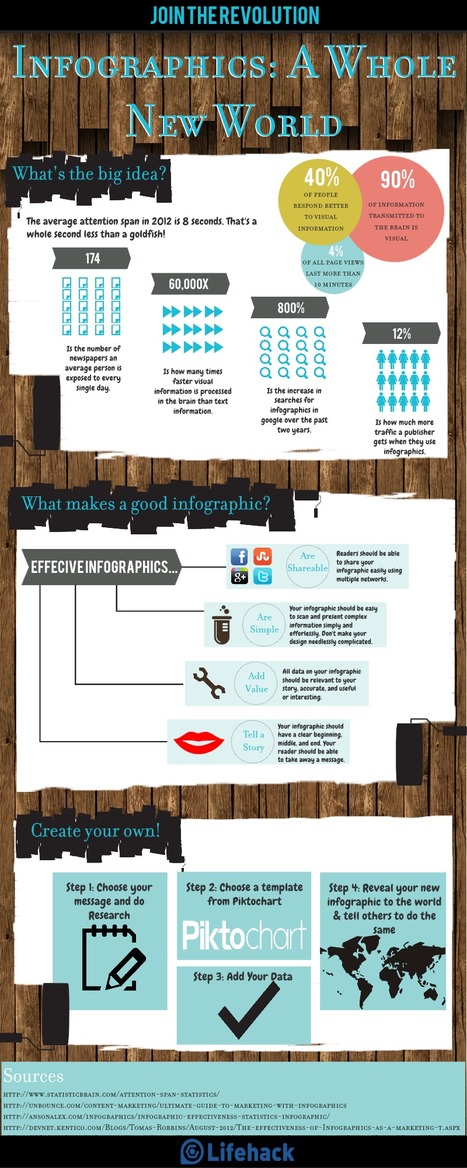






From massive open online courses (MOOCs) that are delivered to tens of thousands around the globe to adaptive digital tools that can improve outcomes by providing tailored learning experiences as well as mapping a student’s individual progress at every juncture, technology is transforming the 21st century student. Through feature articles and commentaries from experts in the field, this special collaboration between the editors of Scientific American and Nature probes the revolution underway in education and what it means for learning and research.