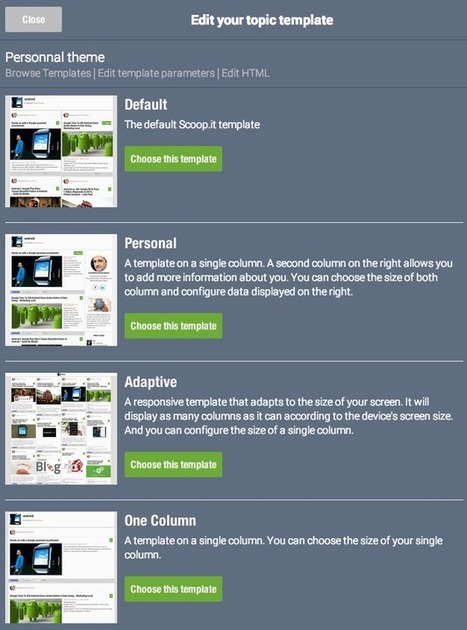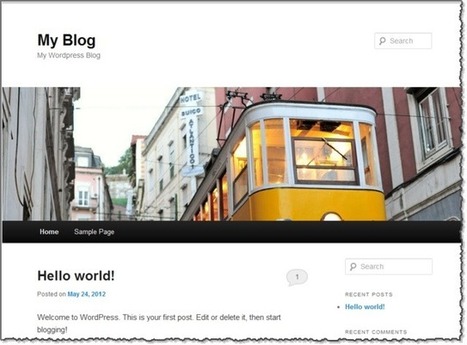Scoop.it, the content discovery, curation, distribution and publishing platform has recently added some very significant improvements to its offering, that make it service even more interesting for any kind of online publisher, company or agency looking forward to find, vet and curate the best content available online on a specific topic.
The first and long-awaited new feature is the availability of multiple layout templates that Scoop.it publishers can now utilize and which can be swtiched to instantly.
The second one is full embedding of curated topics onto any web page to make it easiest for any publisher to rapidly integrate and display scoop.it content directly on their sites.
The third and most powerful new addition is the availability of a new white label direct publishing feature for WordPress-based publishers.
Although I have not had the opportunity to test this new feature, which is available only through a new Marketers subscription plan, it surely looks as the perfect fit for all those publishers who wanted to use Scoop.it more as a backend for producing curated content for their site than as a final publishing destination.
With these new additions Scoop.it consolidates itself as feature-rich, reliable and affordable content curation system that can satisfy many different types of needs: from education, to content marketing, news publishing and community building.
Find out more: http://blog.scoop.it/2014/07/23/introducing-templates-embedded-topics-and-website-integration-through-scoop-it/
Via
Robin Good



 Your new post is loading...
Your new post is loading...




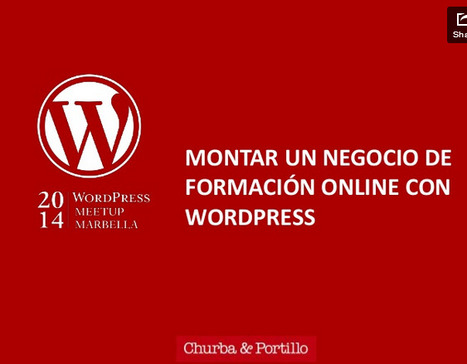



![Most Popular WordPress Plugins [Infographic] | Business Improvement and Social media | Scoop.it](https://img.scoop.it/Kac72f4pXAg0B0KFCCF_Ujl72eJkfbmt4t8yenImKBVvK0kTmF0xjctABnaLJIm9)