 Your new post is loading...
 Your new post is loading...
CopyPasteCharacter is a super-simple web page that displays all of the extended special characters, grouped into families, that you have at your disposal, while offering one-click copy into memory (as if you did Ctrl + C) for immediate pasting into any app. 100% free. My comment: Extremely useful tool for finding and using extended characters inside any text or app. Highly recommended. Try it out now: http://copypastecharacter.com/...
Callnote is a free downloadable software for both Mac and PC which allows you to record Skype, Google Hangouts, GotoMeeting/GoToWebinar and WebEx events, including the capability to record what is shown on the screen, or the video part(s) of a call. Free version. Only limitation is a maximum of 30 recordings per month and no video editing abilities. Pro version $9.95/year (after 14-day trial!) My comment: The best tool to record any online call, event or webinar whether you are on Windows or the Mac. The free version does already everything you may have dreamt of, but these guys deserve full support and I strongly suggest to give them a heads up by buying the incredibly low-priced Pro version. Download it now: Windows - http://callnote.kandasoft.com/callnote-install-3.5.0.exeMac - http://callnote.kandasoft.com/callnote-install-3.5.0.pkg
Robin Good writes: Stencil is a web app (formerly known as Shareasimage) which makes it as easy as possible the creation of visual posts, picture quotes, visual promos and and ads for your website or your social media. The tool allows you to tap into over 600,000 images and 200,000 clip art icons, plus it provides over 40 ready-made design templates that you can fully edit and personalize. Each and every layout can be easily exported to one of 34 pre-set social media layouts perfectly respecting ideal image and sizes for different platforms. A dedicated Chrome browser extension allows you to easily select any text on a page and to instantly transform it into a visual post to publish. Free version available (max 10 images per month). Paid version: $9/month. Unlimited images. My comment: Born out of one of my favorite tool for creating visual posts (Shareasimage), I have only positive words to describe Stencil. Easy, immediate, simple and truly cost-effective. Try it out now: http://getstencil.com...
Want to create a GIF? These animated, silent loops have become an emotional currency on the web, allowing people to react in ways words just don’t allow. But if you can’t find the perfect GIF for your current feeling, why not create one yourself? Whether you know the exact clip you want to lift from YouTube, or hope to act in a GIF yourself, there are a variety of tools out there for creating the exact GIF you want. Today, we’re going to look at several web apps, desktop applications for both PC and Mac, and mobile applications for both iOS and Android. Let’s dive in....
Yes, this is another list of the best Google Chrome Extensions. You’ve seen it all before, right? Well, we thought we had too. But new extensions are continually emerging that can drastically change the day-to-day habits of social media marketers. Plus, a few classic extensions have undergone impressive upgrades. Check out this list of 18 of the best Google Chrome extensions for social media marketers, and start saving some valuable time and effort at work.
Overwhelmed by insurmountable tasks, projects, email, clients and social media? In this post I share 9 Life-Saving Tools that will systemize your business. These tools automate the tasks that were weighing me down.. leaving me to be more productive and focus on what I NEED to work on, by freeing up my time. They can systemize your business too.
Small business owners may find it challenging navigating through the fast-paced world of social media. Their resources are valuable and they don’t want to waste any of it. Here’s a list of free social media tools that will save them both time and money....
So if you want to be more productive throughout the day, you're better off relegating certain activities to certain times, and devoting yourself to doing those activities at those times. And to make sure you get the right things done at the right times of day, you can lean on a plethora of different free or relatively cheap apps and tools. (After all, some things are better together.) Below, I've collected some of the highest-rated and often-recommended productivity apps for each part of the day. Check 'em out, and find your "and."...

|
Scooped by
Jeff Domansky
February 16, 2016 6:51 PM
|
So, you soak up productivity tips and look for ways to get more done in less time in order to keep the wheel churning. But what if I told you there was no need?
Because, here’s the part you’re missing: Collecting every shiny new productivity tip out there is practically akin to wasting more time, especially if you don’t implement any of those tips.
Sometimes, it’s just a matter of having the right tools in your toolbox. Here are are eight essential ones that all entrepreneurs need in their arsenal...
GAs a marketer, you’re pulled in a million directions at once. Explain this new tool, write next week’s tweets, negotiate a vendor contract, code and send out this email — the possibilities are endless. One second you’re creative and the next analytical. How can you be expected to keep your head above water with changing priorities and each day looking different than the last?
I’ve been on an endless journey to discover the best tools and tactics to help me be more productive, focused, and thrive day-to-day. At NewsCred, I’m frequently asked what the icons in my toolbar are or what a specific program/extension is, so I figured if these tools can help a few co-workers, hopefully they can help you as well. I’ve included a link to each tool below, a Windows equivalent where appropriate (I’m on a Macbook), and a description of how it can help....
You can learn a lot from your competitors.
If you’ve ever wondered why your competitors are outranking you, or getting more social love, this article is for you. With the tools mentioned below, you can learn a lot about your competitors.
Here are 12 tools that will help you get more traffic....

|
Scooped by
Jeff Domansky
November 22, 2015 2:38 PM
|
As the digital marketing & SEO industry changes and evolves, so must the tools & techniques in our arsenal. How we form SEO strategies in particular, are radically different from how they took shape in 2010 and will likely be radically different in 2020! Growing disciplines like PR and influencer marketing have become absolutely critical to SEO success in 2015 and beyond. If we want to continue to drive marketing results, digital marketers need to fully embrace these fields and approach link building and outreach with a different mindset, skillset and toolset.
Seer compiled a list of over 40 influencer marketing tools, all of which can be yours for FREE....
|
Snappa makes it easy to create any type of online graphic. Create & publish images for social media, content marketing, and more! Hundreds of ready made templates Don't want to design from scratch? No problem! Just choose from our growing collection of beautiful templates to get started in seconds. Everything you need to create stunning graphics Snappa combines the best visual assets with a fully-featured graphic editor....
Landscape is a powerful image resizing tool designed to help social media marketers, content creators and business owners develop a standout presence in an increasingly visual social world. Our tool offers social media professionals an efficient way to produce multiple image sizes optimized for social media profiles, messages and campaigns - ultimately giving them more time to focus on what matters most: fostering engagement and authentic conversations through social.
Robin Good writes: Meinanutshell is a web app which allows you to create a dynamic personal profile page by continuosly gathering key information and images from your preferred social media accounts and composing them onto a customizable one-page layout.100% free. My comment: "I haven't seen anything as simple as Meinanutshell to create a good-looking personal profile page that can be also customized." Recommended. Try it out now: https://www.meinanutshell.com/
Whether it’s your first time running social media for a company, or you’re just looking to boost your online profile, social media templates will save you valuable time and effort. And we’ve created six to help you on every leg of your journey—from planning and message scheduling, to publishing and results tracking.
In the past, I’ve discussed a variety of ways for businesses to improve their reach through social media. From step-by-step marketing guides to advertising-based posts, I have done it all.
This time around, I want to discuss 13 tools that can make or break your social media marketing strategy. With the right tools on your side, the sky’s the limit. Without these, however, you will be facing an uphill battle.
Here are 13 tools you need to learn before going “all in” with your social media strategy...
The openness of social networks like Twitter or the ability to find an expert on LinkedIn, might make you think that this is territory already covered. But how much do we really openly share our own ideas? Unless you are hanging around New York and run into a photographer called Brandon (Humans Of New York), you are unlikely to be asked the questions that get you talking about your own ideas and knowledge in depth. Can Qanda be the app to get people asking those questions? The use of mobile video in responses aligns with the rising trend in young people watching and sharing content from mobile devices.It’s also well established in journalism circles as one of the best approaches in interviews to get real, meaningful responses....
Compelling content will attract the right people to you, allowing you to build an audience of current and potential customers. More than that, posting great content on social is the the first step to higher engagement rates and a larger audience.
The question is, how do you find amazing content to share? Well your own awesome stuff is a great start, but if you live by the 80/20 rule, you might need to look at other sources as well. And for this, you’ll need a system that is time saving and easy to include to your daily routine.
Let’s take a look at some of the top tools that guarantee to save you time in curating the right content for social....

|
Scooped by
Jeff Domansky
February 16, 2016 6:57 PM
|
We’ve all heard the phrase “content is king” but constantly finding interesting new content to put on our websites or share on social media is often much easier said than done. As much as we may know that we need to share a variety of content to keep things interesting, with so much content covering similar topics finding those nuggets of content gold can be time consuming.
After all who’s to say which is the BEST content marketing strategy or the BEST way to write a blog? But all is not lost, content curation tools abound to help you on your voyage to uncover the best content for your audience – those articles, blogs and tweets that will get the online public flocking to your website, social channel or blog. Here is a list of 5 of the best content curation tools with recommendations from some industry experts to help you become a one stop shop for great content....
Whether you’re using social media to build awareness for your business, to drive leads to your sales force or anything else in between, it’s important to be familiar with all of the social media platforms at your disposal.
With that in mind, below is a list of the top 52 social media platforms. They’re broken into 3 categories — social media platforms that help you network (like LinkedIn, Facebook, etc.); social media platforms that help you promote (like YouTube, blogs, etc.); and social media platforms that help you share (like Buffer, Hootsuite, etc.).
Ready? Here goes....
Content promotion takes a lot of time.
In many cases, it takes longer than it does to create the content itself.
This means efficiency is key.
And to achieve efficiency, as well as consistent results from your promotion efforts, you need tools.
Tools help automate boring, repetitive tasks and give you insight into the relevant data by helping you analyze it.
Tools are what this post is all about.
I’ve put together a list of 15 tools that can help you promote content more effectively....
But I’m going to assume that you have at least a decent grasp of how to manage your team and content strategy.
Instead, I want to focus on the second main point – tools.
I’m going to share with you 15 tools that can help you create better content as a team, while minimizing the chance of mistakes.
You definitely won’t need all of them, but you’ll probably want to use at least one from each of the four main classes of tools.
If there is one thing that is constant about social media platforms (besides their URLs), it is that they change fast. There are some recently released social media tools that communication and marketing professionals may find very helpful…or at least find good to know about.
In this post I want to take a look at some new tools that are available for the more prominent social media platforms and give an idea of how they can be helpful for PR professionals and marketers....
|



 Your new post is loading...
Your new post is loading...

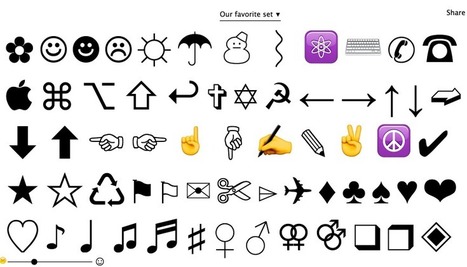





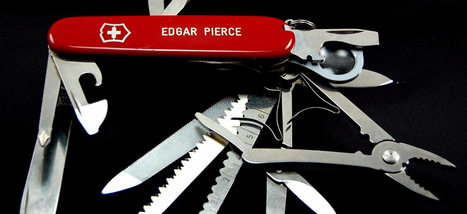









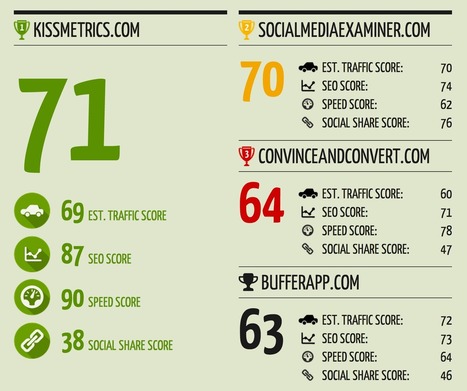



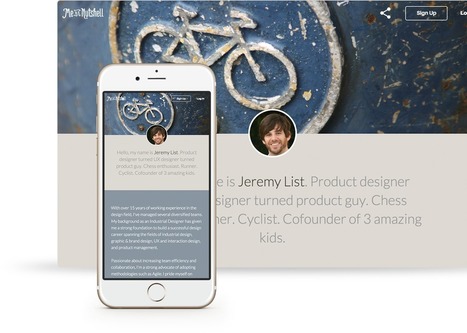




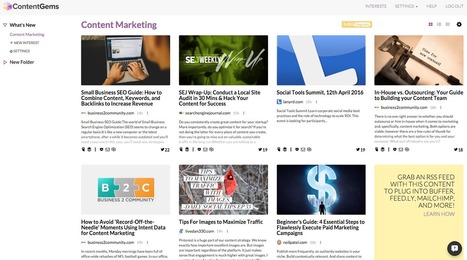



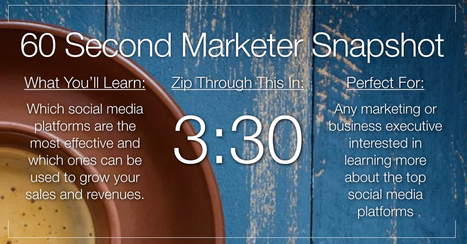
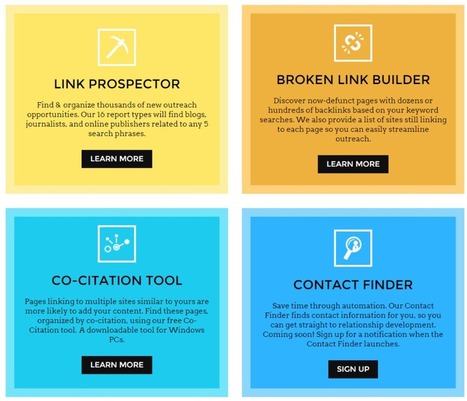









Instant access, copy and use of special icons online: CopyPasteCharacter