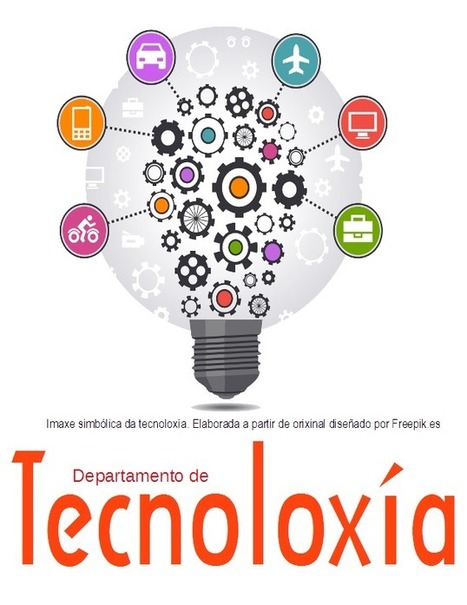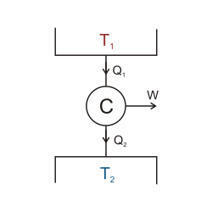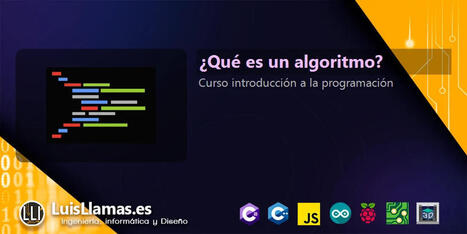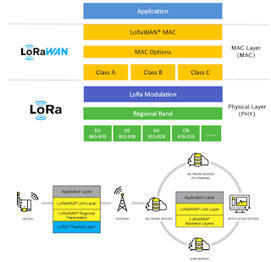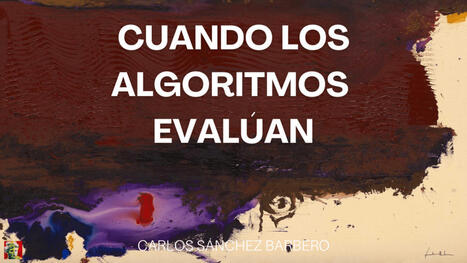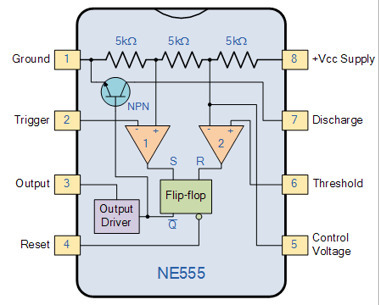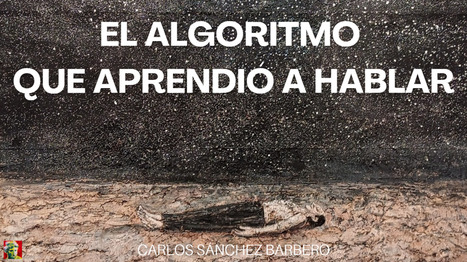Python is an important element for a Raspberry Pi, with many projects relying on it. With new releases all the time, it can be tough to keep it updated, or at the right version for your applications. In this article, I will give you all the information to know the current version installed, install another one and change the default Python executable.
Several versions of Python can be installed on the same Raspberry Pi. A symbolic link is created to use the default version with the main command (/usr/bin/python). This link can be updated with another version if needed.

|
Scooped by
Gumersindo Fernández
onto tecno4 December 7, 2022 4:39 AM
|


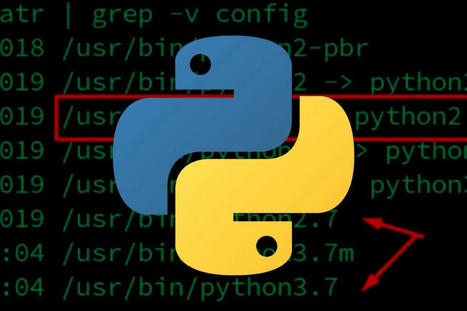


 Your new post is loading...
Your new post is loading...