Infographics, an effective form of content marketing, are everywhere on the Web, but it isn't always easy to come up with good designs when you want to create one yourself, especially if you're not skilled in design and visual content.
Fortunately, you have plenty of options. Many blogs and other publications offer tips and tricks to help improve your visual content, and sites like online infographic maker Visme (which I founded) and applications such as PowerPoint offer templates to help you get started.
Templates help you get a general feel about what works for an infographic and what doesn't, which can then allow you to branch out with your own designs. Often, though, in the business world, a lot of templates are simply tweaked to create an infographic; the basic template remains intact. After all, if it isn't broke, why fix it?
So here are five of the most popular templates, the reasons they work so well, and a few tips and tricks to help you make them your own....



 Your new post is loading...
Your new post is loading...



![15 Customizable Infographic Templates for PowerPoint [Free Download] | Public Relations & Social Marketing Insight | Scoop.it](https://img.scoop.it/L0tDVg9NsiVawXTRHsBEZzl72eJkfbmt4t8yenImKBVvK0kTmF0xjctABnaLJIm9)

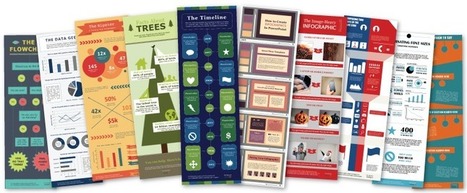


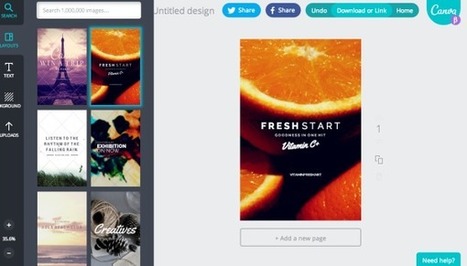

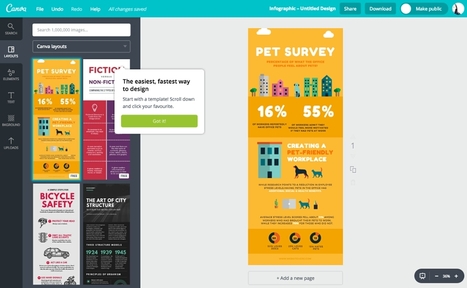
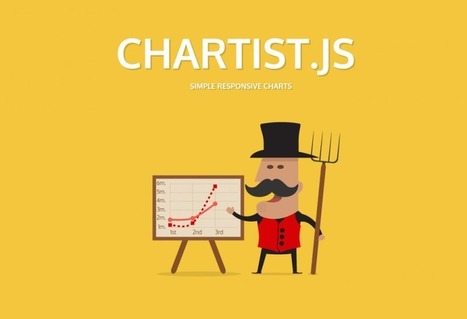








MarketingProfs shares 5 types of infographic templates that work well, with tips to help you create your own infographics.