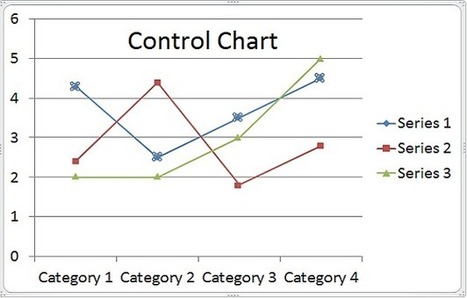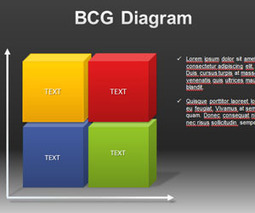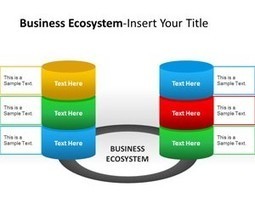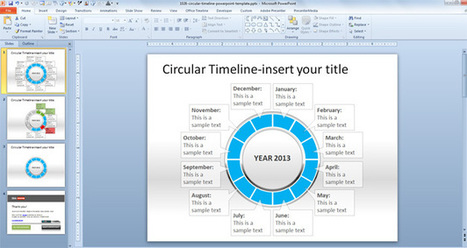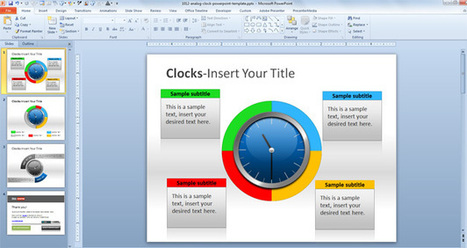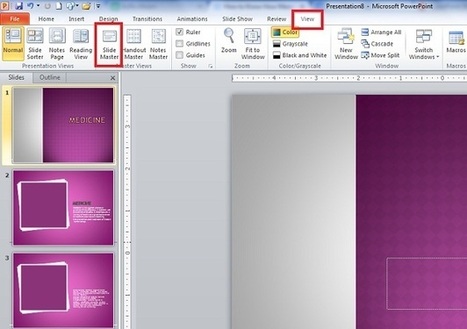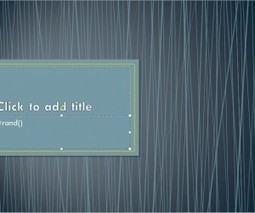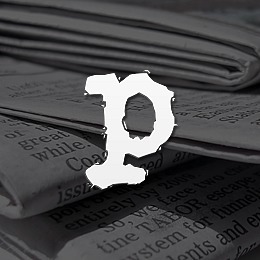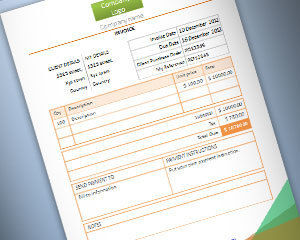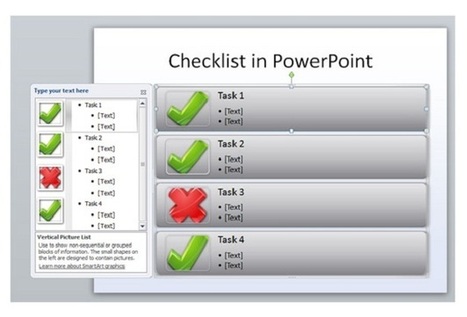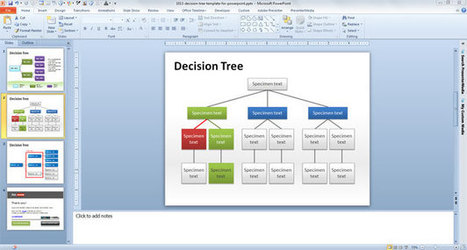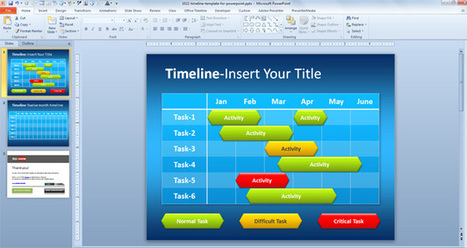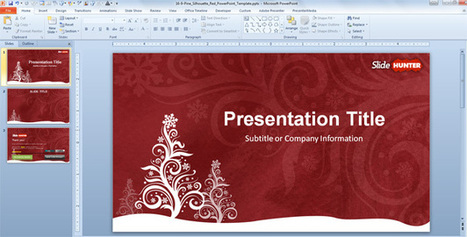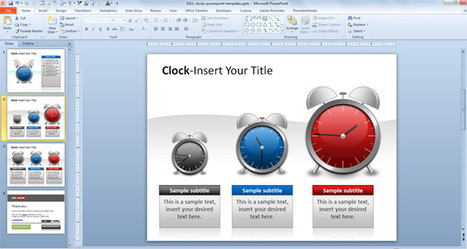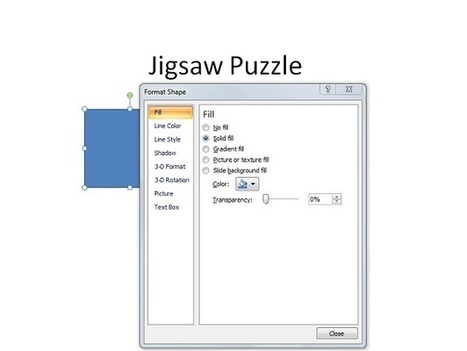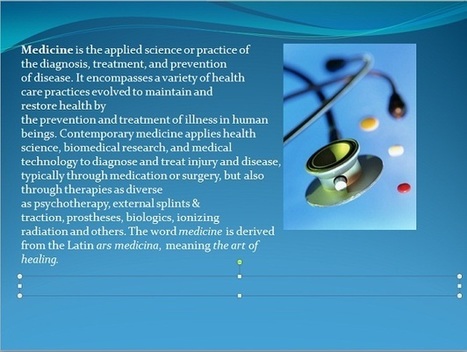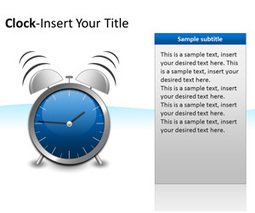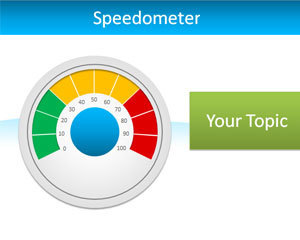Your new post is loading...
 Your new post is loading...

|
Scooped by
SlideHunter
January 11, 2013 1:46 PM
|
Control chart in PowerPoint is a tool used for SPC (statistical process control) in manufacturing operations

|
Scooped by
SlideHunter
January 11, 2013 12:29 PM
|
PowerPoint 2010 presentation provides Chart layout tool that is used to communicate data graphically. Displaying charts in PowerPoint allows your audience to see the meaning behind the numbers, and they make showing comparisons and trends a lot easier. Learn use of chart layouts in PowerPoint, so that you can communicate your information effectively.

|
Scooped by
SlideHunter
January 8, 2013 11:26 AM
|
Free BCG PowerPoint Diagram is a free diagram for PowerPoint presentations that you can download. BCG is the popular Boston Consulting Group diagram that you can use to represent business units and market share in a four quadrant diagram.

|
Scooped by
SlideHunter
January 7, 2013 10:50 AM
|
Business Ecosystem Actors PowerPoint Template is a free PowerPoint diagram template that you can download to make awesome PowerPoint presentations in Microsoft PowerPoint 2007 and 2010

|
Scooped by
SlideHunter
January 6, 2013 9:43 PM
|
FREE Circular Timeline PowerPoint Template is a free circular shape PowerPoint template with a circular timeline that you can download and use to make awesome timelines in PowerPoint, including roadmap and other chronological diagrams in PowerPoint 2010...

|
Scooped by
SlideHunter
January 6, 2013 9:40 PM
|
Free Table Templates PowerPoint is a free Microsoft PowerPoint template with table designs in the slide. You can download this free sample table slide design to make awesome tables in PowerPoint with unique styles.

|
Scooped by
SlideHunter
January 6, 2013 9:39 PM
|
FREE Analog Clock PowerPoint Template is a nice clock diagram design that you can download for free.

|
Scooped by
SlideHunter
January 6, 2013 9:38 PM
|
Microsoft PowerPoint 2010 allows you to add GIF animation into slides and presentations. You can add avatars, shapes, images and many more animated objects into PowerPoint presentations for your personal or official use

|
Scooped by
SlideHunter
January 3, 2013 7:28 AM
|
The slides of PowerPoint presentation contain the information you want to communicate with your audience. This information can include text, pictures, charts, shape, video, sound, and more.

|
Scooped by
SlideHunter
January 3, 2013 7:27 AM
|
Microsoft PowerPoint makes it simple and easy to include dummy text in presentation, and the newer versions of PowerPoint offers greater choice in the type of fake content user can include

|
Scooped by
SlideHunter
January 3, 2013 7:23 AM
|
Microsoft PowerPoint is a great resource for making presentations and organizing information. When making a presentation using PowerPoint, it may be significant for users to add slide numbers to their slides so that when the presentation is delivered, audience can follow along. Inserting slide numbers to slides is a very easy process

|
Scooped by
SlideHunter
November 11, 2012 4:17 PM
|
Dynamic Presentations Illustrated, by Dynamic Speaking: updated automatically with a curated selection of articles, blog posts, videos and photos. (Dynamic Presentations Illustrated is out!

|
Scooped by
SlideHunter
November 9, 2012 12:01 PM
|
This is a simple invoice design for PowerPoint. You can download this template to make invoices in PowerPoint. You can download this free simple invoice as an alternative to other invoices in Microsoft Word. You can download this free invoice template for business accountability and billing tasks in your organization.
|

|
Scooped by
SlideHunter
January 11, 2013 12:30 PM
|
Checklist Templates in PowerPoint are used worldwide in many different fields of study. From business or marketing presentations and managers to business operators or employees who need to organize the work and verify that a given checklist is good choice. Check List templates are perfect to show more effectively and in a creative way the status on different process and projects in Presentations.

|
Scooped by
SlideHunter
January 11, 2013 12:29 PM
|
In PowerPoint presentations, Analyzing chart data involves utilizing data obtained from research and representing it using PowerPoint features, such as charts and tables. Analyzing quantitative data usually involves examining the results and identifying patterns and trends. Chart analysis shows the distance between high and low points as well as make predictions on increase and decreasing values over a period

|
Scooped by
SlideHunter
January 8, 2013 11:26 AM
|
Decision Tree Template for PowerPoint is a free PowerPoint template and slide design with a decision tree diagram that you can download for presentations in Microsoft PowerPoint 2007 and 2010.

|
Scooped by
SlideHunter
January 7, 2013 10:50 AM
|
Free Editable Timeline Template for PowerPoint is a simple timeline template that you can download to make awesome timelines in PowerPoint presentations

|
Scooped by
SlideHunter
January 6, 2013 9:43 PM
|
This is a free six sigma template for PowerPoint with a SIPOC template that you can use to make awesome lean and six sigma PowerPoint presentations. SIPOC Diagram with colors is a free PowerPoint template that you can download for free to make attractive Six Sigma presentations using Microsoft PowerPoint.

|
Scooped by
SlideHunter
January 6, 2013 9:40 PM
|
FREE Pine Silhouette Red PowerPoint Template is a free widescreen Christmas PowerPoint template that you can download with a pine design and vector.

|
Scooped by
SlideHunter
January 6, 2013 9:38 PM
|
Clocks PowerPoint Templates is a free PowerPoint template with clocks that you can download to make awesome time presentations, or use the slide graphic in PowerPoint to engage your audience in a conference or presentation

|
Scooped by
SlideHunter
January 6, 2013 9:37 PM
|
A jigsaw puzzle is a compelling presentation tool. By piecing together the parts or your project, organization or product in PowerPoint, you help make a critical point to your audience.

|
Scooped by
SlideHunter
January 3, 2013 7:27 AM
|
Although numerous tutorials recommend that too much text on a single slide is not a good idea and less text with only key points is the golden line. But it’s not necessary that PowerPoint with much text is absolutely worse. At times large paragraph of text is required when it is analysts cited from others’ works. When you insert an image into a PowerPoint presentation, text is re-positioned above, below or to either side of the image. To blend the image into your text, wrap text around the image

|
Scooped by
SlideHunter
January 3, 2013 7:27 AM
|
PowerPoint 2010 allows you to easily and quickly animate any object in your presentation. Objects include images, charts, shapes, text, and SmartArt. Animations may also contain sounds.

|
Scooped by
SlideHunter
January 3, 2013 7:23 AM
|
Clocks PowerPoint Templates is a free PowerPoint template with clocks that you can download to make awesome time presentations, or use the slide graphic in PowerPoint to engage your audience in a conference or presentation

|
Scooped by
SlideHunter
November 9, 2012 12:02 PM
|
Editable Speedometer PowerPoint Template is a free PowerPoint template that you can download to make attractive dashboards in PowerPoint 2007 and 2010. This free editable template for PowerPoint is a business presentation template that you can use to make presentations on dashboards and monitor. You can use this template to make business performance presentations
|

 Your new post is loading...
Your new post is loading...
 Your new post is loading...
Your new post is loading...