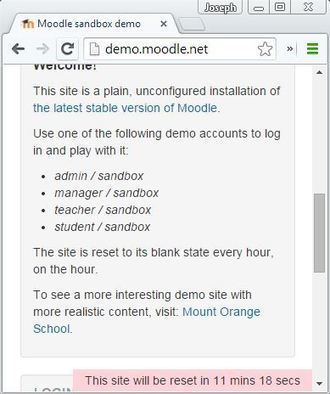If you’re selling enrollment to courses using Moodle or showcasing a demo of a new Moodle plugin or feature, giving potential customers a chance to review the materials/functionality before they commit to purchasing might help increase conversions and sales overall. Just like the reset feature on Demo.Moodle.Net which resets the courses to a base stat every hour, the Sandbox plugin for Moodle 2.x allows you to set a course up and systematically/automatically reset the course so that even the same users will get a fresh experience every X duration.
According to the description (https://moodle.org/plugins/view/local_sandbox):
After installing local_sandbox, the plugin doesn’t do anything until it is configured. To configure the plugin, please visit Plugins -> Local plugins -> Sandbox.
There, you are able to define when local_sandbox should restore the courses.
You also define the directory where the course backup files to use for course restoring are. local_sandbox takes every file in this directory with a .mbz filename extension, takes the file’s name, searches for a existing course with a shortname equal to the file’s name and finally, uses the course backup file to restore / reset this course.
Additionally, there is an option to set the course start date to today instead of setting it to the date saved in the course backup file. Use this option if you need to provide playground courses in Moodle which pretend to be up-to-date.
As local_sandbox acts automatically, it can inform you by mail when failures or problems occur.
The plugin is now available for Moodle 2.3 through 2.8. Download it here: https://moodle.org/plugins/pluginversions.php?plugin=local_sandbox
Via Miloš Bajčetić



 Your new post is loading...
Your new post is loading...