 Your new post is loading...
 Your new post is loading...
"In this post, sharing 10 free and low-cost apps that may be especially helpful for individuals who find reading and/or writing challenging. I’ve written previously about some of these resources, but I thought it might be useful to put them together in one place, with information about the apps in point form."
Via John Evans

|
Scooped by
Kathleen McClaskey
February 21, 2012 10:14 AM
|
BuzzCards is a free app to help deaf people easily communicate in any social situation. "BuzzCards is an app designed to help deaf people communicate more easily with people who don’t know sign language. The app works like a deck of flash cards except you get to decide what’s written on the cards."

|
Scooped by
Kathleen McClaskey
February 17, 2012 11:34 AM
|
iTranslate is the first real Universal Translator with over 50 languages that will translate words, phrases or whole text. This a great app for students who do not speak English or who are not fluent in a language. iTranslate can also assist a teacher in communicating with these students. This is a free app but for .99 you can also have Voice Recognition in a number of languages.
One of the first studies on a math app was conducted by USC Professor Michelle Riconscente on Motion Math. The results indicated that game play can boost kids’ confidence in and enthusiasm for academic subject matter. Here is the research design and some of the findings. "The study evaluated whether playing Motion Math led to increases in children’s fractions knowledge and attitudes. Over 120 participants played the game for 20 minutes daily for five days, for a total of 1 hour and forty minutes of game play. Among the main findings were that fractions knowledge increased an average of 15%, and participants gained confidence in their fractions ability and reported liking fractions more after playing the game. With hundreds of educational iPad apps on the market, it is important to know whether they help children learn, and whether iPad apps like Motion Math also contribute to children’s positive attitudes toward academic subject matter. Though much more research is needed to test learning apps, and to discover ways to use them most effectively with a broad range of learners, this study marks an important step toward testing educational technologies with stringent research designs. In less than two hours of game play distributed over five days, the app shifted the needle on participants’ understanding of a topic that has long eluded most learners."

|
Scooped by
Kathleen McClaskey
February 9, 2012 10:49 AM
|
Dyslexia Help has organized apps for students with dyslexia and learning disabilities in four categories: > Reading > Writing > Organization & Study Skills > Spelling games Discover how apps can help level the playing field for these students who struggle daily in school.

|
Scooped by
Kathleen McClaskey
February 6, 2012 4:00 PM
|
inov8 Educational Consulting has reviewed several apps in behavior managment and intervention in the following areas: > Analysis > Charts > Goals > Rewards > T is for Transitioning > Modeling Here are some concluding remarks about selecting these apps: "Overall, when selecting apps for behavior management and intervention, three things must be emphasized: > Generally, in our experience, use of these apps is not a magic “cure” for a child’s behavior, and they are not the only tool parents or teachers will use for a behavior management plan. They are best used as a component of a behavior management plan to help engage and motivate children to perservere with their behavior goals.
> Parents and teachers need to be involved with the implementation, use and follow-through of these apps within the application of a behavioral intervention plan.
> As with any behavior intervention, these apps must be used consistently. Once or twice a week will not make a significant difference."

|
Scooped by
Kathleen McClaskey
February 1, 2012 9:54 AM
|
Here is an universally-designed app that we have all been waiting for. The combination of tools in this app is above the rest and one that can support the broadest range of learners! Here is just a glimpse of the features: > Quickly take typed and/or free hand notes > Leverage Dragon voice recognition to capture your ideas and notes simply by speaking > Leverage powerful annotative tools to quickly mark up documents > Never miss another detail by adding audio page by page within your notes > Combine full documents, individual pages, content from the web and notes into a single document. > Powerful search, copy/paste, reordering and bookmarking tools allow you to quickly navigate your notes while staying organized > Access and share content using your favorite cloud storage service. Did I say, it is FREE!

|
Scooped by
Kathleen McClaskey
January 30, 2012 6:38 PM
|
Here is another app developed by Smarty Ears that could level the playing field for many children by understanding their phonological levels so that educators can choose areas of skill development. "The Profile of Phonological Awareness (Pro-PA) was developed for the purpose of evaluating and describing the phonological awareness skills of children." "The Pro-PA aids in obtaining a complete picture of a student’s individual skills in phonological awareness by assessing and analyzing errors and providing information about the approximate skill attainment in each individual area. An understanding of the profile of skill attainment as well as specific types of errors made by a child, which can be outlined in the notes, will result in an intervention plan that can more appropriately and specifically target the child’s phonological awareness difficulties." Thank you to Tanya Cole for developing this app!

|
Scooped by
Kathleen McClaskey
January 28, 2012 8:45 PM
|
Here is a great resource on how to access apps on IOS devices with switches! "Several companies have announced new ways for those with physical or multiple disabilities to access the iPod and iPad. Here is the list of what is currently on the market."

|
Scooped by
Kathleen McClaskey
January 24, 2012 11:06 AM
|
"That’s how I feel is a simple but powerful app that utilizes Smarty Symbols to allow students to express their feelings. Feelings are separated in three colors – Green positive feelings, Yellow and red negative feelings. The app contains common feelings. It can be used as an app to teach students vocabulary for feelings as well as an alternative communication application. Simple yet powerful voice recordings convey appropriate intonation for each feeling on “That’s how I feel”."

|
Scooped by
Kathleen McClaskey
January 21, 2012 2:11 PM
|
The founding members of this wiki consist of "old" therapists, with over 200 years of experience working with special populations and technology. They hope that people will use this site to make informed decisions before downloading. Their purpose in creating this wiki is to foster collaboration around how applications can be used in unique ways to support learning in home, school, and therapy settings. What makes this wiki unique is the information they provide on each app. In addition to the App icon and title, they have included the Application of the App (Who, Where and How) and the Value (Why? and Why not?). The APPS that are included are found under these categories:
> Communication and Language Apps
> Reading Apps
> Writing Apps
> Math Apps
> Art/Creativity Apps
> Music Apps
> Motor Apps Thank you to the creators of this wiki who have done an outstanding job to inform readers of the application and value of the apps!

|
Scooped by
Kathleen McClaskey
January 19, 2012 11:04 AM
|
This blog is the most comprehensive and well organized site to locate apps that can be used with young children and students with disabilities. This outstanding resource has pages designated for: > Literacy > Content Area Instruction > Tools and Resources > Life Skills > Communication and Social Skills > Fun and Games Share this far and wide!

|
Scooped by
Kathleen McClaskey
January 17, 2012 11:31 AM
|
"These 10 free ipad apps for children with special needs are great for kids with autism, or other special needs. List includes games, reading and writing apps, and more!" Here is a great way to try out apps without the cost for children with special needs.
|

|
Scooped by
Kathleen McClaskey
February 21, 2012 10:27 AM
|
Blio is an ereader that can read various formats including PDF, epub and XML. What does this mean for students with reading disabilities or dyslexia? Blio includes: > a text-to-speech feature that will cost $10; > a sync feature where it will sync audio books with test and highlight the word as it is being read; > a notetaking feature where you can select text and add a note; > a visual customization feature that can change the view, text size, etc. > a reading speed feature; > a search text feature; > a one-touch look up feature that can locate the definition of a word.

|
Scooped by
Kathleen McClaskey
February 21, 2012 9:56 AM
|
VisionSim is a free app that help the seeing world understand what individuals with degenerative eye diseases are experiencing. "VisionSim was developed to allow people with healthy vision to experience the world through the eyes of a person experiencing one of four degenerative eye diseases: macular degeneration, diabetic retinopathy, glaucoma and cataracts. Using touch-screen controls, the user can select one of the four simulators to replicate the symptoms of that particular disease. The application uses the device camera to allow the user to see the world through digital filters simulating the symptoms and experience of the disease. Using sliding touch-screen controls, the user can manipulate the severity of the symptoms."

|
Scooped by
Kathleen McClaskey
February 15, 2012 10:46 AM
|
I was thrilled to find this app for those children and adults who stutter. My youngest is a stutterer and I can't wait to share this app with him. Here is some additional information about this app: "DAF Assistant can be used by people who stutter to control their speech fluency, slow down speech rate, increase confidence level, and develop good speaking habits. It is known fact that people with stuttering problem usually speak better when do it together with another speaker. This, so called "chorus effect", causes significant increase in speech fluency. Delayed auditory feedback and Frequency-shifting Auditory Feedback simulate chorus effect by changing your own voice."

|
Scooped by
Kathleen McClaskey
February 11, 2012 1:17 PM
|
OT's With Apps feature five Help Kidz Learn apps for students that need work on cause and effect or students with physical impairments. "HelpKidzLearn has wonderful games, stories, creativity and early learning activities that are switch, touch screen or mouse accessible for students with special needs."

|
Scooped by
Kathleen McClaskey
February 8, 2012 5:55 PM
|
Developed by the Rocheseter Human Computer Interaction, VizWiz is an iPhone (and now an iPad) application aimed at enabling blind people to recruit remote sighted workers to help them with visual problems in nearly real-time. Users take a picture with their phone, speak a question, and then receive multiple spoken answers. VizWiz is used as a tool to explore human-backed access technology - the idea that access technology would be more reliable and useful if humans could back up fragile (but fast and cheap) automatic approaches. With services like Mechanical Turk, social networks like Facebook and Twitter, and everyone connected at all times on their mobile devices -- the human cloud is ready and waiting; we just need to figure out how to harness them to do useful work! Did I say, it is FREE!

|
Suggested by
Smaragda Papadopoulou
February 3, 2012 10:51 AM
|
If you’re a special education teacher or are simply looking for an innovative way to reach a student… this is for you. Many apps out there are useful in the classroom but they’re not always easy to find in the clogged-up app store.

|
Scooped by
Kathleen McClaskey
January 31, 2012 2:21 PM
|
Take a closer look at this letter reversal app where there are two videos that demonstrate the activities in this app. "Using kinesthetic learning techniques in the first activity, children learn from the tilting motion just which way to tilt. In many cases the issue is just confusion between left and right. Practice makes perfect as many teachers are already seeing. The Flip it activity helps kids discriminate and correct the direction to show the right letter. Swipe the letters until they are in the proper position. There are also the tracking and progress reports, making it easy to see what needs work as well as the ability to email the reports from the app!"

|
Scooped by
Kathleen McClaskey
January 28, 2012 9:14 PM
|
Jessica Marshall is a mom who has created this blog to share the apps that have made a difference for her son, Thomas. She includes a review of music apps, apps for visual stimulation and interactive books that have leveled the playing field for her son. Thank you, Jessica!

|
Scooped by
Kathleen McClaskey
January 27, 2012 8:18 AM
|
Co-designed by Eric Sailers, ArtikPix for the iPhone, iPad, and iPod touch provide fun ways for children to receive high quality speech practice. Children enjoy flicking flashcards and finding pairs in matching. Plus, they benefit from features including recorded audio, voice recording, and scoring. Children can listen to their speech, then decide if it’s correct or incorrect. The result is greater engagement and effective practice. Artifix 2.0 version is available with group scoring.

|
Scooped by
Kathleen McClaskey
January 23, 2012 12:14 PM
|
Here is a list of Android apps that are available for individuals with special needs. Each app includes who reviewed it, a description and a set of tags that will assist you in located the app you may need.

|
Scooped by
Kathleen McClaskey
January 20, 2012 10:36 AM
|
This site provides recommended Apps by IEP goals and skills. These are in general IEP categories and appear for the younger student. This site was developed by parents and they note that they have reviewed each app.

|
Scooped by
Kathleen McClaskey
January 18, 2012 1:21 PM
|
Gregory Swanson of Australia has listed a set of apps that could level the playing field for students with hearing impairments. He has included a variety of apps including apps that offer subtitles, text-to-speech and speech-to-text to sound amplification apps and books that read. He makes a note about sign language apps in that there are many good versions that can be searched in the app store.
|



 Your new post is loading...
Your new post is loading...



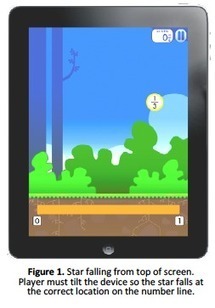


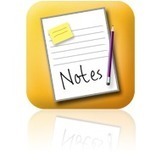


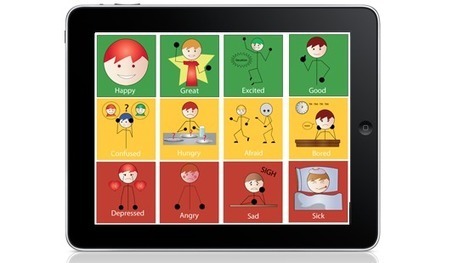





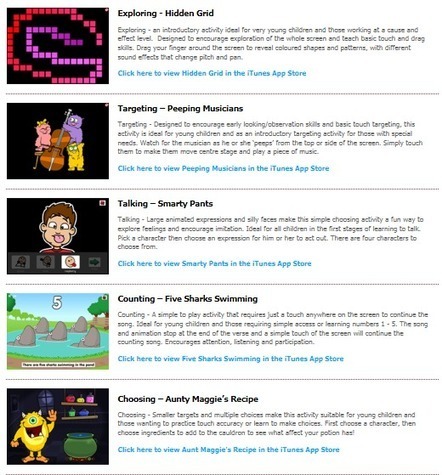





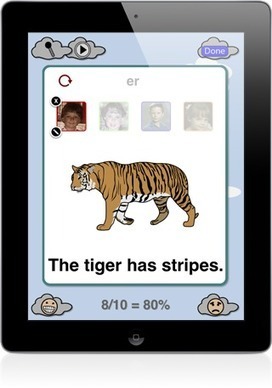

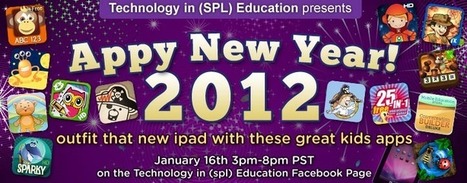






The apps listed on this blog are perfect for technology-focused students in the 21st-century classroom. The comments by readers are also helpful in providing additional apps and resources for teachers. TextGrabber allows anyone to use their camera to take a picture of text and convert the text to a PDF. Dragon Dictations helps students vocalize their thoughts and captures them onto the screen. It can also play the words back to the listener. Those students who may have poor vision can use Nebulous Notes, which makes fonts larger and the colors contrast more on screen.
Tony Hicks (2013), the author of Crafting Digital Writing, provides many examples of differentiated instruction, including apps and digital projects for students of all reading and writing levels and grades. Sometimes, students need a little extra motivation. They can be motivated by knowing that their writing is worthwhile (Graham, MacArthur, & Fitzgerald, 2013). The apps and tools they use, as well as the texts they read, and the writing they create should be worthwhile as well. When the work and learning are worthwhile, it is authentic. Students are more likely to be able to transfer their skills to new situations if their learning is authentic. Using technology is a simple way to transition skills into the 21st-century.
References:
Graham, S., MacArthur, C. A., & Fitzgerald, J. (2013). Best
practices in writing instruction (Second ed.). New York, NY:
The Guilford Press.
Hicks, T. (2013). Crafting digital writing: composing texts
across media and genres.Portsmouth, NH: Heinemann.