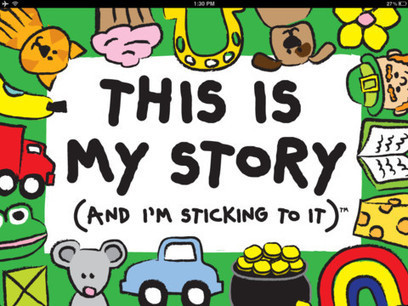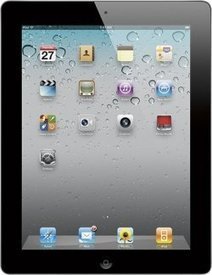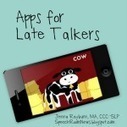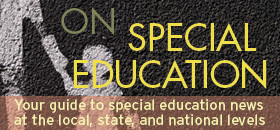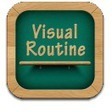Your new post is loading...
 Your new post is loading...

|
Scooped by
Kathleen McClaskey
July 14, 2012 2:07 PM
|
"HumanWare, in partnership with Institut Nazareth et Louis-Braille (INLB), has unveiled the HumanWare Communicator, the first multilingual face-to-face conversation app for deaf-blind people. This unique app will help deaf-blind individuals communicate on an everyday basis by connecting a HumanWare Braille device (BrailleNote Apex or Brailliant) with an iPhone, iPad, or iPod touch. Now a deaf-blind person can use Bluetooth connectivity to pair their HumanWare Braille device to an iPhone, iPod, or iPad. In the absence of an interpreter, the HumanWare Communicator app then facilitates a conversation. The deaf-blind person converses through the Braille device and hands his or her tethered Apple device to the sighted person who uses the touch screen keyboard to respond. The face-to-face conversation appears in real time on both the refreshable Braille display and the iOS devices' screen."

|
Scooped by
Kathleen McClaskey
July 9, 2012 3:39 PM
|
Here are the "Top 8 Apps" for digital storytelling apps picked by Inov8. They point out that these apps encourage creativity, provide support and remediation for students with special needs, and can be used in many different classroom settings. "They are motivating, engaging and will encourage learners to demonstrate their strengths." "For students with special needs, the creativity of digital storytelling apps has allowed us, as educators, the opportunity to observe and understand the strengths of our students. New apps are primarily hands-on and highly visual, and provide an opportunity for those learners who struggle with traditional instructional methods to take advantage of their abilities and strengths. Professionals in special education want to use apps in many different contexts, integrated into global curricula, across disciplines, as well as be able to insert their own content. Ultimately we want to customize, individualize and personalize the use of these digital storytelling apps for our students."

|
Scooped by
Kathleen McClaskey
June 19, 2012 6:26 PM
|
Paul Hamilton has share an app that can level the playing field for almost every learner. Picle is a free app that helps learners put together digital stories or multimedia presentations easily by combining photos with audio narration and sound. Imagine the creativity that could be generated with learners having the ability to express and share what they know with this easy to use app. As for teachers, Paul points out that they could present information to learners in multiple ways. Paul has shared a video he created with Picle in his blog. Check it out!

|
Scooped by
Kathleen McClaskey
June 10, 2012 6:16 PM
|
FreeSpeech is a new free AAC tool for the iPad that allows you to add your own photos, group them, and collaborate with other FreeSpeech users to share content! "FreeSpeech is a communication tool based upon research in augmentative and alternative communication (AAC) and human-computer interaction, as well clinical insight and expertise in speech and communication disorders."

|
Scooped by
Kathleen McClaskey
June 7, 2012 10:31 AM
|
"Alien Buddies is a fun preschool app that contains preschool skill development as counting, matching, dot to dot, puzzles and memory activities. Great for concept development as well as visual motor skill practice. Alien Buddies app has great basic visual motor activities such as dot to dot, visual matching of shapes, colors, letters by listening and vision as well as puzzles (4-6 pieces) for preschool students." Thank you OT's with Apps for sharing this!

|
Suggested by
Sarah Hatherley
May 31, 2012 10:53 AM
|
The issue for many schools and parents is that kids are actively involved in social networking before they have even begun social and emotional learning. Funny Feelings® resources are a fun, interactive way to develop emotional literacy. And the new emotionary app for iPhones and iPod touch, is the latest tool in the Funny Feelings® kit. "So many commentators cite the limitations of text as a medium when it comes to expressing emotions. Few recognise the problem is not the keyboard, it is our vocabulary of emotions." Emotionary is a dictionary of emotions designed for sharing. Start young kids off with the free emotionary lite version that includes the full dictionary and over 70 accurately expressive full-sized emoticons, with the social networking feature deactivated. Then when they are ready to email, facebook, text, they can move on to the full version, and start expressing themselves safely and effectively in text.

|
Scooped by
Kathleen McClaskey
May 27, 2012 11:40 AM
|
Developed by teachers, Touch and Write is a letter identification and writing app that provides options for early literacy for young learners. Compatible with iPad and currently free, here is a description of the features of this well rated app: > "16 different writing textures: shaving cream, ketchup, lime gelatin, chocolate frosting, chalk, pencil, blue pen, lemon gelatin, chocolate pudding, syrup, grape jelly, whipped cream, pumpkin pie, red paint, and vanilla pudding! > Comes with 28 different writing papers, including 4 different line patterns children are most likely to find in real classrooms, food papers, animal papers, nature papers, and more! > Children can practice writing their own names and individualized word lists – parents and teachers can create as many word lists as they want!"

|
Scooped by
Kathleen McClaskey
May 22, 2012 10:42 AM
|
Paul Hamilton lists the top apps for students who struggle with text. Just 13 more ways to level the playing field! > Paperport: Note-taking app with audio and voice recognition > Text Grabber: Turn hard copy to readable PDF > Cloudon: Do equations and other math on the iPad > Type on PDF: Complete tests on the iPad; import PDF's form Dropbox > Abilipad: Word prediction with TTS > Nebulous Notes: Text editor; integrates with DropBox > AudioNote: Combine typed and handwritten notes with built in mic to record voice. > Dragon Dictation: Easy to use voice recognition; use "Speak Selection" to read dictated work. > vBookz PDF Voice Reader: TTS for reading PDF files > GoodReader: Offers TTS for text files; works with DropBox > Idea Sketch: Create mind map and turn it into an outline. > Book Creator: Create and share multimedia projects on the iPad > Side by Side: Split iPad screen into up to customizable "windows"

|
Scooped by
Kathleen McClaskey
May 14, 2012 9:28 PM
|
"OneVoice, an iPad app that helps those with disabilities communicate, released a new version with support for 22 languages. This makes OneVoice the only professional augmentative and alternative communication (AAC) app that supports a language besides English. Finally giving voices to users all around the world. The languages include German, Spanish, Brazilian Portugese, Arabic, and many more. Some languages have a single speaking style called a voice. Others like French have six unique voices so that users can find something that most closely matches their speaking style. Until now, professional quality AAC applications have solely been in English, overlooking other languages. So the new languages provided by OneVoice open up a whole new communication opportunities to children around the world."

|
Scooped by
Kathleen McClaskey
May 8, 2012 11:03 AM
|
Here are a set of ESL apps that are free for the using. The author of this list has asked that you rate these apps after you have used them. They include: > Site Words for Reading HD > ESL Express > iGE Lite > Phonics Word Family Free > LearnEnglish

|
Scooped by
Kathleen McClaskey
May 3, 2012 4:46 PM
|
From Carole Zangari of PrAACtical AAC, here is a list of 49 Free or Lite Versions of AAC Apps. Here are some considerations when selecting these apps. AAC App Considerations
Language Features > Core word approach or functional language approach or visual scene approach > Pre-made communication displays or create your own > Sentence building options > Options for morphological learning > Allows for full communication including requests, saying no, greetings, ventings, and sharing of information - from Technology in (SPL) Education

|
Scooped by
Kathleen McClaskey
April 23, 2012 11:21 AM
|
Here are three iPad apps that can offer an easy way for parents to encourage speech and language skills in toddlers with communication delays. "Simple cause and effect apps are perfectly age appropriate for this group. Let’s look at some simple ways to use these apps to encourage expressive language." > Peek-a-Boo Barn: " A much loved app by many therapists. A great place to start with this app is to imitate the noise the animals make when they appear. Children’s first sounds for words include M, B, P, W." > Furry Friend: "Lenord is a sweet furry friend who can repeat what you say. This is great for our little ones working on communication." > Zoo Train: "a bit more advanced and more appropriate for your 3-4 year old. It’s a great example of an opportunity to use environmental sounds." Thank you Jenna for sharing these apps!

|
Scooped by
Kathleen McClaskey
April 20, 2012 10:25 AM
|
Speech-language pathologist, Joan L. Green, makes her app picks for kids with learning disabilities and autism spectrum disorders. These apps were selected based on the option to individualize them for a child's particular needs. She includes apps in the following categories: > Speech > Language > Reading > Writing and spelling > Organization and Note taking > Communication > Listening skills
|

|
Scooped by
Kathleen McClaskey
July 10, 2012 4:04 PM
|
SpeechTree is an iPad only app from IAC Professionals, it was created by Angela Desideri - a certified Speech Language Pathologist and AAC specialist. An interview with Angela can be located at the end of the review. "SpeechTree is the first & only AAC app that combines a Complete AAC Communication System with an Interactive Learning Program. The combination benefits both beginning and emerging communicators who require a lot of practice, encouragement, instruction, and support to develop their communication skills properly. I rarely get the chance to use an expensive app and believe the cost is warranted, but SpeechTree has proved it’s worth. For someone who needs start-to-finish help learning and implementing AAC, SpeechTree is very highly recommended." - Reviewed by Cynthia of The iMums

|
Scooped by
Kathleen McClaskey
July 9, 2012 2:14 PM
|
The firefly iPad app is free to Kurzweil 3000 - firefly Web License customers – offering users easy, effective mobile access and expanding their opportunities to learn with a popular, engaging portable device. The firefly iPad app benefits all users with:
• Mobile access to instructional and personal reading material
• Exciting, modern, and engaging user interface
• Accessibility for those with physical limitations
• Multiple reading modes
• Adjustable display size
• Customizable reading rate
• Four high quality voices For customers of Kurzweil 3000 - firefly Web License edition, the firefly iPad app is EASY to use! Simply install, enter existing firefly login credentials, and immediately access any private or public documents from your Universal Library. Anyone can download and try the Kurzweil 3000 - firefly app using the sample documents included.

|
Scooped by
Kathleen McClaskey
June 14, 2012 1:04 PM
|
This presentation by Laura Campaña, Director of Infant & Early Childhood Program at Junior Blind of America, was given in March 2012. "It introduces multiple applications on the iPad iOS platform that have been tested on children with visual impairment. It includes cumulative data collected on iPad use compared to APH Lightbox use with children with visual impairment during a study done by the Junior Blind. The purpose of the study was to investigate the use of the Apple iPad as a means to strengthen or initiate visual engagement, parental interaction, communication, visual attentiveness, reaching adn/or activation among children with visual impairments and/or multiple disabilities." http://www.juniorblind.org/site/iecp-test-presentation

|
Scooped by
Kathleen McClaskey
June 10, 2012 5:09 PM
|
Here is another great review by OT'S With Apps on Scene & Heard by Tbox Apps. "What does multimedia scene communication tool mean? It means it provides you with the possibilities of your typical multi-cell communication app as well as the ability to create interactive scenes using your photos, images, videos and make interactive ”hot spots” or regions that speak, play video, link to pictures or videos or symbols. You can use it to tell a story, make a choice, provide instruction, video modeling or express wants, needs or answers or symbols. Not your average communication app, Scene & Heard mixes communication symbols with a variety of multimedia opportunities for receptive and expressive language, learning and exploration within the context of real or symbolic images of tasks, environments, people and things for individuals with limited or emerging communication skills." She points out that there is a free Scene & Heard Lite version is available for trial.

|
Scooped by
Kathleen McClaskey
May 31, 2012 11:02 AM
|
This article presents 10 apps specifically designed to make Apple's iPhone, iPad, and iPod touch more accessible to users who are blind or visually impaired. Just 10 ways that apps are leveling the playing field for the blind and visually impaired!
The Talking Calculator app can be used to support math comprehension, assist students with math-related learning difficulties, as well as students with visual challenges. The audio can also reinforce student comprehension of numeric elements. "Ideal for the vision impaired, blind, or anyone looking for an easy to read calculator, with optional speech. This calculator speaks answers, button names and formulas aloud with its built in voice, or with a custom voice recorded directly into the iPad, iPhone or iPod Touch!"

|
Scooped by
Kathleen McClaskey
May 25, 2012 10:55 AM
|
Grace App is a non-speaking, simple picture communication system developed for people with Autism to communicate their needs independently. "Why use Grace App? > Support Independence: Grace App was developed to be a communication system that the user controls independently, to discriminate their needs. > Support Consistency in Communication: Grace App is portable, discreet, personal, always available and easy to use and maintain. Choose, take, add photographs and replicate across as many Apple devices that you like. > Build Social Interaction: With Grace App the user must present the visual sentence and interact with a listener who models, prompts & rewards the user’s attempted pronunciation of each word."

|
Scooped by
Kathleen McClaskey
May 17, 2012 10:41 AM
|
A report just released, “Universal Design for Learning: Initiatives on the Move,” for the first time looks at how UDL is being implemented and understood. "The new study finds that that many states and districts have embraced UDL’s tenets, which call for students to be presented with information and content in different ways and for giving them multiple options to show their understanding of what they know. The instructional approach is intended to help all students, not just those with disabilities."

|
Scooped by
Kathleen McClaskey
May 12, 2012 8:50 PM
|
OT's with Apps has shared an extensive list of visual perceptual apps from the Family Vision Care website. By permission from Dr. Carole L. Hong, OD, FCOVD, they have shared a pdf link titled "Apps that can aid in Visual Skills" (appsforvisualskills2011.pdf) which provides apps categorized by visual skill and rated as beginner, intermediate or advanced skill level. Here are the categories of listed apps: > Eye Movement Control > Visual Spatial Skill of Laterality and Directionality > Visual Motor Integration > Simultaneous/Sustaining Focus at Near, Depth Awareness > Color Perception > Visual Perception (Discrimination, Memory, Sequential Memory, Spatial Relations, Form Constancy, Figure Ground, Visual Closure) > Visual Integration

|
Scooped by
Kathleen McClaskey
May 3, 2012 6:03 PM
|
"Visual Routine is a simple, easy to program visual schedule that helps your autistic or special needs child keep a routine. Routines can be tailored to their needs with audio feedback, and customizable pictures, audio, and text. Up to 4 choices can be embedded within each routine item, enabling someone to pick between options."

|
Scooped by
Kathleen McClaskey
April 24, 2012 5:05 PM
|
"Fun with Directions is a ground-breaking app, designed to provide a fun and engaging way to practice listening, following directions, colors, spatial concepts, auditory memory and auditory processing. From the simplest of directions (“Touch the cat”) to the more complex (“With your orange crayon, color the large one that is a furry pet and likes to chase mice”) your child can grow and learn with this game over time. Sound effects and surprises keep the game engaging! This app is a great choice for a toddler/preschooler, or any young child who would like to practice listening to or reading directions!" Fun with Directions includes ten concepts: Give, touch, open, close, top, middle, bottom, push, color, erase.

|
Scooped by
Kathleen McClaskey
April 20, 2012 1:54 PM
|
Check out the free apps for Autism Awareness Month.
|



 Your new post is loading...
Your new post is loading...