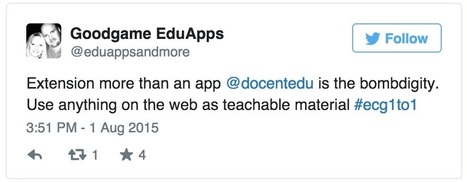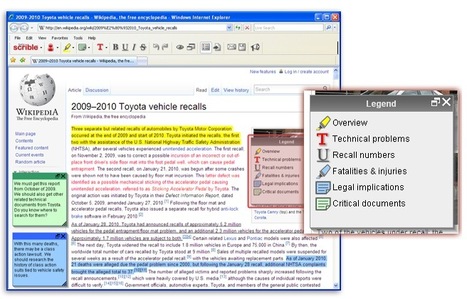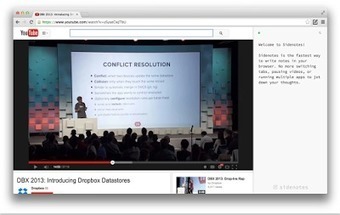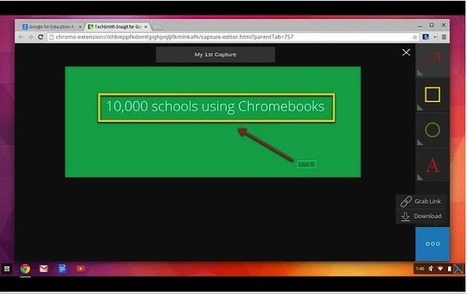Note Anywhere is a Chrome extension that lets you add a sticky note to just about any webpage that you have open in your browser. With the extension installed you can simply click its icon in your browser and start writing notes on the page.
Follow, research and publish the best content
Get Started for FREE
Sign up with Facebook Sign up with X
I don't have a Facebook or a X account
Already have an account: Login
Literacy in a digital education world and peripheral issues.
Curated by
Elizabeth E Charles
 Your new post is loading... Your new post is loading...
 Your new post is loading... Your new post is loading...

Kaye Blum's curator insight,
July 16, 2013 5:55 AM
Better than Scoop.it? It has the advantage of highlighting text... other advantages? 
SLRE's curator insight,
August 2, 2013 6:45 AM
Handig app om dingen die je op het web tegenkomt van aantekeningen te voorzien en te bewaren. 
wanderingsalsero's curator insight,
October 20, 2013 7:54 PM
I haven't read this article but I'm seriously interested in the question implied in the title.....i.e. how to 'mark up' information and get them on the web. In many cases, I think that's adequate for most people's purpose.
I have yet to find a tool that I found really comfortable for doing that. Maybe this is it. |
|