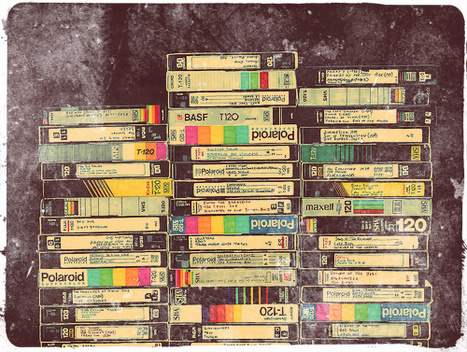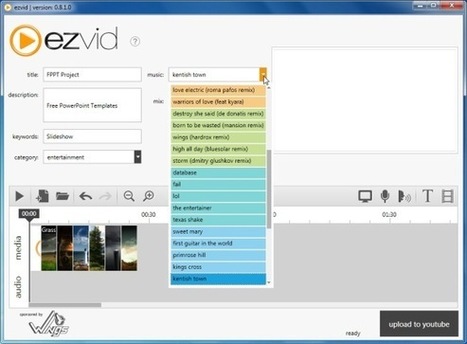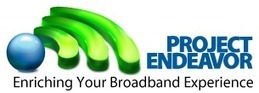Get Started for FREE
Sign up with Facebook Sign up with X
I don't have a Facebook or a X account
 Your new post is loading... Your new post is loading...
 Your new post is loading... Your new post is loading...

Beth Panitz, Ed.D.'s curator insight,
June 30, 2013 11:07 AM
Great contribution to Universal Design for Learning (UDL). 
Mrs Le Roy's curator insight,
February 3, 2014 4:15 AM
un dictionnaire où on peut voir et entendre le sens des mots !

Ness Crouch's curator insight,
May 23, 2013 4:42 PM
edgalaxy.com has a tag line 'cool stuff for nerdy teachers' this is me all over. Great videos worth spending the time having a look. 
Nalya Ovshieva's curator insight,
May 26, 2013 5:55 AM
The video sites will broaden the scope of choices for educators striving to develop materials for students.

dilaycock's comment,
June 17, 2012 1:07 AM
Looks great. We've just created a library You Tube channel, so this will be useful for kids to make book trailers with. Thanks :)
|

Ellen Graber's curator insight,
March 6, 2013 9:27 AM
Wow, only 50..how many more applications for video can you think of? What have you done? 
Alysse Martin's curator insight,
March 6, 2013 10:03 PM
Now to give an example of how these ideas can align with the new technology curriculum (ACARA). Let's take Point 9... Foundation to year 2 technology curriculum: 2.1 Recognise and play with patterns in data and represent data as pictures, symbols and diagrams. Learning Activity: Get students to watch a "how to" video or a clip of a technological process (e.g. milking cows) then ask student to draw pictures to sequence the steps. Another example, Point 22... Foundation to year 2 technology curriculum: 2.2 Describe how people use different information systems safely to meet personal and family communication and recreation needs. Learning Activity: Have students conduct a skype interview of a person of an older generation to gain insight into what information systems they used for communication and recreation when they were the age of the students. Compare this to the students experience.
References:
ACARA. (2013). Draft Technology Curriculum F-2. Retrieved March 7, 2013, from http://usqstudydesk.usq.edu.au/m2/mod/folder/view.php?id=105116
Ddeubel. (2013). 50 ways to use video in the classroom. Retrieved March 7, 2013, from http://community.eflclassroom.com/profiles/blogs/50-ways-to-use-video-in-the-classroom?xg_source=msg_mes_network# |