"Once upon a time there was a Google Spreadsheets script that would create word clouds for you. When the new (current) version of Google Spreadsheets was launched that script stopped working. This morning I found a replacement for that old script."
Get Started for FREE
Sign up with Facebook Sign up with X
I don't have a Facebook or a X account
 Your new post is loading... Your new post is loading...
 Your new post is loading... Your new post is loading...

Audrey's curator insight,
November 16, 2013 7:48 AM
This is really great. It is very helpful for students, particularly those whose first language is not English and are learning subjects in the UK.
Tanya Taylor's curator insight,
May 27, 2017 5:19 AM
Wordle is a tool for generating 'word clouds' from any text that you provide. The cloud allows words that appear frequently in the source text to take prominence within the 'cloud'. Wordle has a myriad of classroom applications and is extremely easy to use. It also allows users to change fonts, layouts and colour schemes and you can also manipulate your text to withhold certain words to challenge students to find the gaps in the wordle.

Edmilson Simões's curator insight,
November 20, 2014 7:25 AM
It is an excellent tool to integrate literacy into other content areas.You can tweak your clouds with different fonts, layouts, and color schemes. The images you create with Wordle are yours to use however you like. You can print them out, or save them to the Wordle gallery to share with your friends. |
Mark McMahon's curator insight,
September 5, 2013 1:15 PM
really takes the wind out of a Jane Austen novel.
Lauren Thorncraft's curator insight,
May 26, 2014 4:47 AM
This resource is a terrific educational and interactive website relevant to the English Syllabus for Stage 2 learners, and links to outcome; WRITING AND REPRESENTING 2 OUTCOME A student:
The site explain's a lesson idea that could be used to increase student's vocabulary on how to describe character traits/characteristics when composing a writing passage or story. It allows student's to broaden their vocabulary repertoire, and gain skills to be able to compose and present well-structured and coherent texts, that include descriptive and interesting character's.
This site can be used following a lesson that has just explained what traits/characteristics are (such as my IWB resource). The site encourages student's to choose a word from the 'characteristic list' (such as the one on my IWB resource). Then determine its common antonym with help from the thesaurus and create a word cloud for it using the synonyms that were listed on thesaurus.com. Additionally, the site displays a link ‘tagul.com’ which is an ICT resource which allows student’s to create ‘word clouds’. Another great tool to introduce to student’s to assist with expanding vocabulary. Overall, this is a great resource that will provide an opportunity for students to learn about characteristics, and accumulate a diverse repertoire of new vocabulary and hopefully assist with writing well-structured and coherent texts.

Ness Crouch's curator insight,
March 2, 2013 10:00 PM
Literacy is a keystone of education. Teachers must constantly stay ahead of digital tools to all them to teach students. This list of resources is an excellent way to help stay in front! |








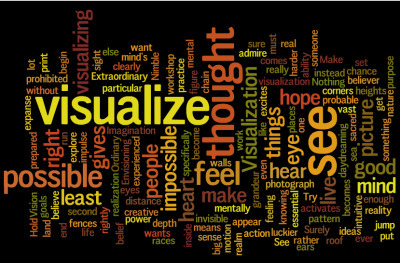



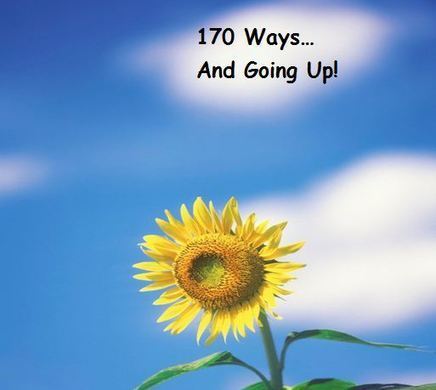






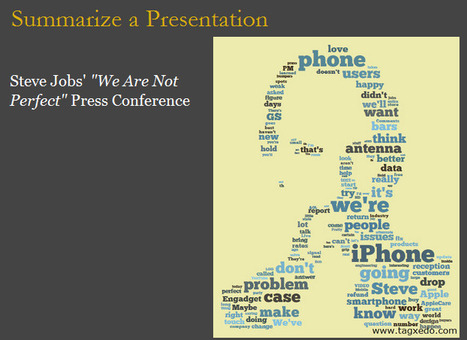





If you or your students use Google Docs they can quickly generate a word cloud when their document has 100 or more words. Richard Byrne provides clear instructions in this post as well as suggestions on how your students might use the word cloud to help them revise, to find words the may have over used and more!