 Your new post is loading...
 Your new post is loading...
What happens when you or your students forget your online password? You should start using some of these web tools for teaching without student logins.
Because my students need to have a larger repertoire of "Character Traits" to choose from when describing characters in the books we read, we are creating a Visual Thesaurus of traits using Tagul. ...
“So many times we encourage students to be creative, but we don’t always provide an explanation nor assessment. I think it is important to provide a definition. You can see that Dictionary.com defines creativity as ‘the ability to transcend traditional ideas, rules, patterns, relationships, or the like, and to create meaningful new ideas, forms, methods, interpretations, etc.; originality, progressiveness, or imagination: the need for creativity in modern industry; creativity in the performing arts’.”
A slideshow of the "30 Best Web 2.0 Tools" that contains many popular tools. Most are free (although a few have costs involved) and chances are there may be one or two that are new to you. "Each slide...contains the name, description, link and screenshot of what each tool looks like and does." Have fun exploring and bringing a new tool into your classroom.
A different education technology tool for every letter of the alphabet! So many ways to bring technology into learning. A look at 26 tools organized alphabetically. Begin with Audioboo, a program that allows you to record and share audio blogs, and end with Zooblogs, a "safe online publishing tool" with another 24 listed. Although you may know some of these chances are good there will be one or two new ones. Have you heard of Wingclips, Thumbscribe or Studeous? How about NoteMesh, My Maths or Fluxtime? Head over and see if there is a new tool that you may use for yourself or your students.
Wesley Fryer has published a book, "Playing with Media: Simple Ideas for Powerful Sharing." This website provides information in 15 areas such as Interactive Writing, Narrated Slideshow/Screencast, Simulation and Visual Notetaking. In each area he provides a definition, a description of the workflow, links to tools and student examples. If you are considering trying some new tools check out this website for ideas!
Gleeson shares three scenarios that may happen in your classroom (they did in his) and in each case the result was that the students were not able to use the Internet. When we work with technology things often happen, and the end result may be the lesson plan that you had goes out the window. This post asks us if we are prepared for these types of scenarios and raises some other questions that may be considered.
You may also want to check out a post he refers to in this post that shares Web 2.0 tools that may be used by students under 13. The post, Web 2.0 for the Under 13s Crowd, is located at: http://mgleeson.edublogs.org/2012/07/05/web-2-0-for-the-under-13s-crowd/. (It is also in this Scoop.it).
Do you carefully read the rules for using online tools? Many are not to be used by students under the age of 13. Mr. G has taken time to comple a list of tools "that can and can't be used by chilren under 13." He has created a table that lists tools that are Available to Under 13s - Free; Available to Under 13s - Paid; and Restricted to 13 and Over. Many thanks for doing all this work!
Another look at Bloom's Taxonomy connecting each category (in this version the "skill") to Web2.0 tools. They provide a list of "the experiences" and also what the evidence may be. If the skill is create the evidence suggested is "Can you generate new ideas, products or ways of viewing things?"
"Mind mapping. concept mapping, or brainstorming are three different names with almost the same meaning : collecting,organizing , and representing ideas, tasks, words, or other items linked to and arranged around a central key word or idea into a mind map diagram . Whichever kind of mapping you want to label it , web 2.0 has some free tools for you to help you perform it. I have meticulously compiled a list of some of the best free mapping tools for teachers and students to use."
Are you thinking of flipping your classroom? Do you see a flipped classroom as watching videos? Think again. Peter Pappas suggests that a flipped classroom is "really about creating more time for in-class student collaboration, inquiry, and interaction. It's also is a powerful catalyst for transforming the teacher from content transmission to instructional designer and changing students from passive consumers of information into active learners taking a more collaborative and self-directed role in their learning." He provides a "slide deck" that has strategies, resources, lesson and more to help you make this transition.
Includes all the Bloomin' versions in one place! One link for Kathy Schrock's Guides - check out Bloom's Revised Taxonomy the iPad edition, Google Apps to Support Bloom's Android Apps to Support Bloom's and Web 2.0 Apps to Support Bloom's.
|
"Canva is a new service that makes it easy to create beautiful slides, flyers, posters, infographics, and photo collages. Creating these graphics on Canva is a drag-and-drop process. Start by selecting a template then dragging and dropping into place background designs, pictures, clip art, and text boxes."
The second annual Digital Learning Day is on February 6, 2013. We've compiled some useful resources on digital learning to help you celebrate the day with your class.
This presentation was given by Ray Birks and Aaron Hansen at WAETAG 2012. The focus was how to engage and enrich students and teachers in technology. Mobile apps, websites and software are included as is a key that lets you know if it is free or a cost, and grade level (K-5, 6-8, 9-12). Most likely you will fine (or perhaps be reminded of) a couple of new tools that you might like to use.
Many bloggers now have Pinterest boards and this post provides links to 20 boards that look at education technology. All boards are curated by teachers, admins and others whom have an interest in education. Some may lead you to blogs you may not have seen before. The post provides a link to the board as well as a short description of of items being curated. Have fun exploring!
As we look at Web 2.0 tools we must consider if we can use them with our students in the school. Many school have policies about social media websites, but one we often run into is the need for students to have email addresses. This list provides 20 Web 2.0 sites that do require a student email address to create an account. There is one additional piece of information that we also need to check and that it the policy of the site for students under the age of 13. I have not checked all these sites to see if students under 13 are allowed and the post does not mention this fact...so if you work with students under 13 make sure to check their policy. The list is wide-ranging from sources that are great for finding educational resouces to bookmarking/annoting websites to creating animated videos and more. Some may require a subscription for educators.
The Classroom 2.0 Free Book is now available through Scribd. You may download each section as a pdf or text file and you will find a wealth of information on tools and more. Many folks were involved in the creation of this book with Steve Hargadon, Richard Byrne and Chris Dawson leading the way. There are over 40 chapters (each is fairly short - typically 4 - 8 pages). The chapters I reviewed included a summary, specific learning objectives, an introduction, theory, pedagogy, resources and more. Some of the topics covered (a very short list) include: * Using VoiceThread to Teach Literature * Wiki Pedagogy * Project Based Learning * Digital Writers Workshop * Giving Students a Creative Voice * Technology Timesavers for Teacher If you are looking for ideas for this school year this is a great resource to check out.
Intel has released a video of the classroom of the future. Do you think this is what the future will look like in education? Would you like to teach in this type of classroom?
This site provides an extensive list of web2.0 sites for science educators. The list is geared to middle and high school, but some sites may also work for upper elementarcy. The list is catogorized: General Science, Anatomy, Astronomy & Space, Biology, Chemistry, Earth Science and Physics.
This tool allows you to record your speech within a browser. You may record by pressing the microphone button(suggestion is one sentence at a time). To see your sentence you select the volume control (above the microphone) and your sentence will appear and be read to you. If a word is not correct you may select the icon with the 3 lines and alternate suggestions will appear. The downward arrow will move the text below and allow you to continue to record. Once the text has been moved you may copy it to the clipboard, print it, clear the text, email it, tweet it, or translate it.
This is a list of 106 tools you may want to use to spark creativity. Along with the name of the website you will find the type of media, a short description, a link to the site, if a sign-in is needed and if a download of freeware is required. In some cases you may also find samples of media created from the site and a small number of sites also have tutorials. There is also a presentation, Free Tools for Digital Portfolios, that you may access at https://docs.google.com/present/view?id=0AedHDDYSOBbUZGM4dzcyNTlfNjRjbmh6a2NjdA.
This webinar explored four key elements of DBQ instruction using images, video and web-based audience responders. Download my slidedeck. DBQ stands for document based questions. If you teach history, or any course that uses documents (which may be visuals) then there are an amazing number of resources included in the SlideShare embedded in the post. You will walk in your students' shoes as you learn "four key components" to document-based instruction: 1. The right documents. 2. Knowing how to look at them. 3. Letting students disover their own patterns, then ask students to describe, compare and defend what they found. 4. Basing the task on enduring questions, the kind that students might actually want to answer.
|
 Your new post is loading...
Your new post is loading...
 Your new post is loading...
Your new post is loading...





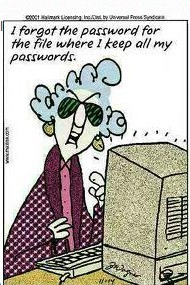




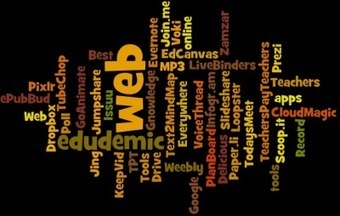


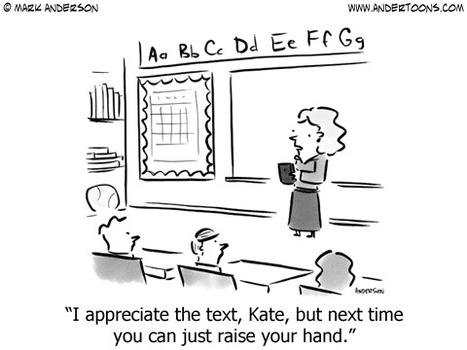






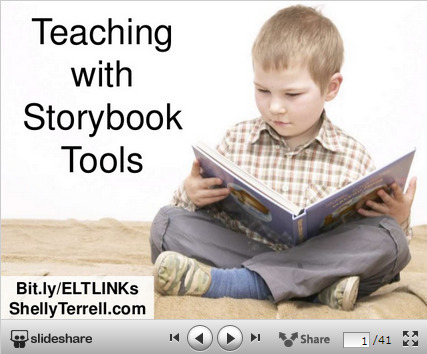






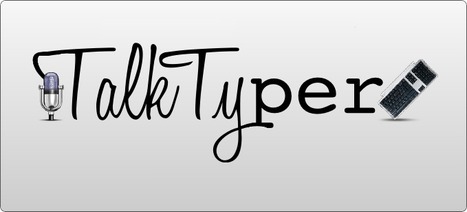
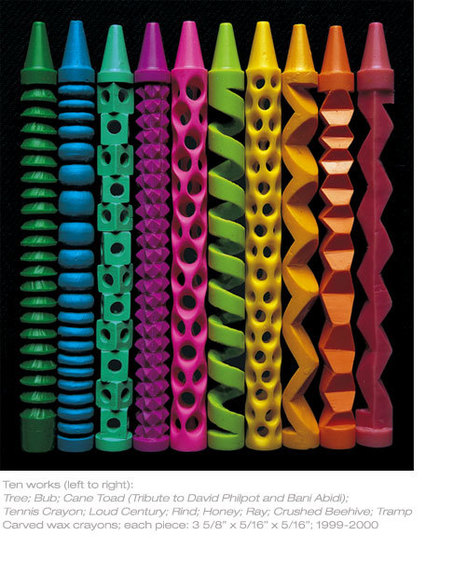
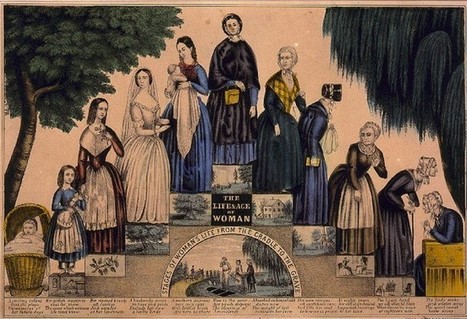





Often a problem when learners forget log-on details! Great to have alternatives at the ready!
very interesting!!