Check out these great, brief videos that offer quick introductions to getting started with numerous different tech tools and resources for teaching and
Get Started for FREE
Sign up with Facebook Sign up with X
I don't have a Facebook or a X account
 Your new post is loading... Your new post is loading...
 Your new post is loading... Your new post is loading...

Progressive training's curator insight,
October 22, 2013 10:51 AM
How to Create Audio Slideshows in YouTube
#marketing #presentation 
Irene Ferri's curator insight,
October 23, 2013 4:34 AM
I contenuti multimediali sono il futuro (anche) del copywriting.
Tanja Elbaz's curator insight,
November 23, 2023 6:04 PM

Matthew Renner's curator insight,
March 20, 2013 10:49 AM
This is very cool. It's expensive to get these done otherwise. |
Gary Harwell's curator insight,
March 6, 2014 12:23 AM
Definitely some good ideas worth initiating in the teaching program.

Heather Ramsey's curator insight,
April 12, 2013 12:52 PM
This page shows how to use YouTube for slideshows so that they are longer and more accessible to students that other sites like Animoto. I had no idea that YouTube had this capability. In my district, YouTube is blocked on campus computers (I'm sure many others can sympathize) so I would need to work around that if I had students using this in a lesson. Recently I began to use SlideRocket to create video lessons so that I can incorporate audio narration and the link is not blocked by the district's web filter. SlideRocket could be used for a slideshow as well, but it takes a lot more customizing than this YouTube method. This blog has a ton of other useful information too. Kudos to the writer! |



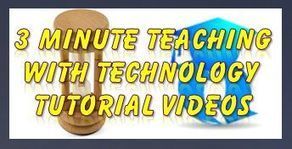

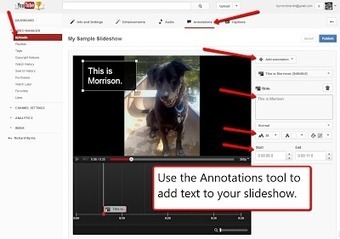
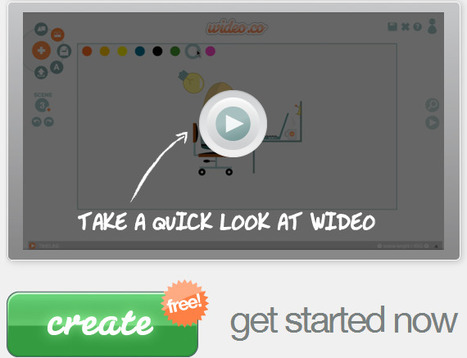






Summertime...a time to recharge and to think about what we might do in our classrooms next year (at least for the folks who are now out of school). Have you been considering learning some new tech tools? This website is a great place to start. They have short tutorials on nine "emerging tech tools" and more will be added. The tutorials include:
* Create a Flipped Lesson with TedEd
* Easily Create Private Digital Online Content Discussions with Tackk
* Using Movenote to Create Custom Video Lessons
* Create Powerful Lessons in Minutes with Blendspace
* Remind 101 - A Free Tool for Text Messaging Students
Two more tools are available and you might want to bookmark this site as they will continue to add new tools as they become available.