Although the students had been told at the outset that they should “study something important, including homework, an upcoming examination or project, or reading a book for a course,” it wasn’t long before their attention drifted: Students’ “on-task behavior” started declining around the two-minute mark as they began responding to arriving texts or checking their Facebook feeds. By the time the 15 minutes were up, they had spent only about 65 percent of the observation period actually doing their schoolwork.
Get Started for FREE
Sign up with Facebook Sign up with X
I don't have a Facebook or a X account
 Your new post is loading... Your new post is loading...
 Your new post is loading... Your new post is loading...
|
Katie S.'s curator insight,
April 9, 2015 4:29 PM
This blog post discusses the use of technology and games in the classroom. While teacher Jenny Kavanaugh uses games and technology for teaching history, she criticizes the drill like nature of math games and the post sees that developments need to be made in educational games to make them more useful and engaging. It seems that history is at the forefront though, as online content is able to give a more direct experience of past, place, and events.
benjamin costello's curator insight,
May 20, 2015 5:36 PM
Kids like many people learn in a variety of ways so whether you teach the "old fashion" way or through technology I think you must be aware of this. Digital games are just one way to achieve this but I think you have to fully immerse yourself and your students in the technology to be able to fully grab the good intention of it. Trial and error still work.
Gabrielle's curator insight,
May 21, 2017 8:53 PM
Helps students engage in historical periods they're studying.
|





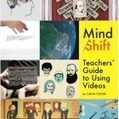











This post looks at how multi-tasking in impacting student work. Although based on a recent study the post states that there is "a growing body of research focused on a very particular use of technology: media multitaskingwhile learning." The evidence shows "learning is far spottier and shallower than if the work had their full attention. They understand and remember less, and they have greater difficulty transferring their learning to new contexts."
After a brief review of a number of studies the post looks at information about the brain and multitasking as well as what might be done to help students prioritize.
Links to resources are provided within the article.