"There are those times when a student wants to use and cite an image, but the original creator of the image and other important details are not exactly easy to identify.
Google’s reverse image search is a wonderful tool, but it’s a two-step process, requiring you to open Google and drag the image, or copy its URL into the search box with the little camera. (You could use the browser extension.)
Now, Google’s reverse image search feature is a bit more convenient."



 Your new post is loading...
Your new post is loading...
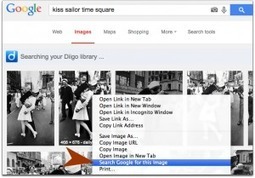







Google has made it much easier to search for images now IF you are using Chrome as a browser. You can simply right-click on an image (or hold down control on a Mac) and wait for a box to come up and click search Google. Quick and easy....if you have the right browser!