Professional infographic designers rely primarily on a core vector graphics software program to cr...
Research and publish the best content.
Get Started for FREE
Sign up with Facebook Sign up with X
I don't have a Facebook or a X account
Already have an account: Login
Tech tools that assist all students to be independent learners & teachers to become better teachers
Curated by
Beth Dichter
 Your new post is loading... Your new post is loading...
 Your new post is loading... Your new post is loading...

Marteana Davidson's comment,
September 8, 2013 9:41 PM
I'm going to try this with my production report on hour my facility is used each year!

Piktochart's comment,
September 26, 2013 2:15 AM
Hi Kimberly! Thanks for thumbs up!
Also we ask teachers to fill a survey that could help us to improve. Maybe you could find a few minutes to fill it yourself and pass to other teachers who use it? Thanks! ow.ly/oJahy |

The Rice Process's curator insight,
February 9, 2014 10:35 AM
Very helpful and great tips to follow. 
Claudia Estrada's curator insight,
February 23, 2014 2:56 PM
Working with info graphics has become an important skill now a days because new generation reads better images with less text. Helping students to become good users of it is developing 21st. century learners. |



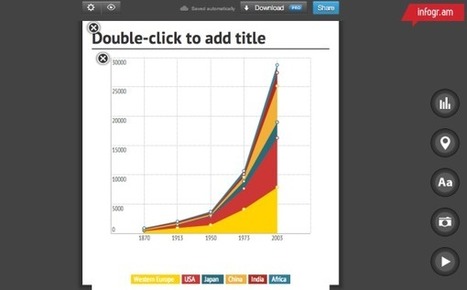



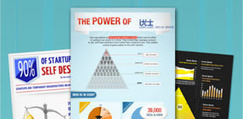
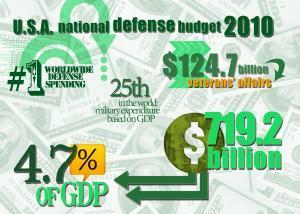






Who doesn't need these tools?