We all know that when it comes to consuming content, text alone no longer makes the cut. We are multi-sensory beings and the more we can plug into our senses to
Research and publish the best content.
Get Started for FREE
Sign up with Facebook Sign up with X
I don't have a Facebook or a X account
Already have an account: Login
Tech tools that assist all students to be independent learners & teachers to become better teachers
Curated by
Beth Dichter
 Your new post is loading... Your new post is loading...
 Your new post is loading... Your new post is loading...
|
Douglas Lynch's curator insight,
March 9, 2015 9:59 AM
I agree. This web @.0 tool is great for editing pictures to fit you r needs, and its free!
Eston Albury's curator insight,
March 9, 2015 9:59 AM
PicMonkey.com allows you to make any photo look like a masterpiece. You can ad filters change the color scheme put text and draw on your photo. Pic monkey is fun and easy to use |



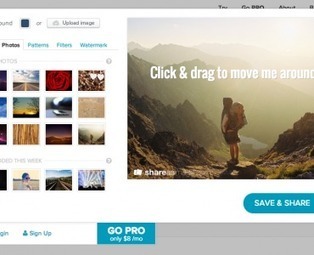







Who better than Visual.ly to share 7 online tools that will help you create visual, be they simple images, infographics or a mind map. This post shares the following tools:
* Canva - a free tool
* Pixlr - a free tool
* PicMonkey - a free tool, but you may pay for additional tools
* Quozio - free tool
* Share As Image - a free tool, but will show a watermark; pay for no watermark
* Skitch - free through Evernote
* Coggle - free tool that allows you to create mind maps
Visuals are a key part of learning. These seven tools provide a range of options that you may want to use when designing materials for your classes (or perhaps students would find use for them in your class).