"High school history has a tremendous obstacle to learning — getting students enthusiastic about reading difficult texts. When I teach World History to my 9th graders, I have come up with a list of 6 common challenges I face when trying teach reading comprehension. Here’s a glimpse into how I meet these 6 challenges and help my students win!"
|
|
Scooped by Beth Dichter |
Vicki Davis shares her insights in working with students on informational text, specifically in history (but applicable to other subjects).
The infographic located in this posts looks at six challenges that students may face, and provides insights that you may use to meet them with your students.They six challenges are listed below, with additional detail found in the post.
1. Did the student read the text?
2. Did the student comprehend the text?
3. Where does the student struggle?
4. How can you give meaningful feedback to the students?
5. How can you get meaningful data to help your whole class?
6. How do I align this with standards?
Then Davis raises an important question: "So now, how do we meet these challenges and teach nonfiction text, put questions in the text, improve the questions, personalize learning AND align with standards?"
She provides the answer by introducing a website that is new to me, Actively Learn. Davis provides a great review of the site and shares what she sees and pros and cons. There is a freemium version and a paid version, so you may choose to try it out and see how it works.



 Your new post is loading...
Your new post is loading...


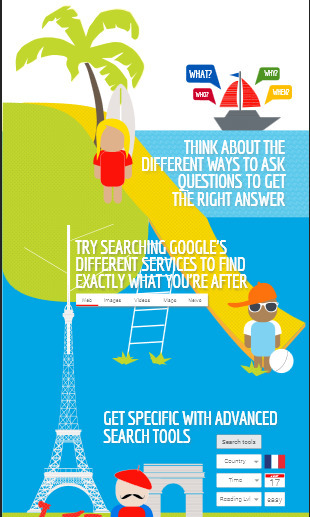

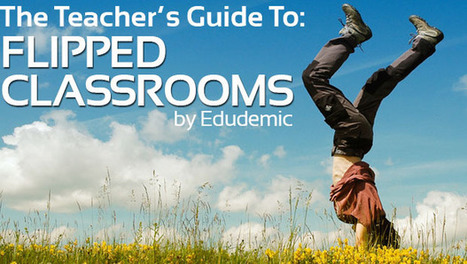

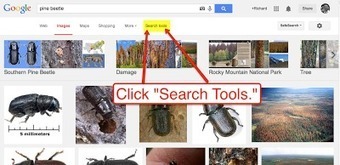
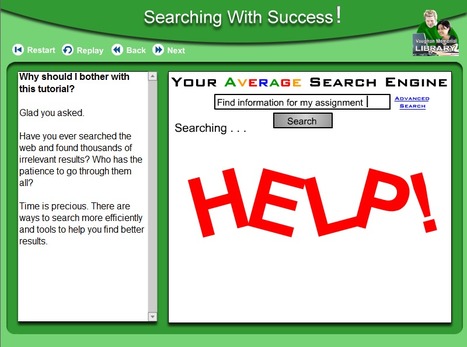




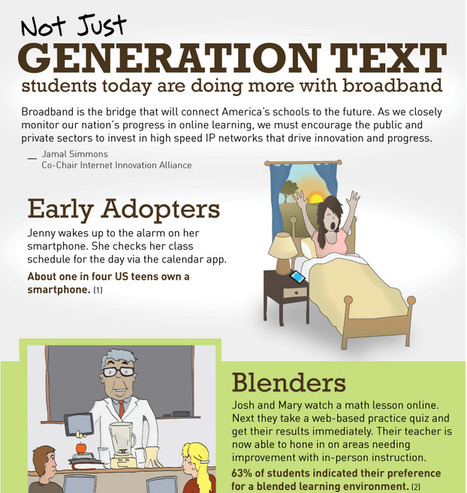

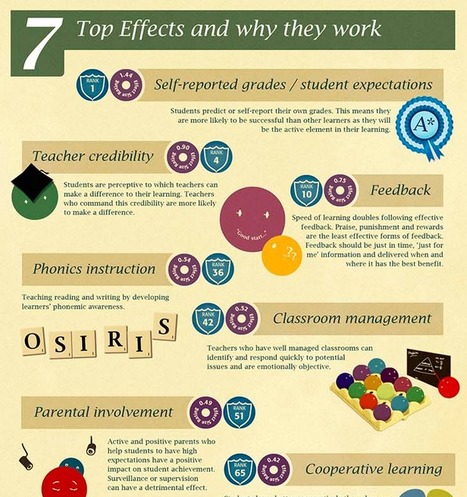

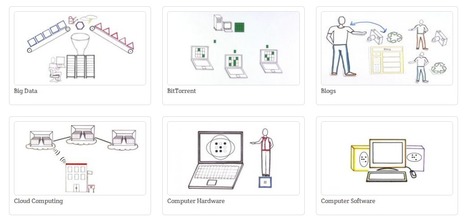






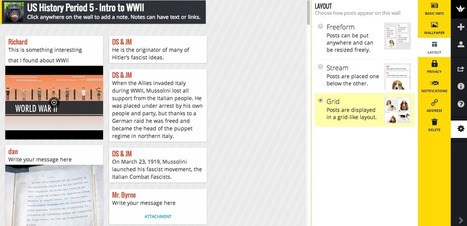
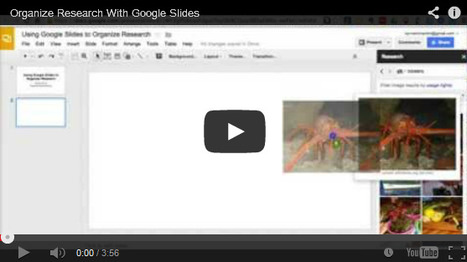


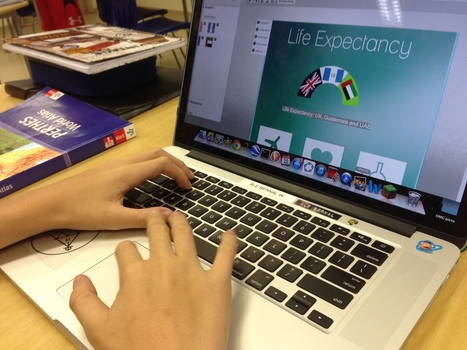
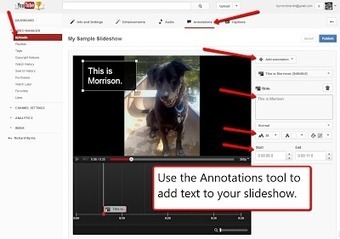


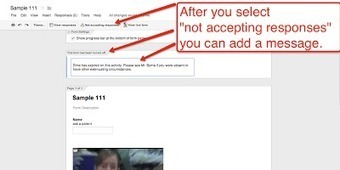

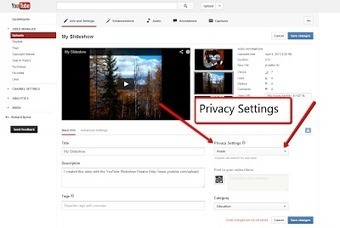





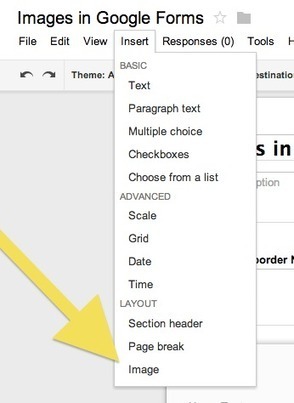
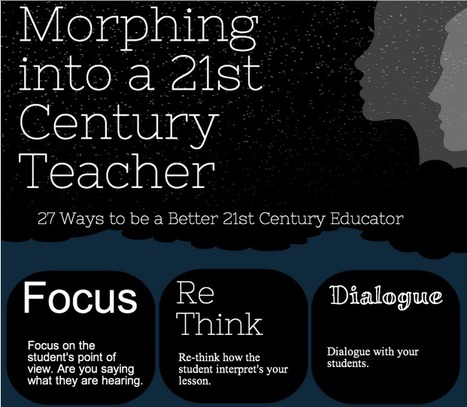






adicionar a sua visão ...
Looks like a sales site but has some good background info.
Reading comprehension is so important. There are so many children who can decode brilliantly but have difficulty with comprehending...an essential part of reading. Good tips.