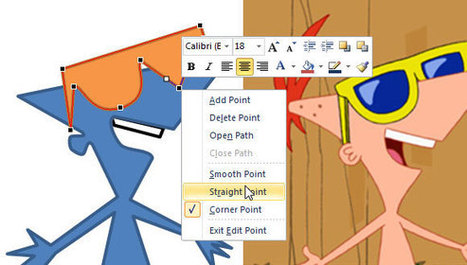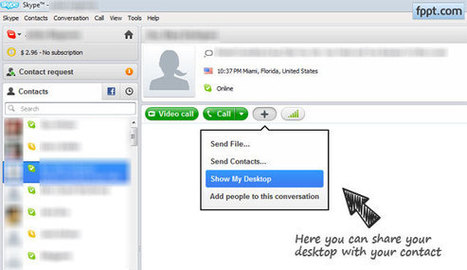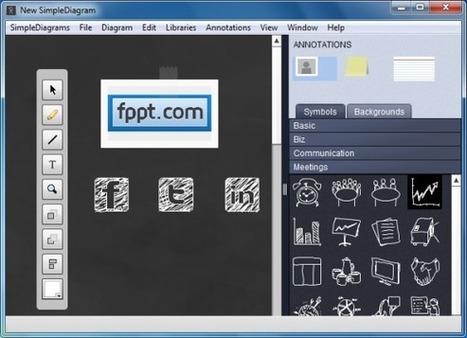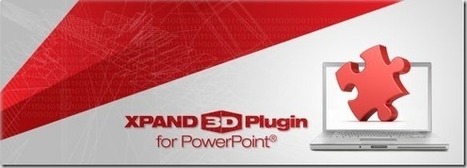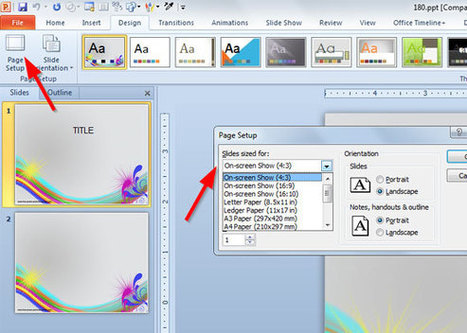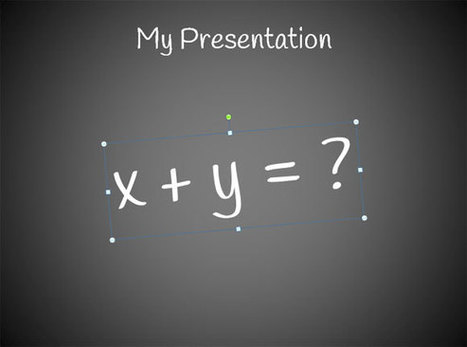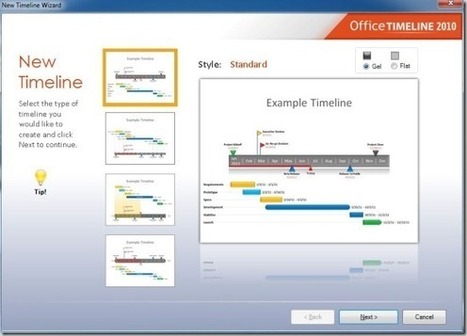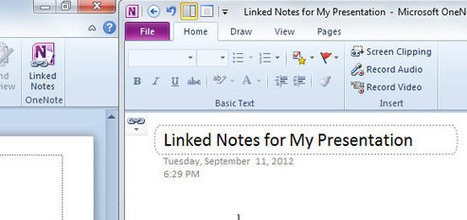Get Started for FREE
Sign up with Facebook Sign up with X
I don't have a Facebook or a X account
 Your new post is loading... Your new post is loading...
 Your new post is loading... Your new post is loading...

LucaVanin's curator insight,
November 25, 2013 11:37 AM
Due frasi, una mi piace e una no!
"Webinar is all about recording presentations so that people could review it later." Assolutamente no! Si tratta di qualcosa di molto più complesso e articolato!

Allison Kenney's curator insight,
October 16, 2014 8:46 AM
Not the same old PPT that we used to use. 
Willem Kuypers's curator insight,
October 20, 2014 3:24 AM
Je suis de plus en plus convaincu qu'il faut raconter des histoires, même à des 'grands'. 
Winnie Bob's curator insight,
May 14, 2016 10:18 PM
Love this. Would be great for the narrative for assessment.
|

jasperbloemsma's comment,
October 28, 2012 12:35 PM
Really simple, there is a better and more beautifull way to do that!!
|