PowerPoint's special effects can turn plain text into something worth staring at. Follow these tips to start off right.
Get Started for FREE
Sign up with Facebook Sign up with X
I don't have a Facebook or a X account
 Your new post is loading... Your new post is loading...
 Your new post is loading... Your new post is loading...

Fenia's curator insight,
March 16, 2015 4:57 AM
A feature I didn;t know it existed in PowerPoint. Really useful.

David Swaddle's curator insight,
January 28, 2015 11:01 PM
CrazyTalk is so much fun! Here's a quick demo of what it can do.

Murielle Godement's curator insight,
January 21, 2015 8:07 AM
Pour sonoriser des présentations PowerPoint.

Gust MEES's curator insight,
January 24, 2015 7:50 AM
We have launched WizIQ Recordor: an amazing lecture-recording software designed exclusively for your teaching needs.

Gianfranco Marini's curator insight,
October 25, 2014 3:27 AM
Una presentazione in power point pubblicata da Ned Potter su slideshare e composta da 61 slides.
Argomento: come trarre il meglio da power point illustrando 4 importanti regole con cui migliorare una presentazione.
Molto utile 
juanjovilar's curator insight,
November 4, 2014 8:08 AM
Presentación con unas reglas básicas para diseñar una buena presentación tipo Powerpoint.

Alfredo Corell's curator insight,
September 28, 2014 8:38 AM
PowerPoint Alternative #1: Printed HandoutsPowerPoint Alternative #2: Flip-Boards / WhiteboardsPowerPoint Alternative #3: No SlidesPowerPoint Alternative #4: Mind MapsPowerPoint Alternative #5: Haiku Deck

Susan C. Freeman's curator insight,
October 16, 2014 3:42 PM
For those who fear death by PowerPoint (of whom I am not).
A GREAT PowerPoint is compelling, entertaining and memorable!

Training in Business's curator insight,
September 17, 2014 6:40 AM
10 Pretty Awesome Things You Can do With PowerPoint 
Character Minutes's curator insight,
September 17, 2014 7:26 PM
Contains a few new ways to use PowerPoint

Tony Guzman's curator insight,
August 11, 2014 11:30 AM
Great tips to help you create an eBook via PowerPoint. |

Bob Connelly's curator insight,
April 9, 2015 11:33 AM
While Keynote makes it easy to export slides as high resolution images, it is a great tip for Powerpoint users.

Fenia's curator insight,
March 24, 2015 2:37 PM
Useful guide to good presentations - not only for ppt but also for other presentation tools

Isabel García's curator insight,
March 10, 2015 11:44 AM
Sirve para crear test, encuestas, etc..., usando enlaces . Se elige una respuesta, si es la respuesta equivocada, regresas a la pregunta para intentarlo otra vez. No pasas a la pregunta siguiente hasta que no aciertes la pregunta.

Bob Connelly's curator insight,
February 19, 2015 9:46 AM
I often obsess about alignment in my slides, even though they are usually minimalist, with little text or few objects. So something to make alignment between slides easier catches my attention!
I generally use Keynote over Powerpoint, so this won't be much help to me but might for those who do.

rodrick rajive lal's curator insight,
December 21, 2014 10:45 PM
This is important advice for those who are into flipped class room teaching. Time and again, it has been reiterated that stand alone powerpoint presentations are not good enough unless they are backed by a voice over, or a verbal presentation, or a description short though it may be on each slide. The tips given in the article will help in preparing PPTs. with Voice Over.

John Gravitt's curator insight,
February 4, 2015 9:09 AM
Make sure you have a strong connection. Test before you present.

Alfredo Corell's curator insight,
November 30, 2014 10:44 AM
sometimes hidden tools to make the best of your power point!!! 
Maria Bañeres's curator insight,
September 20, 2015 4:13 AM
Presentacions interessants, millorarem els resultats...

PIRatE Lab's curator insight,
September 19, 2014 12:03 PM
Normally I hate "info graphics." This one is actually useful and good. Check this out. 
Angie Grace's curator insight,
September 19, 2014 3:34 PM
Make better PowerPoints by following these tips. 
Judih Weinstein Haggai's curator insight,
September 19, 2014 11:28 PM
very cool graphic. Helping us to stay in line!

Training in Business's curator insight,
August 29, 2014 5:12 AM
10 Tips to Preventing PowerPoint Pitfalls |




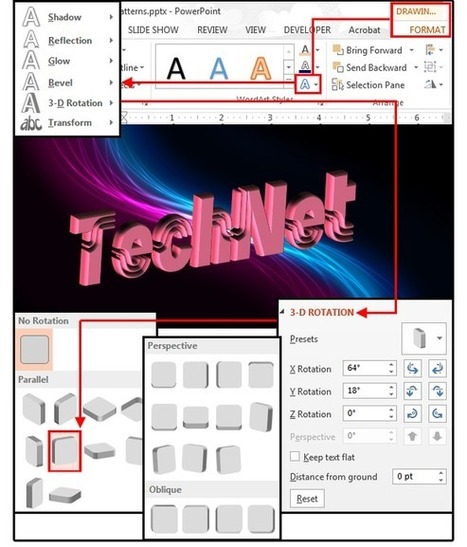















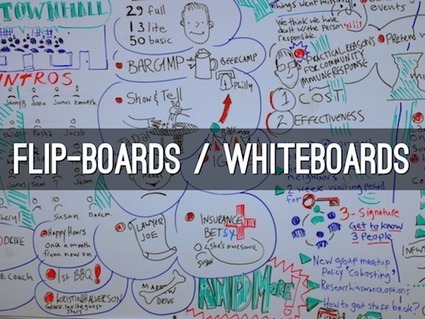


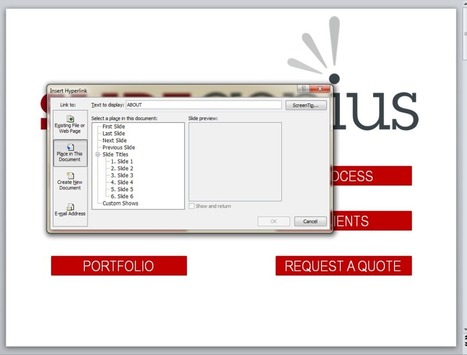
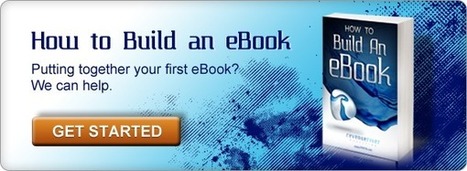






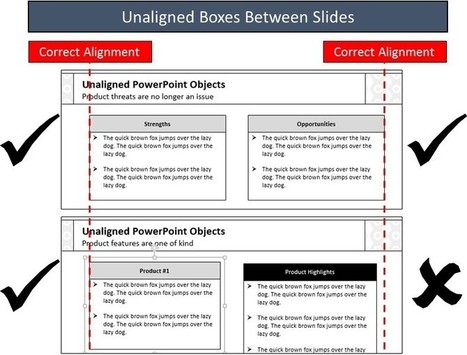


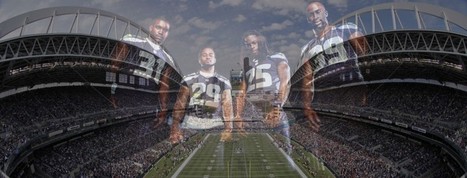






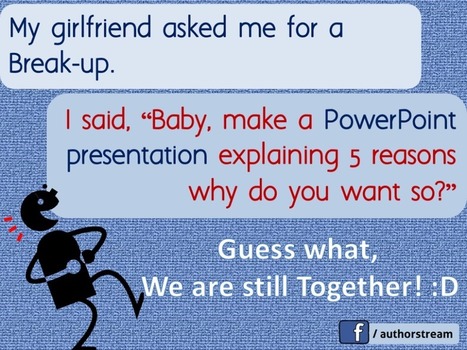






Here are some great tips for that next PowerPoint Presentation, check them out.
Great tools, but please don't over do it. Remember you audience!