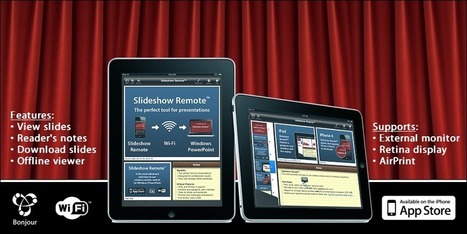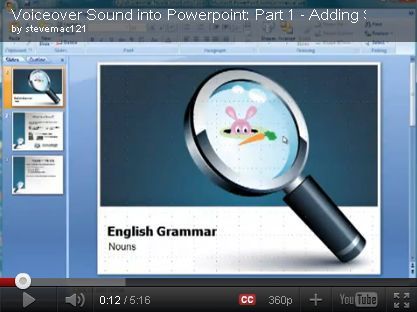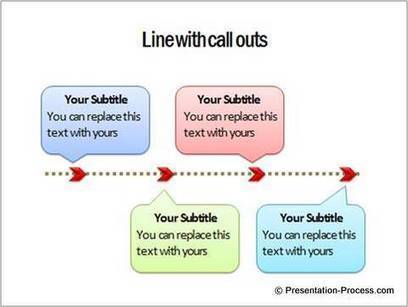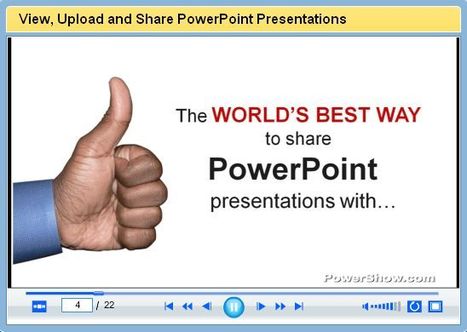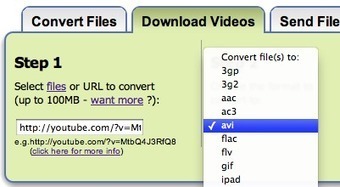Create cool presentation effects using nothing more than your out-of-the-box Microsoft Powerpoint 2007. This post shows you how to present statistics better.
The stats card effect is a series of simple powerpoint effects that go together to make a dull slide fascinating. We will be using a slew of effects and by arranging them in the right order with the right timing, create the final effect.



 Your new post is loading...
Your new post is loading...