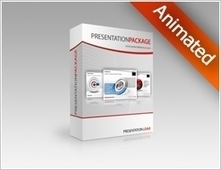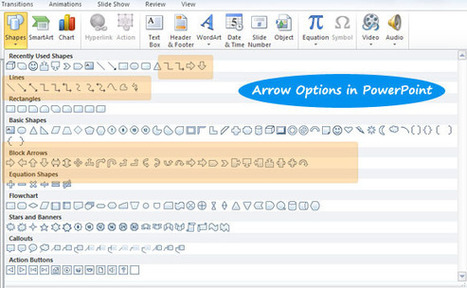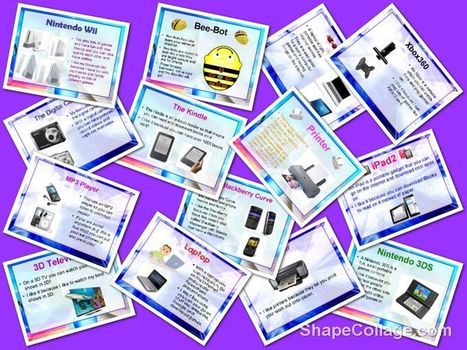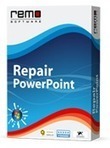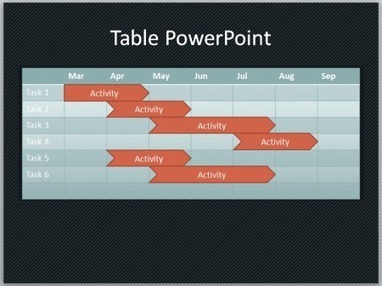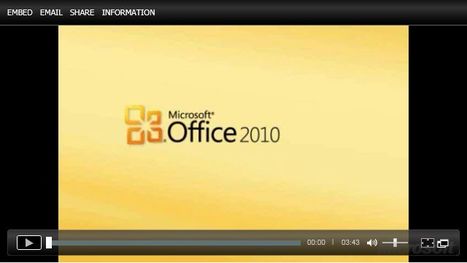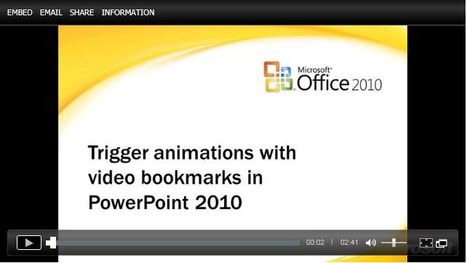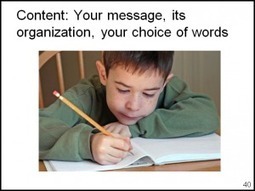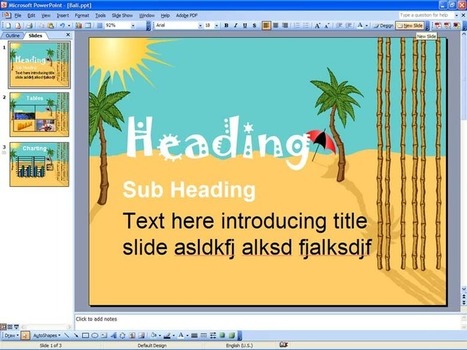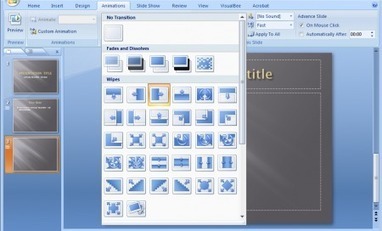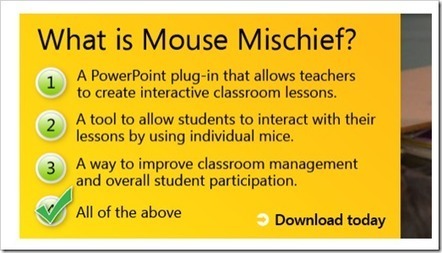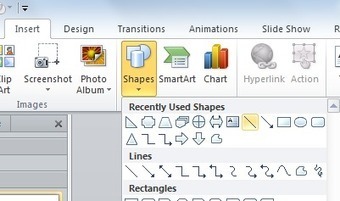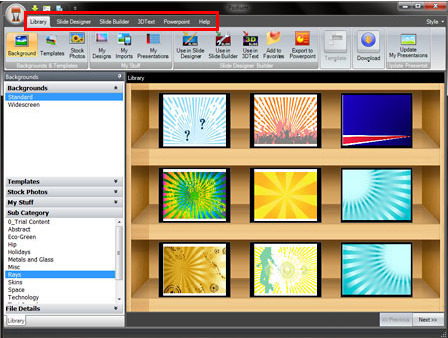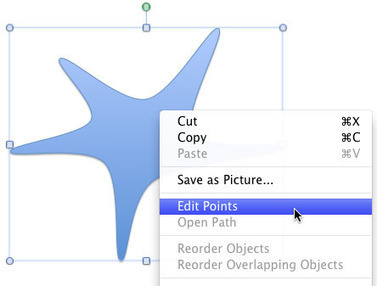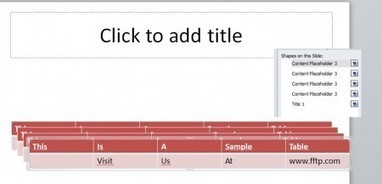Your new post is loading...
 Your new post is loading...

|
Scooped by
Baiba Svenca
February 13, 2012 10:13 AM
|
Free PresentationPackage includes: Title- and Slide Master (incl. PowerPoint backgrounds), Sample slide with bullet points and text placeholder, Professional, adjusted color palette (optimized for screen and print), Text sizes and headlines suitable for Microsoft PowerPoint presentations

|
Scooped by
Baiba Svenca
February 11, 2012 3:35 AM
|
Learn how to create nice arrow styles using shapes for Microsoft PowerPoint slides or presentations...

|
Scooped by
Baiba Svenca
February 10, 2012 1:30 AM
|
Creating information slideshows in PowerPoint has fallen out of fashion in recent years, however I do still feel that they deserve a place in the curriculum and children need to be taught how to create them properly.

|
Scooped by
Baiba Svenca
February 9, 2012 1:46 AM
|
Remo Repair PowerPoint Tool helps you to repair corrupt PPT, PPTX file created on Microsoft PowerPoint 2003, 2007, 2010 versions with few easy steps...

|
Scooped by
Baiba Svenca
February 8, 2012 6:31 AM
|
You can create basic timeline tables for project timeline presentations and apply some nice styles and colors to make impressive PowerPoint presentations.

|
Scooped by
Baiba Svenca
February 5, 2012 3:57 AM
|
Use video and images instead of blocks of text to make your message visually interesting.

|
Scooped by
Baiba Svenca
February 3, 2012 5:39 AM
|

|
Scooped by
Baiba Svenca
February 2, 2012 10:26 AM
|
Download free PowerPoint templates and backgrounds! Best collection of professional PowerPoint templates, brochure templates, word templates, charts & diagrams, Business card templates, flyers and postcards templates.

|
Scooped by
Baiba Svenca
January 31, 2012 10:26 AM
|
iSpring Free PowerPoint to Flash converter creates Flash (SWF) online presentations compliant to SCORM/LMS from your PowerPoint slides keeping all visual parameters and animation effects.

|
Scooped by
Baiba Svenca
January 27, 2012 1:43 PM
|
This article will show you how to fill a shape in PowerPoint using a photo or image. You can choose your photo from your hard disk and then apply the photo to any shape. In this example we will use a rectangular shape in PowerPoint but you are welcome to try with any other conventional or strange shape.

|
Scooped by
Baiba Svenca
January 25, 2012 1:30 PM
|
PowerPoint can be used to create all sort of presentations, this also includes interactive presentations in which we want the user to click images or rollover a certain image and then we want some image or an information box to pop out.

|
Scooped by
Baiba Svenca
January 21, 2012 2:37 AM
|
Here's a quick way to improve the design of slides that include some text and a photo. This type of slide is very common. But it doesn’t look very striking.

|
Scooped by
Baiba Svenca
January 19, 2012 12:25 PM
|
First off, don’t just make slides to make slides. Each slide should have a point, and it should add to the presentation as a whole rather than just take up space. In fact, this is a good time for me to point out one of my own personal pet peeves. Pre-set slide counts. If you sit down to build a new presentation already knowing the number of slides you will end up with, then something is very very wrong!
|

|
Scooped by
Baiba Svenca
February 12, 2012 3:05 AM
|
If you need animated PowerPoint templates then we have a section with free animated templates for PowerPoint that you can download and use in any PowerPoint presentation...

|
Scooped by
Baiba Svenca
February 10, 2012 1:32 AM
|
Design matters more than ever. Poorly designed slides look sloppy and overdesigned slides detract from your message. Slidevana's clean, minimal theme is based on best practices in presentation design and data visualization. It'll give you beautiful, professional results every time.

|
Scooped by
Baiba Svenca
February 10, 2012 1:26 AM
|
Mouse Mischief integrates into Microsoft PowerPoint 2010 and Microsoft Office PowerPoint 2007, letting you insert questions, polls, and drawing activity slides into your lessons. Students can actively participate in these lessons by using their own mice to click, circle...

|
Scooped by
Baiba Svenca
February 8, 2012 2:27 PM
|
Mouse Mischief integrates into Microsoft PowerPoint 2010 and Microsoft Office PowerPoint 2007, enabling you insert questions, polls, and drawing activity slides into your lessons. Students can actively participate in these lessons by using their own mice to click, circle, cross out or draw answers on the screen.

|
Scooped by
Baiba Svenca
February 7, 2012 1:42 PM
|
PresentationBundle.com is a useful center to download ready to use slides and graphics or presentation bundles for your presentations.

|
Scooped by
Baiba Svenca
February 3, 2012 8:23 AM
|
Podium for PowerPoint is a easy to use PowerPoint Addin that lets you create stunning new slide designs for your presentations and includes hundreds of Powerpoint Backgrounds, Powerpoint Templates, Royalty free Stock Photo & a huge library of...

|
Scooped by
Baiba Svenca
February 2, 2012 10:58 AM
|
Presentations play a big role in the business world today. Effective presentations are able to convey a rich amount of information to a large audience in a cohesive manner. In order to be able to put together a proper presentation, designers need to be able to utilize strong applications...

|
Scooped by
Baiba Svenca
February 1, 2012 10:54 AM
|
Drawing lines in PowerPoint is very practical using shapes. You can draw lines in the same way you do while inserting shapes in PowerPoint. Under the Insert ribbon you can see Shapes menu and under this menu you can see many line options.

|
Scooped by
Baiba Svenca
January 28, 2012 7:41 AM
|
Learn about Podium, a PowerPoint add-in which enables you to quite a bit with your slide content. You can manage your PowerPoint presentations, and you can use provided tools to enhance your presentations.

|
Scooped by
Baiba Svenca
January 27, 2012 7:50 AM
|
Learn how to edit the structure of a shape in PowerPoint 2011 using the Edit Points option.

|
Scooped by
Baiba Svenca
January 22, 2012 3:28 AM
|
The 20 best PowerPoint presentation design posts that Presentation Advisors has to offer, written to help you create inspiring presentations.

|
Scooped by
Baiba Svenca
January 19, 2012 12:29 PM
|
First of all we need to create a table at PowerPoint, fill it with the content you want to show. Make sure the format you give to the table is the want you are willing (it gets complicated trying to modify it later on).
|



 Your new post is loading...
Your new post is loading...