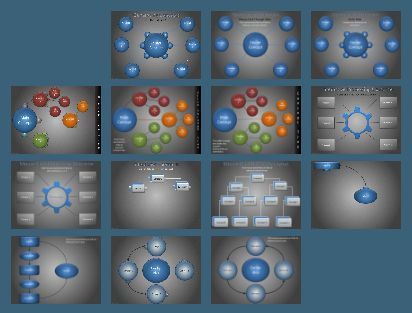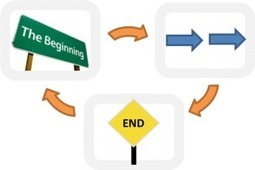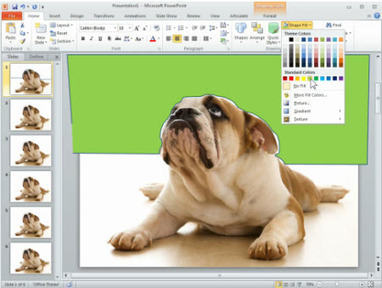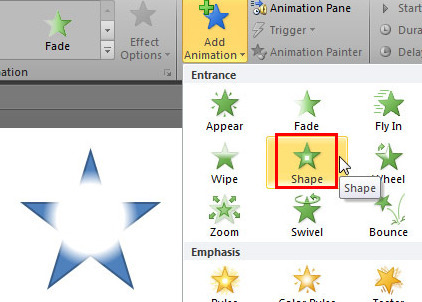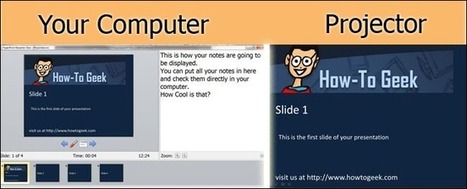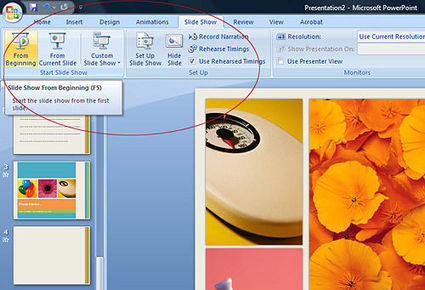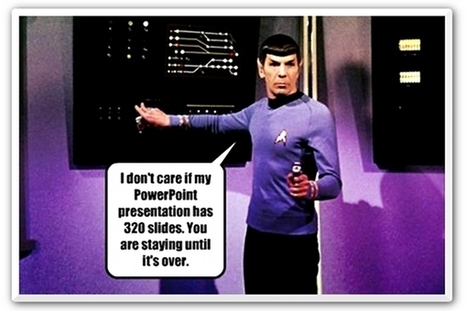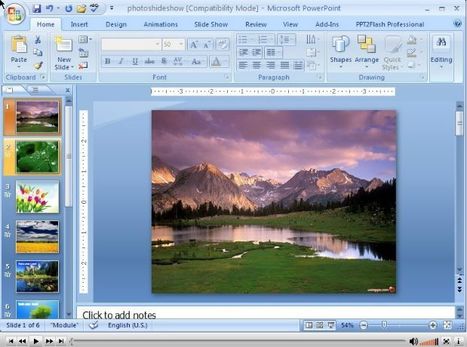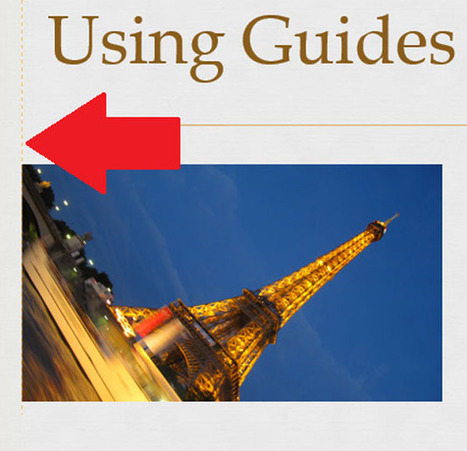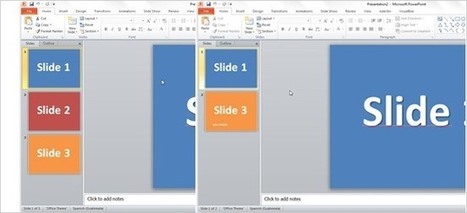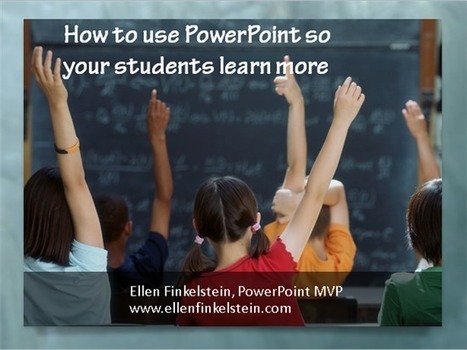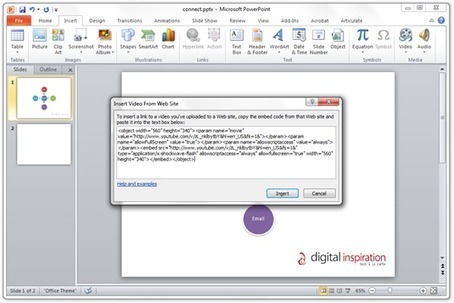Buried within PowerPoint's many toolbars and menus are tricks that the average user tends to miss. With these simple steps, you can leave a lasting impression.
Get Started for FREE
Sign up with Facebook Sign up with X
I don't have a Facebook or a X account
 Your new post is loading... Your new post is loading...
 Your new post is loading... Your new post is loading...
Animación 3D's curator insight,
January 13, 2016 9:58 AM
Aquí podrás crear presentaciones listos para la web de su archivos de PowerPoint, también podrás incrustar presentaciones en tu blog y página web personalizada, recoger la opinión de los espectadores de presentación, explorar presentaciones en más de 100 diferentes idiomas y más de 30 temas y finalmente discutir presentaciones en grupos por interés haciendo uso de las herramientas en red para la comunicación en cloudcomputing.
----------------------------------- Autor desconocido (2014). SlideBoom. [ONLINE] Available at:http://www.slideboom.com/. [Last Accessed 5 marzo 2015]. |
|