Want to Make Your Presentation Memorable? Do These 5 Things
Want people who hear you speak to remember you long after your presentation is over? Follow my top five rules for success.
You're standing at a podium. In front of you is a crowd of friends, peers, and co-workers. Sitting. Staring at you.
Your presentation is about to begin.
Will your presentation wow the crowd?
Or will your presentation be background noise for attendees as they look at their smartphones and laptops?
Via The Learning Factor, Rosário Durão, Bovee & Thill's Online Business Communication Magazines



 Your new post is loading...
Your new post is loading...


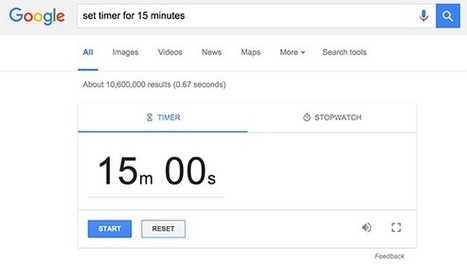
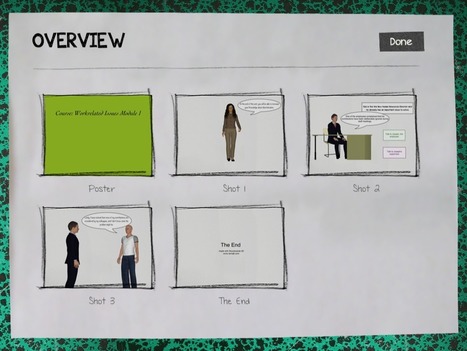
![10 Powerful Body Language Tips For Your Next Presentation [Infographic] | Daily Infographic | Communicate...and how! | Scoop.it](https://img.scoop.it/v7srButFXc9ypAdCa65dKzl72eJkfbmt4t8yenImKBVvK0kTmF0xjctABnaLJIm9)






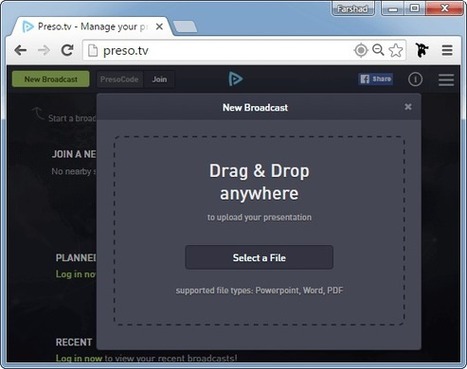






Want people who hear you speak to remember you long after your presentation is over? Follow my top five rules for success.
"I've done about 40 presentations at conferences around the globe. I've given presentations to crowds of 300 people and audiences of more than 2,500.
"When I started giving presentations, I was pretty terrible.
In fact, for a long time I fell victim to the worst speaking mistake possible: kicking off my presentation by introducing myself. Sorry, but nobody who pays to attend an event really wants to hear you talking about how awesome you are.
"Today I'm consistently rated among the top one or two speakers at the events where I'm invited to speak."