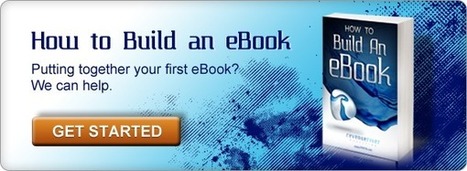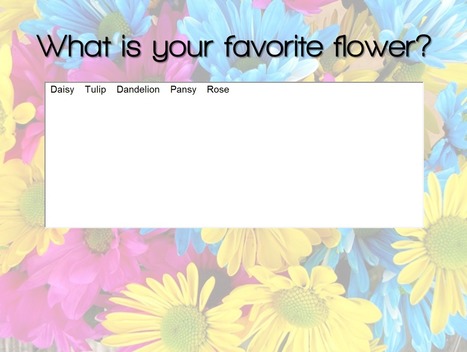I feel so alive.
Get Started for FREE
Sign up with Facebook Sign up with X
I don't have a Facebook or a X account
 Your new post is loading... Your new post is loading...
 Your new post is loading... Your new post is loading...
Gianluca Pirraglia's curator insight,
June 4, 2017 5:30 AM
Enhance your slides with attractive backgrounds. Some good examples here. 
Jeff Domansky's curator insight,
September 3, 2017 11:58 AM
Jazz up your presentations with backgrounds and patterns.
Philippe Coll's curator insight,
September 6, 2017 1:32 PM
Toujours sympa des "backgrounds" pour powerpoint.

Andreas Christodoulou's curator insight,
July 12, 2016 10:11 AM
The features that set it apart from other PDF tools are: - Accurate converts both scanned and native PDFs to PPTX - No need to buy or install anything on your computer - 100% free to use without any limitations - All file sizes supported

No Boxes's curator insight,
May 18, 2015 5:25 PM
I love infographics! Thanks to HubSpot for sharing these.
Sally Spoon's curator insight,
August 6, 2015 12:18 AM
This is a helpful post for those who would like to make infographics in Powerpoint. You can also download 10 free templates.

Baiba Svenca's curator insight,
January 16, 2015 2:04 AM
A useful tutorial on working with images in your presentations.

PIRatE Lab's curator insight,
September 19, 2014 12:03 PM
Normally I hate "info graphics." This one is actually useful and good. Check this out. 
Angie Grace's curator insight,
September 19, 2014 3:34 PM
Make better PowerPoints by following these tips. 
Judih Weinstein Haggai's curator insight,
September 19, 2014 11:28 PM
very cool graphic. Helping us to stay in line!

Vera Weber's curator insight,
July 12, 2014 11:09 AM
These look like very useful tools for making presentations that are engaging. 
Steve Whitmore's curator insight,
July 14, 2014 8:10 AM
Something to put in your presentation tool box.

Progressive training's curator insight,
October 26, 2013 3:34 PM
5 Creative Uses Of PowerPoint Presentations 
Karen Ford's curator insight,
November 4, 2013 12:53 PM
I think "death by PowerPoint" is used so often because so many users have not "taken the pains to make a memorable..." presentation and the concept of creativity might not have even been considered. Not totally sure what the answer is, but I do believe that if more individuals could have their eyes opened to the potential that PowerPoint has, we might be able to get passed the "death" issue. That means we have to get the great ideas to the teachers and their students... not just telling them, but perhaps showing them... 
Sandra Carswell's curator insight,
November 5, 2013 3:08 PM
PPT is here to stay. We should learn all of its features and be imaginative in how we use it.
FPPT's curator insight,
August 6, 2013 11:56 PM
This template can be used for network diagrams, tree diagrams, mind map illustrations as well as other nice diagrams like org chart, cluster analysis, conceptual diagrams in PowerPoint, hierarchy and more.

Baiba Svenca's curator insight,
July 16, 2013 12:26 PM
What a cool idea - to make a screensaver from your PowerPoint slide! The post gives you step-by-step instructions how you can do it.

juanjovilar's curator insight,
November 4, 2014 7:00 AM
Convierte tus presentaciones Powerpoint en vídeos. En las versiones Powerpoint 2013 y 2010 se realiza de forma directa. En versiones anteriores hay que hecer unos pasos previos. 
Professor Jill Jameson's curator insight,
November 7, 2014 4:38 AM
Useful suggestion for sharing presentations.
|

Andreas Christodoulou's curator insight,
July 18, 2016 6:14 AM
If you have any input or feedback I’m more than open to hearing it so please don’t hesitate to reach out. Thanks for everything!

Wilfried Andral's curator insight,
March 19, 2016 1:15 AM
Find professional easily customized solutions for your next presentation with Powered Template. 
Featured Infos's curator insight,
March 19, 2016 1:42 AM
Find professional easily customized solutions for your next presentation with Powered Template. 
Stephania Savva, Ph.D's curator insight,
March 19, 2016 2:19 AM
Find professional easily customized solutions for your next presentation with Powered Template.

Choong Soo Mei's curator insight,
March 8, 2015 12:22 AM
Cool stuff...Makes every classroom lesson so much more interesting

Murielle Godement's curator insight,
January 21, 2015 8:07 AM
Pour sonoriser des présentations PowerPoint.

Gust MEES's curator insight,
January 24, 2015 7:50 AM
We have launched WizIQ Recordor: an amazing lecture-recording software designed exclusively for your teaching needs.

Tony Guzman's curator insight,
August 11, 2014 11:30 AM
Great tips to help you create an eBook via PowerPoint.

Prof. Hankell's curator insight,
August 26, 2013 10:18 AM
Baiba Svenca's insight:
The author Sheila B. Robinson has put together her ideas about planning and designing a PowerPoint presentation with the focus on education. This slideshow is like another lesson in mastering PowerPoint presentation skills. 
Linda Allen's comment,
August 26, 2013 1:42 PM
Excellent advice and steps to follow for enticing presentations.

Linda Allen's comment,
August 26, 2013 1:42 PM
Excellent advice and steps to follow for enticing presentations.

THE OFFICIAL ANDREASCY's curator insight,
August 6, 2013 4:30 PM
When making business presentations it can be hard to find appropriate ready-made PowerPoint templates. SlideHunter solves everything within a short period of time. 
SlideHunter's curator insight,
August 6, 2013 4:34 PM
This is an awesome review about SlideHunter.com - Thanks guys, we are committed to publish FREE PowerPoint templates periodically.

Louise Robinson-Lay's curator insight,
August 2, 2013 7:44 AM
recentlyrue recently I had to get students to use Powerpoint as the Internet connection was too slow to have them all work at once on other online presentation tools. After laying down some ground rules about effective use they amazed us with their creative responses. It is not the tool. It is how you use it. And how teachers plan for it! 
Miriam Gilbert's comment,
June 18, 2013 11:43 AM
I agree the article raises some valid points and those are true no matter what software (or even manual flip charts etc) you use. There is more to giving an effective presentation than starting up PowerPoint (or any software) and it is really up to the presenter to ensure he/she captures the audience....

David Madrid's curator insight,
July 25, 2013 8:30 PM
Motivos para usar nuevos softwares para crear presentaciones. |










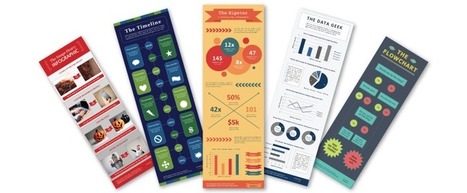

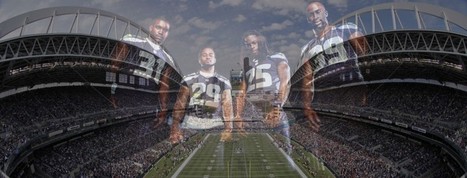



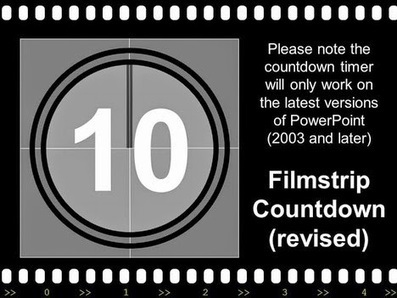


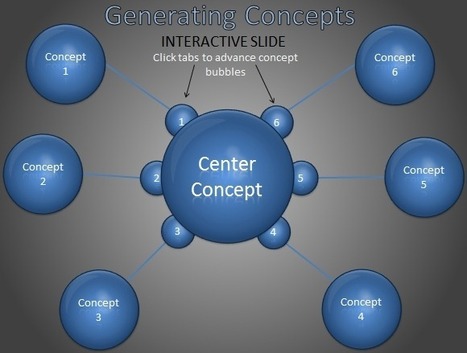
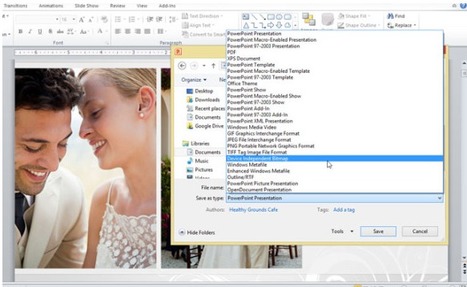

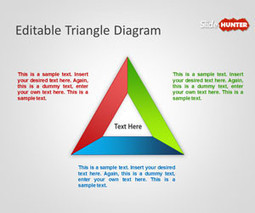


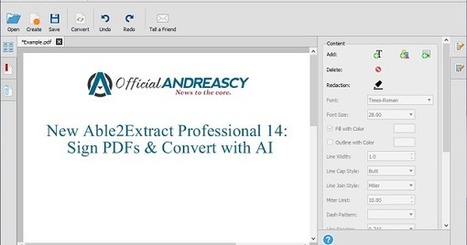
![How to Fill and Edit PDF Forms with Able2Extract Pro 12 [Sneak Preview] | Daily Magazine | Scoop.it](https://img.scoop.it/Hgt4LjFemUZq2bE92_Gjbjl72eJkfbmt4t8yenImKBVvK0kTmF0xjctABnaLJIm9)