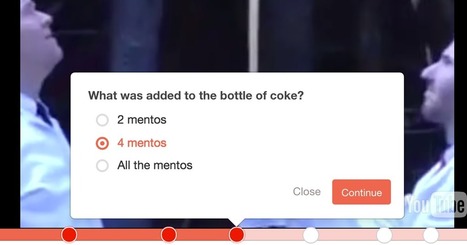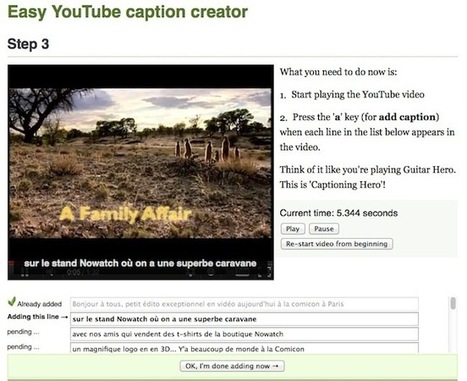|
Rescooped by michel verstrepen from iGeneration - 21st Century Education (Pedagogy & Digital Innovation) |
Get Started for FREE
Sign up with Facebook Sign up with X
I don't have a Facebook or a X account
 Your new post is loading... Your new post is loading...
 Your new post is loading... Your new post is loading...
No comment yet.
Sign up to comment

Daniel Morgenstern's curator insight,
January 15, 2016 12:44 PM
La page de VideoNot.es est découpée en deux partie : à gauche, l'espace réservé à la vidéo. Il suffit d'entrer l'URL de la vidéo (rappelez-vous : provenant uniquement de YouTube ou des plateformes de MOOCs) pour que le lecteur apparaisse. À droite, l'espace réservé aux notes. L'éditeur est on ne peut plus simple, mais on n'est pas là pour faire de la mise en page, juste pour prendre des notes.

Patrick Bérard's curator insight,
March 31, 2014 2:44 PM
Comment ajouter des sous-titres sur une vidéo chez Youtube en 6 étapes ?

Juan Arbulu's curator insight,
April 17, 2013 2:38 AM
Nola txertatu Youtubeko bideo zatiak gure web orrialdetan. |

GwynethJones's curator insight,
December 31, 2016 9:27 AM
Interesting! You could also achieve this by embedding a YouTube video within a Lesson Path or Kahoot Quiz!

Yves Carmeille "Libre passeur"'s curator insight,
August 9, 2015 6:01 AM
Un outil de plus pour enrichir des vidéos (hébergées sur YouTube) : Vibby permet de mettre en valeur des passages de la vidéo et d'y associer des commentaires. Chaque passage mis en valeur est repéré par un bandeau de couleur bleue dans la bande de défilement, le commentaire s'affiche automatiquement dès que la lecture arrive sur un passage "enrichi". Le résultat final pourra être partagé via un simple lien, via les réseaux sociaux ou via un code d'intégration. Vibby reste très simple et basique comparé par exemple à EduCanon déjà présenté ici : http://sco.lt/884cJl 
vgpascal's curator insight,
August 10, 2015 2:05 AM
Un outil de plus pour enrichir des vidéos (hébergées sur YouTube) : Vibby permet de mettre en valeur des passages de la vidéo et d'y associer des commentaires. Chaque passage mis en valeur est repéré par un bandeau de couleur bleue dans la bande de défilement, le commentaire s'affiche automatiquement dès que la lecture arrive sur un passage "enrichi". Le résultat final pourra être partagé via un simple lien, via les réseaux sociaux ou via un code d'intégration. Vibby reste très simple et basique comparé par exemple à EduCanon déjà présenté ici : http://sco.lt/884cJl
Christelle Quesne's curator insight,
August 10, 2015 6:00 AM
Un outil de plus pour enrichir des vidéos (hébergées sur YouTube) : Vibby permet de mettre en valeur des passages de la vidéo et d'y associer des commentaires. Chaque passage mis en valeur est repéré par un bandeau de couleur bleue dans la bande de défilement, le commentaire s'affiche automatiquement dès que la lecture arrive sur un passage "enrichi". Le résultat final pourra être partagé via un simple lien, via les réseaux sociaux ou via un code d'intégration. Vibby reste très simple et basique comparé par exemple à EduCanon déjà présenté ici : http://sco.lt/884cJl

173 Sud's curator insight,
May 12, 2014 4:04 PM
There's an overview of this tool on YouTube. Note: this tool is no longer being developed as YouTube's automatic captioning has somewhat overtaken this tool. If you already have a transcript and if the audio in your video file is clear enough, YouTube can probably work out the timings automatically.

Mellor Media's curator insight,
September 28, 2013 2:58 PM
Blogger and Wordpress articles combined to add feature content to the MellorMedia Blog:
http://www.mellormedia.co.uk/blog/
News, views, reviews and more from the iClonian realms and beyond. The Mellor Media Blog, featuring video tutorials, music videos, collaboration projects and more: 
Mellor Media's curator insight,
September 28, 2013 3:01 PM
Blogger and Wordpress articles combined to add feature content to the MellorMedia Blog: 
Mellor Media's curator insight,
September 28, 2013 3:01 PM
Blogger and Wordpress articles combined to add feature content to the MellorMedia Blog:

REDES DE APRENDENCIA's curator insight,
February 4, 2013 6:11 AM
Como educadores e escolas pode fazer a maioria de Hangouts do Google
Lamonte Gates's curator insight,
October 17, 2020 7:47 PM
Being able to add soundtracks to your own videos that you upload to youtube is amazing. Youtube has this feature so you can do just that for free. You have a large variety of different soundtracks to choose from.
|





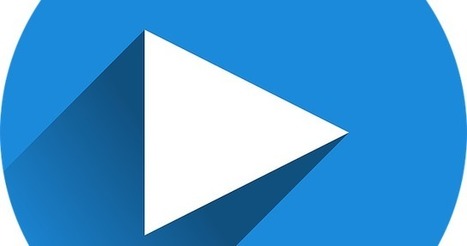



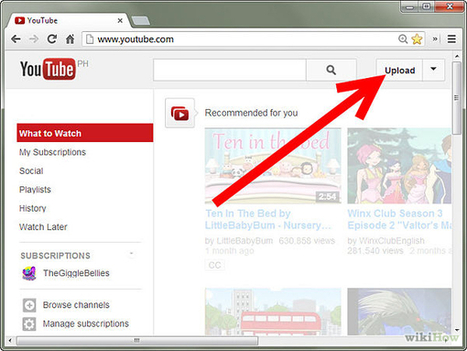



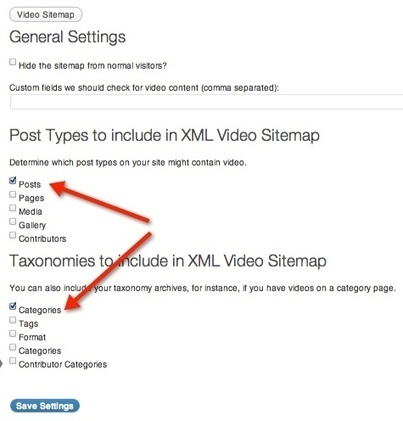
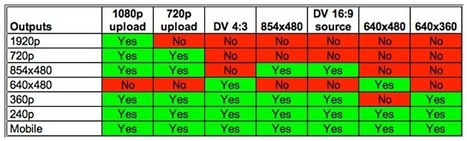

![Download YouTube Videos As MP3/MP4/FLV With Defined Bitrate [Firefox] | Rapid eLearning | Scoop.it](https://img.scoop.it/fhbueF19mfUwFkifo8NJkTl72eJkfbmt4t8yenImKBVvK0kTmF0xjctABnaLJIm9)