 Your new post is loading...
 Your new post is loading...
You may know how to use Google’s basic search functions, but I bet you’ve never used these advanced tricks for market research. Here are 7 amazing google search tricks you can use! You’re using Google every single day. But I bet you’re only doing basic searches. In this video I share with you seven advanced Google queries that you ought to know....
In SEO, it’s often the little things that matter. After you’ve learned the basics, you can’t stop. You need to push yourself and learn more and more. You might not learn anything that will revolutionize how you look at SEO, but I guarantee that you will learn how to become a better SEO. One of my favorites? Using advanced search operators. Why are these so important? In one word: Google. Every SEO should know Google like the back of their hand. It’s by far the most important search engine to focus on, and it’s how many of your future customers will find you. I’ve met a lot of SEOs who could recite Google’s last 10 algorithm updates, but they can’t actually use Google all that well. Imagine that! By using search operators, you can slash the time you spend on Google and get better results. And the best part: It’s not difficult at all. Even if you’re not doing a lot of SEO, you owe it to yourself to learn these so you can use them in your day-to-day work....
We recently talked about the best WordPress blogging tools 2016. One important entry on the list: Google Search Console (or GSC for short).Google Search Console (formerly known as Google Webmaster Tools) is a free tool to manage the search functionality of your website. It contains a collection of reports and tools to find errors, improve search engine rankings and site performance, address malware and spam issues, as well as learn more about the people visiting your site. Like Google Analytics, being familiar with Google Search Console is incredibly important for the success of your website (btw, if you haven’t yet, check our beginner’s guide to Google Analytics). For that reason, in this article, we will give you an in-depth breakdown of everything you need to know about the Google Search Console....
Are Jews evil? It’s not a question I’ve ever thought of asking. I hadn’t gone looking for it. But there it was. I press enter. A page of results appears. This was Google’s question. And this was Google’s answer: Jews are evil. Because there, on my screen, was the proof: an entire page of results, nine out of 10 of which “confirm” this. The top result, from a site called Listovative, has the headline: “Top 10 Major Reasons Why People Hate Jews.” I click on it: “Jews today have taken over marketing, militia, medicinal, technological, media, industrial, cinema challenges etc and continue to face the worlds [sic] envy through unexplained success stories given their inglorious past and vermin like repression all over Europe.” Google is search. It’s the verb, to Google. It’s what we all do, all the time, whenever we want to know anything. We Google it. The site handles at least 63,000 searches a second, 5.5bn a day. Its mission as a company, the one-line overview that has informed the company since its foundation and is still the banner headline on its corporate website today, is to “organise the world’s information and make it universally accessible and useful”. It strives to give you the best, most relevant results. And in this instance the third-best, most relevant result to the search query “are Jews… ” is a link to an article from stormfront.org, a neo-Nazi website. The fifth is a YouTube video: “Why the Jews are Evil. Why we are against them.”...
If you’re like me, you probably use Google many times a day. But chances are, unless you're a technology geek, you probably still use Google in its simplest form. If your current use of Google is limited to typing in a few words and changing your query until you find what you’re looking for, then I’m here to tell you that there’s a better way -- and it’s not hard to learn.
On the other hand, even if you are a technology geek and can use Google like the best of them already, I still suggest you bookmark this article of advanced Google search tips. Then, you’ll then have the tips on hand when you're ready to pull your hair out in frustration watching a neophyte repeatedly type in basic queries in a desperate attempt to find something.
The following advanced Google search tips are based on my own experience and things that I actually find useful. I’ve kept the descriptions of the search tips intentionally terse, as you’re likely to grasp most of these simply by looking at the example from Google anyway.
Why is content quality important? Google says so.
There are dozens of good reasons why quality content is important. I want to focus on a single reason.
Content quality is important because Google thinks it’s important.
Many marketers have a love-hate relationship with Google. They hate Google because of its vast control. They love Google because of its vast source of inbound traffic. Let’s take a broad look at why Google matters and then we’ll get specific about content....
Google tips and tricks presentation by Tom D'Amico to educators on Nov. 6, 2014 at BIT14 (ECOO) in Niagara Falls, Ontario..
Via Tom D'Amico (@TDOttawa)
|
Using Google seems straightforward enough. You enter in a search, and in return, Google gives you a list of web pages that help you find what you’re looking for. Right? Wrong. In 2016, 85% of Google searches contained significant additional elements beyond just a list of web pages, including bright, bold, click-attracting features that take up some of the most valuable real estate on the results page. Collectively, these features are known as "universal search." If you and your brand are only doing SEO for the standard "10 blue links" that comprise the web pages, you’re losing out. Currently, the universal search portfolio has more than 10 different features, including the knowledge graph, image bars, quick answer boxes, local packs and video snippets. Let’s look at three of the most common examples — and how you can leverage them for your brand.The Knowledge Graph The knowledge graph is a box filled with information that sits prominently at the top of the right side of the search results page. It appeared in 19.19% of total desktop searches, and 20.83% of mobile queries in 2016. Google pulls in information for the knowledge graph from several places across the web. There a few ways for brands to influence that information:...
When Google launched its Knowledge Graph back in 2012, it was hailed by users and marketers alike as a breakthrough in search. Instead of sifting through page after page of results. At the moment, Google Knowledge Graph is more like a toaster oven than a Terminator. There’s a lot it can do, but also a lot it can’t do. One thing is for certain — you can’t hope that the Knowledge Graph is going away, or that it won’t affect you. Eventually it will, and it’s only going to get smarter. So there are now two ways you can approach this:...
If we can figure this out, then we would know how to dominate local SEO.
I did exactly that. I set out to discover how Google’s local algorithm works. To do so, I turned to the only answer source I know: Data.
What you’re reading is one of the first ever massive data research projects that seeks to uncover how Google’s local algorithm works and what it takes to gain rank in local SEO....
If you’re like me, you probably use Google many times a day. But chances are, unless you're a technology geek, you probably still use Google in its simplest form. If your current use of Google is limited to typing in a few words and changing your query until you find what you’re looking for, then I’m here to tell you that there’s a better way -- and it’s not hard to learn. On the other hand, even if you are a technology geek and can use Google like the best of them already, I still suggest you bookmark this article of advanced Google search tips. Then, you’ll then have the tips on hand when you're ready to pull your hair out in frustration watching a neophyte repeatedly type in basic queries in a desperate attempt to find something. The following advanced Google search tips are based on my own experience and things that I actually find useful. I’ve kept the descriptions of the search tips intentionally terse, as you’re likely to grasp most of these simply by looking at the example from Google anyway....
Google is fun to say, but DuckDuckGo — at least for me — is a lot more fun to use. While I can’t repeat the name as a verb (I can ‘Google it’ on Google; I don’t know what I’d say for a DuckDuckGo search), the upstart search engine has quickly become my go-to on a day to day basis.
While its main draw is privacy, DuckDuckGo has another killer feature you may not have heard of. In fact, it should cause you to consider ditching your existing search engine for DuckDuckGo — yes, even Google. I’m talking about bangs.
No, not 80s hair bangs (but they would look cool on their mascot, Dax). Bangs are simply exclamation points ahead of site tags, which redirects you to that page....
News archive content refers to content older than 30 days. Although archive search is no longer available within Google News, you can use Google Web Search to find the content that you’re looking for. Search for articles older than 30 days To find news articles that are older than 30 days, go to www.google.com and type in your search term. For example, if you’re looking for information about the fall of the Berlin wall, just type in fall of the Berlin wall and start your search. The results you see won’t be restricted by publication date. Search for articles in a specified date range You can filter your results to a particular date range: - Go to www.google.com and type in your search term and click Enter.
- Go to Search tools below the search box.
- From the menu that appears, click the Any time drop-down list and select the Custom range option.
- In the box that appears, type your specified dates.
- The search results you see will be within the dates you entered.
|



 Your new post is loading...
Your new post is loading...



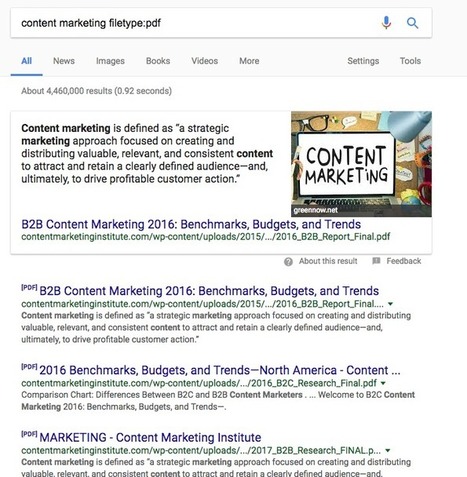



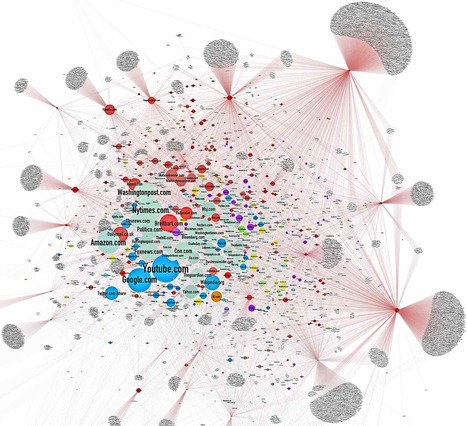








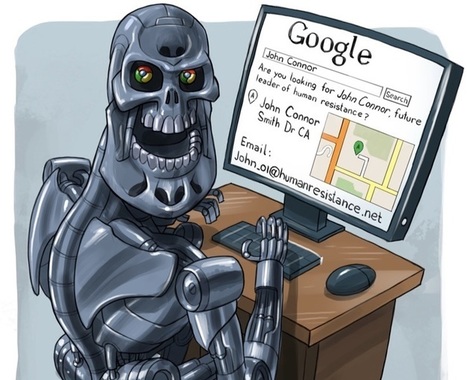









More Neil Patel knowledge to help you use Google search better.