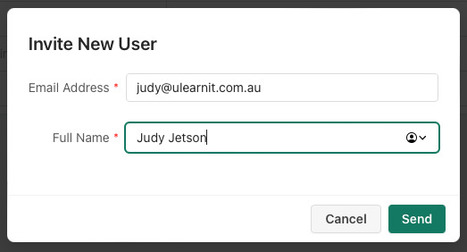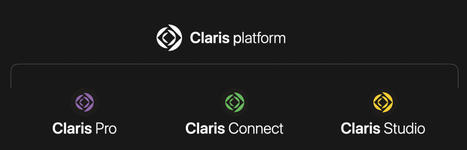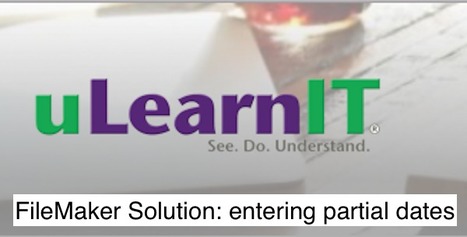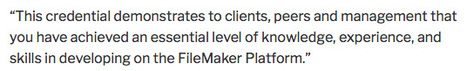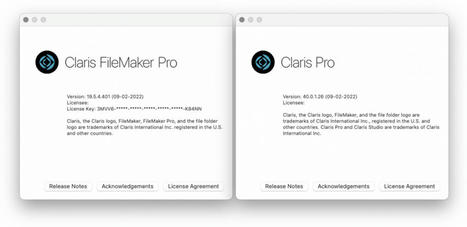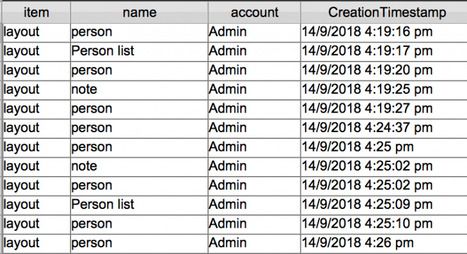Claris Pro: File Conversion
21 February 2023
Claris Pro has a new file extension with an updated file format to make files compatible with all Claris platform products.
The new extension is .claris for all Claris Pro files.
When you create a new file with Claris Pro, it will naturally have the .claris extension.
This article is for existing FileMaker Pro users who are switching to the new Claris Pro.
Any existing .fmp12 files will need to be converted before they can be opened with Claris Pro.
... (read more on the blog)



 Your new post is loading...
Your new post is loading...