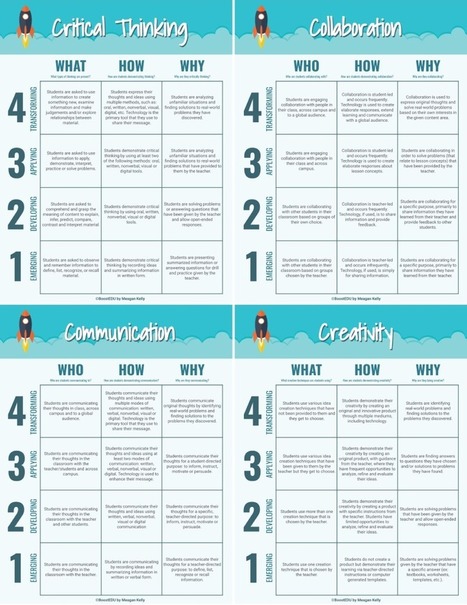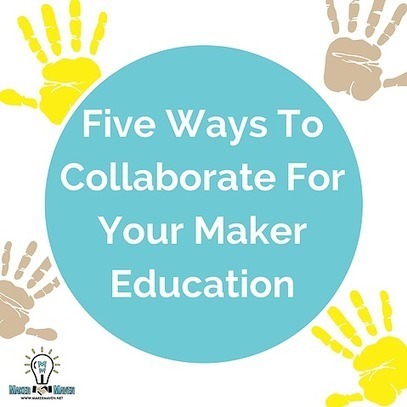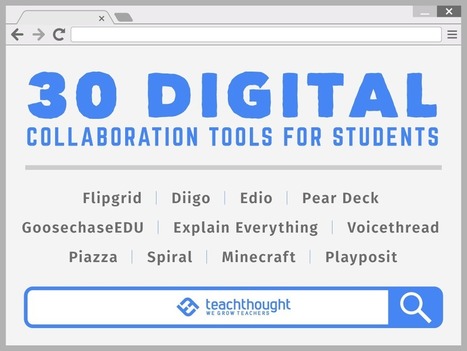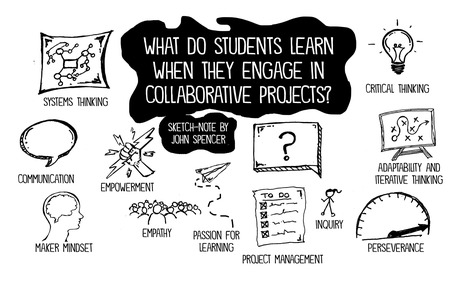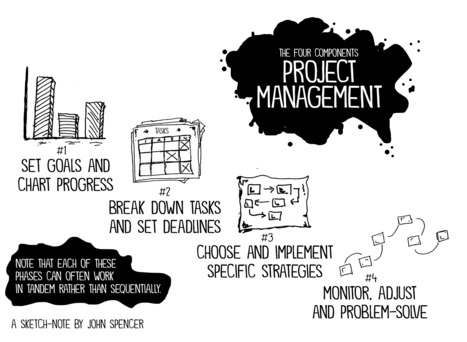"For the longest time, I was the project manager for 30 different projects. I would chart their progress and nag them about getting tasks done. Or I would set specific deadlines for the entire class. Over time, though, I realized that my students could learn how to manage their projects on their own.
This is also why I believe in guiding students through a project management process. It’s not perfect. Kids will still struggle to meet deadlines. Procrastination will still occur. But project management is a skill that improves over time. As students learn how to break apart tasks and chart their progress, they begin to think differently about their work. In the end, it becomes one of those life-long, transferable skills."
Via
Tom D'Amico (@TDOttawa)




 Your new post is loading...
Your new post is loading...