Edmodo is a free and secure social learning platform for teachers and students to collaborate and connect in the 24/7 classroom. The design and functionality of Edmodo is similar to Facebook, but the focus is on teaching and learning within a protected environment. Students don't even need an email account to sign up.
Teachers and students can extend the learning by posting messages, holding online discussions, picking up work and turning it in. Edmodo supports a variety of multimedia to provide students with flexible learning paths including links, images, video and interactive graphics created withThingLink.
http://www.thinglink.com/
Perhaps an engaging assignment for students would be to publish an interactive graphic to be explored prior to class. This type of assignment can provide students with background knowledge, front load the learning and level the playing field to prepare students for success in class
Via
Heiko Idensen



 Your new post is loading...
Your new post is loading...

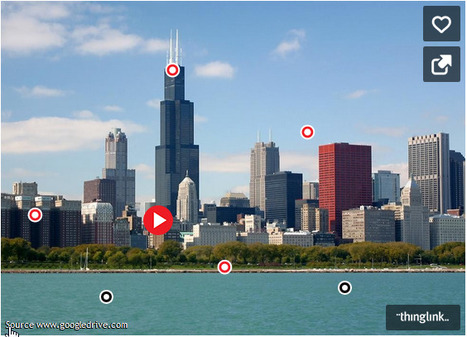



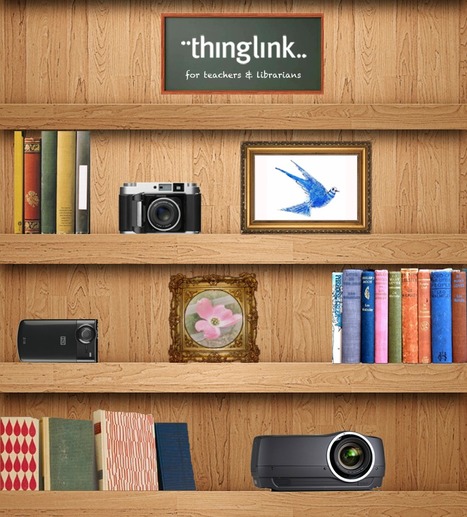








A pretty nifty way to insert signposts on a screenshot to display pop up instructions
Whoa, just whoa. ThingLink is so cool and what a great way to densify creative products and engage a diversity of learning pathways! I am going to include this in my next resume for sure.
Thinglink is one of my favourite tools :)